The Magazine
👩💻 Welcome to OPIT’s blog! You will find relevant news on the education and computer science industry.
Search inside The Magazine
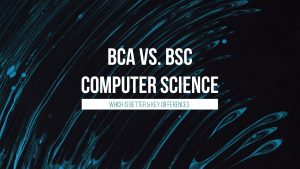
Do you tend to get all technical about how computers work? Or, do you prefer to put your thinking cap on and dig deep into theory and research?
These questions matter because they can help you choose between BCA and BSc Computer Science. One focuses on practical knowledge, while the other explores the nitty-gritty behind technical concepts.
In this BCA vs. BSc computer science: which is better guide, we’ll provide detailed information about the two courses and help point you in the right direction.
BCA: Bachelor of Computer Applications
To resolve the BSc computer science vs. BCA confusion, we need to discuss both in detail. Let’s start with BCA: Bachelor of Computer Applications.
Overview of the BCA Program
Duration
BCA is typically a three-year professional undergraduate course focused on learning computer languages and applications. Since the focus is on applications, the BCA program is a software-oriented course (which is great for those who don’t enjoy learning too much theory).
Course Structure
The course structure depends on your chosen university. In most cases, you’ll have five core subjects per semester. Additionally, you’ll choose electives to learn more about specific computer-related topics.
Eligibility Criteria
Every university is free to set its own criteria for enrolling in a BCA program. Still, there are some tendencies you should know about. Students who studied arts, commerce, or science are most welcome to apply. Some universities may also have specific entrance exams that test subject-related knowledge.
Key Subjects Covered in BCA
As mentioned, the course structure in BCA programs varies (depending on the university). Regardless, every student needs to cover core subjects that will equip them to conquer the industry.
Programming Languages
Programming languages are like human languages. But rather than allowing communication among people, these languages let us “talk to” computers. This subject covers the basics of Java, HTML, C, C++, and others.
Database Management
Think of database management systems as computerized data-keeping solutions. Learning how to work with these systems is essential to ensure proper information storage and retrieval, and this is exactly what students learn on this course.
Web Development
Want to know how to create and maintain websites? This subject offers insight into behind-the-scenes work that goes into developing online stores, social networks, blogs, business websites, and others.
Networking
This subject explores the secret language in which computers, systems, and devices communicate with one another. All of which sheds light on how to connect them to share data.
Career Prospects After BCA
A degree in computer application opens doors to various career paths. Here are the job positions you can apply for after completing your studies:
- Game Designer
- System Specialist
- Technical Support
- Web Designer
- Network Administrator
- System Manager
- Software Tester
- Programmer
In terms of continuing your education, these options are available:
- Master in Computer Application
- Master of Science in Information Technology
- Master in Business Administration
BSc Computer Science: Bachelor of Science in Computer Science
If you want to know which is better: BCA or BSc Computer Science, you need to learn more about them. Since we’ve covered the BCA program, it’s time to discuss BSc Computer Science.
Overview of the BSc Computer Science Program
Duration
Students can choose between two options: regular and fast-track. The former lasts three years, while the latter lasts two.
Course Structure
One of the first things students are interested in is the course structure. In most cases, you’ll have six terms – five terms of courses and one for the final project (dissertation).
That being said, remember that every university sets its own course structure.
Eligibility Criteria
Universities set their eligibility criteria. Therefore, each institution has unique standards students have to meet to enroll. Some universities have strict requirements, the most common being a background in physics, chemistry, or mathematics.
If you don’t meet these criteria, no worries. Online degree programs like the Open Institute of Technology (Opit) have easy-to-meet entry requirements, such as English proficiency (at least a B2 level) and high school education.
Key Subjects Covered in BSc Computer Science
The BSc Computer Science program features several core subjects.
Programming Languages
During this course, students learn how to “speak” programming languages. They’re introduced to fundamental concepts and common logical and/or syntactical problems they need to resolve.
Data Structures and Algorithms
If you want to learn how to organize data or solve a particular problem, you’ll find the answers to these questions and more in this course.
Operating Systems
Every OS is an entity of its own with unique anatomies, functions, and layers.
Computer Networks
A computer network is a cluster of interconnected dots that communicate with each other and transfer data. During this course, you’ll learn how this communication works.
Career Prospects After BSc Computer Science
What can you do after BSc Computer Science? The program allows you to explore a wide array of job positions:
- Software Developer/Engineer
- Web Developer
- Data Scientist
- Cyber Security Analyst
- Database Architect
- IT Business Analyst
- App/Game Developer
- Database Architect
BSc Computer Science offers an excellent theoretical foundation. It’s no surprise, therefore, that many students decide to pursue higher education. Here are some of the available options:
- Master of Science in Computer Science
- Master in Computer Management
- Bachelor of Technology in Computer Science
Key Differences Between BCA and BCs Computer Science
Want to know which is better: BSc Computer Science or BCA? To get the answer, you need to learn about the differences between the two degrees.
Course Focus
You wouldn’t be wrong if you said the two programs are similar. But there’s a significant difference between BCA and BSc Computer Science: course focus. BCA is all about application it centers on current technology, computing, and programming trends. The program is ideal for students who are more interested in practical knowledge.
On the other hand, BSc Computer Science is perfect for those who like reading theory, doing research, and learning about different computer-related concepts.
Curriculum
The battle between theoretical and practical knowledge is (of course) reflected in the curriculum. The subjects BCA features develop practical, application-oriented skills, while BSc Computer Science prefers theory.
Eligibility Criteria
While trying not to sound like a broken record, let’s repeat it once again: it depends on the university. As a rule of thumb, BSc Computer Science has stricter criteria.
Career Opportunities
As far as career opportunities are concerned, both programs will set you up for success in the industry. Of course, each program opens doors to different fields. Students who complete the BCA program pursue jobs in IT or software development. Those who complete the BSc Computer Science program usually continue their education or work as researchers.
Which Is Better: BCA or BSc Computer Science?
Given that each program focuses on different aspects, it’s hard to say one stands out as “the best.” Every person is unique, and what suits you may not work for someone else. It all comes down to your future plans and ambitions. Going down the technical-heavy route is great for coding or anything else that calls for theoretical applications, but it won’t help much if you need experience in something practical, like game design. By the same token, you’ll need to draw from a well of technical knowledge when you’re working in data science or IT analysis. The choice comes down to balancing these three factors:
- Personal interest and aptitude – Do you prefer theory or practice?
- Career goals – What do you want to do after completing the program?
- Future education plans – Do you want to continue your education after the program?
Answer these questions to get a better idea of whether you should opt for BCA or BSc Computer Science. Remember, there’s no wrong answer. Picking a course isn’t like playing Russian roulette. It’s more like playing those little arcade machines that guarantee a prize with every turn – there’s no way to lose! Whatever you choose, you can build a fruitful career with computers. The path you decide to take solely depends on whether you prefer theory or practice.
Pros and Cons of Each Course
What are the strengths and weaknesses of each course? Find out here.
BCA
Pros:
- Offers practical knowledge
- Follow the latest industry trends
- Less strict entry requirements
- Job-oriented
Cons:
- Challenging course structure
- Technology rapidly evolves, so you need to constantly update your skills to stay current
BCs in Computer Science
Pros:
- Offers excellent theoretical knowledge
- Great for those who want to continue their education
- Ideal for researchers
- Provides a strong foundation
Cons:
- Stricter eligibility criteria
- Some consider it too theoretical
Tips for Making the Right Choice
These valuable tips can help you choose the right program:
- Consider your expectations. Think about what you want to get from this course and where you want it to take you career-wise.
- Study the curriculum. The curriculum is like a program’s CV. If you want to know whether it’s a good fit for you, you need to research it carefully.
- Talk to someone who completed the program you’re interested in. A person who completed the course can offer valuable intel and help you determine whether you’re on the right track.
- Consult an academic advisor. An advisor can analyze your preferences and put them into a concrete suggestion on which direction you should take.
- Think about what you want to do next. Do you want to continue your education or find a job in the industry? The answer can help you make the right decision.
Find Your Passion
The biggest difference between BSc Computer Science and BCA lies in the curriculum. With the former, the subjects focus on obtaining theoretical knowledge to set the ground for further education or research. On the other hand, BCA focuses on practical skills and exploring current trends.
Instead of wondering which is best: BCA or BSc Computer Science, think about your preferences and requirements. Explore your priorities, research both options, talk to professionals, and you’ll recognize the better fit.

As a BSc Computer Science program graduate, you can further boost your career prospects by applying for additional courses in this field. Doing so will further develop your specialization and increase your chances of landing a job you love and are qualified to perform.
When looking for a course after BSc Computer Science, consider your career goals, budget, learning needs, and curriculum. This article covers the best courses after BSc Computer Science to make the most out of your education in computer science.
MSc Computer Science
A Master of Science degree in Computer Science is the logical next step for students who wish to continue their academic education in the computer science field. Numerous programs are available depending on your preferred specialization, providing plenty of career opportunities.
Some colleges and institutions require you to have a computer science bachelor before you can sign up for a master’s program. It’s best to check the requirements on the institution’s official website.
Some flexible programs like OPIT’s accredited MSc in Applied Data Science and AI don’t require any prerequisites in the field. The program is also self-paced and fully remote and consists of three terms – two terms of courses and the final term for the project or thesis.
A Master of Science in Computer Science may include the following specializations:
- Robotics
- Graphics
- Computing Systems
- Human-Centered Computing
- Artificial Intelligence
- Machine Learning
- Modeling and Simulations
- Social Computing
- Cybersecurity
- Software Engineering
- Data Science
- Information Systems
These specializations may or may not be available at the university or college where you completed your previous education. If you’re determined to get an MSc in Computer Science and have a particular specialization in mind, do extensive research online to find the best program that matches your needs, budget, and skills. An affordable and valuable education upgrade may just be around the corner.
As you can see from above, you’ll find a Master of Science specialization in just about any computer science field. The same goes for career opportunities following an MSc in Computer Science.
Career Opportunities
- Computer Research Analyst
- Computer Network Architect
- Software Developer
- Database Administrator
- Information Security Manager
- Software Development Engineer
- Computer and Information Systems Manager
- Computer Systems Analyst
- Web Developer
- Mobile App Developer
If you’re ever in doubt about pursuing a Master of Science in Computer Science, remember that the average salary for individuals with this degree is $109,000 per year, according to PayScale.
Master of Computer Applications (MCA)
If you’re wondering “what to do after BSc Computer Science,” another popular path is a Master of Computer Applications (MCA). Experts with this degree can create computer applications, test new programs, offer instructions for software users, and more. With a finished MCA, you’re looking at a career that focuses on the practical aspects of software development.
The master’s in this field takes two to three years to complete and is available in colleges worldwide. A math background or at least having had this subject in high school is often the main requirement to enroll in the program. You may also need to undergo a test and an interview.
The MCA programs usually cover computational theory, in-depth algorithm studying and practice, network management, databases, web design, web development, computer networks, and more. The focus of the classes is hands-on software development, so you need to have strong skills in programming languages.
But what are your career opportunities with an MCA?
Career Opportunities
- Computer Systems Analyst
- Computer Programmer
- Software Developer
Although there are fewer career opportunities for MCA takers, the salary of individuals with this degree goes up to $133,000 annually, making an MCA an excellent investment.
MBA in Information Technology
A Master of Business Administration in Information Technology is an advantageous education program. It trains you to become a leader in the IT industry. Bureau of Labor Statistics data shows that computer and information system managers earn around $151,000 annually or about $76 per hour. These are some of the highest salary prospects of all the after BSc in Computer Science programs.
Better still, all modern-day organizations need a professional in this field to ensure operations run smoothly. An important part of an information technologist’s job is to examine the future prospects of the company’s technology needs, making it a highly rewarding career.
The MBA in Information Technology program primarily focuses on training skilled professionals with high technical and business know-how. Numerous online as well as traditional programs and universities offer this specialization, as it’s one of the most in-demand degrees out there.
Some courses you can expect to find in an MBA in Information Technology program include:
- Information Security
- Database Management
- Business Data Analytics
- Technology Management
- Corporate Financial Strategy
- Marketing Strategies
- Financial Management
- Decision Making
- Project Management
- Human Capital Management
Most schools look for either GMAT or GRE scores as a requirement to enter this program. Also, the average duration of the program is one year. The great part is that you can find self-paced programs you can take according to your schedule.
Career Opportunities
- IT Manager
- IT Director
- Computer and Information Research Scientist
- IT Business Relationship Manager
- Chief Technology Officer
- Data Analyst
PG Diploma in Data Science
A Postgraduate Diploma in Data Science is usually a two-year full-time program that combines economics, science, and information technology. With this specialization, you’re qualified for many roles in the industry that deal with data. You can use the knowledge obtained in this program to contribute to the optimization of most processes in businesses, software, and institutions.
Numerous online boot camps are available and sponsored by major corporations like IBM.
In the PG Diploma in Data Science study path, you can expect to work with the following:
- R
- Python
- NLP notions
- Machine learning
- Tableau and other data visualization methods
When choosing a PG in Computer Science, go for programs with plenty of projects involving hands-on practice. If you have a love and passion for numbers, new knowledge, and analytics, a PG in Data Science is the right call. Your future is bright in terms of career opportunities too.
Career Opportunities
- Business Analyst
- Big Data Scientist
- Senior Data Scientist
- Data Architect
- Data Administrator
- Business Intelligence Manager
- Research Analyst
- Data Mining Engineer
- Statistician
Certification Courses
Nowadays, people love taking online courses. If you’re active on LinkedIn, you can see how the LinkedIn Learning platform with free courses has taken business social media by storm. Although LinkedIn offers solid programs, most of them aren’t accredited.
You can complete legit certification courses following your BSc Computer Science to boost your career. Certifications prove that you’re skilled in your area of specialization and that you have passed a standardized examination to demonstrate your capabilities.
While preparing for the certification exam, you also have the opportunity to learn new things. Many employers don’t care whether you have a certificate for specific skills, but the computer science world is different.
Given the multitude of highly specialized themes, employers want to be sure you’re suitable for the position you are applying for. Certifications are especially beneficial if you have no prior work experience on your CV.
Finally, by getting a professional certification, you also can increase your future salary prospects. An additional document on your CV validating your skills gives you an edge over other applicants.
Certifications for computer science experts include:
- CISCO – If your area of interest is networking, you can get a professional certificate in various fields like data centers, network design, DevNet, and others.
- CompTIA – This association offers professional certifications related to computer components, software, smartphones, etc. They also have a certification program for security and networking.
- EC-Council – If you’re leaning towards e-commerce and digital businesses, the EC-Council certification can help. They have programs for ethical hacking, computer hacking, and more.
- Microsoft – This corporation has plenty of certification programs to showcase your proficiency in Azure.
- AWS – With arguably the highest number of available certifications, Amazon Web Services is one of the most popular providers of professional certificates.
- ISACA – If you want to advance in the information system and security sector, ISACA certifications are the way to go.
- VMware – This certification is for vSphere V6 specialists in data center visualization.
You can take computer science in just about any field imaginable. Therefore, you unlock numerous career opportunities.
Career Opportunities
- Software Developer
- Web Developer
- Computer Programmer
- Network Administrator
- Software Engineer
- Systems Manager
- Computer Hardware Engineer
- Information Security Analyst
After BSc Computer Science Which Course Is Better?
When you choose courses after BSc Computer Science, it’s important to consider your career goals, skills, and interests. Otherwise, you may feel dissatisfied and unfulfilled while studying and looking for jobs.
The courses featured in this article have high growth potential and are promising in terms of success. With enough effort, stimulation, and support, you can make your next computer science course your best life decision.
To choose the course you are truly interested in, dedicate enough time to research and consult with industry professionals, as they will surely provide valuable insights and advice to help you make the right choice.

One of the biggest concerns for students is what they’ll do after graduation. Fortunately, you can’t go wrong with BSc Computer Science. This branch has been evolving rapidly, and the market is hungry for qualified and knowledgeable experts.
The BSc Computer Science degree opens the doors to many job roles. If you’re curious about the concrete positions you can apply for, you’ve come to the right place. We’ll offer a comprehensive BSc Computer Science jobs list to help you find the best match.
BSc Computer Science Jobs for Freshers
When you enroll in your BSc Computer Science program, you can take one of many directions, depending on your preferences.
Entry-Level Software Developer
Are you interested in how to use codes to develop software? If so, this position may be ideal.
Job Description
Software developers are like magicians who take their programming and design knowledge and turn it into fully-functioning software that meets user needs.
Contrary to popular belief, software engineers don’t just create games and apps (although many would like that). These professionals stand behind every single platform, program, machine, and device. Therefore, it shouldn’t come as a shock that the market is desperate for them.
Skills Required
This is an entry-level position. Therefore, real-world experience isn’t at the top of the requirements list for employers. But you do need a BSc Computer Science degree (or be on your way to obtaining it) and knowledge of basic programming languages. There are also some soft skills you’ll need to perform this job. Attention to detail and the ability to work in a team and adapt to a fast-paced environment are common requirements.
Average Salary
How much money you’ll make on this job depends on your employer. On average, you can expect around $80,000 plus bonuses.
Junior Data Analyst
Do you like analyzing large piles of data to extract valuable information and put it to good use? If so, Junior Data Analyst may be your dream job.
Job Description
The basic duties of a Junior Data Analyst involve examining data and applying different techniques to get relevant results. They’re database masters, and it’s their job to know the systems well and figure out the best way to manage them.
While going through data can sound tedious, it’s rewarding in the end. Like finding a needle in a haystack, large piles of information can reveal small but valuable data. These discoveries can pinpoint trends and provide insights that can help a company shape its operations.
Skills Required
If you want to be a Junior Data Analyst, you need to have a knack for distinguishing relevant from irrelevant information. You also need to have an eye for aesthetics, as you’ll need to present your discoveries in a clear and appealing manner. Let’s not forget to mention good time management and great programming and statistics skills, which can be confirmed by your BSc Computer Science degree.
Average Salary
Junior Data Analysts make roughly $60,000 per year.
IT Support Specialist
When we say “computer science,” many imagine passive, somewhat lonesome jobs where you spend your days in silence and write a bunch of code. IT Support Specialists definitely don’t see their jobs this way.
Job Description
If you ask IT Support Specialists why they like their job, many will say, “because it’s rewarding.” And that’s completely true. IT Support Specialists have a somewhat noble role. They troubleshoot technology issues and help others resolve them. “Others” can be other employees in the company or external customers who need help.
Either way, the role of an IT Support Specialist is dynamic and exciting, but it can also be tiring.
Skills Required
In this case, the emphasis is often placed on “soft,” non-technical skills required for the job. These include patience, politeness, and good communication. Of course, you need to understand how different technologies work and be able to troubleshoot problems, often remotely.
A BSc Computer Science (or a similar) degree isn’t always a requirement.
Average Salary
The average salary is approximately $50,000 for entry-level positions.
Web Developer
If you’re looking for a way to combine your love for programming and design and put it to good use, web development is an excellent career path to take.
Job Description
Web developers are creative masters who stand behind websites. They use their programming and design knowledge to come up with websites that are both functional and appealing. Besides creating websites liked by both clients and search engines, web developers maintain them. Therefore, these experts are there throughout a website’s entire “life” and ensure its full functionality at all times.
Skills Required
You don’t need an official degree to be a Web Developer. However, landing a job in this niche isn’t as easy as walking into a company and saying, “I like design and coding.” If you’re serious about becoming a Web Developer, you have to learn HTML and CSS. Then, you need a basic understanding of testing, SEO, and responsive design. Since you’ll often work with other people to “create magic,” you need to be open about teamwork.
Average Salary
On average, Web Developers make around $77,000 per year.
Quality Assurance Analyst
When describing the role of a QA Analyst, some jokingly say it’s perfect for people who love correcting other people’s mistakes. Let’s see what the position entails.
Job Description
QA Analysts test whether a certain product or program is manufactured following the standards set by the industry/company. What does this mean? Let’s say you’re testing a productivity program. To do your job, you’ll first need to create a detailed testing plan describing every stage of the process. Then, you’ll need to execute the testing. You’ll check whether its description matches its performance in terms of compatibility and functions. If there’s any issue, you’ll have to create a report and submit it to the relevant personnel.
Skills Required
Most employers require a BSc Computer Science (or similar) degree when hiring a QA Analyst. Besides that, employers look for other skills that will make them say, “You’re the perfect candidate for the job.” They like someone who pays attention to detail, has a working knowledge of different OSs, and strong analytical skills. Moreover, a great QA Analyst can see how tiny details affect the bigger picture.
Average Salary
QA Analysts make approximately $78,000 per year.
Job Opportunities After Degree Completion
What can you do after BSc Computer Science? With a BSc Computer Science degree in your hands, the world’s your oyster. Here are some directions in which you can drive your career.
Higher Education Options
After completing their studies, many students realize they’re hungry for more. Higher education unlocks new roads and takes ambitious students on an exciting journey. Here are some options to consider:
- MSc Computer Science
- MBA in Information Technology
- Specialized certifications
Networking and Professional Development
Networking and professional development are the winning combo: you get to connect with the people from your branch and acquire knowledge.
- Attend conferences, workshops, and seminars
- Join professional organizations
- Improve your online presence
Internships and Work Experience
Some students want to “skip” internships and go straight to full-time jobs. You shouldn’t consider internships an unnecessary stop along the way but a shortcut to success. When you’re an intern, you’ll work with industry professionals who can offer valuable advice and insight. You can use this time to ask questions and observe what others do. If your superiors like you, your internship can very much turn into a full-time job.
Software Engineer Potential
If you like coding and have excellent analytical thinking skills, software engineering may be the way to go. Software engineers develop anything from video games to complex network systems and software. Other “to-dos” on a software engineer’s list can be software testing, design, and creating presentations.
What do you need to become a Software Engineer? First, you need a degree in computer science or a similar field. Then, you need to be detail-oriented, hardworking, and well-organized. Software engineering isn’t a one-man’s game, so you need to be a team player if you want the best results.
Depending on the company’s policy, being a Software Engineer can set you up for other roles like Tech Lead, Technical Architect, and Chief Technical Officer (CTO).
Tips for Freshers to Stand Out on the Market
It’s undeniable that the computer science industry is flourishing. But that doesn’t mean jobs grow on trees. Since more and more people are interested in the industry, standing out is becoming more challenging. Here’s how to set yourself apart:
- Update your resume and portfolio.
- Make connections with the people from your branch (through online platforms and/or in person).
- Keep up with the most recent industry trends.
- Focus on your soft skills, as they can be the X factor for landing an internship or a job.
Land the Best Jobs in the Industry
If you were wondering, “Can I get a job after BSc Computer Science?” the answer is absolutely! Computer scientists are in high demand, and with a BSc Computer Science degree in your hands, you can drive your career in the desired direction.
Besides your degree, don’t forget about the not-so-secret ingredient in your recipe for success: constant improvement and development.

As a data scientist, you bridge the gap between the data a company collects and the actionable insights that the company must extract from this data to succeed. That’s reflected in the salary you can command, with Glassdoor showing us that the average salary in Germany for a data scientist is €63,500, with the potential to hit the €80,000 range.
But you can’t turn up at a company and simply proclaim yourself a data scientist. You need to master the analytical and algorithmic tools data scientists use, along with a solid foundation in the AI technologies pervading the data science space now and in the future. An MSc data science program helps you develop those skills, and this article looks at four of the best (two each for on-campus and online programs) to consider.
Factors to Consider When Choosing a Data Science Master’s Program
Before taking the plunge and applying for a data science Master course, you need to get your feet wet with a little research. Consider the following factors, ranging from the course’s content to its ability to help you land a job.
Program Reputation
A good reputation, both for the program and the institution that provides it, can make the difference between getting a call for an interview or having your CV end up in the trash. Look for accredited universities that deliver courses with provable results.
Curriculum
While everyone who studies for a Master’s in data science has the main goal of being a data scientist, the area you wish to work on impacts your decision. Check the course curriculum to ensure you’re getting what you need on the theoretical, practical, and specific industry levels to make the course worthwhile.
Faculty Expertise and Research Opportunities
Any qualification you earn is only as good as the people behind the course providing that qualification. For a Master’s degree, look for faculty that has demonstrable industry experience, a solid track record of teaching, and the ability to provide research opportunities you can use to beef up your CV.
Industry Connections
As nice as the piece of paper you get upon completing a degree may be, what’s nicer is when that piece of paper comes from a course that gets you directly into a career. Look for established industry connections with big players and an alumni network filled with students who’ve gone on to work in the types of roles that appeal to you.
Program Duration and Flexibility
Life often gets in the way of education. Having commitments to work, family, and personal endeavors can make a full-time course unfeasible. Look for a course that fits around your schedule, whatever that may be, and offers enough flexibility for you to commit time when you can.
Top On-Campus MSc Data Science Programs
Being on campus during your studies gives you a chance to participate in a university’s research projects in person. Plus, you’ll work directly with faculty and meet peers who share your passion for data science and may have a few entrepreneurial ideas for you to latch on to. These are the two best data science Master course options for those who want the on-campus experience.
Master’s in Data Science (ETH Zurich)
Developed by an institution that consistently ranks as one of the world’s top 10 providers of computer science education, this course combines theory with practice. You’ll learn about the concepts underpinning data science and how those concepts apply to industries as diverse as medicine, finances, and environmental research. But the true standout is ETH Zurich’s Data Science Laboratory, where you’ll put your theoretical knowledge into practice by experimenting with real-world data science problems.
The course is delivered in English, meaning you must provide a certificate of English language proficiency at level C1 or higher to apply. Assuming you meet the language requirements, you’ll also need a BSc (or equivalent) offering at least 180 ECTS credits in a technical subject, such as computer science, physics, or math. You’ll pay CHF 730 (approx. €749) per semester for the two-year course, with the program taking no more than eight semesters to complete. Hitting the minimum four semesters means you pay about €2,996 in total, depending on the CHF-to-euro exchange rate.
Master of Science in Data Science (University College London)
University College London (UCL) offers a choice between a one-year full-time program and a two-year part-time program, with international students usually paying more than UK-based students. You need to shell out £38,300 (approx. €44,000) for this Master’s in data science. The course may seem expensive for those on a budget, though help is offered through UCL’s Financial Assistance Fund for Postgraduate Students. You’ll only get access to this fund if you can demonstrate that you’re in financial hardship and have taken all available provisions (such as applying for a student loan) available to escape that hardship.
Moving away from the unpleasantness of such high tuition fees, UCL delivers a data science program that starts with the basic theory of machine learning and ends with a research project to demonstrate your knowledge. Admission is tough – the university received 20 applications per available place in 2022. But you get a degree with accreditation from the Royal Society of Statistics if you’re willing to invest the money and are a proven high-performer in a technical subject.
Online and Part-Time MSc Data Science Programs
An online data science Master degree usually comes with two advantages over on-campus options – lower fees and more flexibility. These two courses stand out in the online space.
Master in Applied Data Science & AI (OPIT)
It’s the word “applied” that makes OPIT’s Master’s program stand out as it tells you that you’re going to learn so much more than basic theory in this course. That’s not to say you won’t learn theory, with topics like AI, machine learning, and problem-solving practices all on the docket in the first term of this 18-month course. But the second term challenges you to put all of that knowledge to the test by confronting you with real-world problems, followed by a third term that offers either an internship or an in-depth project.
Tuition fees vary depending on when you apply for the course. You’ll spend €6,500 when paying the full price, though early birds can get on board for €4,950, saving over €1,500 in the process. There’s also an option for a fast-tracked 12-month course (the same tuition fees apply) for people who can dedicate a little more time per week to their education. As for admissions, a BSc degree in almost any field is enough for you to get through the basic entry criteria. International students must demonstrate English language proficiency up to the B2 level, and OPIT has its own English certification program to help with that.
Master of Science in Applied Data Science (University of Southern California Online)
With the online version of its Master’s in data science program, the University of Southern California (USC) makes a top-class education available to European and international students. The selling point is simple – equip you with the skills you need to work as a data scientist. To do that, the course starts with the basics of Python and how to use this popular programming language to navigate your way through complex datasets. As you progress, you’ll face more real-world problems in data management and visualization that echo those you’ll find in industry.
The online program is offered as a full-time two-year course or part-time three-year version, and you can expect to pay $2,424 (approx. €2,240) per credit unit. A successful applicant will usually have a BSc in an engineering-related course, or one in computer science, math, statistics, or a similar numbers-centric field.
Tips for a Successful Application to a Top MSc Data Science Program
Maybe you’ve found the perfect Master’s in data science among the four in this article, or you have your eye on a different course entirely. Either way, you have a hurdle to jump – the application process. Follow these tips to craft an application that increases your chances of being the student who gets chosen from applicant pools that can number in the hundreds.
- Craft a strong personal statement to show your university of choice who you are as a person away from whatever accomplishments you list on your CV.
- Get recommendations from appropriate people (ideally previous teachers or employers in data science-related fields) to show you have people who can vouch for you.
- Demonstrate relevant work experience wherever you can (internships are your friend) or showcase academic projects related to data science.
- Spend time preparing for interviews by learning as much as possible about the interviewer and their process.
- Ensure you meet the minimum requirements regarding English language proficiency and previous degree-level experience.
Online or Off – Find the Data Science Master Degree That Works for You
By pursuing a data science Master course, you set off on a journey that prepares you for a future where Big Data (and the models that parse through that data) are king. Each of the four programs here prepares you for that future, albeit in different ways, and each puts you in line for a career that averages in the high five figures and has the potential to grow even further.

Anybody who’s ever given ChatGPT or a similar AI-powered software a whirl has seen machine learning in action. Today, we’re on the cusp of a computational revolution as computer systems are being taught to do more than simply follow processes. They can learn just like humans though they can only do so using algorithms and models designed to show them what to learn and how to draw conclusions.
Those who can master machines, or more accurately, the concepts of building digital brains for machines, stand to enjoy long and lucrative careers. Glassdoor tells us that the average machine learning engineer picks up €70,318 in Germany alone, with senior-level engineers picking up close to €90,000. But to get to the point where you can work in this field, you need a Master’s in machine learning to demonstrate that you know what you’re doing. This article looks at three of the best programs for European and international students.
Factors to Consider When Choosing a Masters in Machine Learning Program
Before we dig into the courses, it’s important to highlight what we’re looking for. After all, a certificate needs to be worth more than the paper on which it’s printed, serving as tangible proof that you have the machine learning chops prospective employers desire.
- University Reputation – A certificate from a university with a bad reputation is like word-of-mouth from a shyster – nobody trusts it. Any institution you choose needs to have a stellar reputation as a provider of high-quality programs.
- Course Curriculum – The general concept of machine learning branches off into many different paths and specializations, each of which takes you in different career directions. By examining the course curriculum, you confirm that your program leads you down the right path rather than being something that’ll force you to course-correct in the future.
- Faculty Expertise – The people who teach you need to have roots in the machine learning sector. Those roots can come from their experience in industry, academic success, or research, but they need to be there if your teachers are to provide the fuel to grow your academic seed.
- Industry Connections – Machine learning already permeates through any industry that relies on data (i.e., almost all of them), so you want a university that offers links to employers. Look for internship programs, lecturers with a history of real-world experience, and careers departments designed to help you get ahead.
- Tuition Fees – There’s no getting around the fact that a Master’s degree in any subject sets you back a few thousand euros. How many thousands depends on the nature of your course and the institution, so look for something that’s affordable and (where applicable) can provide financial aid.
Top Masters in Machine Learning Programs
With what to look for established, it’s time to look at a trio of Master’s in machine learning courses that fit the bill when examined under the lens of the above five factors.
Master of Science in Machine Learning and Data Science (Imperial College London)
Imperial College London has always held a high reputation in the UK (it was a fixture on the old show “University Challenge”) and its Master’s degree courses allow you to piggyback off that reputation. This Master’s is a 24-month program that’s offered 100% online, making it as accessible to international students as it is to English ones.
The program starts you off with theory and ethics, helping you understand the programming techniques and math that go into designing machine learning models. By the second year, you’ll start getting your feet wet with practical projects, develop mastery of unsupervised learning, and take on research projects to show you can apply what you’ve learned. The faculty has wide-ranging experience, led by Professor Michael Bronstein, the university’s Chair of Machine Learning and Pattern Recognition. His expertise has been called upon by the likes of the University of Oxford and Project CETI, meaning you’re in good hands from the course creation and guidance perspectives.
The downside is that this is an expensive course, costing international students £16,200 per year for a total of £32,400 (approx. €37,310 as of time of writing). That’s money well spent, considering you get a degree from a university that ranks sixth in the QS World University Rankings and has an alumni network that stretches to over 200,000 former students and faculty members. Financial assistance for those high tuition fees is available for Imperial’s Student Support Fund and Global Relief Fund, though both are only available to students who face unexpected financial hardship.
Master in Management of AI and Machine Learning (UBI Business School)
From a course focused primarily on theory, we move to one that takes a much more business-centric focus. UBI Business School has five-star ratings across the board from QS University World Rankings and delivers courses that help students harness their knowledge to meet the demands of modern industry.
Creating digital leads is the stated goal of the program, which it highlights through a curriculum developed by some of the world’s leading tech companies. The idea is simple – ask companies what they want and let them design a course that teaches it. First-stage students start with modules focusing on the psychology and ethics behind modern technology. By the second stage, those who choose the AI and machine learning specialization move into the fundamentals of AI, neural networks, and applying Python to large datasets. Finally, this MSc machine learning concludes with a management project, where you’ll complete a thesis and work directly either with an existing business or in the university’s Venture Creation Lab.
Tuition may be a sticking point because you need to pay €11,900 for the course, though you can get a discount if you pay upfront. UBI also offers scholarships based on merit and for special groups (i.e., people with special political associations). International students can also benefit from global inclusion and refugee scholarships designed to make education more accessible. The teaching staff, led by Dean and Professor Gaston Fornes, includes people who have over 15 years of professional experience, five of which are spent in senior leadership roles.
Master in Applied Data Science & AI (OPIT)
Don’t let the lack of the term “machine learning” in the degree’s name fool you – OPIT’s course leans heavily into machine learning. In the first term alone, you’ll learn about feature engineering, different machine learning models, and how to visualize data through Python and relevant coding libraries. But you’ll learn all of that in the context of how machine learning applies in data science, making the program ideal for practical people with one eye turned toward a data science career.
That focus on practicality continues in the second team, where you can study the applications of machine learning more directly. The third (and final) term is your thesis, which is your choice between a research project or an internship with a real-world company. Speaking of associations with companies. OPIT’s team of teachers boasts experience working with some major players, with former Google and Microsoft employees among their numbers. Again, that feeds into the applied approach brought to this Master’s in machine learning as you’ll learn from people who’ve actually applied what they’re teaching you.
Tuition fees are also reasonable for this 18-month course. Most can expect to pay €6,500, though early bird discounts are on offer to bring the price closer to the €5,000 range if you apply several months before the October intake. You can also pay in installments.
Other Notable Masters in Machine Learning Programs
The three courses highlighted above all offer something different, with one being more theory focused, another taking on the business angle, and the third falling somewhere in between. But beyond those three, here are a few more good MSc machine learning universities to consider.
Carnegie Mellon University
As one of the world’s top-ranked AI institutions, Carnegie Mellon is ideal for those who want to study in the United States. Learning from top researchers gives you a solid pedigree that makes you more desirable to employers after your studies.
University of Oxford
The University of Oxford’s low 18% acceptance rate belies its reputation as the UK’s foremost academic institution. Simply having the word “Oxford” on your CV opens doors that other degree programs can’t.
KU Leaven
Don’t let KU Leaven’s reputation as one of the oldest Catholic universities in the world trick you into thinking it’s not the best place for the sciences. It’s a world leader in research, especially in AI and biomedical science fields.
Guide the New Wave of Machines With an MSc Machine Learning Degree
By choosing to pursue a Master’s in machine learning, you’ve put yourself on track for a career that will be lucrative and has the potential for enormous growth as more companies adopt AI. You’re also getting yourself in on (or near) the ground floor of a metaphorical building that’s going to be so high that we may not ever see the top.
The three courses here (plus the universities touched upon at the tail end of the article) offer differing paths into machine learning. But all three give you the same result – an MSc machine learning qualification you can use to build a superb career.

You could say that data science is the driving force behind our modern world. Digital technologies are responsible for how we work, play, and socialize, and data science impacts all those areas. This field deals with how computer systems work, learn, and connect through networks. As such, the demand for data science advancements keeps growing.
Unsurprisingly, industries worldwide require more and more data science experts. Many job openings call for people with advanced degrees – a basic knowledge of data science is no longer a considerable advantage in the job market.
Today, getting a master’s degree in data science represents a surefire way to start a lucrative career. These degrees pave the way towards better-paid jobs and higher positions. Best of all, you can get an MSc data science online.
The advantage of an online master’s degree data science program is its convenience and opportunities. You can get a prestigious degree from your home, without having additional complications of moving to campus. Plus, the degree you obtain may come from a leading university, gaining you even more favorable credentials.
Let’s look at the best online data science master’s programs and what they have to offer.
Criteria for Ranking
Finding a quality program for MSc data science online requires a detailed examination according to several criteria. When creating our list, we considered the following in particular:
- University reputation and accreditation
- The content of the courses and program curriculum
- Online program accessibility and flexibility
- Available resources and student support
- Pricing and financial aid options
- Career prospects for graduates
Top Online Master Degrees in Data Science
1. Rome Business School – International Online Master in Data Science
Program Overview
The program consists of three modules. The first focuses on managerial and leadership skills based on data. The second module deals mostly with IT and data science solutions as they apply to business problem-solving.
The third module explores how your competency in data science technology reflects on data governance. The skills you’ll learn here apply to data management through specific methods and processes.
Key Features and Highlights
The International Online Master in Data Science provides the opportunity to participate in bootcamps worldwide. The locations include the U.S., Spain, Italy, and Nigeria.
Students also have the opportunity to work on real-life cases and datasets. This kind of hands-on experience will prepare you for the professional application of your data science knowledge.
Admission Requirements and Process
The admission process for this program will consist of four steps: credential evaluation, confirmation of your application, the interview, and, finally, admission.
Since the program offers introductory classes, previous knowledge of data science isn’t a strict requirement. However, experience in particular topics will count as an advantage in your evaluation.
Cost and Financial Aid Options
Participating in this program costs €6,700. The Rome Business School offers several payment options. First, students can pay in six installments after enrolling. The installments are interest-free.
Next, paying the installments before starting the course makes you eligible for a 5% discount. Finally, paying the entire sum before enrollment comes with a 10% discount.
Scholarships are also available for this program and will be determined according to the applicant’s motivation, experience, and personal profile. Eligible applicants may choose from seven scholarship types.
Career Prospects for Graduates
The program allows students to connect with industry-leading companies, learning from the best while creating meaningful connections. The Rome Business School offers a career service with soft skills, individual coaching, and other training.
2. European Leadership University – Professional Master in Data Science & Leadership
Program Overview
As a data science program with a particular focus on leadership, this program focuses on combining the two disciplines. In other words, learners become more competent as leaders through data science skills.
The program lasts for 19 months, including data skills like machine learning, Python programming, and NLP. On the leadership side, the courses teach coaching, communication, accountability, and similar skills.
Key Features and Highlights
The faculty team at the European Leadership University consists of respected academics and experts who actively practice data science. Besides the proven industry experts and their knowledge and guidance, this program has a notable distinction: it offers two certificates and a data science MSc degree.
The first certificate you’ll receive is in data science after nine months of study. The next is the certificate in leadership and action research, which will become available after month 14. Lastly, doing the final project will award you the MSc degree.
Admission Requirements and Process
The prerequisites for this program include a Computer Science or related undergraduate degree, statistics and programming knowledge, and proven experience in IT.
Candidates who meet these requirements will go through a four-stage application process. You’ll need to submit your application online, pass an analytical test, submit your diploma, and, finally, complete the entry test.
Cost and Financial Aid Options
The program costs €5,000. There are three payment options: installments, early bird, and a flexible plan. Installments are a straightforward option and may be paid during the study period. The early bird bonus refers to paying upfront, which makes you eligible for a 10% discount.
The flexible plan is particularly interesting. It includes a membership fee, paid monthly over a longer period. In addition to the tuition cost, there’s also a €250 registration fee that you don’t have to pay until you’ve been accepted.
Career Prospects for Graduates
The university and its programs have international accreditation, which means the degree you get here will be recognized worldwide. The institution also offers mentoring services and a talent accelerator program, intended to prepare learners for high-profile jobs.
3. European School of Data Science & Technology – MSc Data Science
Program Overview
The MSc Data Science program from the European School of Data Science & Technology is a comprehensive course focused on gaining a detailed knowledge of various data science aspects. Particular attention is devoted to programming, statistics, and machine learning.
The program has 12 courses across four semesters, with each course lasting for three weeks. The semesters are organized around particular subjects concerning data science: foundation, analytics and tools, visualization and application, and experiential learning, which contains the master thesis.
Key Features and Highlights
The curriculum for this program was created according to the latest requirements and trends in the industry. Expert teachers offer one-on-one mentoring throughout each course. The program is structured to provide relevant knowledge that you can apply immediately.
Admission Requirements and Process
To enlist in the European School of Data Science & Technology (ESDST) MSc Data Science online program, you’ll need a Bachelor’s degree. However, the degree doesn’t have to be in data science or a related discipline. Lacking a degree, you can also apply for the program if you have more than three years of relevant work experience.
Since the course is in English, you’ll need proof of proficiency with sufficient scores on IELTS, PTE, TOEFL, or another accepted test. Upon the review of your application, you’ll have an interview after which you’ll be notified of whether you’re accepted or not.
Cost and Financial Aid Options
This MSc program costs €490 per month plus the registration fee of €1,500. You can pay the program fee in monthly installments or cover the entire cost (program and registration fee) at once for a 5% discount. Additional options are to pay the entire program fee for a €1,000 reduction, or pay €4,000 initially and cover the rest in 12 monthly installments of €1,500.
It’s worth mentioning that the ESDST offers several scholarships to students who meet specific standards. The scholarships may cover from 25% to 50% of the program fee.
Career Prospects for Graduates
Besides the theoretical knowledge, this program offers plenty of practice in data science, exposing students to all facets of this discipline. The experience from the projects you do during the courses will represent an advantage in the job market. In addition, you’ll be paired with a mentor from a specific industry who can provide further career assistance.
4. University of Glasgow – Data Analytics MSc
Program Overview
The Data Analytics MSc from the University of Glasgow is a three-year program. It consists of 11 core courses and two electives. The first two years follow a pace of two courses per trimester, while the final year consists of the final project and an MSc dissertation.
The program is part-time and covers all crucial facets of data science, including analytics, machine learning, programming, and predictive modeling.
Key Features and Highlights
Renowned international experts and academics teach the courses. The part-time structure allows learners to maintain a job while studying with full freedom in setting their pace. This data analytics MSc also has a fast-track option, letting you obtain the degree in two instead of three years.
Admission Requirements and Process
To enter this program, you’ll need a Bachelor’s degree equivalent to the UK upper second class, which means a GPA of 4.0-4.5. The degree doesn’t need to be from data science or statistics, but it should include mathematics on a higher level.
Alternatively, you may substitute the degree with relevant experience in data analytics or a related field. The application for the program is done entirely online.
Cost and Financial Aid Options
The total cost of the program is £15,000 or about €17,200. Additional fees may apply during the program, but only in specific cases like applying for a dissertation reassessment. Students can apply for a UK scholarship or a country-specific loan if you’re from the UK.
Career Prospects for Graduates
This MSc program creates opportunities in particular data science fields like finance, medical research, statistics, and pharmaceutics. University of Glasgow graduates reportedly boast an enviable track record in terms of employment.
5. University of Europe for Applied Sciences – Data Science MSc
Program Overview
Built with flexibility in mind, this online master degree data science program offers two, three, or four-semester options. These award 60, 90, and 120 ECTS points, respectively. All variants include courses on data analytics, engineering, and science, while the three and four-semester programs also have data visualization and marketing analytics.
Key Features and Highlights
In addition to detailed knowledge of data science, the program teaches other crucial skills, particularly in the first semester. During that time, you’ll obtain advanced English skills, learn the foundations of programming and the Office suite, and get familiar with scientific writing.
Admission Requirements and Process
You’ll need to have completed a Bachelor’s program (not necessarily in data science) to apply to this MSc. A basic grasp of programming will also be required, although a preparatory course is available if you lack any programming experience.
The admission process will consist of an entry exam and an online interview.
Cost and Financial Aid Options
Tuition fees for EU students are expressed in monthly values: €820 per month for any curriculum. Non-EU students will pay a €10,938 yearly fee. A 15% or larger discount is applicable for early applicants. Additionally, scholarship may be available on a case-by-case basis.
Career Prospects for Graduates
The University of Europe for Applied Sciences collaborates with European, multinational, and global partners. This collaboration opens up career paths for students, including actual projects and internships with leading companies like Daimler and BASF.
Tips for Choosing the Right Online MSc Data Science Program
Choosing an MSc data science online program will require careful consideration. Here’s what you should take into account to ensure you’ve enrolled in the right program:
- Whether the program aligns with your career goals
- Flexibility and time requirement
- Faculty quality and the curriculum
- The reputation and accreditation of the university
- Fees and available financial aid
Enroll in the Best Online Data Science Master’s Program
Once you gain an MSc in data science, your job opportunities will increase. The demand for new experts in the market is always high, with those holding relevant degrees having the upper edge. If you’re certain that a career in data science is right for you, don’t hesitate to complete an MSc in one of the leading institutions in the field.

Data analytics is a science that is all about taking raw datasets and translating them into insights that you (or others) can use. Think of it as the conduit between the reams of data an organization collects and the management team. As a data analyst, you’re the person who makes sense of the numbers so management can take action.
At least, that’s how data analytics works in a business context. Switch to the research side of things and you’ll play a crucial role in interpreting the results of complex experiments by helping researchers understand the factors that lead to their results and the effects of changes they make.
Getting your start in this field usually requires you to complete a BSc in computer science with data analytics. This article looks at five of the best options provided by some of the world’s top universities.
Top BSc Degrees in Computer Science With Data Analytics Programs
In creating our list of the five best BSc computer science with data analytics programs, we considered the following criteria:
- Reputation – A good reputation is like word of mouth for a university. We looked for institutions that have an established track record of quality courses, both in the AI field and outside of it.
- Curriculum – Many computer science degrees have an analytics component but don’t focus on it as a specialization. The courses we chose put data analytics in the spotlight.
- Faculty Expertise – Who wants to learn from people who don’t have solid reputations in the data analytics industry? The people who teach you are as important (perhaps even more important) as the content they teach.
- Industry Connections – A good course is like a tree. The course itself is the trunk, which then branches off into all sorts of industries. You want a course with plenty of branches (i.e., many paths into the industry).
- Support and Resources – Data analytics isn’t a simple concept that you can pick up with a few hours of study. It’s like a vast ocean and it’s easy to get lost. The right support and resources are like a compass that keeps the student on track.
Top Programs
With the above criteria in mind, we’ve collected five great BSc computer science with data analytics programs for you to consider.
1 – Computer Science With Pathway in Data Analytics (Middle East College)
When universities come together, the result is usually a top-notch degree that allows you to draw from global expertise. That’s what you get with Middle East College’s course, as it’s offered in conjunction with the UK’s Coventry University.
It’s an eight-semester course that focuses on data collection, codification, and treatment, with as much importance placed on practical application as on academic theory. Entry requirements are strict and require:
- A General Education Certificate (GEC) or similar
- Either a General Foundation Programme (GFP) certificate or a passing grade in the university-administered MEC placement test
- Scoring 60% or above in each component of the MEC is a must if you want to use it to replace a GFP.
The big selling point for this course is the link to Coventry University, which has been among the top 15 universities in the UK for over half a decade. That link also creates career opportunities, with the Middle East College faculty exposing you to Asian opportunities while Coventry University can provide a route into the UK for international students.
2 – Bachelor of Science in Data Science and Analytics (St. Ambrose University)
Ranked as the top data analytics program in the world by Bachelor Studies, St. Ambrose’s course is a four-year degree that offers internships to some of the world’s leading companies. This internship program is so extensive that over 75% of the university’s students end up with a work placement that can provide them with a direct route into a career.
As for the course itself, you’ll develop foundational knowledge in statistics and computing before moving on to practical ways to apply that knowledge. The course also has an ethical component, which is crucial given the potentially controversial means some companies use to collect data.
International students need to achieve the equivalent of an American 2.5 out of 4.0 Grade Point Average (GPA), making this one of the easier courses to get onto. You also have to complete a Declaration of Finances form (available via the university’s website) to demonstrate proof of funding for your studies.
3 – BSc Digital Business & Data Science (University of Applied Sciences Europe)
The Hamburg-based University of Applied Sciences Europe is among the top 25 private universities in the continent and it’s a popular choice for international students. Its BSc computer science with data analytics program is interesting because it combines the fundamentals of data science with business concepts. Beyond learning advanced programming and analytics concepts, you’ll discover how those concepts apply in fields as varied as economics and cybersecurity. Throw in some marketing and entrepreneurship modules and this is an excellent choice for the prospective start-up owner.
Entry requirements are fairly simple. You’ll need proof of a high school diploma (or your country’s equivalent), which you submit alongside a CV and demonstration of English-language proficiency. A passing grade in an IELTS or TOEFL exam should do the job for the latter requirement.
Non-EU students have an extra hurdle to jump – a tuition deposit. You have to pay €3,000 upfront, which serves as a reservation fee for the course. The good news is that this fee counts toward your full tuition, so it’s deducted from the total. Think of it as paying money upfront for a restaurant reservation, with that money going toward the final bill.
4 – Data Science BSc (Warwick University)
Ranked as the 10th-best university in the UK and in the top 100 in the world, Warwick University is a good performer in terms of pure credentials. But the school’s state-of-the-art statistics department makes it stand out, with its research department being touted as “world-leading.”
Its Data Science BSc takes in plenty of the skills you’ll use in data analytics, including how to parse through massive datasets to get to crucial information. The scope of this work is particularly impressive, with the course teaching how data analytics applies in industries as varied as finance and social networks. Studying (and even working) abroad is also offered to those who want to build their networks through their studies.
Entry requirements are stringent, with students generally expected to have at least two (and usually three) A* A-Level grades, or equivalents, to get in. The university’s website digs into more specific requirements for international students. This is an English-language course, too, so you’ll need proof of your English-speaking abilities or have to pass the university’s Pre-Sessional English Course before you’re considered for entry.
5 – BSc in Data Science and Analytics (National University of Singapore)
Ranked as the 11th best university in the world by QS University Rankings, the National University of Singapore is a trailblazer in the data analytics field. To get in, you’ll need to show the equivalent of an H2 pass in mathematics or further mathematics, which is roughly equivalent to an A grade at A-Level in the UK.
The course itself is a four-year honors program that starts by teaching you the foundational analytical methods applied in data science. From there, it branches into teaching how these concepts apply in real-world scenarios before introducing you to tools and techniques you’ll use in practical work.
Experiential learning is key to the course, with the National University of Singapore calling it “industry-driven” to highlight that this is a course that teaches you how to drive the car, as well as showing you what lies under the hood. To support this approach, the university runs its “Co-operative Education Programme” which combines academic study with several internships over four years of study.
Benefits of Pursuing a BSc in Computer Science With Data Analytics
By now, you’re probably asking yourself a big question: “Why should I study a BSc in computer science with data analytics?
Reason 1 – Develop In-Depth Knowledge
A data analytics bachelor’s degree teaches you how to use the tools and techniques needed in the field. But the theory that underpins those tools, along with the programming languages you’ll use, is near-universal in terms of its usefulness. As a result, following this degree track opens up career opportunities that extend into the software programming and computing fields, as well as analytics.
Reason 2 – Enhanced Employability
Building on the previous point, the skills you develop as part of a BSc in computer science with data analytics will make you seem like the goose that lays the golden eggs to employers. You’ll have such a varied skillset that you can lend your hand to almost anything in the computing sector. Salaries are solid, too, with data analysts earning an average of €55,000 per year in Germany alone.
Reason 3 – Opportunities for Further Education
If a data analytics BSc is the equivalent of drawing up a blueprint for a house, later educational pursuits are all about building that house into something special. These courses lay the groundwork for later education (such as OPIT’s Master in Applied Data Science and AI), in addition to making it easier for you to earn professional certifications that look great on your CV.
Tips for Choosing the Right BSc Computer Science With Data Analytics Program
Right now, you’re at a crossroads that seems to branch off into an infinite number of paths. There are so many data analytics courses to choose from that it’s hard to know which way to turn. Use these tips to ensure you pick the right one:
- Align your course selection with your career goals – if it doesn’t take you closer to where you want to be then it’s not the course for you.
- Dig deeper into what each course offers by comparing curricula to see which courses have gaps and which cover everything you want to learn.
- Location and general student life are important because you need to have a life outside of education, so pay attention to both.
- The cost of tuition can often be like a brick wall to students, but research into financial aid often helps you to find the ladder that gets you over that wall.
- If you have the opportunity, speak to faculty and alumni to discover what makes the course so special.
Keep Exploring to Find the Right Course for You
The five programs covered here are among the best BSc computer science with data analytics courses in the world, but that doesn’t necessarily mean they’re right for you. Exploration is key, as you must transform into an explorer to navigate your way toward the course that fits your needs from career, life, and passion perspectives. Make the right choices, and you’ll put yourself on course for a data-driven career that’s rewarding on both the mental and financial levels.

Data management is one of the biggest challenges for modern businesses. The more information that enters a company, the harder it is to stay on top of all of it. However, successful owners wouldn’t be where they are if they threw in the towel. They go out of their way to find a solution to solve this problem.
Enter database management systems (DBMSs). A database management system is a program that allows you to store and organize information more easily.
The importance of a DBMS can’t be overstressed. It can be a light at the end of the tunnel for many organizations. For example, it helps optimize performance across the board, increase productivity, and reduce cybersecurity risks.
This article will take a closer look at database management systems. We’ll explore the concept of database management systems, the basic principles of database management systems, and other essential aspects.
Types of Database Management Systems
We’ve defined a “database management system.” Next, it only seems natural to kick this introduction to database systems off with an examination of the types of software that address this issue.
Hierarchical DBMS
Much of today’s world is about hierarchies. There are hierarchies in your family, in the sequence of actions when starting a car, and in many other aspects of life.
Hierarchy also permeates data in the form of hierarchical database management systems. These solutions typically use tree-like formats to organize data from top to bottom or from bottom to top. Each approach is characterized by “parent and children” information.
Regardless of the approach, one thing’s for sure – children can’t have multiple parents, but parents can have multiple children. The same rings true for data points, meaning they can’t have three or four “parents.”
Network DBMS
A network database management system is similar to the hierarchical type. However, the two aren’t carbon copies of each other. The biggest difference is that “child” data can have more “parents” in a network DBMS. It allows IT professionals to accommodate complex information clusters.
Relational DBMS
The DBMS market is expected to soar to over $150 billion by 2030. You might think that such a valuable industry is only home to advanced solutions, but that’s not quite true.
Relational database management systems have a relatively simple premise – organizing data in columns and rows. In this respect, they work like Microsoft Excel and some other basic programs.
Object-Oriented DBMS
Object-oriented models use, well, models. They store all sorts of user information in structures known as classes.
NoSQL DBMS
Google and other internet giants process billions of terabytes of data daily. They need a robust database management solution that lets them stay on top of such vast quantities.
Salvation comes in the form of NoSQL. This system is incredibly scalable and flexible because it doesn’t require data set combinations. Therefore, it’s perfect for large-scale, big-data operations.
NewSQL DBMS
Finding a perfect database management system sometimes feel like looking for a needle in a haystack. However, it becomes an easier task if you have clear priorities. If you want a platform that combines the scalability of NoSQL and ACID compliance, check out NewSQL. It offers unrivaled data integrity, which also increases security.
Components of a Database Management System
Our introduction to database management systems has covered the DBMS definition, which answers the question “What is DBMS?” We’ve also explored various types of database management systems. Now let’s delve into the components of these solutions.
Database Engine
The engine of a database is like the foundation of a house. This core element processes every information and query that enters the system.
Data Definition Language (DDL)
You can’t have a house without a foundation, and you can’t build one without a roof either. That’s how important a DDL is to a database. It ensures pieces of information can interact with each other and facilitates data retrieval. It also allows you to modify certain parts of the structure.
Data Manipulation Language (DML)
The four basic operations of a database system are create, read, update, and delete. The DML is responsible for executing these tasks.
Data Control Language (DCL)
You’ve constructed the foundation of your house, but you need to keep intruders from entering with a door. A database also needs a door, and a DCL is the best solution. It determines who can access your system.
Transaction Management
Internal transactions are common in all databases. A transaction management system controls them to ensure ACID compliance.
Database Recovery
Database failure is like a devastating house fire that destroys everything – you don’t give up and do nothing. Instead, you rebuild the structure.
Database recovery works the same. It’s a set of tools that enables you to reconstruct your database from scratch.
Applications of Database Management Systems
A DBMS, especially a DBMS full form, has a wide range of applications. The technology is as versatile as a hybrid vehicle, meaning you can use it practically anywhere. Here’s where you can regularly find database management systems:
- Banking and finance – Financial institutions need a fully functional DBMS to process loan, account, and deposit information.
- Healthcare – Hospitals and other healthcare organizations have numerous patient records. Managing them is much easier with a DBMS.
- Telecommunications – Have you ever thought about how your cell phone carrier maintains your information and that of millions of others? The answer lies in a DBMS. It stores phone records and bills, among other crucial information.
- Education – If you’re a student, your school or college needs to keep track of your attendance, marks, and assignments. The best way to do so is to set up a database management system.
- E-commerce – How do various e-commerce platforms streamline your shopping experience? They implement a DBMS to recommend products and services, record your habits, and memorize your payment information.
- Government and public sector – The applications of database management systems for government are virtually endless. These include national security, voter registration, and social security.
Principles of Database Management Systems
Although there are numerous database management systems, they take the same approach to storing and organizing information. Each platform needs to follow these principles:
- Data independence – This principle is pretty self-explanatory. If you can change a piece of information in your database, your structure is independent.
- Data consistency – You might store the same folder in different locations on your computer for backup purposes. You should be able to do the same with data in your database without altering the information. If the data appears differently in various locations, it’s inconsistent.
- Data integrity – The last thing you want is to work with corrupt information. It can affect the rest of the database and grant unauthorized personnel access to your data. But none of this is an issue if your system has high data integrity.
- Data security – Data security is like home security – you don’t want invaders to steal your possessions. On the same note, you don’t want cyber criminals to tap into the system and compromise sensitive information.
- Data recovery – If your system shuts down unexpectedly, you need to be able to retrieve your information in its last saved state.
- Concurrency control – A database management system isn’t designed to perform just one operation. It can run numerous tasks simultaneously, which is why you need concurrency control to manage the execution of those operations.
Examples of Popular Database Management Systems
Here are some of the most common database management systems:
- Oracle database – A relational system that comes in two versions: cloud and on-premises.
- Microsoft SQL server – Another relational program, which is built on the SQL architecture.
- MySQL – Companies with large databases use MySQL to organize and control massive amounts of information.
- PostgreSQL – This is an object-relational database that complies with the SQL environment.
- MongoDB – A scalable and flexible system with optimized indexing and queries.
- IBM Db2 – If you’re looking for a platform developed by a tech giant, IBM Db2 is a great choice. It’s perfect for real-time information analysis.
Notes and Basics of Database Management Systems
To wrap up the discussion about database systems, we’ll cover the basics of database management systems and database management system notes:
- Importance of data modeling – Just as you tidy up your room to find clothes more easily, you want to model data to retrieve information effortlessly. The process eliminates redundant details for easier management.
- Database normalization – Another great way to reduce errors in a DBMS is to perform database normalization. It allows for accurate modifications and helps improve your workflow.
- Indexing and query optimization – By indexing the data in your system, you decrease the information your queries need to analyze. In turn, this leads to higher database efficiency.
- Backup and recovery strategies – IT professionals must have sound backup and recovery strategies in place. They reduce downtime associated with information loss after shutdowns or errors.
- Database administration and maintenance – A database administrator should formulate the overall strategy for the entire system. It simplifies maintenance and lowers the risk of errors.
The Concept of DBMS Demystified
Much of cutting-edge technology is an enigma, but hopefully, that’s no longer the case with database management systems. Hierarchical, network, relational, and other systems are instrumental in organizing information and making it more accessible. The onus is on IT professionals to master each solution applicable to their industry to improve their company’s workflows.
Future trends may put extra emphasis on this need. As most databases migrate to the cloud and organizations prioritize cyber security, IT experts will need to adapt their approach to database management.
Have questions?
Visit our FAQ page or get in touch with us!
Write us at +39 335 576 0263
Get in touch at hello@opit.com
Talk to one of our Study Advisors
We are international
We can speak in:
