The Magazine
👩💻 Welcome to OPIT’s blog! You will find relevant news on the education and computer science industry.
Search inside The Magazine

Software engineering tackles designing, testing, and maintaining software (programs). This branch involves many technologies and tools that assist in the process of creating programs for many different niches.
Here, we’ll provide an answer to the “What is software engineering?” question. We’ll also explain the key concepts related to it, the skills required to become a software engineer, and introduce you to career opportunities.
Basics of Software Engineering
History and Evolution of Software Engineering
Before digging into the nitty-gritty behind software engineering, let’s have a (very short) history lesson.
We can say that software engineering is relatively young compared to many other industries: it was “born” in 1963. Margaret Hamilton, an American computer scientist, was working on the software for the Apollo spacecraft. It was she who coined the term “software engineer” to describe her work at the time.
Two NATO software engineering conferences took place a few years later, confirming the industry’s significance and allowing it to find its place under the computer-science sun.
During the 1980s, software engineering was widely recognized in many countries and by various experts. Since then, the field has advanced immensely thanks to technological developments. It’s used in many spheres and offers a wide array of benefits.
Different Types of Software
What software does software engineering really tackle? You won’t be wrong if you say all software. But learning about the actual types can’t hurt:
- System software – This software powers a computer system. It gives life to computer hardware and represents the “breeding ground” for applications. The most basic example of system software is an operating system like Windows or Linux.
- Application software – This is what you use to listen to music, create a document, edit a photo, watch a movie, or perform any other action on your computer.
- Embedded software – This is specialized software found in an embedded device that controls its specific functions.
Software Development Life Cycle (SDLC)
What does the life of software look like? Let’s analyze the key stages.
Planning and Analysis
During this stage, experts analyze the market, clients’ needs, customers’ input, and other factors. Then, they compile this information to plan the software’s development and measure its feasibility. This is also the time when experts identify potential risks and brainstorm solutions.
Design
Now it’s time to create a design plan, i.e., design specification. This plan will go to stakeholders, who will review it and offer feedback. Although it may seem trivial, this stage is crucial to ensure everyone’s on the same page. If that’s not the case, the whole project could collapse in the blink of an eye.
Implementation
After everyone gives the green light, software engineers start developing the software. This stage is called “implementation” and it’s the longest part of the life cycle. Engineers can make the process more efficient by dividing it into smaller, more “digestible” chunks.
Testing
Before the software reaches its customers, you need to ensure it’s working properly, hence the testing stage. Here, testers check the software for errors, bugs, and issues. This can also be a great learning stage for inexperienced testers, who can observe the process and pick up on the most common issues.
Deployment
The deployment stage involves launching the software on the market. Before doing that, engineers will once again check with stakeholders to see if everything’s good to go. They may make some last-minute changes depending on the provided feedback.
Maintenance
Just because software is on the market doesn’t mean it can be neglected. Every software requires some degree of care. If not maintained regularly, the software can malfunction and cause various issues. Besides maintenance, engineers ensure the software is updated. Since the market is evolving rapidly, it’s necessary to introduce new features to the software to ensure it fulfills the customers’ needs.
Key Concepts in Software Engineering
Those new to the software engineering world often feel overwhelmed by the number of concepts thrown at them. But this can also happen to seasoned engineers who are switching jobs and/or industries. Whatever your situation, here are the basic concepts you should acquire.
Requirements Engineering
Requirements engineering is the basis for developing software. It deals with listening and understanding the customers’ needs, putting them on paper, and defining them. These needs are turned into clearly organized requirements for efficient software development.
Software Design Principles
Modularity
Software engineers break down the software into sections (modules) to make the process easier, quicker, more detailed, and independent.
Abstraction
Most software users don’t want to see the boring details about the software they’re using. Being the computer wizards they are, software engineers wave their magic wand to hide the more “abstract” information about the software and highlight other aspects customers consider more relevant.
Encapsulation
Encapsulation refers to grouping certain data together into a single unit. It also represents the process when software engineers put specific parts of the software in a secure bubble so that they’re protected from external changes.
Coupling and Cohesion
These two concepts define a software’s functionality, maintainability, and reliability. They denote how much software modules depend on each other and how elements within one module work together.
Software Development Methodologies
Waterfall
The basic principle of the waterfall methodology is to have the entire software development process run smoothly using a sequential approach. Each stage of the life cycle we discussed above needs to be fully completed before the next one begins.
Agile Methodologies
With agile methodologies, the focus is on speed, collaboration, efficiency, and high customer satisfaction. Team members work together and aim for continual improvement by applying different agile strategies.
DevOps
DevOps (development + operations) asks the question, “What can be done to improve an organization’s capability to develop software faster?” It’s basically a set of tools and practices that automate different aspects of the software development process and make the work easier.
Quality Assurance and Testing
Software engineers don’t just put the software in use as soon as they wrap up the design stage. Before the software gets the green light, its quality needs to be tested. This process involves testing every aspect of the software to ensure it’s good to go.
Software Maintenance and Evolution
Humans are capable of adapting their behavior depending on the situation. Let’s suppose it’s really cold outside, even though it’s summer. Chances are, you won’t go out in a T-shirt and a pair of shorts. And if you catch a cold due to cold weather, you’ll take precautions (drink tea, visit a doctor, or take medicine).
While humans can interpret new situations and “update” their behavior, the software doesn’t work that way. They can’t fix themselves or change how they function. That’s why they need leaders, a.k.a. software engineers, who can keep them in tip-top shape and ensure they’re on top of the new trends.
Essential Skills for Software Engineers
What do you need to be a software engineer?
Programming Languages
If you can’t “speak” a programming language, you can’t develop software. Here are a few of the most popular languages:
- Java – It runs on various platforms and uses C and C++.
- Python – A general-purpose programming language that is a classic among software engineers.
- C++ – An object-oriented language that almost all computers contain, so you can understand its importance.
- JavaScript – A programming language that can handle complex tasks and is one of the web’s three key technologies.
Problem-Solving and Critical Skills
A software engineer needs to be able to look at the bigger picture, identify a problem, and see what it can be done to resolve it.
Communication and Collaboration
Developing software isn’t a one-man job. You need to communicate and collaborate with other team members if you want the best results.
Time Management and Organization
Software engineers often race against the clock to complete tasks. They need to have excellent organizational and time management skills to prevent being late.
Continuous Learning and Adaptability
Technology evolves rapidly, and you need to do that as well if you want to stay current.
Career Opportunities in Software Engineering
Job Roles and Titles
- Software Developer – If you love to get all technical and offer the world practical solutions for their problems, this is the perfect job role.
- Software Tester – Do you like checking other people’s work? Software testing may be the way to go.
- Software Architect – The position involves planning, analyzing, and organizing, so if you find that interesting, check it out.
- Project Manager – If you see yourself supervising every part of the process and ensuring it’s completed with flying colors, this is the ideal position.
Industries and Sectors
- Technology – Many software engineers find their dream jobs in the technology industry. Whether developing software for their employer’s needs or working with a major client, software engineers leave a permanent mark on this industry.
- Finance – From developing credit card software to building major financial education software, working as a software engineer in this industry can be rewarding (and very lucrative).
- Healthcare – Software engineers may not be doctors, but they can save lives. They can create patient portals, cloud systems, or consumer health apps and improve the entire healthcare industry with their work.
- Entertainment – The entertainment industry would collapse without software engineers who develop content streaming apps, video games, animations, and much more.
Education and Certifications
- Bachelor’s degree in computer science or related field – Many on-campus and online universities and institutes offer bachelor’s degree programs that could set you up for success in the industry.
- Professional certifications – These certifications can be a great starting point or a way to strengthen the skills you already have.
- Online courses and boot camps – Various popular platforms (think Coursera and Udemy) offer excellent software engineering courses.
Hop on the Software Engineering Train
There’s something special and rewarding about knowing you’ve left your mark in this world. As a software engineer, you can improve the lives of millions of people and create simple solutions to seemingly complicated problems.
If you want to make your work even more meaningful and reap the many benefits this industry offers, you need to improve your skills constantly and follow the latest trends.

According to Statista, the U.S. cloud computing industry generated about $206 billion in revenue in 2022. Expand that globally, and the industry has a value of $483.98 billion. Growth is on the horizon, too, with Grand View Research stating that the various types of cloud computing will achieve a compound annual growth rate (CAGR) of 14.1% between 2023 and 2030.
The simple message is that cloud computing applications are big business.
But that won’t mean much to you if you don’t understand the basics of cloud computing infrastructure and how it all works. This article digs into the cloud computing basics so you can better understand what it means to deliver services via the cloud.
The Cloud Computing Definition
Let’s answer the key question immediately – what is cloud computing?
Microsoft defines cloud computing as the delivery of any form of computing services, such as storage or software, over the internet. Taking software as an example, cloud computing allows you to use a company’s software online rather than having to buy it as a standalone package that you install locally on your computer.
For the super dry definition, cloud computing is a model of computing that provides shared computer processing resources and data to computers and other devices on demand over the internet.
Cloud Computing Meaning
Though the cloud computing basics are pretty easy to grasp – you get services over the internet – what it means in a practical context is less clear.
In the past, businesses and individuals needed to buy and install software locally on their computers or servers. This is the typical ownership model. You hand over your money for a physical product, which you can use as you see fit.
You don’t purchase a physical product when using software via the cloud. You also don’t install that product, whatever it may be, physically on your computer. Instead, you receive the services managed directly by the provider, be they storage, software, analytics, or networking, over the internet. You (and your team) usually install a client that connects to the vendor’s servers, which contain all the necessary computational, processing, and storage power.
What Is Cloud Computing With Examples?
Perhaps a better way to understand the concept is with some cloud computing examples. These should give you an idea of what cloud computing looks like in practice:
- Google Drive – By integrating the Google Docs suite and its collaborative tools, Google Drive lets you create, save, edit, and share files remotely via the internet.
- Dropbox – The biggest name in cloud storage offers a pay-as-you-use service that enables you to increase your available storage space (or decrease it) depending on your needs.
- Amazon Web Services (AWS) – Built specifically for coders and programmers, AWS offers access to off-site remote servers.
- Microsoft Azure – Microsoft markets Azure as the only “consistent hybrid cloud.” This means Azure allows a company to digitize and modernize their existing infrastructure and make it available over the cloud.
- IBM Cloud – This service incorporates over 170 services, ranging from simple databases to the cloud servers needed to run AI programs.
- Salesforce – As the biggest name in the customer relationship management space, Salesforce is one of the biggest cloud computing companies. At the most basic level, it lets you maintain databases filled with details about your customers.
Common Cloud Computing Applications
Knowing what cloud computing is won’t help you much if you don’t understand its use cases. Here are a few ways you could use the cloud to enhance your work or personal life:
- Host websites without needing to keep on-site servers.
- Store files and data remotely, as you would with Dropbox or Salesforce. Most of these providers also provide backup services for disaster recovery.
- Recover lost data with off-site storage facilities that update themselves in real-time.
- Manage a product’s entire development cycle across one workflow, leading to easier bug tracking and fixing alongside quality assurance testing.
- Collaborate easily using platforms like Google Drive and Dropbox, which allow workers to combine forces on projects as long as they maintain an internet connection.
- Stream media, especially high-definition video, with cloud setups that provide the resources that an individual may not have built into a single device.
The Basics of Cloud Computing
With the general introduction to cloud computing and its applications out of the way, let’s get down to the technical side. The basics of cloud computing are split into five categories:
- Infrastructure
- Services
- Benefits
- Types
- Challenges
Cloud Infrastructure
The interesting thing about cloud infrastructure is that it simulates a physical build. You’re still using the same hardware and applications. Servers are in play, as is networking. But you don’t have the physical hardware at your location because it’s all off-site and stored, maintained, and updated by the cloud provider. You get access to the hardware, and the services it provides, via your internet connection.
So, you have no physical hardware to worry about besides the device you’ll use to access the cloud service.
Off-site servers handle storage, database management, and more. You’ll also have middleware in play, facilitating communication between your device and the cloud provider’s servers. That middleware checks your internet connection and access rights. Think of it like a bridge that connects seemingly disparate pieces of software so they can function seamlessly on a system.
Services
Cloud services are split into three categories:
Infrastructure as a Service (IaaS)
In a traditional IT setup, you have computers, servers, data centers, and networking hardware all combined to keep the front-end systems (i.e., your computers) running. Buying and maintaining that hardware is a huge cost burden for a business.
IaaS offers access to IT infrastructure, with scalability being a critical component, without forcing an IT department to invest in costly hardware. Instead, you can access it all via an internet connection, allowing you to virtualize traditionally physical setups.
Platform as a Service (PaaS)
Imagine having access to an entire IT infrastructure without worrying about all the little tasks that come with it, such as maintenance and software patching. After all, those small tasks build up, which is why the average small business spends an average of 6.9% of its revenue on dealing with IT systems each year.
PaaS reduces those costs significantly by giving you access to cloud services that manage maintenance and patching via the internet. On the simplest level, this may involve automating software updates so you don’t have to manually check when software is out of date.
Software as a Service (SaaS)
If you have a rudimentary understanding of cloud computing, the SaaS model is the one you are likely to understand the most. A cloud provider builds software and makes it available over the internet, with the user paying for access to that software in the form of a subscription. As long as you keep paying your monthly dues, you get access to the software and any updates or patches the service provider implements.
It’s with SaaS that we see the most obvious evolution of the traditional IT model. In the past, you’d pay a one-time fee to buy a piece of software off the shelf, which you then install and maintain yourself. SaaS gives you constant access to the software, its updates, and any new versions as long as you keep paying your subscription. Compare the standalone versions of Microsoft Office with Microsoft Office 365, especially in their range of options, tools, and overall costs.
Benefits of Cloud Computing
The traditional model of buying a thing and owning it worked for years. So, you may wonder why cloud computing services have overtaken traditional models, particularly on the software side of things. The reason is that cloud computing offers several advantages over the old ways of doing things:
- Cost savings – Cloud models allow companies to spread their spending over the course of a year. It’s the difference between spending $100 on a piece of software versus spending $10 per month to access it. Sure, the one-off fee ends up being less, but paying $10 per month doesn’t sting your bank balance as much.
- Scalability – Linking directly to cost savings, you don’t need to buy every element of a software to access the features you need when using cloud services. You pay for what you use and increase the money you spend as your business scales and you need deeper access.
- Mobility – Cloud computing allows you to access documents and services anywhere. Where before, you were tied to your computer desk if you wanted to check or edit a document, you can now access that document on almost any device.
- Flexibility – Tied closely to mobility, the flexibility that comes from cloud computing is great for users. Employees can head out into the field, access the services they need to serve customers, and send information back to in-house workers or a customer relationship management (CRM) system.
- Reliability – Owning physical hardware means having to deal with the many problems that can affect that hardware. Malfunctions, viruses, and human error can all compromise a network. Cloud service providers offer reliability based on in-depth expertise and more resources dedicated to their hardware setups.
- Security – The done-for-you aspect of cloud computing, particularly concerning maintenance and updates, means one less thing for a business to worry about. It also absorbs some of the costs of hardware and IT maintenance personnel.
Types of Cloud Computing
The types of cloud computing are as follows:
- Public Cloud – The cloud provider manages all hardware and software related to the service it provides to users.
- Private Cloud – An organization develops its suite of services, all managed via the cloud but only accessible to group members.
- Hybrid Cloud – Combines a public cloud with on-premises infrastructure, allowing applications to move between each.
- Community Cloud – While the community cloud has many similarities to a public cloud, it’s restricted to only servicing a limited number of users. For example, a banking service may only get offered to the banking community.
Challenges of Cloud Computing
Many a detractor of cloud computing notes that it isn’t as issue-proof as it may seem. The challenges of cloud computing may outweigh its benefits for some:
- Security issues related to cloud computing include data privacy, with cloud providers obtaining access to any sensitive information you store on their servers.
- As more services switch over to the cloud, managing the costs related to every subscription you have can feel like trying to navigate a spider’s web of software.
- Just because you’re using a cloud-based service, that doesn’t mean said service handles compliance for you.
- If you don’t perfectly follow a vendor’s terms of service, they can restrict your access to their cloud services remotely. You don’t own anything.
- You can’t do anything if a service provider’s servers go down. You have to wait for them to fix the issue, leaving you stuck without access to the software for which you’re paying.
- You can’t call a third party to resolve an issue your systems encounter with the cloud service because the provider is the only one responsible for their product.
- Changing cloud providers and migrating data can be challenging, so even if one provider doesn’t work well, companies may hesitate to look for other options due to sunk costs.
Cloud Computing Is the Present and Future
For all of the challenges inherent in the cloud computing model, it’s clear that it isn’t going anywhere. Techjury tells us that about 57% of companies moved, or were in the process of moving, their workloads to cloud services in 2022.
That number will only increase as cloud computing grows and develops.
So, let’s leave you with a short note on cloud computing. It’s the latest step in the constant evolution of how tech companies offer their services to users. Questions of ownership aside, it’s a model that students, entrepreneurs, and everyday people must understand.
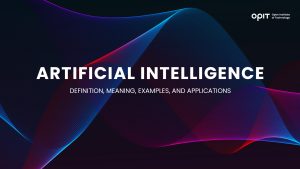
The artificial intelligence market was estimated to be worth $136 billion in 2022, with projections of up to $1,800 billion by the end of the decade. More than a third of companies today implement AI in their business processes, and over 40% will consider doing so in the future.
These whopping numbers testify to the importance, prevalence, and reality of AI in the modern world. If you’re considering an education in AI, you’re looking at a highly rewarding and prosperous future career. But what are the applications of artificial intelligence, and how did it all begin? Let’s start from scratch.
What Is Artificial Intelligence?
Artificial intelligence definition describes AI as a part of computer science that focuses on building programs and software with human intelligence. There are four types of artificial intelligence: the theory of mind, reactive, self-aware, and limited memory.
Reactive AI masters one field, like playing chess, performing a single manufacturing task, and similar. Limited memory machines can gather and remember information and use findings to offer recommendations (hotels, restaurants, etc.).
Theory of mind is a more developed type of AI capable of understanding human emotions. These machines can also take part in social interactions. Finally, self-aware AI is a conscious machine, but its development is reserved for the future.
History of Artificial Intelligence
The concept of artificial intelligence has roots in the 1950s. This was when AI became an academic discipline, and scientists started publishing papers about it. It all started with Alan Turing and his paper about computer machinery and intelligence that introduced basic AI concepts.
Here are some important milestones in the artificial intelligence field:
- 1952 – Arthur Samuel created a program that taught itself to play checkers.
- 1955 – John McCarthy’s workshop on AI, where the term was used for the first time.
- 1961 – First robot worker on a General Motors factory’s assembly line.
- 1980 – First conference on AI.
- 1986 – Demonstration of the first driverless car.
- 1997 – A program beat Gary Kasparov in a legendary chess match, thus becoming the first AI tool to win in a competition over a human.
- 2000 – Development of a robot that simulates a person’s body movement and human emotions.
AI in the 21st Century
The 21st century has witnessed some of the fastest advancements and applications of artificial intelligence across industries. Robots are becoming more sophisticated, they land on other planets, work in shops, clean, and much more. Global corporations like Facebook, Twitter, Netflix, and others regularly use AI tools in marketing to boost user experience, etc.
We’re also seeing the rise of AI chatbots like ChatGPT that can create content indistinguishable from human content.
Fields Used in Artificial Intelligence
Artificial intelligence relies on the use of numerous technologies:
- Machine Learning – Making apps and processes that can perform tasks like humans.
- Natural Language Processing – Training computers to understand words like humans.
- Computer Vision – Developing tools and programs that can read visual data and take information from it.
- Robotics – Programming agents to perform tasks in the physical world.
Applications of Artificial Intelligence
Below is an overview of applications of artificial intelligence across industries.
Automation
Any business and sector that relies on automation can use AI tools for faster data processing. By implementing advanced artificial intelligence tools into daily processes, you can save time and resources.
Healthcare
Fraud is common in healthcare. AI in this field is mostly oriented toward lowering the risk of fraud and administrative fees. For example, using AI makes it possible to check insurance claims and find inconsistencies.
Similarly, AI can help advance and finetune medical research, telemedicine, medical training, patient engagement, and support. There’s virtually no aspect of healthcare and medicine that couldn’t benefit from AI.
Business
Businesses across industries benefit from AI to finetune various aspects like the hiring process, threat detection, analytics, task automation, and more. Business owners and managers can make better-informed business decisions with less risk of error.
Education
Modern-day education offers personalized programs tailored to the individual learner’s abilities and goals. By automating tasks with AI tools, teachers can spend more time helping students progress faster in their studies.
Security
Security has never been more important following the rise of web applications, online shopping, and data sharing. With so much sensitive information shared daily, AI can help increase data protection and mitigate hacking attacks and threats. Systems with AI features can diagnose, scan, and detect threats.
Benefits and Challenges of Artificial Intelligence
There are enormous benefits of AI applications that can revolutionize any industry. Here are just some of them:
Automation and Increased Efficiency
AI helps streamline repetitive tasks, automate processes, and boost work efficiency. This characteristic of AI is already visible in all industries, and the use of programming languages like R and Python makes it all possible.
Improved Decision Making
Stakeholders can use AI to analyze immense amounts of data (with millions or billions of pieces of information) and make better-informed business decisions. Compare this to limited data analysis of the past, where researchers only had access to local documents or libraries, and you can understand how AI empowers present-day business owners.
Cost Savings
By automating tasks and streamlining processes, businesses also spend less money. Savings in terms of energy, extra work hour costs, materials, and even HR are significant. When you use AI right, you can turn almost any project into reality with minimal cost.
Challenges of AI
Despite the numerous benefits, AI also comes with a few challenges:
Data Privacy and Security
All AI developments take place online. The web still lacks proper laws on data protection and privacy, and it’s highly possible that user data is being used without consent in AI projects worldwide. Until strict laws are enacted, AI will continue to pose a threat to data privacy.
Algorithmic Bias
Algorithms today assist humans in decision-making. Stakeholders and regular users rely on data provided by AI tools to complete or approach tasks and even form new beliefs and behaviors. Poorly trained machines can encourage human biases, which can be especially harmful.
Job Less
AI is developing at the speed of light. Many tools are already replacing human labor in both the physical and digital worlds. A question remains to what degree machines will overtake the labor market in the future.
Artificial Intelligence Examples
Let’s look at real-world examples of artificial intelligence across applications and industries.
Virtual Assistants
Apple was the first company to introduce a virtual assistant based on AI. We know the tool today by the name of Siri. Numerous other companies like Amazon and Google have followed suit, so now we have Alexa, Google Assistant, and many other AI talking assistants.
Recommendation Systems
Users today find it ever more challenging to resist addictive content online. We’re often glued to our phones because our Instagram feed keeps suggesting must-watch Reels. The same goes for Netflix and its binge-worthy shows. These platforms use AI to enhance their recommendation system and offer ads, TV shows, or videos you love.
Shopping on Amazon works in a similar fashion. Even Spotify uses AI to offer audio recommendations to customers. It relies on your previous search history, liked content, and similar data to provide new suggestions.
Autonomous Vehicles
New-age vehicles powered by AI have sophisticated systems that make commuting easier than ever. Tesla’s latest AI software can collect information in real-time from the multiple cameras on the vehicles. The AI makes a 3D map with roads, obstacles, traffic lights, and other elements to make your ride safer.
Waymo has a similar system of lidar sensors around the vehicles that send pulsations around the car and offer an overview of the car’s surroundings.
Fraud Detection
Banks and credit card companies implement AI algorithms to prevent fraud. Advanced software helps these companies understand their customers and prevent non-authorized users from making payments or completing other unauthorized actions.
Image and Voice Recognition
If you have a newer smartphone, you’re already familiar with Face ID and voice assistant tools. These are built on basic AI principles and are being integrated into broader systems like vehicles, vending machines, home appliances, and more.
Deep Learning
Artificial intelligence encompasses both deep learning and machine learning. Machine learning encompasses deep learning and uses algorithms that learn from data, explore patterns, and predict outputs.
Deep learning relies on sophisticated neural networks similar to the networks in the human brain. Deep learning specialists use these neural networks to pinpoint patterns in large data sets.
Artificial Intelligence Continues to Grow and Develop
Although predicting the future is impossible, numerous AI specialists expect to see further development in this computer science discipline. More businesses will start implementing AI and we’ll see more autonomous vehicles and smarter robotics. That said, it’s increasingly important to take into account ethical considerations. As long as we use AI ethically, there’s no danger to our social interactions and privacy.

Technology transforms the world in so many ways. Ford’s introduction of the assembly line was essential to the vehicle manufacturing process. The introduction of the internet changed how we communicate, do business, and interact with the world. And in machine learning, we have an emerging technology that transforms how we use computers to complete complex tasks.
Think of machine learning models as “brains” that machines use to actively learn. No longer constrained by rules laid out in their programming, machines have the ability to develop an understanding of new concepts and deliver analysis in ways they never could before. And as a prospective machine learning student, you can become the person who creates the “brains” that modern machines use now and in the future.
But you need a good starting point before you can do any of that. This article covers three of the best machine learning tutorials for beginners who want to get their feet wet while building foundational knowledge that serves them in more specialized courses.
Factors to Consider When Choosing a Machine Learning Tutorial
A machine learning beginner can’t expect to jump straight into a course that delves into neural networking and deep learning and have any idea what they’re doing. They need to learn to crawl before they can walk, making the following factors crucial to consider when choosing a machine learning tutorial for beginners.
- Content quality. You wouldn’t use cheap plastic parts to build an airplane, just like you can’t rely on poor-quality course content to get you started with machine learning. Always look for reviews of a tutorial before engaging, in addition to checking the credentials of the provider to ensure they deliver relevant content that aligns with your career goals.
- Instructor expertise. Sticking with our airplane analogy, imagine being taught how to pilot a plane by somebody who’s never actually flown. It simply wouldn’t work. The same goes for a machine learning tutorial, as you need to see evidence that your instructor does more than parrot information that you can find elsewhere. Look for real-world experience and accreditation from recognized authorities.
- Course structure and pacing. As nice as it would be to have an infinite amount of free time to dedicate to learning, that isn’t a reality for anybody. You have work, life, family, and possibly other study commitments to keep on top of, and your machine learning tutorial has to fit around all of it.
- Practical and real-world examples. Theoretical knowledge can only take you so far. You need to know how to apply what you’ve learned, which is why a good tutorial should have practical elements that test your knowledge. Think of it like driving a car. You can read pages upon pages of material on how to drive properly but you won’t be able to get on the road until you’ve spent time learning behind the wheel.
- Community support. Machine learning is a complex subject and it’s natural to feel a little lost with the materials in many tutorials. A strong community gives you a resource base to lean into, in addition to exposing you to peers (and experienced tech-heads) who can help you along or point you in the right career direction.
Top Three Machine Learning Tutorials for Beginners
Now you know what to look for in a machine learning tutorial for beginners, you’re ready to start searching for a course. But if you want to take a shortcut and jump straight into learning, these three courses are superb starting points.
Tutorial 1 – Intro to Machine Learning (Kaggle)
Offered at no cost, Intro to Machine Learning is a three-hour self-paced course that allows you to learn as and when you feel like learning. All of which is helped by Kaggle’s clever save system. You can use it to save your progress and jump back into your learning whenever you’re ready. The course has seven lessons, the first of which offers an introduction to machine learning as a concept. Whereas the other six dig into more complex topics and come with an exercise for you to complete.
Those little exercises are the tutorial’s biggest plus point. They force you to apply what you’ve learned before you can move on to the next lesson. The course also has a dedicated community (led by tutorial creator Dan Becker) that can help you if you get stuck. You even get a certificate for completing the tutorial, though this certificate isn’t as prestigious as one that comes from an organization like Google or IBM.
On the downside, the course isn’t a complete beginner’s course. You’ll need a solid understanding of Python before you get started. Those new to coding should look for Python courses first or they’ll feel lost when the tutorial starts throwing out terminology and programming libraries that they need to use.
Ideal for students with experience in Python who want to apply the programming language to machine learning models.
Tutorial 2 – What Is Machine Learning? (Udemy)
You can’t build a house without any bricks and you can’t build a machine learning model before you understand the different types of learning that underpin that model. Those different types of learning are what the What is Machine Learning tutorial covers. You’ll get to grips with supervised, unsupervised, and reinforcement learning, which are the three core learning types a machine can use to feed its “brain.”
The course introduces you to real-world problems and helps you to see which type of machine learning is best suited to solving those problems. It’s delivered via online videos, totaling just under two hours of teaching, and includes demonstrations in Python to show you how each type of learning is applied to real-world models. All the resources used for the tutorial are available on a GitHub page (which also gives you access to a strong online community) and the tutorial is delivered by an instructor with over 27 years of experience in the field.
It’s not the perfect course, by any means, as it focuses primarily on learning types without digging much deeper. Those looking for a more in-depth understanding of the algorithms used in machine learning won’t find it here, though they will build foundational knowledge that helps them to better understand those algorithms once they encounter them. As an Udemy course, it’s free to take but requires a subscription to the service if you want a certificate and the ability to communicate directly with the course provider.
Ideal for students who want to learn about the different types of machine learning and how to use Python to apply them.
Tutorial 3 – Machine Learning Tutorial (Geeksforgeeks)
As the most in-depth machine learning tutorial for beginners, the Geeksforgeeks offering covers almost all of the theory you could ever hope to learn. It runs the gamut from a basic introduction to machine learning through to advanced concepts, such as natural language processing and neural networks. And it’s all presented via a single web page that acts like a hub that links you to many other pages, allowing you to tailor your learning experience based on what aligns best with your goals.
The sheer volume of content on offer is the tutorial’s biggest advantage, with dedicated learners able to take themselves from complete machine learning newbies to accomplished experts if they complete everything. There’s also a handy discussion board that puts you in touch with others taking the course. Plus, the “Practice” section of the tutorial includes real-world problems, including a “Problem of the Day” that you can use to test different skills.
However, some students may find the way the material is presented to be a little disorganized and it’s easy to lose track of where you are among the sea of materials. The lack of testing (barring the two or three projects in the “Practice” section) may also rankle with those who want to be able to track their progress easily.
Ideal for self-paced learners who want to be able to pick and choose what they learn and when they learn it.
Additional Resources for Learning Machine Learning
Beyond tutorials, there are tons of additional resources you can use to supplement your learning. These resources are essential for continuing your education because machine learning is an evolving concept that changes constantly.
- Books. Machine learning books are great for digging deeper into the theory you learn via a tutorial, though they come with the downside of offering no practical examples or ways to interact with authors.
- YouTube channels. YouTube videos are ideal for visual learners and they tend to offer a free way to build on what you learn in a tutorial. Examples of great channels to check out include Sentdex and DeepLearningAI, with both channels covering emerging trends in the field alongside lectures and tutorials.
- Blogs and websites. Blogs come with the advantage of the communities that sprout up around them, which you can rely on to build connections and further your knowledge. Of course, there’s the information shared in the blogs, too, though you must check the writer’s credentials before digging too deep into their content.
Master a Machine Learning Tutorial for Beginners Before Moving On
A machine learning tutorial for beginners can give you a solid base in the fundamentals of an extremely complex subject. With that base established, you can build up by taking other courses and tutorials that focus on more specialized aspects of machine learning. Without the base, you’ll find the learning experience much harder. Think of it like building a house – you can’t lay any bricks until you have a foundation in place.
The three tutorials highlighted here give you the base you need (and more besides), but it’s continued study that’s the key to success for machine learning students. Once you’ve completed a tutorial, look for books, blogs, YouTube channels, and other courses that help you keep your knowledge up-to-date and relevant in an ever-evolving subject.

If there’s an adjective that perfectly captures the world today, it’s data-driven. Without machine learning, we could never exploit the full potential of all this data that drives our personal and business decisions.
So, it’s no wonder many people are pursuing a career in machine learning.
To have a real shot at landing your dream job in this field, you must be certified as a data scientist or a machine learning engineer.
That’s where machine learning certification courses come into play.
These courses will help you acquire the necessary knowledge and skills to crush your certification exam and open up a world of possibilities for your future employment.
To help you find the best machine learning certification course, we’ll guide you through the proper selection process. We’ll throw in some tips on making the most out of the selected course for good measure.
If you don’t feel like researching, check out one of our top course picks and start your journey in the booming field of machine learning.
Factors to Consider When Choosing a Machine Learning Certification Course
Unlike machine learning algorithms, you might find it challenging to comb through all the data online and find the perfect machine learning certification course. But allow us to let you in on a little secret – once you know what you’re looking for, you’ll become as efficient as these algorithms.
Course Content and Curriculum
Looking past the title is essential when choosing the most suitable machine learning certification course. The course’s description includes all the good stuff. Here, you’ll find a laid-out curriculum listing all the course topics.
If you’re a beginner, seeing terms like “regression” and “clustering” probably won’t do much for your understanding of the course. But since you’re looking to get certified in the field, you may already have some experience. So, reviewing the course’s curriculum will help you determine whether it has what you need to pass your certification exam.
Course Duration and Flexibility
Online courses are all about flexibility. If you already have a job, you’re probably looking for something self-paced to fit your busy schedule. However, with scheduled courses, you can interact with the instructor directly. So, weigh all your options before making a final decision.
The course’s duration is also an essential factor. A machine learning certification course will likely last longer than a standard crash course, so make sure you can commit fully.
Instructor’s Expertise and Experience
Given the complexity of machine learning, an instructor’s expertise and experience are crucial for genuinely grasping this field’s ins and outs. In a machine learning certification course, these factors become arguably more important since your instructor will be something like a mentor to you during your education journey.
Course Fees and Additional Costs
The internet is a great place to find numerous incredible courses free of charge. If that’s what you’re looking for, you’ll be happy to know there’s no shortage of free machine learning courses. But the bad news is that these courses seldom come with a certificate, let alone a certification.
If you want to complete a machine learning certification course, be prepared to pay a relatively high fee. Think of these costs as an investment in your future.
Certification and Accreditation
Receiving a certificate of completion is relatively simple. You only need to go through all the lessons, turn in exercises, and complete a test or two. Certification, however, is on an entirely different level. A machine learning certification course aims to prepare you for passing a certification exam (which is notoriously hard to do), so choose only courses offered by certified individuals or accredited institutions.
Job Placement and Career Support
Sure, learning for the sake of learning is wonderful. Just think of all the personal growth and betterment it will bring you, and you’ll always want to foster a deep love for knowledge. But in a field as competitive and lucrative as machine learning, learning to enhance your career prospect is more than reasonable. So, before committing to a course, ensure it offers the practical skills and know-how you need to get a job shortly after.
Top Picks for Machine Learning Certification Courses
Check out our top three machine learning certification exams and the courses you must take to prepare for them.
AWS Machine Learning Learning Plan
Earning the AWS Certified Solutions Architect – Associate Certification can do wonders for your career in machine learning. With this certification, you gain valuable expertise in building, training, and deploying machine learning models on AWS (Amazon Web Services). But to pass this challenging certification exam, you’ll need a prep course.
Enter AWS Machine Learning Learning Plan.
This machine learning certification course was built by AWS experts to make you one as well. It’s beginner-friendly and consists of several short courses that eliminate the guesswork of exam prep.
You can take the course at your own pace. Also, you can skip some courses if you already have that area covered. The only downside is that the progress bar can change without your input as the company adds or removes training content, which can throw you off for a while.
Preparing for Google Cloud Certification: Machine Learning Engineer Professional Certificate
The lengthy name of the course gives you all the basic information you need – you’re taking it to prepare for the Google Cloud Certification for a Professional Machine Learning Engineer title.
Since this certification is one of the hardest to obtain in the industry, this course, or a set of courses, will be a lifesaver. It starts slowly, with some cloud basics. Then, it gradually dives deeper, where more complex machine learning solutions await.
During the certification test, you’ll be asked to solve real-world problems using machine learning. But this course teaches you how to do just that. You’ll learn to create and deploy successful machine learning solutions for any challenge that lies ahead.
Some may view the length of this course as a downside. You’ll need around seven months to complete it (at a pace of five hours a week). However, the certification test is rather comprehensive, so the course has no other option than to follow suit.
Machine Learning Cornell Certificate Program
Unlike the options from Google and Amazon, this is an all-in-one course. In other words, the certification exam is a part of it. No machine learning experience is necessary to enroll in this course. Still, familiarity with some basic programming, math, and statistics concepts will do wonders for your progress.
This program aims to equip you with the practical skills to approach real-world problems, select the best machine learning solution, and implement it efficiently. You’ll practice with live data from the get-go, allowing you to get a feel for your future career immediately.
Although the lessons are self-paced, they must be completed in a pre-determined order. Learners with more experience might perceive this as a downside since they will be forced to go through even the familiar concepts again.
Essential Skills for Success in Machine Learning
Sure, a machine learning certification course is an excellent foundation for your career in machine learning. But you’ll need a robust skill set to thrive in this career.
- Programming languages. Machine learning is all about programming, so you won’t get far without knowing and improving programming languages like Python, R, C++, and JavaScript, to name a few.
- Mathematics and statistics. A solid background in mathematics (calculus, linear algebra, probability theory) and statistics (p-value, standard deviation, regression analysis, etc.) will make your job much easier.
- Data preprocessing and visualization. Machines don’t do all the work in machine learning, not even close. You’re the one that needs to preprocess data and ready it for analysis. The same goes for data visualization (using different libraries to spot and understand data patterns).
- Machine learning algorithms and models. As a data scientist, you’ll need to learn about numerous machine learning algorithms (like supervised and unsupervised learning) and models (like classification and regression).
- Model evaluation and optimization. Monitoring and assessing how well a machine learning model performs will be essential to your job. The same goes for optimizing those models that fall short.
- Deployment and maintenance of machine learning models. Knowing how to deploy models successfully and keep them accurate and effective are must-have skills in machine learning.
Tips for Maximizing the Benefits of a Machine Learning Certification Course
Your chosen course can give you all the necessary content to succeed. But only if you interact with it correctly. Here’s how to make the most out of a machine learning certification course:
- Set clear goals and expectations. Carefully consider which skills you can acquire within the course’s timeframe.
- Dedicate time for self-study and practice (ideally, daily).
- Work on real-world projects and build a portfolio. This is the fastest way to demonstrate your skills after completing the course.
- Engage in online forums and communities (within the course, on Reddit or Kaggle).
- Network with professionals in the field at conferences, workshops, and meet-ups.
Cracking the Code to Success
Whether going to tech giants and industry disruptors like Google and Amazon or accredited institutions like Cornell, a machine learning certification course is your one-way ticket to a successful career. After all, machine learning is one of today’s most in-demand fields.
Of course, this certification is only a beginning. What’s next? A fantastic journey of continuous learning, of course. This is the only way to remain in tune with this ever-evolving field.

Once a concept found exclusively in science fiction, machine learning has seen widespread use in the modern age. As soon as various industries grasped the potential of ML, this field of computer science turned into a staple of tech and other businesses.
Naturally, all this has led to an increased demand for machine learning experts. The job market abounds with offers for positions in the field, and the competition is fierce. In other words, you may find plenty of job openings for machine learning professionals, but you’ll need to fit the bill to actually land the position.
Fortunately, there are plenty of online machine learning courses to give you the needed expertise and boost your skills. This article will help you find the best machine learning course online and explain the top options in detail.
Factors to Consider When Choosing an Online Machine Learning Course
If you like the idea of online learning, machine learning courses are readily available. In fact, the number of options may be overwhelming. That’s why we’ve applied certain strict criteria when looking for the best machine learning online course. Moving forward, you should also keep those criteria in mind.
Firstly, the content of the course will matter the most. Machine learning is a broad field, and you’ll want to ensure that the education you’re getting is the one you need. Also, every genuine venue of machine learning online training should give you a solid foundation while placing a particular emphasis to specific skills.
The curriculum won’t be the only aspect of the course that matters, though. Who is teaching you will be crucial as well. Ideally, your instructor should be an experienced professional in the field so that they can teach you the theory as well as the practical applications.
Next, one of the primary reasons why you’d want to take a course rather than enroll into a BSc or MSc program is time. You don’t want a course to take up too much of your time, which is why flexibility and the overall duration are essential. You’ll want a well-structured online machine learning course that will leave room for a job or any other activities.
Beside the knowledge provided, hands-on experience will be vital. Once you complete a course, you should be able to apply everything you’ve learned there. To that end, a quality machine learning online course will focus heavily on the real-world application of the skills taught.
Finally, the pricing will play a major role. Similar to time, budgetary concerns are likely a core reason why you’re opting for a course. Simply put, you don’t want it to cost the same as a year at a university. And if the price is somewhat higher, the course should provide plenty of additional resources to justify it.
Top Online Machine Learning Courses
Imperial College Business School – Professional Certificate in Machine Learning and Artificial Intelligence
Course Overview
This program deals with the essential AI and machine learning concepts, teaching you when and how ML solutions can be applied to real-life problems. The course is relatively long, lasting for 25 weeks. It was developed in collaboration with the Imperial College’s Department of Computing.
Key Features
- Taught by experts
- Hands-on activities
- Projects worthy of your portfolio
- Ends with a capstone project
- Verified digital certificate
Pricing and Additional Resources
The price of this course is £3,995, which is reasonable considering its extended duration. During the course, you’ll have individual advisor support for career-building. Completing your studies will also grant you the status of an Associate Alumni, allowing you to join the Imperial College Business School’s community.
Google Digital Garage – Machine Learning Crash Course
Course Overview
If you want to learn machine learning fundamentals quickly and efficiently, this course is just the ticket. It includes comprehensive text and video lectures, practical exercises, and work with the TensorFlow ML library. You’ll gain relevant knowledge and experience through three modules lasting a total of 15 hours.
Key Features
- Lecturers are Google’s researchers
- Intermediate level
- Genuine case studies
- Interactive algorithm showcases
- Fast-paced and applicable
Pricing and Additional Resources
If you’re wondering how much a course from a leading tech giant company may cost, you’ll be pleasantly surprised: This Google machine learning online course is absolutely free. In addition, it’s quite short and very efficient.
IBM (via edX) – Machine Learning With Python: A Practical Introduction
Course Overview
This course teaches you supervised and unsupervised machine learning using Python. An introductory course, it may last up to five weeks. Best of all, the program is entirely self-paced, meaning you can tackle individual lessons at a tempo that suits you. It’s worth noting that this course also explores widely used models and algorithms, supported by actual examples.
Key Features
- Taught by a Senior Data Scientists at IBM
- Part of IBM’s one year certificate program for data science professionals
- Beginner-friendly
- Focus on statistics and data analysis
Pricing and Additional Resources
Like Google’s course, this program by IBM, hosted on edX, is free. It’s worth noting that there’s also a “Verified Track” version, priced on edX at $99. This version of the course will provide unlimited source material access, exams, graded assignments, and a shareable certificate.
DeepLearning.AI (via Coursera) – Unsupervised Learning, Recommenders, Reinforcement Learning
Course Overview
As a part of a specialization in machine learning, this course teaches unsupervised learning as a particular branch of ML. You’ll also learn about recommender systems and how to build certain machine learning models. The course is designed by experienced DeepLearning.AI members in collaboration with Stanford University. You’ll be able to complete it in about 27 hours.
Key Features
- Flexible course scheduling
- Part of a three-course specialization
- Taught by an experienced lecturer and ML professional
- Beginner-friendly
- Teaches specific machine learning techniques
Pricing and Additional Resources
This course, as well as the entire specialization, is available with a Coursera subscription. As a subscriber, you won’t pay any additional fees for the course. Plus, you’ll gain access to a shareable certificate, practice and graded quizzes, and other subscriber benefits.
Microsoft – Foundations of Data Science for Machine Learning
Course Overview
More than a regular course, Foundations of Data Science for Machine Learning is a learning path which consists of 14 modules. It will take you through the entire journey, from the machine learning basics to advanced architecture and data analysis. The course can be completed in under 13 hours.
Key Features
- Offered by a leading tech giant
- Provides lessons and exercises
- Entirely browser-based
- Interactive learning
Pricing and Additional Resources
This training course by Microsoft is free and available immediately. Enrolling in the course comes with no prerequisites.
Tips for Success in Online Machine Learning Courses
Once you choose a machine learning online course, simply signing up for it won’t be enough. You’ll want to ensure you’re getting the most value out of the program. To that end, it would be best to apply the following tips:
- Set your goals and expectations: The best way to get optimal results from a course is to go into it knowing precisely what you want. Clarify what you’re looking to achieve and what you expect the course to provide, and you’ll have an easier time both choosing and completing the program.
- Dedicate time to study and practice: Course lectures will be a vital part of the learning process, but the time and work you put into it will be what makes it all worthwhile. Approach your machine learning online course with the utmost dedication and responsibility, making sure to always set aside the time of day for studying.
- Engage with the community: A learning environment is perfect for building a network. You’ll contact other people with similar interests, which may broaden your viewpoint, provide additional knowledge, and even open up job opportunities. Don’t shy away from online forums or any other type of meeting place that your peers frequent.
- Try out new skills and concepts in real-life: Even if the course you pick involves practical projects, you should be proactive beyond that point. Take what you’ve learned and try to apply it on something outside the course. The best time to start practicing is as soon as you learn a new skill.
- Keep updating your knowledge and skills: Machine learning progresses rapidly, so you’ll have to do your best in keeping your knowledge and skills relevant. A quality course will give you a good foundation. However, updating what you’ve learned will be entirely up to you.
Become a Machine Learning Expert Online
If you’ve found the best machine learning course online for your purposes, you should start learning right away. Armed with the proper skills, you’ll have greater chances of getting work in the industry and starting a career in this science of the future.
Explore which machine learning online course fits you best and start pursuing your goals. You’ll find the knowledge and experience gained as the perfect catalysts for personal and professional growth.

As the world becomes increasingly data-driven and computing power advances beyond all expectations, two intriguing fields are at the center of attention – data science and machine learning.
These fields are often grouped together as they have numerous contact points. First and foremost, both areas are all about data. But data science primarily focuses on extracting valuable insights from data, while machine learning aims to use the data to make predictions and decisions without explicit programming.
These revolutionary technologies have seeped into (and revolutionized) virtually every existing sector: healthcare, business, finance, retail, IT, and the list can go on and on. So, no wonder companies are constantly seeking highly skilled professionals in these fields.
If you’d like to build a career in these highly lucrative fields, improving your skills and knowledge is an absolute must.
Luckily, nowadays, you don’t have to leave your home to achieve this level of expertise. Just pick a data science and machine learning course from this list (or do all three!), and you’ll be well on your way toward a bright future in these burgeoning fields.
Top Data Science and Machine Learning Courses
Whether you’ve just started to dip your toes in these fields or want to take your skills to the next level, you’ll find the perfect data science and machine learning course on our list.
Data Science: Machine Learning by Harvard University
The first data science and machine learning course on the list is classified as an introductory course. In other words, it’s ideal for beginners.
The course first tackles the basics of machine learning, gradually digging deeper into popular algorithms, principal component analysis, and building recommendation systems. You’ll finish this course with fundamental data science and machine learning skills.
The class lasts eight weeks and is entirely self-paced. The recommended time commitment is two to four hours per week, but every learner can tailor it to their needs. Another great option is auditing this data science and machine learning course for free. But you’ll have to pay a fee for a verified certificate and unlimited access to the materials.
The $109 (a little over €101) cost is a small price for the theoretical and hands-on knowledge you’ll gain after this course.
Unfortunately, not everyone will be given a chance to gain this knowledge. Due to some licensing issues, this course isn’t available for learners in Iran, Cuba, and Ukraine (the Crimea region). Another potential downside is that the class is a section of a nine-part data science program. And most of those nine parts precede this course. Although not obligatory, the program creators recommend taking these courses in order, which can be too much time and financial commitment for some learners.
Machine Learning, Data Science, and Deep Learning With Python by Udemy
Do you feel like you need more hands-on experience in machine learning and data science? Have you had to pass on promising job applications because you don’t meet the listing requirements? If you’ve answered positively to both questions, here’s some good news. This data science and machine learning course was custom-made for you.
And no, these aren’t empty promises à-la infomercials you see on TV. This course covers all the most common requirements big-tech companies seek in data scientist job listings. Implementing machine learning at a massive scale, making predictions, visualizing data, classifying images and data — you name it, this course will teach it.
Naturally, this is the single most considerable advantage of this course. It will give you the necessary skills to successfully navigate the lucrative career paths of data science and machine learning. But this only goes if you already have some experience with coding and scripting. Unfortunately, this course isn’t beginner-friendly (in terms of Python, not data science), so not everyone can take it immediately.
Those who do will enjoy over 100 on-demand video lectures, followed by several additional resources. For a $119.99 (approximately €112) fee, you’ll also receive a shareable certificate and full lifetime access to the course.
Data Science and Machine Learning: Making Data-Driven Decisions by MIT
The last item on our list is a big-league data science and machine learning course. The word “course” might even be an understatement, as it’s closer to an entire learning program encompassing a broad set of educational activities.
For starters, the course involves a mentorship program with leading industry experts as guides. And this isn’t a one-and-done type of program either; you’ll have weekly online meetings in small groups. The course itself is taught by MIT faculty and industry experts with years of experience under their belts.
In 12 weeks, you’ll significantly grow your data science and machine learning portfolio, examine numerous case studies, acquire valuable knowledge in applying multiple skills (clustering, regression, classification, etc.), and receive a professional certificate to prove it.
The only notable downside of this extensive data science and machine learning course is its price. With a $2,300 (around €2,142) fee, this course is far from accessible for an average learner. However, those who can afford it should consider it a long-term investment, as this course can be a one-way ticket to a successful career in data science and machine learning.
Factors to Consider When Choosing a Course
Online learning platforms have democratized the world of learning. Now, you can learn whatever you want from wherever you are and at whatever pace works best for you.
But keep in mind that this goes for instructors as well. Anyone can now teach anything. To avoid wasting your time and money on a subpar course, consider these factors when choosing the perfect data science and machine learning course.
Course Content and Curriculum
First things first: check what the course is about. The course’s description will usually contain a “Curriculum” section where you can clearly see whether it delves into topics that interest you. If you have experience in the field, you’ll immediately know if the course spends too much time on skills you’ve already mastered.
Course Duration and Flexibility
Most online courses are self-paced. Sure, this kind of flexibility is mostly a good thing. But if you lack discipline, it can also be detrimental. So, before starting the course, check its duration and make sure you can fully commit to it from beginning to end.
Instructor Quality and Expertise
A data science and machine learning course will undoubtedly contain portions some learners might perceive as challenging or tedious. If there’s one thing that can help them breeze through these parts, it’s an engaging and personable instructor.
So, before committing to a course, research the instructor(s) a little bit. Check their bios and play a video to ensure their teaching style works for you.
Cost and Return on Investment
A data science and machine learning course can cost upwards of thousands of dollars. To ensure you’ll get your money’s worth, check how well it will prepare you for finding a job in the field.
Does it come with a highly requested certification? Does it cover the skills your future employers seek? These are just some of the questions you should consider before investing in a data science and machine learning course.
Hands-On Experience and Real-World Projects
This is another factor that can make investing in a data science and machine learning course well worth it. As valuable as theory is, hands-on experience is king in these fields. Working on real-world projects and building a rock-solid portfolio opens up new doors for you, even before leaving the course.
Networking Opportunities and Job Placement Assistance
A strong support system and direct contact with instructors and mentors should be a course must-have for anyone interested in a data science and machine learning career. Meet notable figures in the industry and stand out among the course goers, and incredible job opportunities should follow suit.
Tips for Success in Data Science and Machine Learning Courses
You can get straight to learning after selecting the perfect data science and machine learning course. Sure, closely following the curriculum will help you gain the necessary knowledge and skills in these fields. But following these tips while studying will do wonders for your future career prospects:
- Develop a strong foundation in mathematics and programming: This will allow you to take more advanced courses and breeze through the rest.
- Stay up-to-date with industry trends and advancements: Despite being updated frequently, the courses can barely keep up with the innovations in the field.
- Engage in online forums and communities for support and networking: Sharing ideas and receiving feedback can help you overcome learning challenges.
- Practice your skills through personal projects and competitions: Challenge yourself to go beyond the scope of the course.
- Seek internships and job opportunities to gain real-world experience: Besides looking great on your resume, these will help you get the hang out of things much quicker.
Learn, Practice, Excel
A carefully selected data science and machine learning course is an excellent opportunity to enter these booming fields with a bang. Developing data science and machine learning skills further will help you stay there and enjoy a successful and rewarding career for years to come.

You’d be hard-pressed to find a more rapidly evolving industry than computer science today. It seems like new solutions and applications in the field pop up every day, and the market has never been hungrier for talent.
If you’re interested in computer science, you’re in luck. This industry has some of the best-paid jobs worldwide and is full of exciting developments and novel challenges. Of course, many people are competing for those work positions, which is why you must do everything in your power to gain an advantage.
With an online masters computer science program, you can get the edge over other candidates in the market. Completing such a program will provide you with cutting-edge knowledge and equip you with the most relevant skills. In other words, an online MSc computer science program may help you start a career in the field.
But choosing the best online masters computer science program may be more complex than it seems. Numerous institutions offer this type of education, so finding the top options among the crowd could be a challenge.
This article will serve as your complete guide to online masters computer science programs. We’ll explain what to look for, recommend some of the leading options, tell you how to apply, and outline what awaits once you graduate.
Factors to Consider When Choosing an Online Masters in Computer Science Program
It goes without saying that you shouldn’t enroll in a master’s program without closely examining your options. Be sure to pay attention to specific criteria when considering where you’ll get your online MSc computer science degree:
- Accreditation: You’ll want to graduate at an accredited institution with degrees that are recognized worldwide. Other universities and employers won’t consider unaccredited degrees particularly valuable or trustworthy. Plus, accreditation serves as proof that an educational institution meets certain international standards.
- Curriculum and specializations: Your choice of an online masters computer science program will depend on the classes provided. The curriculum should be appropriate for your purposes and goals. And since computer science is a broad field, you’ll want to ensure the program has the right specialization options for you.
- Faculty expertise: A master’s program will often be only as efficient as the people teaching it. Faculty members at your program of choice should, of course, be experts. They should also have extensive experience to provide practical guidance and show you how computer science is applied in real-life.
- Program format and flexibility: Online programs have the major advantage of not requiring you to physically attend classes. This means that a certain level of flexibility is expected, both in terms of day-to-day lectures and deadlines. The flexibility principle often extends to the curriculum itself, with many programs offering a large number of electives.
- Tuition fees and financial aid: Considering the tuition price is always worthwhile. Like everything else in the market, master’s programs can be under- or overpriced. You should take care that you’re getting the right value for a reasonable sum. Plus, there are usually financial aid options available to help soften the financial impact.
- Student support services: Lastly, the best online masters computer science programs will offer extensive support to students. This can represent a massive benefit when you need counseling or extra guidance. Even better, your program might include career support, nurturing you from student to graduate to employee.
Top Online Masters in Computer Science Programs
1. International University of Applied Sciences (IU) – Master’s in Computer Science
This program offers practical education in computer science. Focusing mostly on artificial intelligence, cybersecurity, and data science, it lasts between two and four years, depending on whether you study full or part-time.
Key Features:
- Dual degree option available
- Accredited according to European standards
- Entirely flexible
To enter this program, you’ll need to provide a computer science-focused undergraduate degree from a recognized institution. English proficiency will also be mandatory. The monthly tuition fee is €278 for full-time, €209 for part-time (three years), and €165 for part-time (four years) students.
2. University of Essex – MSc Computer Science
This two-year program by the University of Essex starts by examining the theoretical fundamentals. Then, it allows you to choose a specific field of focus and study it in detail through lectures and practical applications.
Key Features:
- BCS accreditation
- Tuition fee covers learning tools like programming languages
- Suitable for students from a different background
You can apply for this program with an undergraduate degree or if you’ve worked in a relevant field for a minimum of three years. English language qualification is acceptable from IELTS or a similar school. If lacking such qualifications, the University of Essex also lets you take a free online test. The tuition fees are £12,167 for UK and £12,428 for international students with possibilities of scholarships and discounts.
3. MIA Digital University – Master in Computer Science – Cybersecurity, Data Analytics, and Artificial Intelligence
Based in Barcelona, Spain, the MIA Digital University offers a computer science program that tackles some of the most requested profiles in the industry. You’ll learn about the latest developments in cybersecurity, data analytics, and AI, as well as how to apply them in practice. The program lasts for one year.
Key Features:
- Dual degree with Universidad a Distancia de Madrid (Udima)
- Student internships offered
- Heavily project-based
Application for this program will require a previous degree, which doesn’t have to be from the computer science field. You’ll also need to submit a resume or CV and a valid ID. The price of the program is €3,900, with scholarships available.
4. BTH Sweden – Master’s Program in Software Engineering
Somewhat more specific than other programs on the list, this MSc focuses on software engineering. However, the program also leans heavily into data science, machine learning, and AI. For that reason, you may view it as a computer science program with an emphasis on software engineering. The program is two years long.
Key Features:
- Mixed-time structure
- Work in groups and individually
- Based on leading software engineering research
To apply for this program, you’ll need a BSc degree in Engineering with a minimum 15-credit degree project. Professional experience of no less than two years in software development is also required, preferably with programming involved. The program doesn’t have a tuition fee for UK students, while others will need to pay SEK 60,000 for each semester.
How to Apply for an Online Masters in Computer Science Program
Precisely how you apply for an online masters computer science program will depend on the institution. There’s no universal application process, but you can keep certain guidelines in mind.
First, get detailed information about the requirements. Most master’s programs will require previous education in the field, although some may accept provable work experience instead of a degree.
Certain programs will also ask for a letter of recommendation and statement of purpose. But even if these documents aren’t requested, including them in your application will usually be a plus. Also, online MSc computer science programs are commonly held in English, so you’ll need a level of language proficiency and the appropriate certification.
Learning all of the relevant information in time and getting your documents in order will be pivotal. The last thing you’d want to do is miss out on a program by submitting an incomplete application. Additionally, you’ll have the greatest chances of success if you apply for a program with requirements you’re certain you’ll meet.
Every program will have specified deadlines and dates for application, interviews, covering the fees, and enrollment. Naturally, missing those dates would likely result in you not being accepted, so do your best to stay on track.
Career Prospects for Graduates of Online Masters in Computer Science Programs
Computer science graduates have plenty of options in the job market. Experts in this field are needed in various industries, including finance, IT, healthcare, and commerce.
Depending on your specialization, you could work in programming, database management, cybersecurity, robotics, network engineering, etc. The average base yearly salary for a computer science MSc graduate is €56,000. Of course, this will vary widely depending on your field of expertise, industry, and experience.
Your online masters computer science degree will also allow you to continue your education. You can move forward to different specializations, either in a particular field or interdisciplinary. In addition, an MSc may make you eligible for a PhD program, if you’re interested in further academic progress.
Complete an Online MSc Computer Science Program and Start a Rewarding Career
Choosing an online MSc computer science program that fits your goals can be an immensely valuable career and educational move. This degree will give you an advantage in the job market and help you hone your professional skills. Plus, enrolling in a postgraduate program will create networking opportunities that may be of great importance.
If getting an MSc in computer science sounds enticing, there’s no reason not to start working on it right now. Research the programs that suit your needs and don’t hesitate to apply. You’ll be making a worthwhile step in the right direction.
Have questions?
Visit our FAQ page or get in touch with us!
Write us at +39 335 576 0263
Get in touch at hello@opit.com
Talk to one of our Study Advisors
We are international
We can speak in:
