Search inside The Magazine

Software engineering tackles designing, testing, and maintaining software (programs). This branch involves many technologies and tools that assist in the process of creating programs for many different niches.
Here, we’ll provide an answer to the “What is software engineering?” question. We’ll also explain the key concepts related to it, the skills required to become a software engineer, and introduce you to career opportunities.
Basics of Software Engineering
History and Evolution of Software Engineering
Before digging into the nitty-gritty behind software engineering, let’s have a (very short) history lesson.
We can say that software engineering is relatively young compared to many other industries: it was “born” in 1963. Margaret Hamilton, an American computer scientist, was working on the software for the Apollo spacecraft. It was she who coined the term “software engineer” to describe her work at the time.
Two NATO software engineering conferences took place a few years later, confirming the industry’s significance and allowing it to find its place under the computer-science sun.
During the 1980s, software engineering was widely recognized in many countries and by various experts. Since then, the field has advanced immensely thanks to technological developments. It’s used in many spheres and offers a wide array of benefits.
Different Types of Software
What software does software engineering really tackle? You won’t be wrong if you say all software. But learning about the actual types can’t hurt:
- System software – This software powers a computer system. It gives life to computer hardware and represents the “breeding ground” for applications. The most basic example of system software is an operating system like Windows or Linux.
- Application software – This is what you use to listen to music, create a document, edit a photo, watch a movie, or perform any other action on your computer.
- Embedded software – This is specialized software found in an embedded device that controls its specific functions.
Software Development Life Cycle (SDLC)
What does the life of software look like? Let’s analyze the key stages.
Planning and Analysis
During this stage, experts analyze the market, clients’ needs, customers’ input, and other factors. Then, they compile this information to plan the software’s development and measure its feasibility. This is also the time when experts identify potential risks and brainstorm solutions.
Design
Now it’s time to create a design plan, i.e., design specification. This plan will go to stakeholders, who will review it and offer feedback. Although it may seem trivial, this stage is crucial to ensure everyone’s on the same page. If that’s not the case, the whole project could collapse in the blink of an eye.
Implementation
After everyone gives the green light, software engineers start developing the software. This stage is called “implementation” and it’s the longest part of the life cycle. Engineers can make the process more efficient by dividing it into smaller, more “digestible” chunks.
Testing
Before the software reaches its customers, you need to ensure it’s working properly, hence the testing stage. Here, testers check the software for errors, bugs, and issues. This can also be a great learning stage for inexperienced testers, who can observe the process and pick up on the most common issues.
Deployment
The deployment stage involves launching the software on the market. Before doing that, engineers will once again check with stakeholders to see if everything’s good to go. They may make some last-minute changes depending on the provided feedback.
Maintenance
Just because software is on the market doesn’t mean it can be neglected. Every software requires some degree of care. If not maintained regularly, the software can malfunction and cause various issues. Besides maintenance, engineers ensure the software is updated. Since the market is evolving rapidly, it’s necessary to introduce new features to the software to ensure it fulfills the customers’ needs.
Key Concepts in Software Engineering
Those new to the software engineering world often feel overwhelmed by the number of concepts thrown at them. But this can also happen to seasoned engineers who are switching jobs and/or industries. Whatever your situation, here are the basic concepts you should acquire.
Requirements Engineering
Requirements engineering is the basis for developing software. It deals with listening and understanding the customers’ needs, putting them on paper, and defining them. These needs are turned into clearly organized requirements for efficient software development.
Software Design Principles
Modularity
Software engineers break down the software into sections (modules) to make the process easier, quicker, more detailed, and independent.
Abstraction
Most software users don’t want to see the boring details about the software they’re using. Being the computer wizards they are, software engineers wave their magic wand to hide the more “abstract” information about the software and highlight other aspects customers consider more relevant.
Encapsulation
Encapsulation refers to grouping certain data together into a single unit. It also represents the process when software engineers put specific parts of the software in a secure bubble so that they’re protected from external changes.
Coupling and Cohesion
These two concepts define a software’s functionality, maintainability, and reliability. They denote how much software modules depend on each other and how elements within one module work together.
Software Development Methodologies
Waterfall
The basic principle of the waterfall methodology is to have the entire software development process run smoothly using a sequential approach. Each stage of the life cycle we discussed above needs to be fully completed before the next one begins.
Agile Methodologies
With agile methodologies, the focus is on speed, collaboration, efficiency, and high customer satisfaction. Team members work together and aim for continual improvement by applying different agile strategies.
DevOps
DevOps (development + operations) asks the question, “What can be done to improve an organization’s capability to develop software faster?” It’s basically a set of tools and practices that automate different aspects of the software development process and make the work easier.
Quality Assurance and Testing
Software engineers don’t just put the software in use as soon as they wrap up the design stage. Before the software gets the green light, its quality needs to be tested. This process involves testing every aspect of the software to ensure it’s good to go.
Software Maintenance and Evolution
Humans are capable of adapting their behavior depending on the situation. Let’s suppose it’s really cold outside, even though it’s summer. Chances are, you won’t go out in a T-shirt and a pair of shorts. And if you catch a cold due to cold weather, you’ll take precautions (drink tea, visit a doctor, or take medicine).
While humans can interpret new situations and “update” their behavior, the software doesn’t work that way. They can’t fix themselves or change how they function. That’s why they need leaders, a.k.a. software engineers, who can keep them in tip-top shape and ensure they’re on top of the new trends.
Essential Skills for Software Engineers
What do you need to be a software engineer?
Programming Languages
If you can’t “speak” a programming language, you can’t develop software. Here are a few of the most popular languages:
- Java – It runs on various platforms and uses C and C++.
- Python – A general-purpose programming language that is a classic among software engineers.
- C++ – An object-oriented language that almost all computers contain, so you can understand its importance.
- JavaScript – A programming language that can handle complex tasks and is one of the web’s three key technologies.
Problem-Solving and Critical Skills
A software engineer needs to be able to look at the bigger picture, identify a problem, and see what it can be done to resolve it.
Communication and Collaboration
Developing software isn’t a one-man job. You need to communicate and collaborate with other team members if you want the best results.
Time Management and Organization
Software engineers often race against the clock to complete tasks. They need to have excellent organizational and time management skills to prevent being late.
Continuous Learning and Adaptability
Technology evolves rapidly, and you need to do that as well if you want to stay current.
Career Opportunities in Software Engineering
Job Roles and Titles
- Software Developer – If you love to get all technical and offer the world practical solutions for their problems, this is the perfect job role.
- Software Tester – Do you like checking other people’s work? Software testing may be the way to go.
- Software Architect – The position involves planning, analyzing, and organizing, so if you find that interesting, check it out.
- Project Manager – If you see yourself supervising every part of the process and ensuring it’s completed with flying colors, this is the ideal position.
Industries and Sectors
- Technology – Many software engineers find their dream jobs in the technology industry. Whether developing software for their employer’s needs or working with a major client, software engineers leave a permanent mark on this industry.
- Finance – From developing credit card software to building major financial education software, working as a software engineer in this industry can be rewarding (and very lucrative).
- Healthcare – Software engineers may not be doctors, but they can save lives. They can create patient portals, cloud systems, or consumer health apps and improve the entire healthcare industry with their work.
- Entertainment – The entertainment industry would collapse without software engineers who develop content streaming apps, video games, animations, and much more.
Education and Certifications
- Bachelor’s degree in computer science or related field – Many on-campus and online universities and institutes offer bachelor’s degree programs that could set you up for success in the industry.
- Professional certifications – These certifications can be a great starting point or a way to strengthen the skills you already have.
- Online courses and boot camps – Various popular platforms (think Coursera and Udemy) offer excellent software engineering courses.
Hop on the Software Engineering Train
There’s something special and rewarding about knowing you’ve left your mark in this world. As a software engineer, you can improve the lives of millions of people and create simple solutions to seemingly complicated problems.
If you want to make your work even more meaningful and reap the many benefits this industry offers, you need to improve your skills constantly and follow the latest trends.
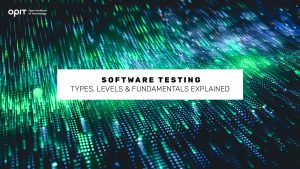
In April 1999, a $433 million Air Force rocket inexplicably malfunctioned almost immediately after liftoff, causing the permanent loss of an $800 million military communications satellite. This $1.2 billion disaster remains one of the costliest accidents in human history.
You might wonder if scientists ever found out what caused this misfiring. They sure did! And the answer is a software bug.
This accident alone is a testament to the importance of software testing.
Although you can probably deduce the software testing definition, let’s also review it together.
So, what is software testing?
Software testing refers to running a software program before putting it on the market to determine whether it behaves as expected and displays no defects.
While testing itself isn’t free, these expenses are cost-effective compared to potential money loss resulting from software failure. And this is just one of the benefits of this process. Others include improving performance, preventing human and equipment loss, and increasing stakeholder confidence.
Now that you understand why software testing is such a big deal, let’s inspect this process in more detail.
Software Testing Fundamentals
We’ll start with the basics – what are the fundamentals of testing in software engineering? In other words, what exactly is its end goal, and which principles underlie it?
Regarding the objectives of software testing, there are three distinct ones aiming to answer crucial questions about the software.
- Verification and validation. Does the software meet all the necessary requirements? And does it satisfy the end customer?
- Defects and errors identification. Does the software have any defects or errors? What is their scope and impact? And did they cause related issues?
- Software quality assurance. Is the software performing at optimal levels? Can the software engineering process be further optimized?
As for principles of software testing, there are seven of them, and they go as follows:
- Testing shows the presence of defects. With everything we’ve written about software testing, this sounds like a given. But this principle emphasizes that testing can only confirm the presence of defects. It can’t confirm their absence. So, even if no flaws are found, it doesn’t mean the system has none.
- Exhaustive testing is impossible. Given how vital software testing is, this process should ideally test all the possible scenarios to confirm the program is defect-free without a shadow of a doubt. Unfortunately, this is impossible to achieve in practice. There’s simply not enough time, money, or space to conduct such testing. Instead, test analysts can only base the testing amount on risk assessment. In other words, they’ll primarily test elements that are most likely to fail.
- Testing should start as early as possible. Catching defects in the early stages of software development makes all the difference for the final product. It also saves lots of money in the process. For this reason, software testing should start from the moment its requirements are defined.
- Most defects are within a small number of modules. This principle, known as defect clustering, follows the Pareto principle or the 80/20 rule. The rule states that approximately 80% of issues can be found in 20% of modules.
- Repetitive software testing is useless. Known as the Pesticide Paradox, this principle warns that conducting the same tests to discover new defects is a losing endeavor. Like insects become resistant to a repeatedly used pesticide mix, the tested software will become “immune” to the same tests.
- Testing is context-dependent. The same set of tests can rarely be used on two separate software programs. You’ll need to switch testing techniques, methodologies, and approaches based on the program’s application.
- The software program isn’t necessarily usable, even without defects. This principle is known as the absence of errors fallacy. Just because a system is error-free doesn’t mean it meets the customer’s business needs. In software testing objectives, software validation is as important as verification.
Types of Software Testing
There are dozens (if not hundreds) types of testing in software engineering. Of course, not all of these tests apply to all systems. Choosing the suitable types of testing in software testing boils down to your project’s nature and scope.
All of these testing types can be broadly classified into three categories.
Functional Testing
Functional software testing types examine the system to ensure it performs in accordance with the pre-determined functional requirements. We’ll explain each of these types using e-commerce as an example.
- Unit Testing – Checking whether each software unit (the smallest system component that can be tested) performs as expected. (Does the “Add to Cart” button work?)
- Integration Testing – Ensuring that all software components interact correctly within the system. (Is the product catalog seamlessly integrated with the shopping cart?)
- System Testing – Verifying that a system produces the desired output. (Can you complete a purchase?)
- Acceptance Testing – Ensuring that the entire system meets the end users’ needs. (Is all the information accurate and easy to access?)
Non-Functional Testing
Non-functional types of testing in software engineering deal with the general characteristics of a system beyond its functionality. Let’s go through the most common non-functional tests, continuing the e-commerce analogy.
- Performance Testing – Evaluating how a system performs under a specific workload. (Can the e-commerce shop handle a massive spike in traffic without crashing?)
- Usability Testing – Checking the customer’s ability to use the system effectively. (How quickly can you check out?)
- Security Testing – Identifying the system’s security vulnerabilities. (Will sensitive credit card information be stored securely?)
- Compatibility Testing – Verifying if the system can run on different platforms and devices. (Can you complete a purchase using your mobile phone?)
- Localization Testing – Checking the system’s behavior in different locations and regions. (Will time-sensitive discounts take time zones into account?)
Maintenance Testing
Maintenance testing takes place after the system has been produced. It checks whether (or how) the changes made to fix issues or add new features have affected the system.
- Regression Testing – Checking whether the changes have affected the system’s functionality. (Does the e-commerce shop work seamlessly after integrating a new payment gateway?)
- Smoke Testing – Verifying the system’s basic functionality before conducting more extensive (and expensive!) tests. (Can the new product be added to the cart?)
- Sanity Testing – Determining whether the new functionality operates as expected. (Does the new search filter select products adequately?)
Levels of Software Testing
Software testing isn’t done all at once. There are levels to it. Four, to be exact. Each level contains different types of tests, grouped by their position in the software development process.
Read about the four levels of testing in software testing here.
Level 1: Unit Testing
Unit testing helps developers determine whether individual system components (or units) work properly. Since it takes place at the lowest level, this testing sets the tone for the rest of the software development process.
This testing plays a crucial role in test-driven development (TDD). In this methodology, developers perform test cases first and worry about writing the code for software development later.
Level 2: Integration Testing
Integration testing focuses on the software’s inner workings, checking how different units and components interact. After all, you can’t test the system as a whole if it isn’t coherent from the start.
During this phase, testers use two approaches to integration testing: top-down (starting with the highest-level units) and bottom-up (integrating the lowest-level units first).
Level 3: System Testing
After integration testing, the system can now be evaluated as a whole. And that’s exactly what system testing does.
System testing methods are usually classified as white-box or black-box testing. The primary difference is whether the testers are familiar with the system’s internal code structure. In white-box testing, they are.
Level 4: Acceptance Testing
Acceptance testing determines whether the system delivers on its promises. Two groups are usually tasked with acceptance testing: quality assessment experts (alpha testing before the software launches) and a limited number of users (beta testing in a real-time environment).
Software Testing Process
Although some variations might exist, the software testing process typically follows the same pattern.
Step 1: Planning the Test
This step entails developing the following:
- Test strategy for outlining testing approaches
- Test plan for detailing testing objectives, priorities, and processes
- Test estimation for calculating the time and resources needed to complete the testing process
Step 2: Designing the Test
In the design phase, testers create the following:
- Test scenarios (hypothetical situations used to test the system)
- Test cases (instructions on how the system should be tested)
- Test data (set of values used to test the system)
Step 3: Executing the Test
Text execution refers to performing (and monitoring) the planned and designed tests. This phase begins with setting up the test environment and ends with writing detailed reports on the findings.
Step 4: Closing the Test
After completing the testing, testers generate relevant metrics and create a summary report on their efforts. At this point, they have enough information to determine whether the tested software is ready to be released.
High-Quality Testing for High-Quality Software
Think of different types of software testing as individual pieces of a puzzle that come together to form a beautiful picture. Performing software testing hierarchically (from Level 1 to Level 4) ensures no stone is left unturned, and the tested software won’t let anyone down.
With this in mind, it’s easy to conclude that you should only attempt software development projects if you implement effective software testing practices first.
Have questions?
Visit our FAQ page or get in touch with us!
Write us at +39 335 576 0263
Get in touch at hello@opit.com
Talk to one of our Study Advisors
We are international
We can speak in:
