The Magazine
👩💻 Welcome to OPIT’s blog! You will find relevant news on the education and computer science industry.
Search inside The Magazine

Machines that can learn on their own have been a sci-fi dream for decades. Lately, that dream seems to be coming true thanks to advances in AI, machine learning, deep learning, and other cutting-edge technologies.
Have you used Google’s search engine recently or admired the capabilities of ChatGPT? That means you’ve seen machine learning in action. Besides those renowned apps, the technology is widespread across many industries, so much so that machine learning experts are in increasingly high demand worldwide.
Chances are there’s never been a better time to get involved in the IT industry than today. This is especially true if you enter the market as a machine learning specialist. Fortunately, getting proficient in this field no longer requires enlisting in a college – now you can finish a Master in machine learning online.
Let’s look at the best online Masters in machine learning and data science that you can start from the comfort of your home.
Top MSc Programs in Machine Learning Online
Finding the best MSc machine learning online programs required us to apply certain strict criteria in the search process. The following is a list of programs that passed our research with flying colors. But first, here’s what we looked for in machine learning MSc courses.
Our Criteria
The criteria we applied include:
- The quality and reputation of the institution providing the course
- International degree recognition
- Program structure and curriculum
- Duration
- Pricing
Luckily, numerous world-class universities and organizations have a machine learning MSc online. Their degrees are accepted around the world, and their curricula count among the finest in the market. Take a look at our selection.
Imperial College London – Machine Learning and Data Science
The Machine Learning and Data Science postgraduate program from the Imperial College in London provides comprehensive courses on models applicable to real-life scenarios. The program features hands-on projects and lessons in deep learning, data processing, analytics, and machine learning ethics.
The complete program is online-based and relies mostly on independent study. The curriculum consists of 13 modules. With a part-time commitment, this program will last for two years. The fee is the same for domestic and overseas students: £16,200
European School of Data Science & Technology – MSc Artificial Intelligence and Machine Learning
If you need a Master’s program that combines the best of AI and machine learning, the European School of Data Science & Technology has an excellent offer. The MSc Artificial Intelligence and Machine Learning program provides a sound foundation of the essential concepts in both disciplines.
During the courses, you’ll examine the details of reinforcement learning, search algorithms, optimization, clustering, and more. You’ll also get the opportunity to work with machine learning in the R language environment.
The program lasts for 18 months and is entirely online. Applicants must cover a registration fee of €1500 plus monthly fees of €490.
European University Cyprus – Artificial Intelligence Master
The European University in Cyprus is an award-winning institution that excels in student services and engagement, as well as online learning. The Artificial Intelligence Master program from this university treats artificial intelligence in a broader sense. However, machine learning is a considerable part of the curriculum, being taught alongside NLP, robotics, and big data.
The official site of the European University Cyprus states the price for all computer science Master’s degrees at €8,460. However, it’s worth noting that there’s a program for financial support and scholarships. The duration of the program is 18 months, after which you’ll get an MSc in artificial intelligence.
Udacity – Computer Vision Nanodegree
Udacity has profiled itself as a leading learning platform. Its Nanodegree programs provide detailed knowledge on numerous subjects, such as this Computer Vision Nanodegree. The course isn’t a genuine MSc program, but it offers specialization for a specific field of machine learning that may serve for career advancement.
This program includes lessons on the essentials of image processing and computer vision, deep learning, object tracking, and advanced computer vision applications. As with other Udacity courses, learners will enjoy support in real-time as well as career-specific services for professional development after finishing the course.
This Nanodegree has a flexible schedule, allowing you to set a personalized learning pace. The course lasts for three months and has a fee of €944. Scholarship options are also available for this program, and there are no limitations in terms of applying for the course or starting the program.
Lebanese American University – MS in Applied Artificial Intelligence
Lebanese American University curates the MS in Applied Artificial Intelligence study program, led by experienced faculty members. The course is completely online and focuses on practical applications of AI programming, machine learning, data learning, and data science. During the program, learners will have the opportunity to try out AI solutions for real-life issues.
This MS program has a duration of two years. During that time, you can take eight core courses and 10 elective courses, including subjects like Healthcare Analytics, Big Data Analytics, and AI for Biomedical Informatics.
The price of this program is €6,961 per year. It’s worth noting that there’s a set application deadline and starting date for the course. The first upcoming application date is in July, with the program starting in September.
Data Science Degrees: A Complementary Path
Machine learning can be viewed as a subcategory of data science. While the former focuses on methods of supervised and unsupervised AI learning, the latter is a broad field of research. Data science deals with everything from programming languages to AI development and robotics.
Naturally, there’s a considerable correlation between machine learning and data science. In fact, getting familiar with the principles of data science can be quite helpful when studying machine learning. That’s why we compiled a list of degree programs for data science that will complement your machine learning education perfectly.
Top Online Data Science Degree Programs
Purdue Global – Online Bachelor of Science Degree in Analytics
Data analytics represents one of the essential facets of data science. The Online Bachelor of Science Degree in Analytics program is an excellent choice to get familiar with data science skills. To that end, the program may complement your machine learning knowledge or serve as a starting point for a more focused pursuit of data science.
The curriculum includes nine different paths of professional specialization. Some of those concentrations include cloud computing, network administration, game development, and software development in various programming languages.
Studying full-time, you should be able to complete the program within four years. Each course has a limited term of 10 weeks. The program in total requires 180 credits, and the price of one credit is $371 or its equivalent in euros.
Berlin School of Business and Innovation – MSc Data Analytics
MSc Data Analytics is a postgraduate program from the Berlin School of Business and Innovation (BSBI). As an MSc curriculum, the program is relatively complex and demanding, but will be more than worthwhile for anyone wanting to gain a firm grasp of data analytics.
This is a traditional on-campus course that also has an online variant. The program focuses on data analysis and extraction and predictive modeling. While it could serve as a complementary degree to machine learning, it’s worth noting that this course may be the most useful for those pursuing a multidisciplinary approach.
This MSc course lasts for 18 months. Pricing differs between EU and non-EU students, with the former paying €8,000 and the latter €12,600.
Imperial College London – Machine Learning and Data Science
It’s apparent from the very name that this Imperial College London program represents an ideal mix. Machine Learning and Data Science combines the two disciplines, providing a thorough insight into their fundamentals and applications.
The two-year program is tailored for part-time learners. It consists of core modules like Programming for Data Science, Ethics in Data Science and Artificial Intelligence, Deep Learning, and Applicable Mathematics.
This British-based program costs £16,200 yearly, both for domestic and overseas students. Some of the methods include lectures, tutorials, exercises, and reading materials.
Thriving Career Opportunities With a Masters in Machine Learning Online
Jobs in machine learning require proper education. The chances of becoming a professional in the field without mastering the subject are small – the industry needs experts.
A Master’s degree in machine learning can open exciting and lucrative career paths. Some of the best careers in the field include:
- Data scientist
- Machine learning engineer
- Business intelligence developer
- NLP scientist
- Software engineer
- Machine learning designer
- Computational linguist
- Software developer
These professions pay quite well across the EU market. The median annual salary for a machine learning specialist is about €70,000 in Germany, €68,000 in the Netherlands, €46,000 in France, and €36,000 in Italy.
On the higher end, salaries in these countries can reach €98,000, €113,000, €72,000, and €65,000, respectively. To reach these more exclusive salaries, you’ll need to have a quality education in the field and a level of experience.
Become Proficient in Machine Learning Skills
Getting a Master’s degree in machine learning online is convenient, easily accessible, and represents a significant career milestone. With the pace at which the industry is growing today, it would be a wise choice.
Since the best programs offer a thorough education, great references, and a chance for networking, there’s no reason not to check out the courses on offer. Ideally, getting the degree could mark the start of a successful career in machine learning.

Take a sprinkling of math, add some statistical analysis, and coat with the advanced programming and analytics that enables people to pore through enormous batches of data and you have the recipe for a data scientist.
These professionals (and their data-based talents) are sought after in industries of all shapes and sizes. Every sector from healthcare, finance, and retail to communications and even the government can make use of the skills of data scientists to advance. That’s great news if you’re considering completing your Master’s degree in the subject, as your degree is the key that can unlock the door to a comfortable five-figure salary.
Here, we look at the Master’s in data science salary and explain what you can do to maximize your potential.
Masters in Data Science: An Overview
As a postgraduate degree course, a Masters in data science builds on some of the core skills you’ll learn in a computer science or information technology degree. Think of it as a specialization. You’ll expand on the programming and analytical skills you’ve already developed to learn how to extract actionable insights from massive datasets. In the world of Big Data (where companies generate more data than at any other point in history), those skills are more important than ever.
Speaking of skills, you’ll develop or hone the following when studying for your Master’s in data science:
- Data Analysis – The ability to analyze data (i.e., interpret what seemingly random datasets tell you) is one of the first skills you’ll pick up in your degree.
- Data Visualization – Where your analysis helps you to see what you’re looking at, data visualization is all about representing that data visually so that others see what you see.
- AI and Machine Learning – The nascent technologies involved in the artificial intelligence sector revolve around data, in addition to many modern AI technologies being helpful for analyzing data. You’ll learn both sides, developing the skills to both create and use AI.
- Software Engineering and Programming – Don’t assume the programming skills you have from your previous degree will go to waste, as you’ll need them for a data science Master’s. You’ll use plenty of new tools, in addition to picking up more skills in languages like Python, SQL, and R.
- Soft Skills – A Master’s in data science isn’t all technical. You’ll develop some soft skills that prove useful in the workplace, such as communication, basic teamwork, and management. Most data science courses also teach ethics so you can get to grips with the idea of doing the right thing with data.
The Top Universities for a Data Science Masters
According to the university rating website Collegedunia, there are more than 60 leading data sciences universities in the United States alone, each offering both Bachelor’s and Master’s degrees in the subject. It ranks the following as the top five institutions for getting your Master’s in data science:
- MIT – As the top data science university in the world (according to the QS Global Rankings), MIT is the first choice for any prospective student.
- Harvard University – The “Harvard” name carries weight regardless of the course you choose. Data scientists have their pick of a standard Master’s in data science or a course dedicated to health data science.
- Columbia University – Those who want to fast-track their studies may find that the intensive one-year data science Master’s that Columbia offers is a better choice than traditional two-year courses.
- John Hopkins University – Though it’s best known as one of America’s best medical schools, John Hopkins also has a strong data science department. It may be a great choice for those who want to use their data science skills to get into the medical field.
- Northwestern University – Ranking at 30 in the QS Global Rankings, Northwestern offers Master’s degrees in both data science and analytics, with the latter expanding on one of the core skills needed for data science.
Masters in Data Science Salary Potential
As great as the skills you’ll get will be, you want to know more about the Master’s in data science salary you can expect to earn.
The good news is that a strong salary isn’t just possible. It’s likely. According to Indeed, the average salary for a data scientist is £49,749 in the UK. Cult.Honeypot has interesting figures for Europe as a whole, noting that the average data scientist on the continent earns €60,815, which matches up well to general salary expectations of €60,000. You can also expect a position in this field to come with numerous benefits, including medical insurance (where relevant) and flexible working conditions.
Of course, there are several factors that influence your specific earning power:
- Geographic location
- The specific industry in which you work
- Your experience level
- The size of the company for which you work
For example, a brand-new graduate who takes a position at a start-up in a non-tech industry may find that they earn at the lower end of the scale, though they’ll develop experience that could serve them well later on.
Data scientists also tend to have higher salary prospects than those in comparable fields. For example, more data from Indeed shows us that data scientists in the UK earn more, on average, than software engineers (£49,409), computer scientists (£45,245), and computer engineers (£24,780). Furthermore, a Master’s in data science is wide-ranging enough that it’ll give you many of the skills you need for the above industries, assuming you’d want a career change or discover that data science isn’t for you.
Benefits of a Masters in Data Science for Earning Power
It’s clear that the Master’s in data science salary potential is strong, with mid-five-figure salaries being the standard (rather than the exception) for the industry. But there are benefits beyond potential earnings that make the Master’s course a good one to take.
More Job Opportunities
Data science is everywhere in modern industry because every company produces data. You can apply your skills in industries like healthcare, manufacturing, and retail, meaning you have plenty of job opportunities. The research backs this statement up, too, with figures from Polaris Market Research suggesting a 27.6% compound annual growth rate (CAGR) for the data science industry between 2022 and 2030.
Greater Job Security
The encroachment of AI into almost every aspect of our lives has many people worried about job security. Some even speculate that machines will take over many roles in the coming years. Data scientists don’t have to worry about that. Not only will you use AI to advance your research, but you may also be responsible for further developments in the AI and machine learning fields. All of which will make you crucial to the continuation of the AI trend.
Opportunities for Career Advancement
The salary figure quoted above (average salary of €60,815) is for a fairly standard data science role. Opportunities for career advancement exist, whether that be simply moving into a more senior position in a company or taking control of a team, thus adding management to your skill set. Those who prefer conducting research will also find that many universities and large companies have teams dedicated to using data science to create social and commercial change.
Tips for Maximizing Earnings With a Masters in Data Science
With the Master’s in data science salary potential already being attractive enough (six figures is a great start), you may not worry too much about maximizing your earning potential at the start of your career. But as you get deeper into your working life, the following tips will help you get more money in return for the skills you bring to the table.
1 – Choose the Right University and Program
Universities aren’t built equally, with some carrying more weight than others. For example, a data science Master’s degree from MIT holds huge weight because it’s one of America’s top universities for the subject. Employers know what the school is about, understand that those who study there undergo superb training, and will thus be more willing to both hire and offer more money to its graduates. The point is that where you go (and what you study in your course) influences how employers see you, which also influences your earning potential.
2 – Gain Relevant Work Experience
As with any career path, what you learn along the path is as valuable as the skills you pick up when studying. You can get a head start on other data science graduates if you take on internships or get involved in research projects while studying, giving you some work experience to add to your resume that could lead to higher initial salary offers.
3 – Leverage Networking and Connections
Meeting the right people at the right times can do wonders for your career. Studying for a Master’s in data science exposes you to professors (and even people who work in the industry) who can put you in touch with people who offer roles in the industry. Continuous building on these connections, from staying active in the industry to leveraging social media, offers more opportunities for advancement.
4 – Stay Up-to-Date With Industry Trends
Data science is a fast-moving sector, with constant advancements occurring at both the high level (the evolution of AI) and in terms of how we use data science in different industries. Keeping on top of these advancements means you stay “in the know” and can see potential career paths branching out before you.
5 – Pursue Additional Qualifications
Keeping with the theme of staying up-to-date, how you build on your skills via continuing education can influence your salary potential. A Master’s degree in data science is impressive. But a degree supplemented by specialized certifications, proof of bootcamp completion, and any other accolades puts you ahead of the pack of other graduates.
Turn Your Master’s in Data Science Into a Great Career
In addition to opening you up to an exciting career in a field that’s undergoing tremendous growth, a Master’s in data science comes with mid-five-figure salary potential. You can boost your Master’s in data science salary expectations through networking, specialization, and simply staying up-to-date with what’s happening in the industry.
Granted, there are time and monetary commitments involved. You usually dedicate two years of your life to getting your degree (though some universities offer one-year data science Master’s courses) and you’ll pay a five-figure sum for your education. But the benefits on the backend of that commitment are so vast that a Master’s in data science may be the key to unlocking huge earnings in the data industry.

Most of the modern world – work, private life, and entertainment – revolves around computers and IT in general. Naturally, this landscape creates a high demand for computer science jobs. As a result, BSc Computer Science positions are well-paid and offer excellent career opportunities.
With all these advantages considered, it’s no wonder that people from other professions pivot toward computer science. This includes biology students, too.
But can a biology student do BSc Computer Science? And, equally as important, should they?
The answer to the first question is relatively complex and will represent the bulk of this article. But the second answer is a resounding yes. Interdisciplinary education can be a massive advantage in today’s world, providing venues for innovation and greater career advances.
Let’s delve deeper into the question of can a biology student do BSc Computer Science.
Background on BSc Computer Science
A BSc degree is often a part of professional development for people interested in IT. The degree usually follows a core computer science course. After obtaining the BSc, you can move forward towards a specialization or pursue a PhD in the field.
As a biology student, your path to BSc Computer Science will be different. The first step on the way is to understand what computer science is, which areas it covers, and what core skills it requires. This section will explain just that, plus the career opportunities that come with BSc Computer Science.
Definition and Scope
Computer science deals with computer systems. If you’re (rightfully) wondering what that means precisely, the answer is: practically anything related to computers.
A computer scientist can work on the architecture and structure of a processor chip. On the other hand, their colleague could be engaged in supporting the structure of the internet. Both roles fall under the umbrella of computer science.
At its core, this branch of IT concerns with questions about the nature of computing. In that light, one of the computer scientist’s main tasks is to understand what a computer system is. Then, these professionals can move onto designing different systems for particular purposes.
Core Subjects and Skills
BSc Computer Science courses teach core subjects that provide the essential skills for the job. As you might presume, programming is the crucial skill of a computer scientist. This skill requires proficiency in programming languages and a deep understanding of data structures. In addition, knowing the ins and outs of algorithms is pivotal for programming.
Software development is another skill that computer scientists must have. Besides coding knowledge, this skill calls for high proficiency in the principles of software engineering. A good computer scientists should be able to perform the entire development process from coding to implementation.
Computer science calls for a good understanding of math basics like algebra and calculus. However, advanced techniques will also be necessary.
Finally, a computer scientist should have a firm grasp on data analysis and visualization. The former improves professional capabilities, while the latter helps communicate the data to the stakeholders.
Core subjects in BSc Computer Science courses that tackle these and other skills include:
- Programming principles
- Computer networks
- Computer architectures
- Foundational mathematics
- Data structures and Algorithms
- Web development
- Introduction to operating systems
- Cloud computing
- Programming paradigms
Job Prospects and Career Opportunities
Employment in the computer science sector is growing rapidly, following a trend that’s projected to continue throughout the decade. The U.S. Bureau of Labor Statistics expects a 15% growth in the computer science landscape, along with hundreds of thousands of new jobs.
As the IT sector keeps innovating, even more jobs may become available. After all, many of today’s most desired professions didn’t exist at the start of the century, and computer science is developing rapidly.
Some of the career opportunities in computer science are for programmers, systems analysts, support specialists, software and computer engineers, and data scientists.
Comparing Biology and Computer Science
The question of can a biology student do BSc Computer Science comes down to a few crucial considerations. One of the first things you might ask is: what do computer science and biology even have in common.
Surprisingly, there are considerable similarities between the two fields.
Similarities
The most obvious aspect that computer science and biology share is that both are scientific disciplines. This means that the scientific approach is a hard requirement for both fields.
Biology and computer science aim to solve problems following two crucial methods: data analysis and interpretation and the scientific principle. A computer scientist will follow the same path to a conclusion as a biologist:
- Observation
- Question
- Hypothesis
- Prediction
- Testing
- Iteration
Furthermore, both disciplines will utilize mathematical models, although computer science will lean into math more than biology. Lastly, living organisms can be thought about as systems, which is somewhat similar to a computer scientist’s understanding of computers and other IT technologies.
Differences
Of course, the differences between biology and computer science will be much more evident. The two fields employ completely different sets of skills and require knowledge specific to their subjects. Naturally, people specializing in biology and computer science will also have completely different career paths.
When it comes to the underlying principles behind the two sciences, other crucial differences come to mind:
- Computer scientists regularly build artificial systems while biologists explore natural ones.
- As a science, biology is more based on observation, unlike the often experimental computer science.
- Biology is often regarded as an applied field, while computer science may be viewed as more abstract.
Assessing the Feasibility of a Biology Student Pursuing BSc Computer Science
Now that we’ve seen what makes biology and computer science similar in some regards and different in others, let’s return to the original question:
Can a biology student do BSc Computer Science?
To answer that question, we’ll need to look at two aspects. Firstly, doing a BSc in Computer Science comes with certain prerequisites. And second, you as a biology student must be ready and willing to adapt to the new field.
Analyzing the Prerequisites
The essential skills that are required for a BSc in Computer Science include programming and mathematics. As a biology student, you’ll likely already have some courses in math, which will make that part of the equation easier.
However, programming definitely won’t be a part of the standard biology curriculum. The same goes for other computer science skills.
Yet, this mismatch doesn’t mean that a biology student can’t pivot towards computer science. The process will only require more effort than for someone with a computer science background.
To enroll in a BSc Computer Science program, you’ll need to have a good grasp of the mentioned skills. Since studying biology doesn’t offer knowledge on programming or computer science in general, you’ll need to acquire those skills in addition to your primary studies.
The good news is that you won’t need any other specific knowledge besides math and the basics of programming and computer science. If you’re seriously considering transitioning into computer science, fulfilling these prerequisites will be well worth your while.
Evaluating the Adaptability
Besides the necessary entry-level knowledge for a BSc Computer Science, another factor will determine your success: whether you can adapt to the new field of study.
The similarities between biology and computer science will play a massive role here.
You can lean into your understanding of the scientific principle and apply it to computer systems rather than biological organisms. The transition can be viewed as following the same general methods but using them on a different subject.
Also, data collection and analysis skills will be an excellent foundation for computer science. These skills are vital in biology. Luckily, they also represent an essential part of computer science, so you’ll be able to apply them to the new discipline relatively easy.
Granted, the usefulness of your prior knowledge and skills will reach a limit at a point. Then, you’ll need to show another crucial quality: the willingness to adopt new concepts and learn new subjects.
Your advantage will be in the foundational scientific skills that you’ll have as a biologist. Building on those skills with computer science-specific knowledge will make your transition smoother. The key consideration here will be that you’re ready to learn.
Options for Biology Students to Transition Into BSc Computer Science
The final part of answering the question of can a biology student do BSc Computer Science is the practical method of transitioning. You’ll have several options in that regard:
- Enroll in a bridge course or a preparatory program
- Complete an online course and get the appropriate certification
- Rather than biology alone, opt for an interdisciplinary degree or a dual-degree program
- Pursue a biology degree simultaneously with a computer science minor
Each of these options will help you gain the necessary knowledge for the BSc and prepare for a career in computer science.
Can a Biology Student Do BSc Computer Science? Absolutely!
As you’ve seen, the path from a biology student to BSc in Computer Science isn’t a straight one. However, it’s completely achievable if you have the motivation.
Getting interdisciplinary education will represent an excellent opportunity for professional growth. Better yet, it will open up your possibilities for personal development as well. Learning about a new discipline is always a benefit, even if you pursue a different career path later in life.
If computer science sounds like an interesting prospect, nothing stops you from following that line of study. Fortunately, the opportunities for just that are readily available. Enlist in a quality BSc course and start building your knowledge base and skills.

AI is already a massive industry – valued at $136.55 billion (approx. €124.82 billion) as of 2022 – and it’s only going to get bigger as we come to grips with what AI can do. As a student, you stand on the cusp of the AI tidal wave and you have an opportunity to ride that wave into a decades-long career.
But you need a starting point for that career – a BSc computer science with artificial intelligence. The three courses discussed in this article are the best for budding AI masters.
Factors to Consider When Choosing a BSc Computer Science With AI Program
Before choosing your BSc, you need to know what to look for in a good course:
- Institution Accreditation – Whoever provides the course should offer solid accreditation so that you know you can trust the institution and that potential future employers actually respect the qualification you have on your VC.
- An AI-Focused Curriculum – Not all computer science bachelor’s degrees are the same. The one you choose needs to offer a specific focus on AI or machine learning so you can build the foundations for later specialization.
- Faculty Expertise – A course led by instructors who don’t know much about AI is like the blind leading the blind. Every mentor, instructor, and lecturer needs to have provable knowledge and industry experience.
- Job Opportunities – Every chance you have to “get your hands dirty” with AI is going to look great on your CV. Look for courses that create pathways into internships and job programs. Associations with organizations like IBM are a great place to start.
- Financial Aid – It isn’t cheap to study a BSc artificial intelligence and machine learning. Degrees cost thousands of Euros per year (the average in Europe is about €3,000, though prices can go higher) so the availability of financial aid is a huge help.
Top BSc Computer Science With AI Programs
Studying from the best is how you become a leader in the AI field. The combination of expert tuition and the name recognition that comes from having a degree from one of the following institutions stands you in good stead for success in the AI industry. Here are the top three organizations (with degrees available to overseas students) in the world.
Course 1 – BSc Artificial Intelligence – The University of Edinburgh
Named as one of the top 10 AI courses in the world by Forbes, The University of Edinburgh’s offering has everything you need from a great BSc computer science with artificial intelligence. It’s a four-year full-time course that focuses on the applications of AI in the modern world, with students developing the skills to build intelligent systems capable of making human-like decisions. The course is taught by the university’s School of Informatics, led by National Robotarium academic co-lead Professor Helen Hastie.
The course starts simple, with the first year dedicated to learning the language of computers before the second year introduces students to software development and data science concepts. By the third year, you’ll be digging deep into machine learning and robotics. That year also comes with opportunities to study abroad.
As for career prospects, The University of Edinburgh has a Careers Service department that can put you in line for internships at multi-national businesses. Add to that the university’s huge alumni network (essentially a huge group of professionals willing to help students with their careers) and this is a course that offers a great route into the industry.
Course 2 – Artificial Intelligence Program – Carnegie Mellon University
Ranked as the top university in the world for AI courses by Edurank, Carnegie Mellon University is a tough nut to crack if you want to study its world-renowned program. You’ll face a ton of competition, as evidenced by the university’s 17% acceptance rate, and the program is directed by Reid Simmons. For those who don’t recognize the name, he’s been a frontrunner in leveraging AI for NASA and was the creator of the “Robotceptionist.”
As for the course, it blends foundational mathematical, statistical, and computer science concepts with a wide variety of AI modules. It’s robotics-focused (that’s no surprise given the director), though you’ll also learn how AI applies on a perceptive level. The use of AI in speech processing, search engines, and even photography are just some examples of the concepts this course teaches.
Carnegie Mellon takes an interesting approach to internships, as it offers both career and academic internships. Career internships are what you’d expect – placements with major companies where you get to put your skills into practice. An academic internship is different because you’ll be based in the university and will work alongside its faculty on research projects.
Course 3 – BSc in Artificial Intelligence and Decision Making – Massachusetts Institute of Technology (MIT)
It should come as no surprise that MIT makes it onto the list given the school’s engineering and tech focus. Like Carnegie Mellon’s AI course, it’s tough to get into the MIT course (only a 7% acceptance rate) but simply having MIT on your CV makes you attractive to employers.
The course takes in multiple foundational topics, such as programming in Python and introductions to machine learning algorithms, before moving into a robotics focus in its application modules. But it’s the opportunities for research that make this one stand out. MIT has departments dedicated to the use of AI in society, healthcare, communications, and speech processing, making this course ideal for those who wish to pursue a specialization.
Networking opportunities abound, too. MIT’s AI faculty has 92 members, all with different types of expertise, who can guide you on your path and potentially introduce you to career opportunities. Combine that with the fact you’ll be working with some of the world’s best and brightest and you have a course that’s built for your success in the AI industry.
Emerging BSc Computer Science With AI programs
Given that AI is clearly going to be enormously important to developing industry in the coming years, it’s no surprise that many institutions are creating their own BSc computer science with artificial intelligence courses. In the UK alone, the likes of Queen’s University Belfast and Cardiff University are quickly catching up to The University of Edinburgh, especially in the robotics field.
In North America, the University of Toronto is making waves with a course that’s ranked the best in Canada and fifth in North America by EduRank. Interestingly, that course is a little easier to get into than many comparable North American courses, given its 43% acceptance rate.
Back in the UK, the University of Oxford is also doing well with AI, though its current courses tend to be shorter and specialized in areas like utilizing AI in business. We’re also seeing Asian universities make great progress with their courses, as both Tsinghua University and Nanyang Technological University are establishing themselves as leaders in the space.
Importance of Hands-On Experience and Internships
As important as foundational and theoretical knowledge is, it’s when you get hands-on that you start to understand how much of an impact AI will have on business and society at large. Good universities recognize this and offer hands-on experience (either via research or internship programs) that offer three core benefits:
- Gain Practical Skills – Becoming a walking encyclopedia for the theory of AI is great if you intend on becoming a teacher. But for everybody else, working with hands-on practical experiments and examples is required to develop the practical skills that employers seek.
- Networking – A strong faculty (ideally with industry as well as academic connections) will take you a long way in your BSc computer science with artificial intelligence. The more people you encounter, the more connections you build and the better your prospects are when you complete your course.
- Enhanced Job Prospects – Getting hands-on with real-world examples, and having evidence of that work, shows employers that you know how to use the knowledge you have knocking around your head. The more practical a course gets, the better it enhances your job prospects.
Scholarships and Financial Aid Opportunities
Due to BSc artificial intelligence and machine learning courses being so expensive (remember – an average of €3,000 per year), financial aid is going to be important for many students. In the UK, that aid often comes in the form of student loans, which you don’t have to start repaying until you hit a certain earnings threshold.
When we take things Europe-wide, more scholarship and financial aid programs become available. The Erasmus program offers funding for master’s students (assuming they meet the criteria) and there are several scholarship portals, such as EURAXESS and Scholarshipportal designed to help with financial aid.
If this is something you’re interested in, the following tips may help you obtain funding:
- Excel academically in pre-university studies to demonstrate your potential
- Speak to the finance teams at your university of choice to see what’s currently available
- Apply for as many scholarship and aid programs as you can to boost your chances of success
Try the Top BSc Artificial Intelligence and Machine Learning Programs
The three BSc computer science with artificial intelligence programs discussed in this article are among the best in the world for many reasons. They combine intelligence course focuses with faculty who not only know how to teach AI but have practical experience that helps you learn and can serve useful networking purposes.
The latter will prove increasingly important as the AI industry grows and becomes more competitive. But as with any form of education, your own needs are paramount. Choose the best course for your needs (whether it’s one from this list or an online BSc) and focus your efforts on becoming the best you can be.
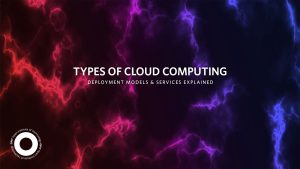
It’s hard to find a person who uses the internet but doesn’t enjoy at least one cloud computing service. “Cloud computing” sounds complex, but it’s actually all around you. The term encompasses every tool, app, and service that’s delivered via the internet.
The two popular examples are Dropbox and Google Drive. These cloud-based storage spaces allow you to keep your files at arm’s reach and access them in a few clicks. Zoom is also a cloud-based service – it makes communication a breeze.
Cloud computing can be classified into four types: public, private, hybrid, and community. These four types belong to one of the three cloud computing service models: infrastructure as a service, platform as a service, or software as a service.
It’s time to don a detective cap and explore the mystery hidden behind cloud computing.
Cloud Computing Deployment Models
- Public cloud
- Private cloud
- Hybrid cloud
- Community cloud
Public Cloud
The “public” in public cloud means anyone who wants to use that service can get it. Public clouds are easy to access and usually have a “general” purpose many can benefit from.
It’s important to mention that with public clouds, the infrastructure is owned by the service provider, not by consumers. This means you can’t “purchase” a public cloud service forever.
Advantages of Public Cloud
- Cost-effectiveness – Some public clouds are free. Those that aren’t free typically have a reasonable fee.
- Scalability – Public clouds are accommodating to changing demands. Depending on the cloud’s nature, you can easily add or remove users, upgrade plans, or manipulate storage space.
- Flexibility – Public clouds are suitable for many things, from storing a few files temporarily to backing up an entire company’s records.
Disadvantages of Public Cloud
- Security concerns – Since anyone can access public clouds, you can’t be sure your data is 100% safe.
- Limited customization – While public clouds offer many options, they don’t really allow you to tailor the environment to match your preferences. They’re made to suit broad masses, not particular individuals.
Examples of Public Cloud Providers
- Amazon Web Services (AWS)
- Microsoft Azure
- Google Cloud Platform
Private Cloud
If you’re looking for the complete opposite of public clouds, you’ve found it. Private clouds aren’t designed to fit general criteria. Instead, they’re made to please a single user. Some of the perks private clouds offer are exclusive access, exceptional security, and unmatched customization.
A private cloud is like a single-tenant building. The tenant owns the building and has complete control to do whatever they want. They can tear down walls, drill holes to hang pictures, paint the rooms, install tiles, and get new furniture. When needs change, the tenant can redecorate, no questions asked.
Advantages of Private Cloud
- Enhanced security – The company’s IT department oversees private clouds. They’re usually protected by powerful firewalls and protocols that minimize the risk of information breaches.
- Greater control and customization – Since private clouds are one-on-one environments, you can match them to your needs.
- Improved performance – Private clouds can have functions that suit your organization to the letter, resulting in high performance.
Disadvantages of Private Cloud
- Higher costs – The exclusive access and customization come at a cost (literally).
- Limited scalability – You can scale private clouds, but only up to a certain point.
Examples of Private Cloud Providers
- VMware
- IBM Cloud
- Dell EMC
Hybrid Cloud
Public and private clouds have a few important drawbacks that may be deal-breakers for some people. You may want to use public clouds but aren’t ready to compromise on security. On the other hand, you may want the perks that come with private clouds but aren’t happy with limited scalability.
That’s when hybrid clouds come into play because they let you get the best of both worlds. They’re the perfect mix of public and private clouds and offer their best features. You can get the affordability of public clouds and the security of private clouds.
Advantages of Hybrid Cloud
- Flexibility and scalability – Hybrid clouds are personalized environments, meaning you can adjust them to meet your specific needs. If your needs change, hybrid clouds can keep up.
- Security and compliance – You don’t have to worry about data breaches or intruders with hybrid clouds. They use state-of-the-art measures to guarantee safety, privacy, and security.
- Cost optimization – Hybrid clouds are much more affordable than private ones. You’ll need to pay extra only if you want special features.
Disadvantages of Hybrid Cloud
- Complexity in management – Since they combine public and private clouds, hybrid clouds are complex systems that aren’t really easy to manage.
- Potential security risks – Hybrid clouds aren’t as secure as private clouds.
Examples of Hybrid Cloud Providers
- Microsoft Azure Stack
- AWS Outputs
- Google Anthos
Community Cloud
Community clouds are shared by more than one organization. The organizations themselves manage them or a third party. In terms of security, community clouds fall somewhere between private and public clouds. The same goes for their price.
Advantages of Community Cloud
- Shared resources and costs – A community cloud is like a common virtual space for several organizations. By sharing the space, the organizations also share costs and resources.
- Enhanced security and compliance – Community clouds are more secure than public clouds.
- Collaboration opportunities – Cloud sharing often encourages organizations to collaborate on different projects.
Disadvantages of Community Cloud
- Limited scalability – Community clouds are scalable, but only to a certain point.
- Dependency on other organizations – As much as sharing a cloud with another organization(s) sounds exciting (and cost-effective), it means you’ll depend on them.
Examples of Community Cloud Providers
- Salesforce Community Cloud
- Rackspace
- IBM Cloud for Government
Cloud Computing Service Models
There are three types of cloud computing service models:
- Infrastructure as a Service (IaaS)
- Platform as a Service (PaaS)
- Software as a Service (SaaS)
IaaS
IaaS is a type of pay-as-you-go, third-party service. In this case, the provider gives you an opportunity to enjoy infrastructure services for your networking equipment, databases, devices, etc. You can get services like virtualization and storage and build a strong IT platform with exceptional security.
IaaS models give you the flexibility to create an environment that suits your organization. Plus, they allow remote access and cost-effectiveness.
What about their drawbacks? The biggest issue could be security, especially in multi-tenant ecosystems. You can mitigate security risks by opting for a reputable provider like AWS or Microsoft (Azure).
PaaS
Here, the provider doesn’t deliver the entire infrastructure to a user. Instead, it hosts software and hardware on its own infrastructure, delivering only the “finished product.” The user enjoys this through a platform, which can exist in the form of a solution stack, integrated solution, or an internet-dependent service.
Programmers and developers are among the biggest fans of PaaS. This service model enables them to work on apps and programs without dealing with maintaining complex infrastructures. An important advantage of PaaS is accessibility – users can enjoy it through their web browser.
As far as disadvantages go, the lack of customizability may be a big one. Since you don’t have control over the infrastructure, you can’t really make adjustments to suit your needs. Another potential drawback is that PaaS depends on the provider, so if they’re experiencing problems, you could too.
Some examples of PaaS are Heroku and AWS Elastic Beanstalk.
SaaS
Last but not least is SaaS. Thanks to this computing service model, users can access different software apps using the internet. SaaS is the holy grail for small businesses that don’t have the budget, bandwidth, workforce, or will to install and maintain software. Instead, they leave this work to the providers and enjoy only the “fun” parts.
The biggest advantage of SaaS is that it allows easy access to apps from anywhere. You’ll have no trouble using SaaS as long as you have internet. Plus, it saves a lot of money and time.
Nothing’s perfect, and SaaS is no exception. If you want to use SaaS without interruptions, you need to have a stable internet connection. Plus, with SaaS, you don’t have as much control over the software’s performance and security. Therefore, you need to decide on your priorities. SaaS may not be the best option if you want a highly-customizable environment with exceptional security.
The most popular examples of SaaS are Dropbox, Google Apps, and Salesforce.
Sit on the Right Cloud
Are high security and appealing customization features your priority? Or are you on the hunt for a cost-effective solution? Your answers can indicate which cloud deployment model you should choose.
It’s important to understand that models are not divided into “good” and “bad.” Each has unique characteristics that can be beneficial and detrimental at the same time. If you don’t know how to employ a particular model, you won’t be able to reap its benefits.

Gone are the days when you had to store boxes of documents in your office. Salvation came in the form of cloud computing in the 2000s. Since then, it’s made a world of difference for businesses across all industries, increasing productivity, organization, and decluttering the workspace. More importantly, it allows businesses to reduce various expenses by 30%-50%.
Cloud computing has countless benefits, but that doesn’t mean the technology is flawless. On the contrary, you should be aware of several disadvantages of cloud computing that can cause many problems with your implementation. Weighing up the pros and cons is essential – and we’ll do precisely that in this article.
Read on for the advantages and disadvantages of cloud computing.
Advantages of Cloud Computing
The cloud computing market is worth more than $540 billion. The main reason being that over 90% of all companies use some form of this technology. Here’s why they rely on cloud-based platforms.
Cost Efficiency
One of the greatest benefits of cloud computing is that it’s cost-efficient and allows you to reduce business expenses on three fronts.
Reduced Hardware and Software Expenses
You don’t need physical hardware to store your documents if you have a cloud computing platform. Likewise, the technology eliminates the need to run multiple software platforms because you can keep all your files in one place.
Lower Energy Consumption
In-house storage solutions can be convenient, but they consume a lot of electricity. Conversely, cloud computing systems help companies increase energy efficiency by over 90%.
Minimal Maintenance Costs
Maintaining such platforms is straightforward and affordable as cloud computing doesn’t involve heavy-duty software and hardware.
Scalability and Flexibility
Another reason cloud computing is popular is its scalability and flexibility. Here’s what underpins these advantages of cloud computing.
Easy Resource Allocation and Management
You don’t need to allocate your storage resources to numerous solutions if you have a unified cloud computing system. Managing your storage requirements becomes much easier with all your money going into one channel.
Pay-As-You-Go Pricing Model
Cloud-based platforms are available on a pay-as-you-go model. This reduces the risk of overpaying for your service because you’re only charged for the amount of data used.
Rapid Deployment of Applications and Services
Deploying cloud computing applications and services is simple. There’s no need for intense employee training, which further reduces your costs.
Accessibility and Mobility
Cloud computing is a highly accessible and mobile technology that can elevate your efficiency in a number of ways.
Access to Data and Applications From Anywhere
All it takes to access a cloud-based platform is a stable internet connection. As a result, you can retrieve key files virtually anywhere.
Improved Collaboration and Productivity
The ability to access data and applications from anywhere boosts collaboration and productivity. Your team gets a unified platform where they can share data with others much faster.
Support for Remote Work and Distributed Teams
Setting up a remote workspace is seamless with a cloud-computing solution. Employees no longer have to come to the office to perform repetitive tasks since they can do them from their computers.
Enhanced Security
If you want to address the most common security concerns in your organization, cloud computing is an excellent option.
Centralized Data Storage and Protection
By storing your information in a centralized location, you decrease the risk of data theft. In essence, you funnel all your resources into one platform rather than spread them out across multiple channels.
Regular Security Updates and Patches
Cloud computing providers offer regular updates to protect your information. Systems with the latest security patches are less prone to cyber attacks.
Advanced Encryption and Authentication Methods
You can also benefit from cloud computing tools due to their next-level encryption and authentication solutions. Most platforms feature AES 256-bit encryption, which is the most advanced and practically impregnable method. Furthermore, two-factor authentication lowers the chances of unauthorized access.
Disaster Recovery and Business Continuity
Business continuity and disaster recovery are two of the most pressing business challenges. Cloud computing solutions can help address these problems.
Automated Data Backup and Recovery
Many cloud storage systems are designed to automatically backup and recover your data. Hence, you don’t need to worry about losing your information in the event of a power outage.
Reduced Downtime and Data Loss
Since cloud computing helps prevent data loss, this technology also saves you less downtime. You don’t have to retrieve information manually because the platform does the work for you.
Simplified Disaster Recovery Planning
Although cloud computing tools are reliable, they’re not immune to failure caused by power loss, natural disasters, and other factors. Fortunately, these platforms have robust disaster recovery plans to get your system up and running in no time.
Disadvantages of Cloud Computing
Since the technology is so effective, you might be asking yourself: “Are there any disadvantages of cloud computing?” There are, and you need to understand these downsides to determine the best way to implement the technology. Here are the main drawbacks of cloud computing.
Data Privacy and Security Concerns
Like any other online technology, cloud computing can put users at risk of data privacy and security concerns.
Potential for Data Breaches and Unauthorized Access
While cloud apps have exceptional security practices, cyber criminals can bypass them with state-of-the-art technology and innovative hacking methods. Consequently, they may gain access to your information and steal your credentials.
Compliance With Data Protection Regulations
Your cloud computing tool may comply with many data protection regulations, but this doesn’t mean your information is 100% secure. Some standards only require apps to use robust password practices and fail to consider other attack methods, such as phishing.
Trusting Third-Party Providers With Sensitive Information
Online services require you to share your information to enable all features. Cloud computing is no different in this respect. You need to provide a third-party vendor with your data, which can be risky.
Limited Control and Customization
Cloud computing is a flexible and scalable technology. At the same time, it limits your control and customization options, which is why you might not be 100% happy with your platform.
Dependence on Cloud Service Providers
You decide what files you wish to share with your cloud-based solution. However, that’s pretty much it when it comes to the control you have over the platform. You depend on the vendor for every other aspect, including updates and patches.
Restrictions on Software and Hardware Customization
There aren’t many options to choose from when selecting a cloud storage plan. The price of your plan mostly depends on how much data you wish to share. Other than that, you get little-to-no hardware and software customization features.
Potential for Vendor Lock-In
Once you create an account with one cloud computing provider, you might not be happy with their services. As a result, you want to switch to a different platform. Many people think this is a simple transition, but that’s not always the case. Even though you can cancel your plan, migrating your data from one tool to the next can be difficult.
Network Dependency and Connectivity Issues
You might be relieved once you set up an account on a cloud-based platform: “I no longer need to clutter my office with masses of documents because I can now use an internet tool.” That said, using an online app also means you depend on network quality.
Reliance on Stable Internet Connection
A stable internet connection is essential for cloud computing. Internet problems can reduce or prevent you from accessing your files altogether.
Performance Issues Due to Network Latency
If your cloud network has high latency, sharing files can be challenging. In turn, latency reduces productivity and collaboration.
Vulnerability to Distributed Denial-of-Service (DDoS) Attacks
Cloud platforms are susceptible to so-called DDoS attacks. A cyber criminal can target your tool and keep you from accessing the service.
Downtime and Service Reliability
Not every cloud computing system performs the same in terms of reducing downtime and maximizing reliability.
Risk of Outages and Service Disruptions
While cloud-based solutions have exceptional recovery plans and backup methods, you’ll still face some downtime in case of outages. Even the shortest service disruption can cause major issues when working on certain projects.
Shared Resources and Potential for Performance Degradation
Cloud systems are convenient because they allow you to store your data in one place. Nonetheless, one of the key disadvantages of cloud computing is managing those shared resources. Accessing information can become difficult if you don’t stay on top of it.
Likewise, performance can drop at any point of your plan. App incompatibility and other issues can compromise data architecture and further compromise management.
Dependence on Provider’s Service Level Agreements (SLAs)
You’ll probably need to enter into an SLA when partnering with a cloud computing provider. These contracts can be rigid, meaning they may fail to recognize and adapt to evolving business needs.
Make an Informed Decision
Cloud computing has tremendous benefits, like improved data storage, collaboration, and cost reduction. The main drawbacks include hardware and software restrictions, connectivity issues, and potential downtime.
Therefore, you should understand the advantages and disadvantages of cloud computing before implementing a platform. Also, consider your business needs when partnering with a cloud provider to help prevent compatibility issues.

As computing technology evolved and the concept of linking multiple computers together into a “network” that could share data came into being, it was clear that a model was needed to define and enable those connections. Enter the OSI model in computer network idea.
This model allows various devices and software to “communicate” with one another by creating a set of universal rules and functions. Let’s dig into what the model entails.
History of the OSI Model
In the late 1970s, the continued development of computerized technology saw many companies start to introduce their own systems. These systems stood alone from others. For example, a computer at Retailer A has no way to communicate with a computer at Retailer B, with neither computer being able to communicate with the various vendors and other organizations within the retail supply chain.
Clearly, some way of connecting these standalone systems was needed, leading to researchers from France, the U.S., and the U.K. splitting into two groups – The International Organization for Standardization and the International Telegraph and Telephone Consultive Committee.
In 1983, these two groups merged their work to create “The Basic Reference Model for Open Systems Interconnection (OSI).” This model established industry standards for communication between networked devices, though the path to OSI’s implementation wasn’t as clear as it could have been. The 1980s and 1990s saw the introduction of another model – The TCP IP model – which competed against the OSI model for supremacy. TCP/IP gained so much traction that it became the cornerstone model for the then-budding internet, leading to the OSI model in computer network applications falling out of favor in many sectors. Despite this, the OSI model is still a valuable reference point for students who want to learn more about networking and still have some practical uses in industry.
The OSI Reference Model
The OSI model works by splitting the concept of computers communicating with one another into seven computer network layers (defined below), each offering standardized rules for its specific function. During the rise of the OSI model, these layers worked in concert, allowing systems to communicate as long as they followed the rules.
Though the OSI model in computer network applications has fallen out of favor on a practical level, it still offers several benefits:
- The OSI model is perfect for teaching network architecture because it defines how computers communicate.
- OSI is a layered model, with separation between each layer, so one layer doesn’t affect the operation of any other.
- The OSI model offers flexibility because of the distinctions it makes between layers, with users being able to replace protocols in any layer without worrying about how they’ll impact the other layers.
The 7 Layers of the OSI Model
The OSI reference model in computer network teaching is a lot like an onion. It has several layers, each standing alone but each needing to be peeled back to get a result. But where peeling back the layers of an onion gets you a tasty ingredient or treat, peeling them back in the OSI model delivers a better understanding of networking and the protocols that lie behind it.
Each of these seven layers serves a different function.
Layer 1: Physical Layer
Sitting at the lowest level of the OSI model, the physical layer is all about the hows and wherefores of transmitting electrical signals from one device to another. Think of it as the protocols needed for the pins, cables, voltages, and every other component of a physical device if said device wants to communicate with another that uses the OSI model.
Layer 2: Data Link Layer
With the physical layer in place, the challenge shifts to transmitting data between devices. The data layer defines how node-to-node transfer occurs, allowing for the packaging of data into “frames” and the correction of errors that may happen in the physical layer.
The data layer has two “sub-layers” of its own:
- MAC – Media Access Controls that offer multiplexing and flow control to govern a device’s transmissions over an OSI network.
- LLC – Logical Link Controls that offer error control over the physical media (i.e., the devices) used to transmit data across a connection.
Layer 3: Network Layer
The network layer is like an intermediary between devices, as it accepts “frames” from the data layer and sends them on their way to their intended destination. Think of this layer as the postal service of the OSI model in computer network applications.
Layer 4: Transport Layer
If the network layer is a delivery person, the transport layer is the van that the delivery person uses to carry their parcels (i.e., data packets) between addresses. This layer regulates the sequencing, sizing, and transferring of data between hosts and systems. TCP (Transmission Control Protocol) is a good example of a transport layer in practical applications.
Layer 5: Session Layer
When one device wants to communicate with another, it sets up a “session” in which the communication takes place, similar to how your boss may schedule a meeting with you when they want to talk. The session layer regulates how the connections between machines are set up and managed, in addition to providing authorization controls to ensure no unwanted devices can interrupt or “listen in” on the session.
Layer 6: Presentation Layer
Presentation matters when sending data from one system to another. The presentation layer “pretties up” data by formatting and translating it into a syntax that the recipient’s application accepts. Encryption and decryption is a perfect example, as a data packet can be encrypted to be unreadable to anybody who intercepts it, only to be decrypted via the presentation layer so the intended recipient can see what the data packet contains.
Layer 7: Application Layer
The application layer is a front end through which the end user can interact with everything that’s going on behind the scenes in the network. It’s usually a piece of software that puts a user-friendly face on a network. For instance, the Google Chrome web browser is an application layer for the entire network of connections that make up the internet.
Interactions Between OSI Layers
Though each of the OSI layers in computer networks is independent (lending to the flexibility mentioned earlier), they must also interact with one another to make the network functional.
We see this most obviously in the data encapsulation and de-encapsulation that occurs in the model. Encapsulation is the process of adding information to a data packet as it travels, with de-encapsulation being the method used to remove that data added data so the end user can read what was originally sent. The previously mentioned encryption and decryption of data is a good example.
That process of encapsulation and de-encapsulation defines how the OSI model works. Each layer adds its own little “flavor” to the transmitted data packet, with each subsequent layer either adding something new or de-encapsulating something previously added so it can read the data. Each of these additions and subtractions is governed by the protocols set within each layer. A perfect network can only exist if these protocols properly govern data transmission, allowing for communication between each layer.
Real-World Applications of the OSI Model
There’s a reason why the OSI model in computer network study is often called a “reference” model – though important, it was quickly replaced with other models. As a result, you’ll rarely see the OSI model used as a way to connect devices, with TCP/IP being far more popular. Still, there are several practical applications for the OSI model.
Network Troubleshooting and Diagnostics
Given that some modern computer networks are unfathomably complex, picking out a single error that messes up the whole communication process can feel like navigating a minefield. Every wrong step causes something else to blow up, leading to more problems than you solve. The OSI model’s layered approach offers a way to break down the different aspects of a network to make it easier to identify problems.
Network Design and Implementation
Though the OSI model has few practical purposes, as a theoretical model it’s often seen as the basis for all networking concepts that came after. That makes it an ideal teaching tool for showcasing how networks are designed and implemented. Some even refer to the model when creating networks using other models, with the layered approach helping understand complex networks.
Enhancing Network Security
The concept of encapsulation and de-encapsulation comes to the fore again here (remember – encryption), as this concept shows us that it’s dangerous to allow a data packet to move through a network with no interactions. The OSI model shows how altering that packet as it goes on its journey makes it easier to protect data from unwanted eyes.
Limitations and Criticisms of the OSI Model
Despite its many uses as a teaching tool, the OSI model in computer network has limitations that are the reasons why it sees few practical applications:
- Complexity – As valuable as the layered approach may be to teaching networks, it’s often too complex to execute in practice.
- Overlap – The very flexibility that makes OSI great for people who want more control over their networks can come back to bite the model. The failure to implement proper controls and protocols can lead to overlap, as can the layered approach itself. Each of the computer network layers needs the others to work.
- The Existence of Alternatives – The OSI model walked so other models could run, establishing many fundamental networking concepts that other models executed better in practical terms. Again, the massive network known as the internet is a great example, as it uses the TCP/IP model to reduce complexity and more effectively transmit data.
Use the OSI Reference Model in Computer Network Applications
Though it has little practical application in today’s world, the OSI model in computer network terms is a theoretical model that played a crucial role in establishing many of the “rules” of networking still used today. Its importance is still recognized by the fact that many computing courses use the OSI model to teach the fundamentals of networks.
Think of learning about the OSI model as being similar to laying the foundations for a house. You’ll get to grips with the basic concepts of how networks work, allowing you to build up your knowledge by incorporating both current networking technology and future advancements to become a networking specialist.
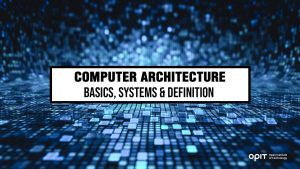
Computer architecture forms the backbone of computer science. So, it comes as no surprise it’s one of the most researched fields of computing.
But what is computer architecture, and why does it matter?
Basically, computer architecture dictates every aspect of a computer’s functioning, from how it stores data to what it displays on the interface. Not to mention how the hardware and software components connect and interact.
With this in mind, it isn’t difficult to realize the importance of this structure. In fact, computer scientists did this even before they knew what to call it. The first documented computer architecture can be traced back to 1936, 23 years before the term “architecture” was first used when describing a computer. Lyle R. Johnson, an IBM senior staff member, had this honor, realizing that the word organization just doesn’t cut it.
Now that you know why you should care about it, let’s define computer architecture in more detail and outline everything you need to know about it.
Basic Components of Computer Architecture
Computer architecture is an elaborate system where each component has its place and function. You’re probably familiar with some of the basic computer architecture components, such as the CPU and memory. But do you know how those components work together? If not, we’ve got you covered.
Central Processing Unit (CPU)
The central processing unit (CPU) is at the core of any computer architecture. This hardware component only needs instructions written as binary bits to control all its surrounding components.
Think of the CPU as the conductor in an orchestra. Without the conductor, the choir is still there, but they’re waiting for instructions.
Without a functioning CPU, the other components are still there, but there’s no computing.
That’s why the CPU’s components are so important.
Arithmetic Logic Unit (ALU)
Since the binary bits used as instructions by the CPU are numbers, the unit needs an arithmetic component to manipulate them.
That’s where the arithmetic logic unit, or ALU, comes into play.
The ALU is the one that receives the binary bits. Then, it performs an operation on one or more of them. The most common operations include addition, subtraction, AND, OR, and NOT.
Control Unit (CU)
As the name suggests, the control unit (CU) controls all the components of basic computer architecture. It transfers data to and from the ALU, thus dictating how each component behaves.
Registers
Registers are the storage units used by the CPU to hold the current data the ALU is manipulating. Each CPU has a limited number of these registers. For this reason, they can only store a limited amount of data temporarily.
Memory
Storing data is the main purpose of the memory of a computer system. The data in question can be instructions issued by the CPU or larger amounts of permanent data. Either way, a computer’s memory is never empty.
Traditionally, this component can be broken into primary and secondary storage.
Primary Memory
Primary memory occupies a central position in a computer system. It’s the only memory unit that can communicate with the CPU directly. It stores only programs and data currently in use.
There are two types of primary memory:
- RAM (Random Access Memory). In computer architecture, this is equivalent to short-term memory. RAM helps start the computer and only stores data as long as the machine is on and data is being used.
- ROM (Read Only Memory). ROM stores the data used to operate the system. Due to the importance of this data, the ROM stores information even when you turn off the computer.
Secondary Memory
With secondary memory, or auxiliary memory, there’s room for larger amounts of data (which is also permanent). However, this also means that this memory is significantly slower than its primary counterpart.
When it comes to secondary memory, there’s no shortage of choices. There are magnetic discs (hard disk drives (HDDs) and solid-state drives (SSDs)) that provide fast access to stored data. And let’s not forget about optical discs (CD-ROMs and DVDs) that offer portable data storage.
Input/Output (I/O) Devices
The input/output devices allow humans to communicate with a computer. They do so by delivering or receiving data as necessary.
You’re more than likely familiar with the most widely used input devices – the keyboard and the mouse. When it comes to output devices, it’s pretty much the same. The monitor and printer are at the forefront.
Buses
When the CPU wants to communicate with other internal components, it relies on buses.
Data buses are physical signal lines that carry data. Most computer systems use three of these lines:
- Data bus – Transmitting data from the CPU to memory and I/O devices and vice versa
- Address bus – Carrying the address that points to the location the CPU wants to access
- Control bus – Transferring control from one component to the other
Types of Computer Architecture
There’s more than one type of computer architecture. These types mostly share the same base components. However, the setup of these components is what makes them differ.
Von Neumann Architecture
The Von Neumann architecture was proposed by one of the originators of computer architecture as a concept, John Von Neumann. Most modern computers follow this computer architecture.
The Von Neumann architecture has several distinguishing characteristics:
- All instructions are carried out sequentially.
- It doesn’t differentiate between data and instruction. They’re stored in the same memory unit.
- The CPU performs one operation at a time.
Since data and instructions are located in the same place, fetching them is simple and efficient. These two adjectives can describe working with the Von Neumann architecture in general, making it such a popular choice.
Still, there are some disadvantages to keep in mind. For starters, the CPU is often idle since it can only access one bus at a time. If an error causes a mix-up between data and instructions, you can lose important data. Also, defective programs sometimes fail to release memory, causing your computer to crash.
Harvard Architecture
Harvard architecture was named after the famed university. Or, to be more precise, after an IBM computer called “Harvard Mark I” located at the university.
The main difference between this computer architecture and the Von Neumann model is that the Harvard architecture separates the data from the instructions. Accordingly, it allocates separate data, addresses, and control buses for the separate memories.
The biggest advantage of this setup is that the buses can fetch data concurrently, minimizing idle time. The separate buses also reduce the chance of data corruption.
However, this setup also requires a more complex architecture that can be challenging to develop and implement.
Modified Harvard Architecture
Today, only specialty computers use the pure form of Harvard architecture. As for other machines, a modified Harvard architecture does the trick. These modifications aim to soften the rigid separation between data and instructions.
RISC and CISC Architectures
When it comes to processor architecture, there are two primary approaches.
The CISC (Complex Instruction Set Computer) processors have a single processing unit and are pretty straightforward. They tackle one task at a time. As a result, they use less memory. However, they also need more time to complete an instruction.
Over time, the speed of these processors became a problem. This led to a processor redesign, resulting in the RISC architecture.
The new and improved RISC (Reduced Instruction Set Computer) processors feature larger registers and keep frequently used variables within the processor. Thanks to these handy functionalities, they can operate much more quickly.
Instruction Set Architecture (ISA)
Instruction set architecture (ISA) defines the instructions that the processor can read and act upon. This means ISA decides which software can be installed on a particular processor and how efficiently it can perform tasks.
There are three types of instruction set architecture. These types differ based on the placement of instructions, and their names are pretty self-explanatory. For stack-based ISA, the instructions are placed in the stack, a memory unit within the address register. The same principle applies for accumulator-based ISA (a type of register in the CPU) and register-based ISA (multiple registers within the system).
The register-based ISA is most commonly used in modern machines. You’ve probably heard of some of the most popular examples. For CISC architecture, there are x86 and MC68000. As for RISC, SPARC, MIPS, and ARM stand out.
Pipelining and Parallelism in Computer Architecture
In computer architecture, pipelining and parallelism are methods used to speed up processing.
Pipelining refers to overlapping multiple instructions and processing them simultaneously. This couldn’t be possible without a pipeline-like structure. Imagine a factory assembly line, and you’ll understand how pipelining works instantly.
This method significantly increases the number of processed instructions and comes in two types:
- Instruction pipelines – Used for fixed-point multiplication, floating-point operations, and similar calculations
- Arithmetic pipelines – Used for reading consecutive instructions from memory
Parallelism entails using multiple processors or cores to process data simultaneously. Thanks to this collaborative approach, large amounts of data can be processed quickly.
Computer architecture employs two types of parallelism:
- Data parallelism – Executing the same task with multiple cores and different sets of data
- Task parallelism – Performing different tasks with multiple cores and the same or different data
Multicore processors are crucial for increasing the efficiency of parallelism as a method.
Memory Hierarchy and Cache
In computer system architecture, memory hierarchy is essential for minimizing the time it takes to access the memory units. It refers to separating memory units based on their response times.
The most common memory hierarchy goes as follows:
- Level 1: Processor registers
- Level 2: Cache memory
- Level 3: Primary memory
- Level 4: Secondary memory
The cache memory is a small and fast memory located close to a processor core. The CPU uses it to reduce the time and energy needed to access data from the primary memory.
Cache memory can be further broken into levels.
- L1 cache (the primary cache) – The fastest cache unit in the system
- L2 cache (the secondary cache) – The slower but more spacious option than Level 1
- L3 cache (a specialized cache) – The largest and the slowest cache in the system used to improve the performance of the first two levels
When it comes to determining where the data will be stored in the cache memory, three mapping techniques are employed:
- Direct mapping – Each memory block is mapped to one pre-determined cache location
- Associative mapping – Each memory block is mapped to a single location, but it can be any location
- Set associative mapping – Each memory block is mapped to a subset of locations
The performance of cache memory directly impacts the overall performance of a computing system. The following cache replacement policies are used to better process big data applications:
- FIFO (first in, first out) – The memory block first to enter the primary memory gets replaced first
- LRU (least recently used) – The least recently used page is the first to be discarded
- LFU (least frequently used) – The least frequently used element gets eliminated first
Input/Output (I/O) Systems
The input/output or I/O systems are designed to receive and send data to a computer. Without these processing systems, the computer wouldn’t be able to communicate with people and other systems and devices.
There are several types of I/O systems:
- Programmed I/O – The CPU directly issues a command to the I/O module and waits for it to be executed
- Interrupt-Driven I/O – The CPU moves on to other tasks after issuing a command to the I/O system
- Direct Memory Access (DMA) – The data is transferred between the memory and I/O devices without passing through the CPU
There are three standard I/O interfaces used for physically connecting hardware devices to a computer:
- Peripheral Component Interconnect (PCI)
- Small Computer System Interface (SATA)
- Universal Serial Bus (USB)
Power Consumption and Performance in Computer Architecture
Power consumption has become one of the most important considerations when designing modern computer architecture. Failing to consider this aspect leads to power dissipation. This, in turn, results in higher operating costs and a shorter lifespan for the machine.
For this reason, the following techniques for reducing power consumption are of utmost importance:
- Dynamic Voltage and Frequency Scaling (DVFS) – Scaling down the voltage based on the required performance
- Clock gating – Shutting off the clock signal when the circuit isn’t in use
- Power gating – Shutting off the power to circuit blocks when they’re not in use
Besides power consumption, performance is another crucial consideration in computer architecture. The performance is measured as follows:
- Instructions per second (IPS) – Measuring efficiency at any clock frequency
- Floating-point operations per second (FLOPS) – Measuring the numerical computing performance
- Benchmarks – Measuring how long the computer takes to complete a series of test programs
Emerging Trends in Computer Architecture
Computer architecture is continuously evolving to meet modern computing needs. Keep your eye out on these fascinating trends:
- Quantum computing (relying on the laws of quantum mechanics to tackle complex computing problems)
- Neuromorphic computing (modeling the computer architecture components on the human brain)
- Optical computing (using photons instead of electrons in digital computation for higher performance)
- 3D chip stacking (using 3D instead of 2D chips as they’re faster, take up less space, and require less power)
A One-Way Ticket to Computing Excellence
As you can tell, computer architecture directly affects your computer’s speed and performance. This launches it to the top of priorities when building this machine.
High-performance computers might’ve been nice-to-haves at some point. But in today’s digital age, they’ve undoubtedly become a need rather than a want.
In trying to keep up with this ever-changing landscape, computer architecture is continuously evolving. The end goal is to develop an ideal system in terms of speed, memory, and interconnection of components.
And judging by the current dominant trends in this field, that ideal system is right around the corner!
Have questions?
Visit our FAQ page or get in touch with us!
Write us at +39 335 576 0263
Get in touch at hello@opit.com
Talk to one of our Study Advisors
We are international
We can speak in:
