Computer Science
Discover insightful posts on Algorithms, Cloud Computing, Data Structures, Computer Networks, DBMS & more. Stay ahead in this ever-evolving field.
Search inside The Magazine

Just like the snake it’s named after, Python has wrapped itself around the programming world, becoming a deeply entrenched teaching and practical tool since its 1991 introduction. It’s one of the world’s most used programming languages, with Statista claiming that 48.07% of programmers use it, making it as essential as SQL, C, and even HTML to computer scientists.
This article serves as an introduction to Python programming for beginners. You’ll learn Python basics, such as how to install it and the concepts that underpin the language. Plus, we’ll show you some basic Python code you can use to have a little play around with the language.
Python Basics
It stands to reason that you need to download and install Python onto your system before you can start using it. The latest version of Python is always available at Python.org. Different versions are available for Windows, Linux, macOS, iOS, and several other machines and operating systems.
Installing Python is a universal process across operating systems. Download the installer for your OS from Python.org and open its executable. Follow the instructions and you should have Python up and running, and ready for you to play around with some Python language basics, in no time.
Python IDEs and Text Editors
Before you can start coding in your newly-installed version of Python, you need to install an integrated development environment (IDE) to your system. These applications are like a bridge between the language you write in and the visual representation of that language on your screen. But beyond being solely source code editors, many IDEs serve as debuggers, compilers, and even feature automation that can complete code (or at least offer suggestions) on your behalf.
Some of the best Python IDEs include:
- Atom
- Visual Studio
- Eclipse
- PyCharm
- Komodo IDE
But there are plenty more besides. Before choosing an IDE, ask yourself the following questions to determine if the IDE you’re considering is right for your Python project:
- How much does it cost?
- Is it easy to use?
- What are its debugging and compiling features?
- How fast is the IDE?
- Does this IDE give me access to the libraries I’ll need for my programs?
Basic Python Concepts
Getting to grips with the Python basics for beginners starts with learning the concepts that underpin the language. Each of these concepts defines actions you can take in the language, meaning they’re essentially for writing even the simplest of programs.
Variables and Data Types
Variables in Python work much like they do for other programming languages – they’re containers in which you store a data value. The difference between Python and other languages is that Python doesn’t have a specific command used to declare a variable. Instead, you create a variable the moment you assign a value to a data type.
As for data types, they’re split into several categories, with most having multiple sub-types you can use to define different variables:
- String – “str”
- Numeric – “int,” “complex,” “float”
- Sequence – “list,” “range,” “tuple”
- Boolean – “bool”
- Binary – “memoryview,” “bytes,” “bytearray”
There are more, though the above should be enough for your Python basics notes. Each of these data types serves a different function. For example, on the numerical side, “int” allows you to store signed integers of no defined length, while “float” lets you assign decimals up to 15 points.
Operators
When you have your variables and values, you’ll use operators to perform actions using them. These actions range from the simple (adding and subtracting numbers) to the complex (comparing values to each other). Though there are many types of operators you’ll learn as you venture beyond the Python language basics, the following three are some of the most important for basic programs:
- Arithmetic operators – These operators allow you to handle most aspects of basic math, including addition, subtraction, division, and multiplication. There are also arithmetic operators for more complex operations, including floor division and exponentiation.
- Comparison operators – If you want to know which value is bigger, comparison operators are what you use. They take two values, compare them, and give you a result based on the operator’s function.
- Logical operators – “And,” “Or,” and “Not” are your logical operators and they combine to form conditional statements that give “True” or “False”
Control Structures
As soon as you start introducing different types of inputs into your code, you need control structures to keep everything organized. Think of them as the foundations of your code, directing variables to where they need to go while keeping everything, as the name implies, under control. Two of the most important control structures are:
- Conditional Statements – “If,” “Else,” and “elif” fall into this category. These statements basically allow you to determine what the code does “if” something is the case (such as a variable equaling a certain number) and what “else” to do if the condition isn’t met.
- Loops – “For” and “while” are your loop commands, with the former being used to create an iterative sequence, with the latter setting the condition for that sequence to occur.
Functions
You likely don’t want every scrap of code you write to run as soon as you start your program. Some chunks (called functions) should only run when they’re called by other parts of the code. Think of it like giving commands to a dog. A function will only sit, stay, or roll over when another part of the code tells it to do what it does.
You need to define and call functions.
Use the “def” keyword to define a function, as you see in the following example:
def first_function():
print (“This is my first function”)
When you need to call that function, you simply type the function’s name followed by the appropriate parenthesis:
first_function()
That “call” tells your program to print out the words “This is my first function” on the screen whenever you use it.
Interestingly, Python has a collection of built-in functions, which are functions included in the language that anybody can call without having to first define the function. Many relate to the data types discussed earlier, with functions like “str()” and “int()” allowing you to define strings and integers respectively.
Python – Basic Programs
Now that you’ve gotten to grips with some of the Python basics for beginners, let’s look at a few simple programs that almost anybody can run.
Hello, World! Program
The starting point for any new coder in almost any new language is to get the screen to print out the words “Hello, World!”. This one is as simple as you can get, as you’ll use the print command to get a piece of text to appear on screen:
print(‘Hello, World! ‘)
Click what “Run” button in your IDE of choice and you’ll see the words in your print command pop up on your monitor. Though this is all simple enough, make sure you make note of the use of the apostrophes/speech mark around the text. If you don’t have them, your message doesn’t print.
Basic Calculator Program
Let’s step things up with one of the Python basic programs for beginners that helps you to get to grips with functions. You can create a basic calculator using the language by defining functions for each of your arithmetic operators and using conditional statements to tell the calculator what to do when presented with different options.
The following example comes from Programiz.com:
# This function adds two numbers
def add(x, y):
return x + y
# This function subtracts two numbers
def subtract(x, y):
return x – y
# This function multiplies two numbers
def multiply(x, y):
return x * y
# This function divides two numbers
def divide(x, y):
return x / y
print(“Select operation.”)
print(“1.Add”)
print(“2.Subtract”)
print(“3.Multiply”)
print(“4.Divide”)
while True:
# Take input from the user
choice = input(“Enter choice(1/2/3/4): “)
# Check if choice is one of the four options
if choice in (‘1’, ‘2’, ‘3’, ‘4’):
try:
num1 = float(input(“Enter first number: “))
num2 = float(input(“Enter second number: “))
except ValueError:
print(“Invalid input. Please enter a number.”)
continue
if choice == ‘1’:
print(num1, “+”, num2, “=”, add(num1, num2))
elif choice == ‘2’:
print(num1, “-“, num2, “=”, subtract(num1, num2))
elif choice == ‘3’:
print(num1, “*”, num2, “=”, multiply(num1, num2))
elif choice == ‘4’:
print(num1, “/”, num2, “=”, divide(num1, num2))
# Check if user wants another calculation
# Break the while loop if answer is no
next_calculation = input(“Let’s do next calculation? (yes/no): “)
if next_calculation == “no”:
break
else:
print(“Invalid Input”)
When you run this code, your executable asks you to choose a number between 1 and 4, with your choice denoting which mathematical operator you wish to use. Then, you enter your values for “x” and “y”, with the program running a calculation between those two values based on the operation choice. There’s even a clever piece at the end that asks you if you want to run another calculation or cancel out of the program.
Simple Number Guessing Game
Next up is a simple guessing game that takes advantage of the “random” module built into Python. You use this module to generate a number between 1 and 99, with the program asking you to guess which number it’s chosen. But unlike when you play this game with your sibling, the number doesn’t keep changing whenever you guess the right answer.
This code comes from Python for Beginners:
import random
n = random.randint(1, 99)
guess = int(input(“Enter an integer from 1 to 99: “))
while True:
if guess < n:
print (“guess is low”)
guess = int(input(“Enter an integer from 1 to 99: “))
elif guess > n:
print (“guess is high”)
guess = int(input(“Enter an integer from 1 to 99: “))
else:
print (“you guessed it right! Bye!”)
break
Upon running the code, your program uses the imported “random” module to pick its number and then asks you to enter an integer (i.e., a whole number) between 1 and 99. You keep guessing until you get it right and the program delivers a “Bye” message.
Python Libraries and Modules
As you move beyond the basic Python language introduction and start to develop more complex code, you’ll find your program getting a bit on the heavy side. That’s where modules come in. You can save chunks of your code into a module, which is a file with the “.py” extension, allowing you to call that module into another piece of code.
Typically, these modules contain functions, variables, and classes that you want to use at multiple points in your main program. Retyping those things at every instance where they’re called takes too much time and leaves you with code that’s bogged down in repeated processes.
Libraries take things a step further by offering you a collection of modules that you can call from as needed, similar to how you can borrow any book from a physical library. Examples include the “Mayplotlib” library, which features a bunch of modules for data visualization, and “Beautiful Soup,” which allows you to extract data from XML and HTML files.
Best Practices and Tips for Basic Python Programs for Beginners
Though we’ve focused primarily on the code aspect of the language in these Python basic notes so far, there are a few tips that will help you create better programs that aren’t directly related to learning the language:
- Write clean code – Imagine that you’re trying to find something you need in a messy and cluttered room. It’s a nightmare to find what you’re looking for because you’re constantly tripping over stuff you don’t need. That’s what happens in a Python program if you create bloated code or repeat functions constantly. Keep it clean and your code is easier to use.
- Debugging and error handling – Buggy code is frustrating to users, especially if that code just dumps them out of a program when it hits an error. Beyond debugging (which everybody should do as standard) you must build error responses into your Python code to let users know what’s happening when something goes wrong.
- Use online communities and resources – Python is one of the most established programming languages in the world, and there’s a massive community built up around it. Take advantage of those resources. Try your hand at a program first, then take it to the community to see if they can point you in the right direction.
Get to Grips With the Basic Concepts of Python
With these Python introduction notes, you have everything you need to understand some of the more basic aspects of the language, as well as run a few programs. Experimentation is your friend, so try taking what you’ve learned here and writing a few other simple programs for yourself. Remember – the Python community (along with stacks of online resources) are available to help you when you’re struggling.
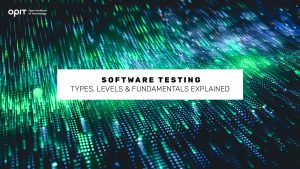
In April 1999, a $433 million Air Force rocket inexplicably malfunctioned almost immediately after liftoff, causing the permanent loss of an $800 million military communications satellite. This $1.2 billion disaster remains one of the costliest accidents in human history.
You might wonder if scientists ever found out what caused this misfiring. They sure did! And the answer is a software bug.
This accident alone is a testament to the importance of software testing.
Although you can probably deduce the software testing definition, let’s also review it together.
So, what is software testing?
Software testing refers to running a software program before putting it on the market to determine whether it behaves as expected and displays no defects.
While testing itself isn’t free, these expenses are cost-effective compared to potential money loss resulting from software failure. And this is just one of the benefits of this process. Others include improving performance, preventing human and equipment loss, and increasing stakeholder confidence.
Now that you understand why software testing is such a big deal, let’s inspect this process in more detail.
Software Testing Fundamentals
We’ll start with the basics – what are the fundamentals of testing in software engineering? In other words, what exactly is its end goal, and which principles underlie it?
Regarding the objectives of software testing, there are three distinct ones aiming to answer crucial questions about the software.
- Verification and validation. Does the software meet all the necessary requirements? And does it satisfy the end customer?
- Defects and errors identification. Does the software have any defects or errors? What is their scope and impact? And did they cause related issues?
- Software quality assurance. Is the software performing at optimal levels? Can the software engineering process be further optimized?
As for principles of software testing, there are seven of them, and they go as follows:
- Testing shows the presence of defects. With everything we’ve written about software testing, this sounds like a given. But this principle emphasizes that testing can only confirm the presence of defects. It can’t confirm their absence. So, even if no flaws are found, it doesn’t mean the system has none.
- Exhaustive testing is impossible. Given how vital software testing is, this process should ideally test all the possible scenarios to confirm the program is defect-free without a shadow of a doubt. Unfortunately, this is impossible to achieve in practice. There’s simply not enough time, money, or space to conduct such testing. Instead, test analysts can only base the testing amount on risk assessment. In other words, they’ll primarily test elements that are most likely to fail.
- Testing should start as early as possible. Catching defects in the early stages of software development makes all the difference for the final product. It also saves lots of money in the process. For this reason, software testing should start from the moment its requirements are defined.
- Most defects are within a small number of modules. This principle, known as defect clustering, follows the Pareto principle or the 80/20 rule. The rule states that approximately 80% of issues can be found in 20% of modules.
- Repetitive software testing is useless. Known as the Pesticide Paradox, this principle warns that conducting the same tests to discover new defects is a losing endeavor. Like insects become resistant to a repeatedly used pesticide mix, the tested software will become “immune” to the same tests.
- Testing is context-dependent. The same set of tests can rarely be used on two separate software programs. You’ll need to switch testing techniques, methodologies, and approaches based on the program’s application.
- The software program isn’t necessarily usable, even without defects. This principle is known as the absence of errors fallacy. Just because a system is error-free doesn’t mean it meets the customer’s business needs. In software testing objectives, software validation is as important as verification.
Types of Software Testing
There are dozens (if not hundreds) types of testing in software engineering. Of course, not all of these tests apply to all systems. Choosing the suitable types of testing in software testing boils down to your project’s nature and scope.
All of these testing types can be broadly classified into three categories.
Functional Testing
Functional software testing types examine the system to ensure it performs in accordance with the pre-determined functional requirements. We’ll explain each of these types using e-commerce as an example.
- Unit Testing – Checking whether each software unit (the smallest system component that can be tested) performs as expected. (Does the “Add to Cart” button work?)
- Integration Testing – Ensuring that all software components interact correctly within the system. (Is the product catalog seamlessly integrated with the shopping cart?)
- System Testing – Verifying that a system produces the desired output. (Can you complete a purchase?)
- Acceptance Testing – Ensuring that the entire system meets the end users’ needs. (Is all the information accurate and easy to access?)
Non-Functional Testing
Non-functional types of testing in software engineering deal with the general characteristics of a system beyond its functionality. Let’s go through the most common non-functional tests, continuing the e-commerce analogy.
- Performance Testing – Evaluating how a system performs under a specific workload. (Can the e-commerce shop handle a massive spike in traffic without crashing?)
- Usability Testing – Checking the customer’s ability to use the system effectively. (How quickly can you check out?)
- Security Testing – Identifying the system’s security vulnerabilities. (Will sensitive credit card information be stored securely?)
- Compatibility Testing – Verifying if the system can run on different platforms and devices. (Can you complete a purchase using your mobile phone?)
- Localization Testing – Checking the system’s behavior in different locations and regions. (Will time-sensitive discounts take time zones into account?)
Maintenance Testing
Maintenance testing takes place after the system has been produced. It checks whether (or how) the changes made to fix issues or add new features have affected the system.
- Regression Testing – Checking whether the changes have affected the system’s functionality. (Does the e-commerce shop work seamlessly after integrating a new payment gateway?)
- Smoke Testing – Verifying the system’s basic functionality before conducting more extensive (and expensive!) tests. (Can the new product be added to the cart?)
- Sanity Testing – Determining whether the new functionality operates as expected. (Does the new search filter select products adequately?)
Levels of Software Testing
Software testing isn’t done all at once. There are levels to it. Four, to be exact. Each level contains different types of tests, grouped by their position in the software development process.
Read about the four levels of testing in software testing here.
Level 1: Unit Testing
Unit testing helps developers determine whether individual system components (or units) work properly. Since it takes place at the lowest level, this testing sets the tone for the rest of the software development process.
This testing plays a crucial role in test-driven development (TDD). In this methodology, developers perform test cases first and worry about writing the code for software development later.
Level 2: Integration Testing
Integration testing focuses on the software’s inner workings, checking how different units and components interact. After all, you can’t test the system as a whole if it isn’t coherent from the start.
During this phase, testers use two approaches to integration testing: top-down (starting with the highest-level units) and bottom-up (integrating the lowest-level units first).
Level 3: System Testing
After integration testing, the system can now be evaluated as a whole. And that’s exactly what system testing does.
System testing methods are usually classified as white-box or black-box testing. The primary difference is whether the testers are familiar with the system’s internal code structure. In white-box testing, they are.
Level 4: Acceptance Testing
Acceptance testing determines whether the system delivers on its promises. Two groups are usually tasked with acceptance testing: quality assessment experts (alpha testing before the software launches) and a limited number of users (beta testing in a real-time environment).
Software Testing Process
Although some variations might exist, the software testing process typically follows the same pattern.
Step 1: Planning the Test
This step entails developing the following:
- Test strategy for outlining testing approaches
- Test plan for detailing testing objectives, priorities, and processes
- Test estimation for calculating the time and resources needed to complete the testing process
Step 2: Designing the Test
In the design phase, testers create the following:
- Test scenarios (hypothetical situations used to test the system)
- Test cases (instructions on how the system should be tested)
- Test data (set of values used to test the system)
Step 3: Executing the Test
Text execution refers to performing (and monitoring) the planned and designed tests. This phase begins with setting up the test environment and ends with writing detailed reports on the findings.
Step 4: Closing the Test
After completing the testing, testers generate relevant metrics and create a summary report on their efforts. At this point, they have enough information to determine whether the tested software is ready to be released.
High-Quality Testing for High-Quality Software
Think of different types of software testing as individual pieces of a puzzle that come together to form a beautiful picture. Performing software testing hierarchically (from Level 1 to Level 4) ensures no stone is left unturned, and the tested software won’t let anyone down.
With this in mind, it’s easy to conclude that you should only attempt software development projects if you implement effective software testing practices first.

Books represent gateways to new worlds, allowing us to gain valuable knowledge on virtually any topic. Those interested in exploring computer science books face two challenges. First, just like you can’t build a good house without a proper foundation, you can’t expand your knowledge if you don’t understand basic concepts. Secondly, technology is always evolving, so besides understanding how things work, you need to stay current with the latest trends.
Finding books that help you build a good foundation and follow innovations isn’t easy. Fortunately, you don’t have to go through hundreds of titles to find the good ones. Here, we’ll introduce you to the best BSc Computer Science books that will set you up for success.
Top BSc Computer Science Books
These BSc Computer Science books can “program” your mind and help you absorb knowledge.
Introduction to Computer Science
Many people are eager to learn how to program and immerse themselves in the IT world. But the first step toward that is adopting fundamentals. Before jumping into the IT industry, you need to learn more about computer science and the basic concepts behind it.
Computer Science Illuminated by Nell Dale and John Lewis
This student-friendly book sheds light on computer science. It explores operating systems, hardware, software, and networks from “neutral ground” (without focusing on particular programming languages). Therefore, if you don’t “speak” programming languages just yet, this book will be your best friend.
Intro to Python for Computer Science and Data Science: Learning to Program With AI, Big Data, and the Cloud by Paul Deitel and Harvey Deitel
If you want to be a programming expert, you may need to speak Python, a universal language with a wide array of applications. This book teaches you how to use Python in computer science and offers the perfect balance between theoretical and practical knowledge. It transforms complex information into comprehensive and engaging data.
Data Structures and Algorithms
Finding the best BSc Computer Science book on data structures and algorithms can feel like trying to find a needle in a haystack. We found the needle for you and offer the best options.
Data Structures and Algorithms Made Easy by Narasimha Karumanchi
This book is a winner in the data structures and algorithms game. It’s the perfect option for beginners interested in learning the topic from scratch and building a solid foundation for more advanced levels. It covers basic concepts and moves on to more complex stuff without overwhelming the readers.
Data Structures and Algorithms in Java by Robert Lafore
If you’re familiar with Java and want to start with data structures and algorithms, this book is the gold standard. It will guide you on a journey from basic Arrays and Strings to advanced structures like Hash-Tables and Graphs.
Computer Networks
Computer networks are grids through which computing devices “talk to” each other and share data. Here are the books you can use to improve your knowledge and get ahead in your career.
Computer Networks by Andrew S. Tanenbaum
If you want to understand the nitty-gritty behind computer networks, this book is the way to go. Hop on a journey through email, the world wide web, video conferencing, and much more, to understand how the networks work and how to use them to your advantage.
Every chapter follows the same, easy-to-follow structure containing basic principles and real-life examples.
Computer Networking: A Top-Down Approach by James F. Kurose and Keith W. Ross
This beginner-friendly book takes a somewhat unusual approach. It first introduces students to applications and uses them to explain fundamental concepts. That way, students are exposed to the “real world” early on and can understand how networking works with ease.
Operating Systems
An operating system for a computer is like oxygen for a human; it can’t live without it. Operating systems are interfaces that support everything computers do. Here are the best books about them.
Operating Systems: Three Easy Pieces by Remzi Arpaci-Dusseau and Andrea Arpaci-Dusseau
How do operating systems work? What are the three basic concepts hiding behind every OS? Find the answers to these questions and learn everything OS-related in this book. While beginner-friendly, this amazing study can be combined with more advanced materials and offer a deeper understanding of modern OSs.
Guide to Operating Systems by Greg Tomsho
This book represents a detailed guide on installing, updating, maintaining, and configuring operating systems and everything related to them. Besides offering general info, the book explores specific OSs and allows you to peek into this world without feeling overwhelmed.
Database Systems
Database systems are like virtual warehouses where you can keep your data secure. They’re the ones we can “thank” for easy information retrieval, browsing, and organization. If you want to learn the ins and outs of database systems, these books can help.
Database Systems: The Complete Book by Hector Garcia-Molina, Jeffrey D. Ullman, and Jennifer Widom
This book is the holy grail for many computer science students. It offers a comprehensive approach and detailed explanations of everything related to database system design, use, and implementation. The book is extensive, but it’s written in an engaging way, so reading through it is a breeze.
Database Systems: Design, Implementation, & Management by Carlos Colonel and Steven Morris
Building your virtual warehouses for storing data may seem impossible. But it can become your reality thanks to this excellent book. It contains clear and comprehensive instructions on building database systems, offers concrete examples, but also focuses on the bigger picture and latest industry trends.
Software Engineering
Designing and constructing software is no walk in the park. If you’re interested in this industry, you need to build your skills meticulously. Books that can help you on this exciting (and sometimes frustrating) journey are reviewed below.
Clean Code: A Handbook of Agile Software Craftsmanship by Robert C. Martin
In this book, Robert C. Martin, a software engineering legend, discusses the seemingly insignificant differences between bad and poorly-written codes. He explains which “symptoms” bad codes manifest and how to clean them.
Code Complete: A Practical Handbook of Software Construction by Steve McConnell
One of the first (and smartest) steps toward building quality code is getting this book. Here, the author summarized everything there is to know about constructing software. Since the book contains both the basics and the more advanced construction practices, everyone finds it useful, both beginners and pros.
Additional Resources for BSc Computer Science Students
BSc Computer Science books aren’t the only spring you should drink water from if you’re thirsty for knowledge on the subject.
Online Platforms and Courses
Online platforms and courses are great resources for those who want to expand their knowledge and learn how to cash it in. The internet is overflowing with great courses focusing on various aspects of computer science. Here are a few ideas to get you started:
- Open Institute of Technology (OPIT) – The institute offers a comprehensive online BSc in Computer Science. Throughout the program, students get acquainted with everything computer science-related. After completing their studies, they’ll be able to land high-paying jobs.
- Udemy and Coursera – Although not “official” institutes and universities, these platforms deserve a seat at the table. Both Udemy and Coursera offer quality computer science courses held by some of the most respected names in the industry.
Coding Practice Websites
You’ve read books, attended courses, and feel like you know everything there is to know about the theoretical part. But is there a way to put this theory into practice and see whether your codes work? The answer is yes! Practice makes perfect, and coding practice websites will become your best friends and help you conquer programming.
- Coderbyte – Solve real-life coding issues and drive your skills to perfection. With over a dozen available programming languages, you can try out as many ideas as you’d like.
- HackerRank – HackerRank is home to hundreds of coding challenges. Plus, it has leaderboards, so you can see how you compare to other coders. It’s also home to useful tutorials, and since the website is popular, you may even be able to land your dream job.
Computer Science Forums and Communities
Is there a better place for like-minded people to meet and discuss the topics they’re passionate about? Computer science forums and communities should be an important stop on your way to becoming an expert on the subject.
Tips for Success in BSc Computer Science
Success doesn’t happen overnight (at least for most people). If computer science is your true passion, here’s how to master it:
- Focus on the basics to create a good foundation.
- Put your thinking cap on and practice problem-solving and critical thinking skills.
- Participate in group projects and collaborations (teamwork makes the dream work).
- Keep up with the latest industry trends.
- Gain valuable hands-on experience through internships.
Acquire Computer Science Knowledge Effectively
Although books don’t offer practical knowledge, they can be invaluable allies in setting a great theoretical foundation. By carefully choosing the best books and putting effort into developing your skills, you’ll become a pro in a jiff.

Computers are already ubiquitous in the workplace, with the constantly-evolving concept of cloud computing becoming so popular that Tech Jury says 90% of businesses were in the cloud (in some form) in 2022. All of those systems need maintenance and software, requiring people who are dab-hands with keyboards at their fingertips to build networks, analyze data, and develop software.
Enter computer scientists.
By studying computer science, you open yourself up to a branching career path that could take you into almost any sort of business. But before that, you need to know the answer to a simple question – “Is BSc Computer Science a good course?”
Understanding BSc Computer Science
Think of a BSc in Computer Science as though it’s a buffet, with every topic covered being a different dish. You’ll get a taste of everything that’s on offer in the computing field, with your later educational (and career) decisions being based on the dish (i.e., the topic) that you like best. Among those topics and study areas are the following:
- Networks and Computer Systems – Taking a more hardware-oriented focus (though software plays a part), this topic covers how to connect computers so they can interact with one another.
- Programming – The language of computers is one you’ll need to learn how to speak if you want to develop software or websites. You’ll discover that there are a lot of languages to choose from, each with its own specific uses.
- Artificial Intelligence (AI) – As one of the fastest-growing fields in computing (Statista anticipates growth from $100 billion in 2021 to almost $2 trillion by 2030), AI is already becoming essential in business. You’ll learn the concepts that govern AI, such as machine learning and neural networks.
- Network Security – Every advancement in computer science brings with it malicious parties who wish to use (or subvert) that advancement to their own ends. Computer science courses teach the foundational aspects of network security, setting the stage for later specialization.
Moving beyond what you study (and the above isn’t an exhaustive list of topics), how long you spend on earning your BSc in Computer Science is another key deciding factor. Most traditional universities offer three-year courses, extending to four years if you take an internship or in-course work. The newer breed of online universities offer more flexibility, with some fast-track courses taking as little as two years, while others offer a more free-form version of study that lets you move at your own pace. With the latter, you could take several more years to complete your degree, though you’ll be able to fit your studies around work and family more easily than you would with a full-time course.
Benefits of BSc Computer Science
Assuming you’re willing to place the time (and monetary) investment into a BSc in Computer Science, there are three core benefits you’ll get from the course.
1 – Acquire In-Demand Skills and Knowledge
The basics you learn are in demand in most companies, with many offering additional training and tuition to help you build beyond the basics to become a specialist. Key areas of interest for employers include:
- Programming – Those who can speak the language that lies behind software are always in demand, with programmers earning an average hourly rate of $33.10, according to Indeed. Salary expectations climb as you move through the ranks, with senior software engineers capable of earning in the early six figures.
- Data Structures and Algorithms – Problem solvers are popular in any business. The knowledge of algorithms you develop when studying computer science allows you to create code (almost like a set of steps) that’s designed to solve problems. The same applies to data structures, which focus on the locations and methods used to keep data organized.
- Computer Networks and Security – Even a small office has a network of computers, laptops, smart devices, printers, and servers that all need to communicate with one another. Computer scientists enable that communication, and keep the “conversations” machines have with each other shielded from intruding eyes.
2 – Versatility and Adaptability in the Job Market
Computer science graduates are like the chameleons of the job market. They have so much foundational knowledge in an array of subjects that they’re well-placed to be “Jacks of all trades” as general computer experts. Plus, the base they have can be built from, setting the stage for them to specialize in specific areas of computing based on their preferences.
We’ll dig into some specific roles you could take (along with their salaries) in the next section of the article.
3 – Opportunities for Further Education and Specialization
You’re already part way down the road to computer science mastery once you have your BSc, so why stop there? The opportunity exists for further education and specialization, which could open the door to further career opportunities:
- Masters and Ph.D. Programs – A Master’s degree in computer science (or a related subject) is the next logical educational step once you have your BSc. You’ll build on what you’ve already learned, in addition to having a chance to specialize in your thesis. PhD programs aren’t immediately open (you’ll need your Master’s first) but they give you a chance to delve into subject-specific research and could set you up for a career in teaching computer science.
- Professional Certifications – If you prefer the less formal educational route, professional certifications enable you to study at your own pace and give you handy pieces of paper you can use to prove your skills. Great examples include Cisco’s CCIE program and CompTIA’s range of certifications.
Job Prospects and Career Opportunities
Building on the previous mention about your chameleon-like ability to get jobs in multiple fields, you need to know is BSc in Computer Science good for the career-focused student. These are the roles you can get (with salary data from Indeed).
Software Development and Engineering
Rather than being the person who uses software, you can be the person who forms and puts together the building blocks that make the software tick. Software developers and engineers use their coding skills to create the next great apps, websites, computer games, and anything else that needs a computer or mobile device to run.
Average Salary – $114,470
Data Analysis and Data Science
Data, data everywhere, and not a drop to drink. That little spin on the classic “lost at sea” phrase tells you everything you need to know about how many companies feel in the Big Data world. They’re collecting tons of data but don’t know how to organize what they have or extract useful information from it. Data analysts and scientists solve that problem.
Average Salary (Data Analyst) – $74,570
Average Salary (Data Scientist) – $129,574
Cybersecurity and Network Administration
There’s a never-ending battle being waged between network administrators and hackers, with each trying to stay one step ahead of the other. Cyberattacks are on the rise, with Security Magazine pointing out that attacks around the globe increased by 38% in 2022. That means there’s always demand for cybersecurity specialists.
Average Salary – $107,063
Research and Academia
Rather than using your skills to benefit private enterprises, you could be responsible for the next generation of computer scientists. The academic path is a noble one, though not always the most profitable, and it affords you the chance to research the subjects you’re passionate about. The level you reach in academia depends on your own academic accomplishments, with a BSc usually being enough for school-level teaching. You’ll need a Master’s or Ph.D. to go into further education or complex research.
Average Salary (Computing Teacher) – $26.79 per hour
Entrepreneurship and Freelance Opportunities
Why restrict yourself to a single company when you could build your own or spread your scientific seeds wide by becoming a freelancer? More control over your destiny is the biggest benefit of this career path, though there’s a more “sink or swim” mentality. Those who hit it big with a great business idea can hit it really big, but there are plenty of failed computing businesses on the entrepreneurial road.
Average Salary – It all depends on what you do and how well you do it
Factors to Consider When Evaluating the Worth of BSc Computer Science
If you’re still asking “Is BSc Computer Science a good course?” the answer is a definite “yes.” But there are some factors to consider before you commit to several years of computing studies:
- Personal Interests and Aptitude – Success in any area of study requires a passion for your subject and a certain amount of talent in the field. If you’re missing one (or both) of these for computer science then a BSc may not be for you.
- Job Market Trends – It’s very possible to make a six-figure salary as a computer scientist, though specialization is often needed to hit the highest figures. Still, it’s worth keeping an eye on what’s happening with the job market to ensure you’re studying toward a future role.
- Return on Investment – Undergraduate programs can cost anywhere between $15,000 and $85,000, so you need to feel confident that a computer science course is the right one for your future career. Otherwise, you’re left with a massive hole in your bank balance that you need to fill with student loan repayments.
- Job Satisfaction – Working yourself into the ground is never a good thing. You need to feel confident that you’ll achieve the appropriate balance between your work, personal, and family lives.
Comparing BSc Computer Science With Other Courses
A BSc in Computer Science is far from your only choice if you’re interested in delving into computers. Here are three alternatives to consider.
BSc Information Technology
Though an IT degree covers some of the same ground as a computer science one (especially when it comes to computer networks), you’ll trade theoretical knowledge for practical application. Expect to do a lot of work with databases and basic software, with some coding along the way.
BSc Data Science
As a more specialized course, a BSc in Data Science sees you delving deeper into the math and statistics behind computational systems. You’ll learn how to analyze data and may get a better grip on emerging tech, such as machine learning, than you would with a computer science degree.
Bachelor of Engineering (Computer Science)
A bachelor of engineering takes a more hardware-centric focus than a BSc, with this course teaching more about the principles of electrical engineering and how our computing devices actually work. There are still software components, and you’ll touch on similar subjects to a BSc, but you’ll get more practical experience with this course.
Is a BSc in Computer Science Good for You?
The most important question to ask isn’t “Is BSc Computer Science a good course,” but rather is it the right course for you? Your career goals, coupled with your desire (or lack thereof) to invest your time and money into the degree, may be the main deciding factors.
As with any course, ask yourself what the ultimate benefit is to you and weigh up your options (remembering that there are several types of computing degrees) to make the right choice.

According to Data USA, degrees in the business field are among the most popular in the United States, with 840,116 degrees in this field alone being awarded in 2020. You went down the commerce route (meaning you have a grasp of business administration, accounting, and applied economics) and now you’re interested in practical applications of your knowledge.
With your commerce degree firmly under your belt, you may feel like a ship without a rudder – aimless and having no idea what direction to go. Happily, the tech field is ready and waiting for you, as a career in computer sciences may await. Here, we ask, “can a commerce student do BSc Computer Science?” The answer may surprise you, especially if you’re worried that a computer science degree’s eligibility requirements are outside the scope of what you learned in your commerce studies.
Background on Commerce and Computer Science
On the surface, commerce and computer science may seem like they go together as well as peanut butter and granite. But if you dig a little deeper into the scope of each subject, you start to realize that there’s more crossover than there first appears:
- Commerce – A degree in commerce gives you a firm grasp of the numbers that lie behind the scenes in a business, with banking, economics, and accounting all falling under your developing areas of expertise. Analytics is also a key part of these courses (especially in the research and data analyst fields), which is where we see some crossover with computer science.
- Computer Science – If commerce is all about the behind-the-scenes numbers in business, computer science handles what goes on under the hood in computing. Software development, data modeling, and analysis all fall under the computer science graduate’s remit, with the ability to pore through data to come to conclusions being essential to this technical subject.
It’s in the analysis that we start to see similarities between commerce and computer science emerge. Yes, commerce focuses more on the numbers behind businesses (and wider economic trends), but the ability to understand the data presented and report on what you see has applications in the computer science field. There’s not a direct crossover, as computer science will require you to learn the “language” in which computers speak, but they are many soft skills you develop in a commerce degree that apply to computer science.
Eligibility for BSc Computer Science
The key questions to ask when considering the issue of whether can commerce student do BSc Computer Science split into two categories:
- The general eligibility requirements to study a BSc in computer science
- Specific requirements that apply to commerce students
Eligibility Criteria for BSc Computer Science
BSc Computer Science degrees don’t require a great deal of computer know-how (though it helps), instead focusing on your grasp of mathematics. Requirements include the following:
- A high school diploma (or your country’s equivalent) that shows solid performance in mathematical subjects.
- Some degrees require you to achieve a specific Grade Point Average (GPA), though the specific GPA varies depending on where you apply.
- A high level of English proficiency, which can be measured using one (or both) of the following tests:
- IELTS – Get a minimum score between 6.0 and 7.0
- TOEFL – Get a minimum score between 90 and 100
Beyond these educational requirements, international students may need to submit copies of their passport and Visa, alongside certified academic transcripts to show they’ve achieved their country’s equivalents of the above grades. Not all courses require this of international students, with some online universities focusing more on your academic skills and less on your country of origin.
In terms of entrance exams, some colleges enforce computer science-specific exams (such as the CUET or CUCET), while others use NPATS or similar, more general exams, to determine proficiency.
Eligibility Criteria for Commerce Students
You may be standing at the starting line of your educational journey, meaning you’ve not yet applied to start your degree in commerce. First, congratulations on thinking so far ahead that you’re wondering “Can a commerce student do BSc Computer Science?” And second, you need to know what high school subjects help you get onto this degree path.
Commerce is a form of business degree, meaning any high school subjects that apply to the economic world help. Subjects like math, finance, economics, and foreign languages are obvious choices. The likes of marketing and computer applications also help (with the latter also laying some groundwork for your later computer science studies.
Much like computer science, you’ll likely have to take an entrance exam when applying to study commerce at most universities. The CSEET, CUET, and SET are common choices, with the first of these exams focusing specifically on those who study commerce to work as company secretaries.
The Possibility of Flexible Eligibility Criteria
Not all colleges require you to take entrance exams, with some even using broader strokes for their eligibility requirements to the point where they provide flexibility for both commerce and computer science students.
Colleges with open curriculums (such as Brown University and Hamilton College) offer more freedom in terms of what you study, with their entry requirements being more flexible as a result. Online institutions, such as the Open Institute of Technology (OPIT) may also offer more flexible entry criteria, sometimes allowing you to transfer credit from one course to another. That type of credit transfer may be ideal for you if you start a degree in commerce only to later decide to go down the computer science route.
Career Prospects for Commerce Students in Computer Science
When it comes to careers for those who hold computer science degrees, the obvious heavy-hitters are software and web development, IT management, and systems architecture. There are also exciting careers in the emerging AI fields that take full advantage of the technical skills you’ll develop as part of a BSc in computer science.
As for the career crossover between commerce and computer science, the key is to think about the skills that a commerce degree gives you that can apply in the computing field. Such skills include the following:
- Analytical Skills – Much like computer science, commerce is all about analyzing the data presented so you can report (and leverage) it for other purposes. Your ability to sit down and pore through the numbers will take you a long way in a computer-related role.
- Problem-Solving Skills – Closely linked to analytical skills, the ability to solve problems requires you to see the data at hand and come up with solutions while accounting for any restrictions presented. In creating commerce models, those restrictions may relate to budget and competencies, while computer science asks you to solve problems while taking system capabilities and limitations into account.
- Communication and Teamwork – Though often considered soft skills (as opposed to the “hard” technical skills you learn in a commerce degree), communication and teamwork are vital. If you need proof, try to work alone in any technical career and you’ll see why it’s so crucial to have these skills.
Potential Career Paths for Commerce Students with a BSc in Computer Science
With so much crossover potential between commerce and computer science, it’s clear that the answer to the question can a commerce student do BSc Computer Science is a resounding “yes.” And once you’ve completed your studies, several career paths await:
- Data Analyst – Reviewing data to find insights (be that into businesses or computer systems) are part of the remit for a data analyst. This role is all about problem-solving, which is a skill you’ll develop in abundance as a commerce and computer science student.
- Business Analyst – Take the ability to gather insights that is required of a data analyst and apply it specifically to areas of improvement in a business to become a business analyst. You’ll combine technical knowledge of a company’s inner workings with complex financial (and computational) models.
- IT Consultant – More computer science-centric than commerce-focused, IT consultants deal with the hows and whys of the computer networks businesses build. Your commerce skills will still come into play though, particularly when explaining how IT benefits businesses financially.
- Financial Technology Specialist – Combining the best of both worlds, this role combines the accounting skills you develop studying commerce with the technical ability needed to understand software and its functions.
Challenges and Considerations for Commerce Students
Though it’s possible for a commerce student to study (and succeed in) computer science, there are some challenges to consider.
The Technical Nature of Computer Science
As you learn the language of numbers in a commerce degree, so must you learn the language of machines when studying computer science. Getting to grips with the lingo (not to mention coding) can present a challenge to more business-minded students.
Balancing Your Workload
There’s an old saying that goes “Don’t burn the candle at both ends,” which is a warning not to pack too much onto your work plate. If you study commerce and computer science simultaneously, there’s a risk you may push yourself too far. Avoiding burnout requires finding the balance between your studies and personal time.
Networking and Practical Experience
As a commerce student, you understand that the world of business is as much about who you know as what you know. Finding the right people to take a chance on you, thus giving you practical experience, can be tough. But when armed with a pair of degrees in subjects that complement one another, you’re in a better position to build connections with people who can help you go far.
From Commerce to Computing – Is It Right for You?
So, can a commerce student do BSc Computer Science?
The answer isn’t just “yes,” but that it’s actually a great direction to go. Where a commerce degree equips you with a nice mix of technical knowledge and soft skills, a computer science course gives you even more practical knowledge that allows you to enter more specialized fields. However, your interest in each subject plays a role, as your ability (and passion) for studying hinges on your desire to dig into the more technical world of computing.
Assuming you have a genuine interest (and meet the appropriate eligibility criteria), supplementing your commerce studies with computer science can open up many career paths.
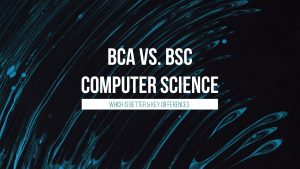
Do you tend to get all technical about how computers work? Or, do you prefer to put your thinking cap on and dig deep into theory and research?
These questions matter because they can help you choose between BCA and BSc Computer Science. One focuses on practical knowledge, while the other explores the nitty-gritty behind technical concepts.
In this BCA vs. BSc computer science: which is better guide, we’ll provide detailed information about the two courses and help point you in the right direction.
BCA: Bachelor of Computer Applications
To resolve the BSc computer science vs. BCA confusion, we need to discuss both in detail. Let’s start with BCA: Bachelor of Computer Applications.
Overview of the BCA Program
Duration
BCA is typically a three-year professional undergraduate course focused on learning computer languages and applications. Since the focus is on applications, the BCA program is a software-oriented course (which is great for those who don’t enjoy learning too much theory).
Course Structure
The course structure depends on your chosen university. In most cases, you’ll have five core subjects per semester. Additionally, you’ll choose electives to learn more about specific computer-related topics.
Eligibility Criteria
Every university is free to set its own criteria for enrolling in a BCA program. Still, there are some tendencies you should know about. Students who studied arts, commerce, or science are most welcome to apply. Some universities may also have specific entrance exams that test subject-related knowledge.
Key Subjects Covered in BCA
As mentioned, the course structure in BCA programs varies (depending on the university). Regardless, every student needs to cover core subjects that will equip them to conquer the industry.
Programming Languages
Programming languages are like human languages. But rather than allowing communication among people, these languages let us “talk to” computers. This subject covers the basics of Java, HTML, C, C++, and others.
Database Management
Think of database management systems as computerized data-keeping solutions. Learning how to work with these systems is essential to ensure proper information storage and retrieval, and this is exactly what students learn on this course.
Web Development
Want to know how to create and maintain websites? This subject offers insight into behind-the-scenes work that goes into developing online stores, social networks, blogs, business websites, and others.
Networking
This subject explores the secret language in which computers, systems, and devices communicate with one another. All of which sheds light on how to connect them to share data.
Career Prospects After BCA
A degree in computer application opens doors to various career paths. Here are the job positions you can apply for after completing your studies:
- Game Designer
- System Specialist
- Technical Support
- Web Designer
- Network Administrator
- System Manager
- Software Tester
- Programmer
In terms of continuing your education, these options are available:
- Master in Computer Application
- Master of Science in Information Technology
- Master in Business Administration
BSc Computer Science: Bachelor of Science in Computer Science
If you want to know which is better: BCA or BSc Computer Science, you need to learn more about them. Since we’ve covered the BCA program, it’s time to discuss BSc Computer Science.
Overview of the BSc Computer Science Program
Duration
Students can choose between two options: regular and fast-track. The former lasts three years, while the latter lasts two.
Course Structure
One of the first things students are interested in is the course structure. In most cases, you’ll have six terms – five terms of courses and one for the final project (dissertation).
That being said, remember that every university sets its own course structure.
Eligibility Criteria
Universities set their eligibility criteria. Therefore, each institution has unique standards students have to meet to enroll. Some universities have strict requirements, the most common being a background in physics, chemistry, or mathematics.
If you don’t meet these criteria, no worries. Online degree programs like the Open Institute of Technology (Opit) have easy-to-meet entry requirements, such as English proficiency (at least a B2 level) and high school education.
Key Subjects Covered in BSc Computer Science
The BSc Computer Science program features several core subjects.
Programming Languages
During this course, students learn how to “speak” programming languages. They’re introduced to fundamental concepts and common logical and/or syntactical problems they need to resolve.
Data Structures and Algorithms
If you want to learn how to organize data or solve a particular problem, you’ll find the answers to these questions and more in this course.
Operating Systems
Every OS is an entity of its own with unique anatomies, functions, and layers.
Computer Networks
A computer network is a cluster of interconnected dots that communicate with each other and transfer data. During this course, you’ll learn how this communication works.
Career Prospects After BSc Computer Science
What can you do after BSc Computer Science? The program allows you to explore a wide array of job positions:
- Software Developer/Engineer
- Web Developer
- Data Scientist
- Cyber Security Analyst
- Database Architect
- IT Business Analyst
- App/Game Developer
- Database Architect
BSc Computer Science offers an excellent theoretical foundation. It’s no surprise, therefore, that many students decide to pursue higher education. Here are some of the available options:
- Master of Science in Computer Science
- Master in Computer Management
- Bachelor of Technology in Computer Science
Key Differences Between BCA and BCs Computer Science
Want to know which is better: BSc Computer Science or BCA? To get the answer, you need to learn about the differences between the two degrees.
Course Focus
You wouldn’t be wrong if you said the two programs are similar. But there’s a significant difference between BCA and BSc Computer Science: course focus. BCA is all about application it centers on current technology, computing, and programming trends. The program is ideal for students who are more interested in practical knowledge.
On the other hand, BSc Computer Science is perfect for those who like reading theory, doing research, and learning about different computer-related concepts.
Curriculum
The battle between theoretical and practical knowledge is (of course) reflected in the curriculum. The subjects BCA features develop practical, application-oriented skills, while BSc Computer Science prefers theory.
Eligibility Criteria
While trying not to sound like a broken record, let’s repeat it once again: it depends on the university. As a rule of thumb, BSc Computer Science has stricter criteria.
Career Opportunities
As far as career opportunities are concerned, both programs will set you up for success in the industry. Of course, each program opens doors to different fields. Students who complete the BCA program pursue jobs in IT or software development. Those who complete the BSc Computer Science program usually continue their education or work as researchers.
Which Is Better: BCA or BSc Computer Science?
Given that each program focuses on different aspects, it’s hard to say one stands out as “the best.” Every person is unique, and what suits you may not work for someone else. It all comes down to your future plans and ambitions. Going down the technical-heavy route is great for coding or anything else that calls for theoretical applications, but it won’t help much if you need experience in something practical, like game design. By the same token, you’ll need to draw from a well of technical knowledge when you’re working in data science or IT analysis. The choice comes down to balancing these three factors:
- Personal interest and aptitude – Do you prefer theory or practice?
- Career goals – What do you want to do after completing the program?
- Future education plans – Do you want to continue your education after the program?
Answer these questions to get a better idea of whether you should opt for BCA or BSc Computer Science. Remember, there’s no wrong answer. Picking a course isn’t like playing Russian roulette. It’s more like playing those little arcade machines that guarantee a prize with every turn – there’s no way to lose! Whatever you choose, you can build a fruitful career with computers. The path you decide to take solely depends on whether you prefer theory or practice.
Pros and Cons of Each Course
What are the strengths and weaknesses of each course? Find out here.
BCA
Pros:
- Offers practical knowledge
- Follow the latest industry trends
- Less strict entry requirements
- Job-oriented
Cons:
- Challenging course structure
- Technology rapidly evolves, so you need to constantly update your skills to stay current
BCs in Computer Science
Pros:
- Offers excellent theoretical knowledge
- Great for those who want to continue their education
- Ideal for researchers
- Provides a strong foundation
Cons:
- Stricter eligibility criteria
- Some consider it too theoretical
Tips for Making the Right Choice
These valuable tips can help you choose the right program:
- Consider your expectations. Think about what you want to get from this course and where you want it to take you career-wise.
- Study the curriculum. The curriculum is like a program’s CV. If you want to know whether it’s a good fit for you, you need to research it carefully.
- Talk to someone who completed the program you’re interested in. A person who completed the course can offer valuable intel and help you determine whether you’re on the right track.
- Consult an academic advisor. An advisor can analyze your preferences and put them into a concrete suggestion on which direction you should take.
- Think about what you want to do next. Do you want to continue your education or find a job in the industry? The answer can help you make the right decision.
Find Your Passion
The biggest difference between BSc Computer Science and BCA lies in the curriculum. With the former, the subjects focus on obtaining theoretical knowledge to set the ground for further education or research. On the other hand, BCA focuses on practical skills and exploring current trends.
Instead of wondering which is best: BCA or BSc Computer Science, think about your preferences and requirements. Explore your priorities, research both options, talk to professionals, and you’ll recognize the better fit.

As a BSc Computer Science program graduate, you can further boost your career prospects by applying for additional courses in this field. Doing so will further develop your specialization and increase your chances of landing a job you love and are qualified to perform.
When looking for a course after BSc Computer Science, consider your career goals, budget, learning needs, and curriculum. This article covers the best courses after BSc Computer Science to make the most out of your education in computer science.
MSc Computer Science
A Master of Science degree in Computer Science is the logical next step for students who wish to continue their academic education in the computer science field. Numerous programs are available depending on your preferred specialization, providing plenty of career opportunities.
Some colleges and institutions require you to have a computer science bachelor before you can sign up for a master’s program. It’s best to check the requirements on the institution’s official website.
Some flexible programs like OPIT’s accredited MSc in Applied Data Science and AI don’t require any prerequisites in the field. The program is also self-paced and fully remote and consists of three terms – two terms of courses and the final term for the project or thesis.
A Master of Science in Computer Science may include the following specializations:
- Robotics
- Graphics
- Computing Systems
- Human-Centered Computing
- Artificial Intelligence
- Machine Learning
- Modeling and Simulations
- Social Computing
- Cybersecurity
- Software Engineering
- Data Science
- Information Systems
These specializations may or may not be available at the university or college where you completed your previous education. If you’re determined to get an MSc in Computer Science and have a particular specialization in mind, do extensive research online to find the best program that matches your needs, budget, and skills. An affordable and valuable education upgrade may just be around the corner.
As you can see from above, you’ll find a Master of Science specialization in just about any computer science field. The same goes for career opportunities following an MSc in Computer Science.
Career Opportunities
- Computer Research Analyst
- Computer Network Architect
- Software Developer
- Database Administrator
- Information Security Manager
- Software Development Engineer
- Computer and Information Systems Manager
- Computer Systems Analyst
- Web Developer
- Mobile App Developer
If you’re ever in doubt about pursuing a Master of Science in Computer Science, remember that the average salary for individuals with this degree is $109,000 per year, according to PayScale.
Master of Computer Applications (MCA)
If you’re wondering “what to do after BSc Computer Science,” another popular path is a Master of Computer Applications (MCA). Experts with this degree can create computer applications, test new programs, offer instructions for software users, and more. With a finished MCA, you’re looking at a career that focuses on the practical aspects of software development.
The master’s in this field takes two to three years to complete and is available in colleges worldwide. A math background or at least having had this subject in high school is often the main requirement to enroll in the program. You may also need to undergo a test and an interview.
The MCA programs usually cover computational theory, in-depth algorithm studying and practice, network management, databases, web design, web development, computer networks, and more. The focus of the classes is hands-on software development, so you need to have strong skills in programming languages.
But what are your career opportunities with an MCA?
Career Opportunities
- Computer Systems Analyst
- Computer Programmer
- Software Developer
Although there are fewer career opportunities for MCA takers, the salary of individuals with this degree goes up to $133,000 annually, making an MCA an excellent investment.
MBA in Information Technology
A Master of Business Administration in Information Technology is an advantageous education program. It trains you to become a leader in the IT industry. Bureau of Labor Statistics data shows that computer and information system managers earn around $151,000 annually or about $76 per hour. These are some of the highest salary prospects of all the after BSc in Computer Science programs.
Better still, all modern-day organizations need a professional in this field to ensure operations run smoothly. An important part of an information technologist’s job is to examine the future prospects of the company’s technology needs, making it a highly rewarding career.
The MBA in Information Technology program primarily focuses on training skilled professionals with high technical and business know-how. Numerous online as well as traditional programs and universities offer this specialization, as it’s one of the most in-demand degrees out there.
Some courses you can expect to find in an MBA in Information Technology program include:
- Information Security
- Database Management
- Business Data Analytics
- Technology Management
- Corporate Financial Strategy
- Marketing Strategies
- Financial Management
- Decision Making
- Project Management
- Human Capital Management
Most schools look for either GMAT or GRE scores as a requirement to enter this program. Also, the average duration of the program is one year. The great part is that you can find self-paced programs you can take according to your schedule.
Career Opportunities
- IT Manager
- IT Director
- Computer and Information Research Scientist
- IT Business Relationship Manager
- Chief Technology Officer
- Data Analyst
PG Diploma in Data Science
A Postgraduate Diploma in Data Science is usually a two-year full-time program that combines economics, science, and information technology. With this specialization, you’re qualified for many roles in the industry that deal with data. You can use the knowledge obtained in this program to contribute to the optimization of most processes in businesses, software, and institutions.
Numerous online boot camps are available and sponsored by major corporations like IBM.
In the PG Diploma in Data Science study path, you can expect to work with the following:
- R
- Python
- NLP notions
- Machine learning
- Tableau and other data visualization methods
When choosing a PG in Computer Science, go for programs with plenty of projects involving hands-on practice. If you have a love and passion for numbers, new knowledge, and analytics, a PG in Data Science is the right call. Your future is bright in terms of career opportunities too.
Career Opportunities
- Business Analyst
- Big Data Scientist
- Senior Data Scientist
- Data Architect
- Data Administrator
- Business Intelligence Manager
- Research Analyst
- Data Mining Engineer
- Statistician
Certification Courses
Nowadays, people love taking online courses. If you’re active on LinkedIn, you can see how the LinkedIn Learning platform with free courses has taken business social media by storm. Although LinkedIn offers solid programs, most of them aren’t accredited.
You can complete legit certification courses following your BSc Computer Science to boost your career. Certifications prove that you’re skilled in your area of specialization and that you have passed a standardized examination to demonstrate your capabilities.
While preparing for the certification exam, you also have the opportunity to learn new things. Many employers don’t care whether you have a certificate for specific skills, but the computer science world is different.
Given the multitude of highly specialized themes, employers want to be sure you’re suitable for the position you are applying for. Certifications are especially beneficial if you have no prior work experience on your CV.
Finally, by getting a professional certification, you also can increase your future salary prospects. An additional document on your CV validating your skills gives you an edge over other applicants.
Certifications for computer science experts include:
- CISCO – If your area of interest is networking, you can get a professional certificate in various fields like data centers, network design, DevNet, and others.
- CompTIA – This association offers professional certifications related to computer components, software, smartphones, etc. They also have a certification program for security and networking.
- EC-Council – If you’re leaning towards e-commerce and digital businesses, the EC-Council certification can help. They have programs for ethical hacking, computer hacking, and more.
- Microsoft – This corporation has plenty of certification programs to showcase your proficiency in Azure.
- AWS – With arguably the highest number of available certifications, Amazon Web Services is one of the most popular providers of professional certificates.
- ISACA – If you want to advance in the information system and security sector, ISACA certifications are the way to go.
- VMware – This certification is for vSphere V6 specialists in data center visualization.
You can take computer science in just about any field imaginable. Therefore, you unlock numerous career opportunities.
Career Opportunities
- Software Developer
- Web Developer
- Computer Programmer
- Network Administrator
- Software Engineer
- Systems Manager
- Computer Hardware Engineer
- Information Security Analyst
After BSc Computer Science Which Course Is Better?
When you choose courses after BSc Computer Science, it’s important to consider your career goals, skills, and interests. Otherwise, you may feel dissatisfied and unfulfilled while studying and looking for jobs.
The courses featured in this article have high growth potential and are promising in terms of success. With enough effort, stimulation, and support, you can make your next computer science course your best life decision.
To choose the course you are truly interested in, dedicate enough time to research and consult with industry professionals, as they will surely provide valuable insights and advice to help you make the right choice.

One of the biggest concerns for students is what they’ll do after graduation. Fortunately, you can’t go wrong with BSc Computer Science. This branch has been evolving rapidly, and the market is hungry for qualified and knowledgeable experts.
The BSc Computer Science degree opens the doors to many job roles. If you’re curious about the concrete positions you can apply for, you’ve come to the right place. We’ll offer a comprehensive BSc Computer Science jobs list to help you find the best match.
BSc Computer Science Jobs for Freshers
When you enroll in your BSc Computer Science program, you can take one of many directions, depending on your preferences.
Entry-Level Software Developer
Are you interested in how to use codes to develop software? If so, this position may be ideal.
Job Description
Software developers are like magicians who take their programming and design knowledge and turn it into fully-functioning software that meets user needs.
Contrary to popular belief, software engineers don’t just create games and apps (although many would like that). These professionals stand behind every single platform, program, machine, and device. Therefore, it shouldn’t come as a shock that the market is desperate for them.
Skills Required
This is an entry-level position. Therefore, real-world experience isn’t at the top of the requirements list for employers. But you do need a BSc Computer Science degree (or be on your way to obtaining it) and knowledge of basic programming languages. There are also some soft skills you’ll need to perform this job. Attention to detail and the ability to work in a team and adapt to a fast-paced environment are common requirements.
Average Salary
How much money you’ll make on this job depends on your employer. On average, you can expect around $80,000 plus bonuses.
Junior Data Analyst
Do you like analyzing large piles of data to extract valuable information and put it to good use? If so, Junior Data Analyst may be your dream job.
Job Description
The basic duties of a Junior Data Analyst involve examining data and applying different techniques to get relevant results. They’re database masters, and it’s their job to know the systems well and figure out the best way to manage them.
While going through data can sound tedious, it’s rewarding in the end. Like finding a needle in a haystack, large piles of information can reveal small but valuable data. These discoveries can pinpoint trends and provide insights that can help a company shape its operations.
Skills Required
If you want to be a Junior Data Analyst, you need to have a knack for distinguishing relevant from irrelevant information. You also need to have an eye for aesthetics, as you’ll need to present your discoveries in a clear and appealing manner. Let’s not forget to mention good time management and great programming and statistics skills, which can be confirmed by your BSc Computer Science degree.
Average Salary
Junior Data Analysts make roughly $60,000 per year.
IT Support Specialist
When we say “computer science,” many imagine passive, somewhat lonesome jobs where you spend your days in silence and write a bunch of code. IT Support Specialists definitely don’t see their jobs this way.
Job Description
If you ask IT Support Specialists why they like their job, many will say, “because it’s rewarding.” And that’s completely true. IT Support Specialists have a somewhat noble role. They troubleshoot technology issues and help others resolve them. “Others” can be other employees in the company or external customers who need help.
Either way, the role of an IT Support Specialist is dynamic and exciting, but it can also be tiring.
Skills Required
In this case, the emphasis is often placed on “soft,” non-technical skills required for the job. These include patience, politeness, and good communication. Of course, you need to understand how different technologies work and be able to troubleshoot problems, often remotely.
A BSc Computer Science (or a similar) degree isn’t always a requirement.
Average Salary
The average salary is approximately $50,000 for entry-level positions.
Web Developer
If you’re looking for a way to combine your love for programming and design and put it to good use, web development is an excellent career path to take.
Job Description
Web developers are creative masters who stand behind websites. They use their programming and design knowledge to come up with websites that are both functional and appealing. Besides creating websites liked by both clients and search engines, web developers maintain them. Therefore, these experts are there throughout a website’s entire “life” and ensure its full functionality at all times.
Skills Required
You don’t need an official degree to be a Web Developer. However, landing a job in this niche isn’t as easy as walking into a company and saying, “I like design and coding.” If you’re serious about becoming a Web Developer, you have to learn HTML and CSS. Then, you need a basic understanding of testing, SEO, and responsive design. Since you’ll often work with other people to “create magic,” you need to be open about teamwork.
Average Salary
On average, Web Developers make around $77,000 per year.
Quality Assurance Analyst
When describing the role of a QA Analyst, some jokingly say it’s perfect for people who love correcting other people’s mistakes. Let’s see what the position entails.
Job Description
QA Analysts test whether a certain product or program is manufactured following the standards set by the industry/company. What does this mean? Let’s say you’re testing a productivity program. To do your job, you’ll first need to create a detailed testing plan describing every stage of the process. Then, you’ll need to execute the testing. You’ll check whether its description matches its performance in terms of compatibility and functions. If there’s any issue, you’ll have to create a report and submit it to the relevant personnel.
Skills Required
Most employers require a BSc Computer Science (or similar) degree when hiring a QA Analyst. Besides that, employers look for other skills that will make them say, “You’re the perfect candidate for the job.” They like someone who pays attention to detail, has a working knowledge of different OSs, and strong analytical skills. Moreover, a great QA Analyst can see how tiny details affect the bigger picture.
Average Salary
QA Analysts make approximately $78,000 per year.
Job Opportunities After Degree Completion
What can you do after BSc Computer Science? With a BSc Computer Science degree in your hands, the world’s your oyster. Here are some directions in which you can drive your career.
Higher Education Options
After completing their studies, many students realize they’re hungry for more. Higher education unlocks new roads and takes ambitious students on an exciting journey. Here are some options to consider:
- MSc Computer Science
- MBA in Information Technology
- Specialized certifications
Networking and Professional Development
Networking and professional development are the winning combo: you get to connect with the people from your branch and acquire knowledge.
- Attend conferences, workshops, and seminars
- Join professional organizations
- Improve your online presence
Internships and Work Experience
Some students want to “skip” internships and go straight to full-time jobs. You shouldn’t consider internships an unnecessary stop along the way but a shortcut to success. When you’re an intern, you’ll work with industry professionals who can offer valuable advice and insight. You can use this time to ask questions and observe what others do. If your superiors like you, your internship can very much turn into a full-time job.
Software Engineer Potential
If you like coding and have excellent analytical thinking skills, software engineering may be the way to go. Software engineers develop anything from video games to complex network systems and software. Other “to-dos” on a software engineer’s list can be software testing, design, and creating presentations.
What do you need to become a Software Engineer? First, you need a degree in computer science or a similar field. Then, you need to be detail-oriented, hardworking, and well-organized. Software engineering isn’t a one-man’s game, so you need to be a team player if you want the best results.
Depending on the company’s policy, being a Software Engineer can set you up for other roles like Tech Lead, Technical Architect, and Chief Technical Officer (CTO).
Tips for Freshers to Stand Out on the Market
It’s undeniable that the computer science industry is flourishing. But that doesn’t mean jobs grow on trees. Since more and more people are interested in the industry, standing out is becoming more challenging. Here’s how to set yourself apart:
- Update your resume and portfolio.
- Make connections with the people from your branch (through online platforms and/or in person).
- Keep up with the most recent industry trends.
- Focus on your soft skills, as they can be the X factor for landing an internship or a job.
Land the Best Jobs in the Industry
If you were wondering, “Can I get a job after BSc Computer Science?” the answer is absolutely! Computer scientists are in high demand, and with a BSc Computer Science degree in your hands, you can drive your career in the desired direction.
Besides your degree, don’t forget about the not-so-secret ingredient in your recipe for success: constant improvement and development.
Have questions?
Visit our FAQ page or get in touch with us!
Write us at +39 335 576 0263
Get in touch at hello@opit.com
Talk to one of our Study Advisors
We are international
We can speak in:
