Computer Science
Discover insightful posts on Algorithms, Cloud Computing, Data Structures, Computer Networks, DBMS & more. Stay ahead in this ever-evolving field.
Search inside The Magazine

In today’s digital landscape, few businesses can go without relying on cloud computing to build a rock-solid IT infrastructure. Boosted efficiency, reduced expenses, and increased scalability are just some of the reasons behind its increasing popularity.
In case you aren’t familiar with the concept, cloud computing refers to running software and services on the internet using data stored on outside sources. So, instead of owning and maintaining their infrastructure locally and physically, businesses access cloud-based services as needed.
And what is found in the cloud? Well, any crucial business data that you can imagine. Customer information, business applications, data backups, and the list can go on.
Given this data’s sensitivity, cloud computing security is of utmost importance.
Unfortunately, cloud computing isn’t the only aspect that keeps evolving. So do the risks, issues, and challenges threatening its security.
Let’s review the most significant security issues in cloud computing and discuss how to address them adequately.
Understanding Cloud Computing Security Risks
Cloud computing security risks refer to potential vulnerabilities in the system that malicious actors can exploit for their own benefit. Understanding these risks is crucial to selecting the right cloud computing services for your business or deciding if cloud computing is even the way to go.
Data Breaches
A data breach happens when unauthorized individuals access, steal, or publish sensitive information (names, addresses, credit card information). Since these incidents usually occur without the organization’s knowledge, the attackers have ample time to do severe damage.
What do we mean by damage?
Well, in this case, damage can refer to various scenarios. Think everything from using the stolen data for financial fraud to sabotaging the company’s stock price. It all depends on the type of stolen data.
Whatever the case, companies rarely put data breaches behind them without a severely damaged reputation, significant financial loss, or extensive legal consequences.
Data Loss
The business world revolves around data. That’s why attackers target it. And why companies fight so hard to preserve it.
As the name implies, data loss occurs when a company can no longer access its previously stored information.
Sure, malicious attacks are often behind data loss. But this is only one of the causes of this unfortunate event.
The cloud service provider can also accidentally delete your vital data. Physical catastrophes (fires, floods, earthquakes, tornados, explosions) can also have this effect, as can data corruption, software failure, and many other mishaps.
Account Hijacking
Using (or reusing) weak passwords as part of cloud-based infrastructure is basically an open invitation for account hijacking.
Again, the name is pretty self-explanatory – a malicious actor gains complete control over your online accounts. From there, the hijacker can access sensitive data, perform unauthorized actions, and compromise other associated accounts.
Insecure APIs
In cloud computing, communication service providers (CSPs) offer their customers numerous Application Programming Interfaces (APIs). These easy-to-use interfaces allow customers to manage their cloud-based services. But besides being easy to use, some of these APIs can be equally easy to exploit. For this reason, cybercriminals often prey on insecure APIs as their access points for infiltrating the company’s cloud environment.
Denial of Service (DoS) Attacks
Denial of service (DoS) attacks have one goal – to render your network or server inaccessible. They do so by overwhelming them with traffic until they malfunction or crash.
It’s clear that these attacks can cause severe damage to any business. Now imagine what they can do to companies that rely on those online resources to store business-critical data.
Insider Threats
Not all employees will have your company’s best interest at heart, not to mention ex-employees. If these individuals abuse their authorized access, they can wreak havoc on your networks, systems, and data.
Insider threats are more challenging to spot than external attacks. After all, these individuals know your business inside out, positioning them to cause serious damage while staying undetected.
Advanced Persistent Threats (APTs)
With advanced persistent threats (APTs), it’s all about the long game. The intruder will infiltrate your company’s cloud environment and fly under the radar for quite some time. Of course, they’ll use this time to steal sensitive data from your business’s every corner.
Challenges in Cloud Computing Security
Security challenges in cloud computing refer to hurdles your company might hit while implementing cloud computing security.
Shared Responsibility Model
A shared responsibility model is precisely what it sounds like. The responsibility for maintaining security falls on several individuals or entities. In cloud computing, these parties include the CSP and your business (as the CSP’s consumer). Even the slightest misunderstanding concerning the division of these responsibilities can have catastrophic consequences for cloud computing security.
Compliance With Regulations and Standards
Organizations must store their sensitive data according to specific regulations and standards. Some are industry-specific, like HIPAA (Health Insurance Portability and Accountability Act) for guarding healthcare records. Others, like GDPR (General Data Protection Regulation), are more extensive. Achieving this compliance in cloud computing is more challenging since organizations typically don’t control all the layers of their infrastructure.
Data Privacy and Protection
Placing sensitive data in the cloud comes with significant exposure risks (as numerous data breaches in massive companies have demonstrated). Keeping this data private and protected is one of the biggest security challenges in cloud computing.
Lack of Visibility and Control
Once companies move their data to the cloud (located outside their corporate network), they lose some control over it. The same goes for their visibility into their network’s operations. Naturally, since companies can’t fully see or control their cloud-based resources, they sometimes fail to protect them successfully against attacks.
Vendor Lock-In and Interoperability
These security challenges in cloud computing arise when organizations want to move their assets from one CSP to another. This move is often deemed too expensive or complex, forcing the organization to stay put (vendor lock-in). Migrating data between providers can also cause different applications and systems to stop working together correctly, thus hindering their interoperability.
Security of Third-Party Services
Third-party services are often trouble, and cloud computing is no different. These services might have security vulnerabilities allowing unauthorized access to your cloud data and systems.
Issues in Cloud Computing Security
The following factors have proven as major security issues in cloud computing.
Insufficient Identity and Access Management
The larger your business, the harder it gets to establish clearly-defined roles and assign them specific permissions. However, Identity and Access Management (IAM) is vital in cloud computing. Without a comprehensive IAM strategy, a data breach is just waiting to happen.
Inadequate Encryption and Key Management
Encryption is undoubtedly one of the most effective measures for data protection. But only if it’s implemented properly. Using weak keys or failing to rotate, store, and protect them adequately is a one-way ticket to system vulnerabilities.
So, without solid encryption and coherent key management strategies, your cloud computing security can be compromised in no time.
Vulnerabilities in Virtualization Technology
Virtualization (running multiple virtual computers on the hardware elements of a single physical computer) is becoming increasingly popular. Consider the level of flexibility it allows (and at what cost!), and you’ll understand why.
However, like any other technology, virtualization is prone to vulnerabilities. And, as we’ve already established, system vulnerabilities and cloud computing security can’t go hand in hand.
Limited Incident Response Capabilities
Promptly responding to a cloud computing security incident is crucial to minimizing its potential impact on your business. Without a proper incident report strategy, attackers can run rampant within your cloud environment.
Security Concerns in Multi-Tenancy Environments
In a multi-tenancy environment, multiple accounts share the same cloud infrastructure. This means that an attack on one of those accounts (or tenants) can compromise the cloud computing security for all the rest. Keep in mind that this only applies if the CSP doesn’t properly separate the tenants.
Addressing Key Concerns in Cloud Computing Security
Before moving your data to cloud-based services, you must fully comprehend all the security threats that might await. This way, you can implement targeted cloud computing security measures and increase your chances of emerging victorious from a cyberattack.
Here’s how you can address some of the most significant cloud computing security concerns:
- Implement strong authentication and access controls (introducing multifactor authentication, establishing resource access policies, monitoring user access rights).
- Ensure data encryption and secure key management (using strong keys, rotating them regularly, and protecting them beyond CSP’s measures).
- Regularly monitor and audit your cloud environments (combining CSP-provided monitoring information with your cloud-based and on-premises monitoring information for maximum security).
- Develop a comprehensive incident response plan (relying on the NIST [National Institute of Standards and Technology] or the SANS [SysAdmin, Audit, Network, and Security] framework).
- Collaborate with cloud service providers to successfully share security responsibilities (coordinating responses to threats and investigating potential threats).
Weathering the Storm in Cloud Computing
Due to the importance of the data they store, cloud-based systems are constantly exposed to security threats. Compare the sheer number of security risks to the number of challenges and issues in addressing them promptly, and you’ll understand why cloud computing security sometimes feels like an uphill battle.
Since these security threats are ever-evolving, staying vigilant, informed, and proactive is the only way to stay on top of your cloud computing security. Pursue education in this field, and you can achieve just that.
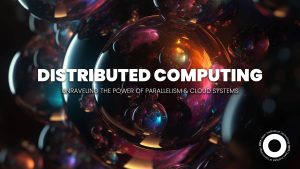
Did you know you’re participating in a distributed computing system simply by reading this article? That’s right, the massive network that is the internet is an example of distributed computing, as is every application that uses the world wide web.
Distributed computing involves getting multiple computing units to work together to solve a single problem or perform a single task. Distributing the workload across multiple interconnected units leads to the formation of a super-computer that has the resources to deal with virtually any challenge.
Without this approach, large-scale operations involving computers would be all but impossible. Sure, this has significant implications for scientific research and big data processing. But it also hits close to home for an average internet user. No distributed computing means no massively multiplayer online games, e-commerce websites, or social media networks.
With all this in mind, let’s look at this valuable system in more detail and discuss its advantages, disadvantages, and applications.
Basics of Distributed Computing
Distributed computing aims to make an entire computer network operate as a single unit. Read on to find out how this is possible.
Components of a Distributed System
A distributed system has three primary components: nodes, communication channels, and middleware.
Nodes
The entire premise of distributed computing is breaking down one giant task into several smaller subtasks. And who deals with these subtasks? The answer is nodes. Each node (independent computing unit within a network) gets a subtask.
Communication Channels
For nodes to work together, they must be able to communicate. That’s where communication channels come into play.
Middleware
Middleware is the middleman between the underlying infrastructure of a distributed computing system and its applications. Both sides benefit from it, as it facilitates their communication and coordination.
Types of Distributed Systems
Coordinating the essential components of a distributed computing system in different ways results in different distributed system types.
Client-Server Systems
A client-server system consists of two endpoints: clients and servers. Clients are there to make requests. Armed with all the necessary data, servers are the ones that respond to these requests.
The internet, as a whole, is a client-server system. If you’d like a more specific example, think of how streaming platforms (Netflix, Disney+, Max) operate.
Peer-to-Peer Systems
Peer-to-peer systems take a more democratic approach than their client-server counterparts: they allocate equal responsibilities to each unit in the network. So, no unit holds all the power and each unit can act as a server or a client.
Content sharing through clients like BitTorrent, file streaming through apps like Popcorn Time, and blockchain networks like Bitcoin are some well-known examples of peer-to-peer systems.
Grid Computing
Coordinate a grid of geographically distributed resources (computers, networks, servers, etc.) that work together to complete a common task, and you get grid computing.
Whether belonging to multiple organizations or far away from each other, nothing will stop these resources from acting as a uniform computing system.
Cloud Computing
In cloud computing, centralized data centers store data that organizations can access on demand. These centers might be centralized, but each has a different function. That’s where the distributed system in cloud computing comes into play.
Thanks to the role of distributed computing in cloud computing, there’s no limit to the number of resources that can be shared and accessed.
Key Concepts in Distributed Computing
For a distributed computing system to operate efficiently, it must have specific qualities.
Scalability
If workload growth is an option, scalability is a necessity. Amp up the demand in a distributed computing system, and it responds by adding more nodes and consuming more resources.
Fault Tolerance
In a distributed computing system, nodes must rely on each other to complete the task at hand. But what happens if there’s a faulty node? Will the entire system crash? Fortunately, it won’t, and it has fault tolerance to thank.
Instead of crashing, a distributed computing system responds to a faulty node by switching to its working copy and continuing to operate as if nothing happened.
Consistency
A distributed computing system will go through many ups and downs. But through them all, it must uphold consistency across all nodes. Without consistency, a unified and up-to-date system is simply not possible.
Concurrency
Concurrency refers to the ability of a distributed computing system to execute numerous processes simultaneously.
Parallel computing and distributed computing have this quality in common, leading many to mix up these two models. But there’s a key difference between parallel and distributed computing in this regard. With the former, multiple processors or cores of a single computing unit perform the simultaneous processes. As for distributed computing, it relies on interconnected nodes that only act as a single unit for the same task.
Despite their differences, both parallel and distributed computing systems have a common enemy to concurrency: deadlocks (blocking of two or more processes). When a deadlock occurs, concurrency goes out of the window.
Advantages of Distributed Computing
There are numerous reasons why using distributed computing is a good idea:
- Improved performance. Access to multiple resources means performing at peak capacity, regardless of the workload.
- Resource sharing. Sharing resources between several workstations is your one-way ticket to efficiently completing computation tasks.
- Increased reliability and availability. Unlike single-system computing, distributed computing has no single point of failure. This means welcoming reliability, consistency, and availability and bidding farewell to hardware vulnerabilities and software failures.
- Scalability and flexibility. When it comes to distributed computing, there’s no such thing as too much workload. The system will simply add new nodes and carry on. No centralized system can match this level of scalability and flexibility.
- Cost-effectiveness. Delegating a task to several lower-end computing units is much more cost-effective than purchasing a single high-end unit.
Challenges in Distributed Computing
Although this offers numerous advantages, it’s not always smooth sailing with distributed systems. All involved parties are still trying to address the following challenges:
- Network latency and bandwidth limitations. Not all distributed systems can handle a massive amount of data on time. Even the slightest delay (latency) can affect the system’s overall performance. The same goes for bandwidth limitations (the amount of data that can be transmitted simultaneously).
- Security and privacy concerns. While sharing resources has numerous benefits, it also has a significant flaw: data security. If a system as open as a distributed computing system doesn’t prioritize security and privacy, it will be plagued by data breaches and similar cybersecurity threats.
- Data consistency and synchronization. A distributed computing system derives all its power from its numerous nodes. But coordinating all these nodes (various hardware, software, and network configurations) is no easy task. That’s why issues with data consistency and synchronization (concurrency) come as no surprise.
- System complexity and management. The bigger the distributed computing system, the more challenging it gets to manage it efficiently. It calls for more knowledge, skills, and money.
- Interoperability and standardization. Due to the heterogeneous nature of a distributed computing system, maintaining interoperability and standardization between the nodes is challenging, to say the least.
Applications of Distributed Computing
Nowadays, distributed computing is everywhere. Take a look at some of its most common applications, and you’ll know exactly what we mean:
- Scientific research and simulations. Distributed computing systems model and simulate complex scientific data in fields like healthcare and life sciences. (For example, accelerating patient diagnosis with the help of a large volume of complex images (CT scans, X-rays, and MRIs).
- Big data processing and analytics. Big data sets call for ample storage, memory, and computational power. And that’s precisely what distributed computing brings to the table.
- Content delivery networks. Delivering content on a global scale (social media, websites, e-commerce stores, etc.) is only possible with distributed computing.
- Online gaming and virtual environments. Are you fond of massively multiplayer online games (MMOs) and virtual reality (VR) avatars? Well, you have distributed computing to thank for them.
- Internet of Things (IoT) and smart devices. At its very core, IoT is a distributed system. It relies on a mixture of physical access points and internet services to transform any devices into smart devices that can communicate with each other.
Future Trends in Distributed Computing
Given the flexibility and usability of distributed computing, data scientists and programmers are constantly trying to advance this revolutionary technology. Check out some of the most promising trends in distributed computing:
- Edge computing and fog computing – Overcoming latency challenges
- Serverless computing and Function-as-a-Service (FaaS) – Providing only the necessary amount of service on demand
- Blockchain – Connecting computing resources of cryptocurrency miners worldwide
- Artificial intelligence and machine learning – Improving the speed and accuracy in training models and processing data
- Quantum computing and distributed systems – Scaling up quantum computers
Distributed Computing Is Paving the Way Forward
The ability to scale up computational processes opens up a world of possibilities for data scientists, programmers, and entrepreneurs worldwide. That’s why current challenges and obstacles to distributed computing aren’t particularly worrisome. With a little more research, the trustworthiness of distributed systems won’t be questioned anymore.
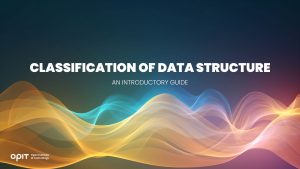
Most people feel much better when they organize their personal spaces. Whether that’s an office, living room, or bedroom, it feels good to have everything arranged. Besides giving you a sense of peace and satisfaction, a neatly-organized space ensures you can find everything you need with ease.
The same goes for programs. They need data structures, i.e., ways of organizing data to ensure optimized processing, storage, and retrieval. Without data structures, it would be impossible to create efficient, functional programs, meaning the entire computer science field wouldn’t have its foundation.
Not all data structures are created equal. You have primitive and non-primitive structures, with the latter being divided into several subgroups. If you want to be a better programmer and write reliable and efficient codes, you need to understand the key differences between these structures.
In this introduction to data structures, we’ll cover their classifications, characteristics, and applications.
Primitive Data Structures
Let’s start our journey with the simplest data structures. Primitive data structures (simple data types) consist of characters that can’t be divided. They aren’t a collection of data and can store only one type of data, hence their name. Since primitive data structures can be operated (manipulated) directly according to machine instructions, they’re invaluable for the transmission of information between the programmer and the compiler.
There are four basic types of primitive data structures:
- Integers
- Floats
- Characters
- Booleans
Integers
Integers store positive and negative whole numbers (along with the number zero). As the name implies, integer data types use integers (no fractions or decimal points) to store precise information. If a value doesn’t belong to the numerical range integer data types support, the server won’t be able to store it.
The main advantages here are space-saving and simplicity. With these data types, you can perform arithmetic operations and store quantities and counts.
Floats
Floats are the opposite of integers. In this case, you have a “floating” number or a number that isn’t whole. They offer more precision but still have a high speed. Systems that have very small or extremely large numbers use floats.
Characters
Next, you have characters. As you may assume, character data types store characters. The characters can be a string of uppercase and/or lowercase single or multibyte letters, numbers, or other symbols that the code set “approves.”
Booleans
Booleans are the third type of data supported by computer programs (the other two are numbers and letters). In this case, the values are positive/negative or true/false. With this data type, you have a binary, either/or division, so you can use it to represent values as valid or invalid.
Linear Data Structures
Let’s move on to non-primitive data structures. The first on our agenda are linear data structures, i.e., those that feature data elements arranged sequentially. Every single element in these structures is connected to the previous and the following element, thus creating a unique linear arrangement.
Linear data structures have no hierarchy; they consist of a single level, meaning the elements can be retrieved in one run.
We can distinguish several types of linear data structures:
- Arrays
- Linked lists
- Stacks
- Queues
Arrays
Arrays are collections of data elements belonging to the same type. The elements are stored at adjoining locations, and each one can be accessed directly, thanks to the unique index number.
Arrays are the most basic data structures. If you want to conquer the data science field, you should learn the ins and outs of these structures.
They have many applications, from solving matrix problems to CPU scheduling, speech processing, online ticket booking systems, etc.
Linked Lists
Linked lists store elements in a list-like structure. However, the nodes aren’t stored at contiguous locations. Here, every node is connected (linked) to the subsequent node on the list with a link (reference).
One of the best real-life applications of linked lists is multiplayer games, where the lists are used to keep track of each player’s turn. You also use linked lists when viewing images and pressing right or left arrows to go to the next/previous image.
Stacks
The basic principles behind stacks are LIFO (last in, first out) or FILO (first in, last out). These data structures stick to a specific order of operations and entering and retrieving information can be done only from one end. Stacks can be implemented through linked lists or arrays and are parts of many algorithms.
With stacks, you can evaluate and convert arithmetic expressions, check parentheses, process function calls, undo/redo your actions in a word processor, and much more.
Queues
In these linear structures, the principle is FIFO (first in, first out). The data the program stores first will be the first to process. You could say queues work on a first-come, first-served basis. Unlike stacks, queues aren’t limited to entering and retrieving information from only one end. Queues can be implemented through arrays, linked lists, or stacks.
There are three types of queues:
- Simple
- Circular
- Priority
You use these data structures for job scheduling, CPU scheduling, multiple file downloading, and transferring data.
Non-Linear Data Structures
Non-linear and linear data structures are two diametrically opposite concepts. With non-linear structures, you don’t have elements arranged sequentially. This means there isn’t a single sequence that connects all elements. In this case, you have elements that can have multiple paths to each other. As you can imagine, implementing non-linear data structures is no walk in the park. But it’s worth it. These structures allow multi-level storage (hierarchy) and offer incredible memory efficiency.
Here are three types of non-linear data structures we’ll cover:
- Trees
- Graphs
- Hash tables
Trees
Naturally, trees have a tree-like structure. You start at the root node, which is divided into other nodes, and end up with leaf modes. Every node has one “parent” but can have multiple “children,” depending on the structure. All nodes contain some type of data.
Tree structures provide easier access to specific data and guarantee efficiency.
Three structures are often used in game development and indexing databases. You’ll also use them in machine learning, particularly decision analysis.
Graphs
The two most important elements of every graph are vertices (nodes) and edges. A graph is essentially a finite collection of vertices connected by edges. Although they may look simple, graphs can handle the most complex tasks. They’re used in operating systems and the World Wide Web.
You unconsciously use graphs with Google Maps. When you want to know the directions to a specific location, you enter it in the map. At that point, the location becomes the node, and the path that guides you is the edge.
Hash Tables
With hash tables, you store information in an associative manner. Every data value gets its unique index value, meaning you can quickly find exactly what you’re looking for.
This may sound complex, so let’s check out a real-life example. Think of a library with over 30,000 books. Every book gets a number, and the librarian uses this number when trying to locate it or learn more details about it.
That’s exactly how hash tables work. They make the search process and insertion much faster, which is why they have a wide array of applications.
Specialized Data Structures
When data structures can’t be classified as either linear or non-linear, they’re called specialized data structures. These structures have unique applications and principles and are used to represent specialized objects.
Here are three examples of these structures:
- Trie
- Bloom Filter
- Spatial Data
Trie
No, this isn’t a typo. “Trie” is derived from “retrieval,” so you can guess its purpose. A trie stores data which you can represent as graphs. It consists of nodes and edges, and every node contains a character that comes after the word formed by the parent node. This means that a key’s value is carried across the entire trie.
Bloom Filter
A bloom filter is a probabilistic data structure. You use it to analyze a set and investigate the presence of a specific element. In this case, “probabilistic” means that the filter can determine the absence but can result in false positives.
Spatial Data Structures
These structures organize data objects by position. As such, they have a key role in geographic systems, robotics, and computer graphics.
Choosing the Right Data Structure
Data structures can have many benefits, but only if you choose the right type for your needs. Here’s what to consider when selecting a data structure:
- Data size and complexity – Some data structures can’t handle large and/or complex data.
- Access patterns and frequency – Different structures have different ways of accessing data.
- Required data structure operations and their efficiency – Do you want to search, insert, sort, or delete data?
- Memory usage and constraints – Data structures have varying memory usages. Plus, every structure has limitations you’ll need to get acquainted with before selecting it.
Jump on the Data Structure Train
Data structures allow you to organize information and help you store and manage it. The mechanisms behind data structures make handling vast amounts of data much easier. Whether you want to visualize a real-world challenge or use structures in game development, image viewing, or computer sciences, they can be useful in various spheres.
As the data industry is evolving rapidly, if you want to stay in the loop with the latest trends, you need to be persistent and invest in your knowledge continuously.

From the local network you’re probably using to read this article to the entirety of the internet, you’re surrounded by computer networks wherever you go.
A computer network connects at least two computer systems using a medium. Sharing the same connection protocols, the computers within such networks can communicate with each other and exchange data, resources, and applications.
In an increasingly technological world, several types of computer network have become the thread that binds modern society. They differ in size (geographic area or the number of computers), purpose, and connection modes (wired or wireless). But they all have one thing in common: they’ve fueled the communication revolution worldwide.
This article will explore the intricacies of these different network types, delving into their features, advantages, and disadvantages.
Local Area Network (LAN)
Local Area Network (LAN) is a widely used computer network type that covers the smallest geographical area (a few miles) among the three main types of computer network (LAN, MAN, and WAN).
A LAN usually relies on wired connections since they are faster than their wireless counterparts. With a LAN, you don’t have to worry about external regulatory oversight. A LAN is a privately owned network.
Looking into the infrastructure of a LAN, you’ll typically find several devices (switches, routers, adapters, etc.), many network cables (Ethernet, fiber optic, etc.), and specific internet protocols (Ethernet, TCP/IP, Wi-Fi, etc.).
As with all types of computer network, a LAN has its fair share of advantages and disadvantages.
Users who opt for a LAN usually do so due to the following reasons:
- Setting up and managing a LAN is easy.
- A LAN provides fast data and message transfer.
- Even inexpensive hardware (hard disks, DVD-ROMs, etc.) can share a LAN.
- A LAN is more secure and offers increased fault tolerance than a WAN.
- All LAN users can share a single internet connection.
As for the drawbacks, these are some of the more concerning ones:
- A LAN is highly limited in geographical coverage. (Any growth requires costly infrastructure upgrades.)
- As more users connect to the network, it might get congested.
- A LAN doesn’t offer a high degree of privacy. (The admin can see the data files of each user.)
Regardless of these disadvantages, many people worldwide use a LAN. In computer networks, no other type is as prevalent. Look at virtually any home, office building, school, laboratory, hospital, and similar facilities, and you’ll probably spot a LAN.
Wide Area Network (WAN)
Do you want to experience a Wide Area Network (WAN) firsthand? Since you’re reading this article, you’ve already done so. That’s right. The internet is one of the biggest WANs in the world.
So, it goes without saying that a WAN is a computer network that spans a large geographical area. Of course, the internet is an outstanding example; most WANs are confined within the borders of a country or even limited to an enterprise.
Considering that a WAN needs to cover a considerable distance, it isn’t surprising it relies on connections like satellite links to transmit the data. Other components of a WAN include standard network devices (routers, modems, etc.) and network protocols (TCP/IP, MPLS, etc.).
The ability of a WAN to cover a large geographical area is one of its most significant advantages. But it’s certainly not the only one.
- A WAN offers remote access to shared software and other resources.
- Numerous users and applications can use a WAN simultaneously.
- A WAN facilitates easy communication between computers within the same network.
- With WAN, all data is centralized (no need to purchase separate backup servers, emails, etc.).
Of course, as with other types of computer network, there are some disadvantages to note.
- Setting up and maintaining a WAN is costly and challenging.
- Due to the higher distance, there can be some issues with the slower data transfer and delays.
- The use of multiple technologies can create security issues for the network. (A firewall, antivirus software, and other preventative security measures are a must.)
By now, you probably won’t be surprised that the most common uses of a WAN are dictated by its impressive size.
You’ll typically find WANs connecting multiple LANs, branches of the same institution (government, business, finance, education, etc.), and the residents of a city or a country (public networks, mobile broadband, fiber internet services, etc.).
Metropolitan Area Network (MAN)
A Metropolitan Area Network (MAN) interconnects different LANs to cover a larger geographical area (usually a town or a city). To put this into perspective, a MAN covers more than a LAN but less than a WAN.
A MAN offers high-speed connectivity and mainly relies on optical fibers. “Moderate” is the word that best describes a MAN’s data transfer rate and propagation delay.
You’ll need standard network devices like routers and switches to establish this network. As for transmission media, a MAN primarily relies on fiber optic cables and microwave links. The last component to consider is network protocols, which are also pretty standard (TCP/IP, Ethernet, etc.)
There are several reasons why internet users opt for a MAN in computer networks:
- A MAN can be used as an Internet Service Provider (ISP).
- Through a MAN, you can gain greater access to WANs.
- A dual connectivity bus allows simultaneous data transfer both ways.
Unfortunately, this network type isn’t without its flaws.
- A MAN can be expensive to set up and maintain. (For instance, it requires numerous cables.)
- The more users use a MAN, the more congestion and performance issues can ensue.
- Ensuring cybersecurity on this network is no easy task.
Despite these disadvantages, many government agencies fully trust MANs to connect to the citizens and private industries. The same goes for public services like high-speed DSL lines and cable TV networks within a city.
Personal Area Network (PAN)
The name of this network type will probably hint at how this network operates right away. In other words, a Personal Area Network (PAN) is a computer network centered around a single person. As such, it typically connects a person’s personal devices (computer, mobile phone, tablet, etc.) to the internet or a digital network.
With such focused use, geographical limits shouldn’t be surprising. A PAN covers only about 33 feet of area. To expand the reach of this low-range network, users employ wireless technologies (Wi-Fi, Bluetooth, etc.)
With these network connections and the personal devices that use the network out of the way, the only remaining components of a PAN are the network protocols it uses (TCP/IP, Bluetooth, etc.).
Users create these handy networks primarily due to their convenience. Easy setup, straightforward communications, no wires or cables … what’s not to like? Throw energy efficiency into the mix, and you’ll understand the appeal of PANs.
Of course, something as quick and easy as a PAN doesn’t go hand in hand with large-scale data transfers. Considering the limited coverage area and bandwidth, you can bid farewell to high-speed communication and handling large amounts of data.
Then again, look at the most common uses of PANs, and you’ll see that these are hardly needed. PANs come in handy for connecting personal devices, establishing an offline network at home, and connecting devices (cameras, locks, speakers, etc.) within a smart home setup.
Wireless Local Area Network (WLAN)
You’ll notice only one letter difference between WLAN and LAN. This means that this network operates similarly to a LAN, but the “W” indicates that it does so wirelessly. It extends the LAN’s reach, making a Wireless Local Area Network (WLAN) ideal for users who hate dealing with cables yet want a speedy and reliable network.
A WLAN owes its seamless operation to network connections like radio frequency and Wi-Fi. Other components that you should know about include network devices (wireless routers, access points, etc.) and network protocols (TCP/IP, Wi-Fi, etc.).
Flexible. Reliable. Robust. Mobile. Simple. Those are just some adjectives that accurately describe WLANs and make them such an appealing network type.
Of course, there are also a few disadvantages to note, especially when comparing WLANs to LANs.
WLANs offer less capacity, security, and quality than their wired counterparts. They’re also more expensive to install and vulnerable to various interferences (physical objects obstructing the signal, other WLAN networks, electronic devices, etc.).
Like LANs, you will likely see WLANs in households, office buildings, schools, and similar locations.
Virtual Private Network (VPN)
If you’re an avid internet user, you’ve probably encountered this scenario: you want to use public Wi-Fi but fear the consequences and stream specific content. Or this one may be familiar: you want to use apps, but they’re unavailable in your country. The solution for both cases is a VPN.
A Virtual Private Network, or VPN for short, uses tunneling protocols to create a private network over a less secure public network. You’ll probably have to pay to access a premium virtual connection, but this investment is well worth it.
A VPN provider typically offers servers worldwide, each a valuable component of a VPN. Besides the encrypted tunneling protocols, some VPNs use the internet itself to establish a private connection. As for network protocols, you’ll mostly see TCP/IP, SSL, and similar types.
The importance of security and privacy on the internet can’t be understated. So, a VPN’s ability to offer you these is undoubtedly its biggest advantage. Users are also fond of VPNs for unlocking geo-blocked content and eliminating pesky targeted ads.
Following in the footsteps of other types of computer network, a VPN also has a few notable flaws. Not all devices will support this network. Even when they do, privacy and security aren’t 100% guaranteed. Just think of how fast new cybersecurity threats emerge, and you’ll understand why.
Of course, these downsides don’t prevent numerous users from reaching for VPNs to secure remote access to the internet or gain access to apps hosted on proprietary networks. Users also use these networks to bypass censorship in their country or browse the internet anonymously.
Connecting Beyond Boundaries
Whether running a global corporation or wanting to connect your smartphone to the internet, there’s a perfect network among the above-mentioned types of computer network. Understanding the unique features of each network and their specific advantages and disadvantages will help you make the right choice and enjoy seamless connections wherever you are. Compare the facts from this guide to your specific needs, and you’ll pick the perfect network every time.

When you’re faced with a task, you often wish you had the help of a friend. As they say, two heads are better than one, and collaboration can be the key to solving a problem or overcoming a challenge. With computer networks, we can say two nodes are better than one. These unique environments consist of at least two interconnected nodes that share and exchange data and resources, for which they use specific rules called “communications protocols.” Every node has its position within the network and a name and address to identify it.
The possibilities of computer networks are difficult to grasp. They make transferring files and communicating with others on the same network a breeze. The networks also boost storage capacity and provide you with more leeway to meet your goals.
One node can be powerful, but a computer network with several nodes can be like a super-computer capable of completing challenging tasks in record times.
In this introduction to computer networks, we’ll discuss the different types in detail. We’ll also tackle their applications and components and talk more about network topologies, protocols, and security.
Components of a Computer Network
Let’s start with computer network basics. A computer network is comprised of components that it can’t function without. These components can be divided into hardware and software. The easiest way to remember the difference between the two is to know that software is something “invisible,” i.e., stored inside a device. Hardware components are physical objects we can touch.
Hardware Components
- Network interface cards (NICs) – This is the magic part that connects a computer to a network or another computer. There are wired and wireless NICs. Wired NICs are inside the motherboard and connect to cables to transfer data, while wireless NICs have an antenna that connects to a network.
- Switches – A switch is a type of mediator. It’s the component that connects several devices to a network. This is what you’ll use to send a direct message to a specific device instead of the entire network.
- Routers – This is the device that uses an internet connection to connect to a local area network (LAN). It’s like a traffic officer who controls and directs data packets to networks.
- Hubs – This handy component divides a network connection into multiple computers. This is the distribution center that receives information requests from a computer and places the information to the entire network.
- Cables and connectors – Different types of cables and connectors are required to keep the network operating.
Software Components
- Network operating system (NOS) – A NOS is usually installed on the server. It creates an adequate environment for sharing and transmitting files, applications, and databases between computers.
- Network protocols – Computers interpret network protocols as guidelines for data communication.
- Network services – They serve as bridges that connect users to the apps or data on a specific network.
Types of Computer Networks
Local Area Network (LAN)
This is a small, limited-capacity network you’ll typically see in small companies, schools, labs, or homes. LANs can also be used as test networks for troubleshooting or modeling.
The main advantage of a local area network is convenience. Besides being easy to set up, a LAN is affordable and offers decent speed. The obvious drawback is its limited size.
Wide Area Network (WAN)
In many aspects, a WAN is similar to a LAN. The crucial difference is the size. As its name indicates, a WAN can cover a large space and can “accept” more users. If you have a large company and want to connect your in-office and remote employees, data centers, and suppliers, you need a WAN.
These networks cover huge areas and stretch across the globe. We can say that the internet is a type of a WAN, which gives you a good idea of how much space it covers.
The bigger size comes at a cost. Wide area networks are more complex to set up and manage and cost more money to operate.
Metropolitan Area Network (MAN)
A metropolitan area network is just like a local area network but on a much bigger scale. This network covers entire cities. A MAN is the golden middle; it’s bigger than a LAN but smaller than a WAN. Cable TV networks are the perfect representatives of metropolitan area networks.
A MAN has a decent size and good security and provides the perfect foundation for a larger network. It’s efficient, cost-effective, and relatively easy to work with.
As far as the drawbacks go, you should know that setting up the network can be complex and require the help of professional technicians. Plus, a MAN can suffer from slower speed, especially during peak hours.
Personal Area Network (PAN)
If you want to connect your technology devices and know nobody else will be using your network, a PAN is the way to go. This network is smaller than a LAN and can interconnect devices in your proximity (the average range is about 33 feet).
A PAN is simple to install and use and doesn’t have components that can take up extra space. Plus, the network is convenient, as you can move it around without losing connection. Some drawbacks are the limited range and slower data transfer.
These days, you encounter PANs on a daily basis: smartphones, gaming consoles, wireless keyboards, and TV remotes are well-known examples.
Network Topologies
Network topologies represent ways in which elements of a computer network are arranged and related to each other. Here are the five basic types:
- Bus topology – In this case, all network devices and computers connect to only one cable.
- Star topology – Here, all eyes are on the hub, as that is where all devices “meet.” In this topology, you don’t have a direct connection between the devices; the hub acts as a mediator.
- Ring topology – Device connections create a ring; the last device is connected to the first, thus forming a circle.
- Mesh topology – In this topology, all devices belonging to a network are interconnected, making data sharing a breeze.
- Hybrid topology – As you can assume, this is a mix of two or more topologies.
Network Protocols
Network protocols determine how a device connected to a network communicates and exchanges information. There are the five most common types:
- Transmission Control Protocol/Internet Protocol (TCP/IP) – A communication protocol that interconnects devices to a network and lets them send/receive data.
- Hypertext Transfer Protocol (HTTP) – This application layer protocol transfers hypertext and lets users communicate data across the World Wide Web (www).
- File Transfer Protocol (FTP) – It’s used for transferring files (documents, multimedia, texts, programs, etc.)
- Simple Mail Transfer Protocol (SMTP) – It transmits electronic mails (e-mails).
- Domain Name System (DNS) – It converts domain names to IP addresses through which computers and devices are identified on a network.
Network Security
Computer networks are often used to transfer and share sensitive data. Without adequate network security, this data could end up in the wrong hands, not to mention that numerous threats could jeopardize the network’s health.
Here are the types of threats you should be on the lookout for:
- Viruses and malware – These can make your network “sick.” When they penetrate a system, viruses and malware replicate themselves, eliminating the “good” code.
- Unauthorized access – These are guests who want to come into your house, but you don’t want to let them in.
- Denial of service attacks – These dangerous attacks have only one goal: making the network inaccessible to the users (you). If you’re running a business, these attacks will also prevent your customers from accessing the website, which can harm your company’s reputation and revenue.
What can you do to keep your network safe? These are the best security measures:
- Firewalls – A firewall acts as your network’s surveillance system. It uses specific security rules as guidelines for monitoring the traffic and spotting untrusted networks.
- Intrusion detection systems – These systems also monitor your network and report suspicious activity to the administrator or collect the information centrally.
- Encryption – This is the process of converting regular text to ciphertext. Such text is virtually unusable to everyone except authorized personnel who have the key to access the original data.
- Virtual private networks (VPNs) – These networks are like magical portals that guarantee safe and private connections thanks to encrypted tunnels. They mask your IP address, meaning nobody can tell your real location.
- Regular updates and patches – These add top-notch security features to your network and remove outdated features at the same time. By not updating your network, you make it more vulnerable to threats.
Reap the Benefits of Computer Networks
Whether you need a network for a few personal devices or want to connect with hundreds of employees and suppliers, computer networks have many uses and benefits. They take data sharing, efficiency, and accessibility to a new level.
If you want your computer network to function flawlessly, you need to take good care of it, no matter its size. This means staying in the loop about the latest industry trends. We can expect to see more AI in computer networking, as it will only make them even more beneficial.

Today’s tech-driven world is governed by data – so much so that nearly 98% of all organizations are increasing investment in data.
However, company owners can’t put their feet up after improving their data capabilities. They also need a database management system (DBMS) – a program specifically designed for storing and organizing information efficiently.
When analyzing a DBMS, you need to be thorough like a detective investigating a crime. One of the elements you want to consider is DBMS architecture. It describes the structure of your database and how individual bits of information are related to each other. The importance of DBMS architecture is enormous, as it helps IT experts design and maintain fully functional databases.
But what exactly does a DBMS architecture involve? You’ll find out in this entry. Coming up is an in-depth discussion of database system concepts and architecture.
Overview of DBMS Architecture
Suppose you’re assembling your PC. You can opt for several configurations, such as those with three RAM slots and dual-fan coolers. The same principle applies to DBMS architectures.
Two of the most common architectures are three-level and two-level architectures.
Three-Level Architecture
Three-level architecture is like teacher-parent communication. More often than not, a teacher communicates with parents through children, asking them to convey certain information. In other words, there are layers between the two that don’t allow direct communication.
The same holds for three-level architecture. But instead of just one layer, there are two layers between the database and user: application client and application server.
And as the name suggests, a three-level DBMS architecture has three levels:
- External level – Also known as the view level, this section concerns the part of your database that’s relevant to the user. Everything else is hidden.
- Conceptual level – Put yourself in the position of a scuba diver exploring the ocean layer by layer. Once you reach the external level, you go one segment lower and find the conceptual level. It describes information conceptually and tells you how data segments interact with one another.
- Internal level – Another name for the internal level is the physical level. But what does it deal with? It mainly focuses on how data is stored in your system (e.g., using folders and files).
Two-Level Architecture
When you insert a USB into your PC, you can see the information on your interface. However, the source of the data is on the USB, meaning they’re separated.
Two-level architecture takes the same approach to separating data interface and data structure. Here are the two levels in this DBMS architecture:
- User level – Any application and interface in your database are stored on the user level in a two-level DBMS architecture.
- System level – The system level (aka server level) performs transaction management and other essential processes.
Comparison of the Two Architectures
Determining which architecture works best for your database is like buying a car. You need to consider how easy it is to use and the level of performance you can expect.
On the one hand, the biggest advantage of two-level architectures is that they’re relatively easy to set up. There’s just one layer between the database and the user, resulting in easier database management.
On the other hand, developing a three-level DBMS architecture may take a while since you need to include two layers between the database and the user. That said, three-level architectures are normally superior to two-level architectures due to higher flexibility and the ability to incorporate information from various sources.
Components of DBMS Architecture
You’ve scratched the surface of database system concepts and architecture, but don’t stop there. It’s time to move on to the basics to the most important elements of a DBMS architecture:
Data Storage
The fact that DBMS architectures have data storage solutions is carved in stone. What exactly are those solutions? The most common ones are as follows:
- Data files – How many files do you have on your PC? If it’s a lot, you’re doing exactly what administrators of DBMS architectures are doing. A large number of them store data in files, and each file is categorized into blocks.
- Indexes – You want your database operations to be like lightning bolts, i.e. super-fast. You can incorporate indexes to accomplish this goal. They point to data columns for quick retrieval.
- Data dictionary – Also known as system logs, data dictionaries contain metadata – information about your data.
Data Manipulation
A large number of companies still utilize manual data management methods. But using this format is like shooting yourself in the foot when there are advanced data manipulation methods are available. These allow you to process and retrieve data within seconds through different techniques:
- Query processor – Query processing refers to extracting data from your DBMS architecture. It operates like any other multi-stage process. It involves parsing, translation, optimization, and evaluation.
- Query optimizer – A DBMS architecture administrator can perform various query optimization tasks to achieve desired results faster.
- Execution engine – Whenever you want your architecture to do something, you send requests. But something needs to process the requests – that something is the execution engine.
Data Control
We’re continuing our journey through an average DBMS architecture. Our next stop is data control, which is comprised of these key elements:
- Transaction management – When carrying out multiple transactions, how does the system prioritize one over another? The answer lies in transaction management, which is also about processing multiple transactions side by side.
- Concurrency control – Database architecture is like an ocean teeming with life. Countless operations take place simultaneously. As a result, the system needs concurrency control to manage these concurrent tasks.
- Recovery management – What if your DBMS architecture fails? Do you give up on your project? No – the system has robust recovery management tools to retrieve your information and reduce downtime.
Database System Concepts
To give you a better understanding of a DBMS architecture, let’s describe the most important concepts regarding this topic.
Data Models
Data models do to information what your folders do to files – organize them. There are four major types of data models:
- Hierarchical model – Top-down and bottom-up storage solutions are known as hierarchical models. They’re characterized by tree-like structures.
- Network model – Hierarchical models are generally used for basic data relationships. If you want to analyze complex relationships, you need to kick things up a notch with network models. They enable you to represent huge quantities of complex information without a hitch.
- Relational model – Relations are merely tables with values. A relational model is a collection of these relations, indicating how data is connected to other data.
- Object-oriented model – Programming languages regularly use objects. An object-oriented model stores information as models and is usually more complex than other models.
Database Schema and Instances
Another concept you should familiarize yourself with is schemas and instances.
- Definition of schema and instance – Schemas are like summaries, providing a basic description of databases. Instances tell you what information is stored in a database.
- Importance of schema in DBMS architecture – Schemas are essential because they help organize data by providing a clear outline.
Data Independence
The ability of other pieces of information to remain unaffected after you change one bit of data is known as data independence. What are the different types of data independence, and what makes them so important?
- Logical data independence – If you can modify logical schemas without altering the rest of the system, your logical data is independent.
- Physical data independence – Physical data is independent if it remains unaffected when changing your hardware, such as SSD disks.
- Significance of data independence in DBMS architecture – Independent data is crucial for saving time in database management because it reduces the amount of information that needs to be processed.
Efficient Database Management Systems
Database management systems have a lot in common with other tech-based systems. For example, you won’t ignore problems that arise on your PC, be they CPU or graphics card issues. You’ll take action to optimize the performance of the device and solve those issues.
That’s exactly what 75% of developers and administrators of database management systems do. They go the extra mile to enhance the performance, scalability, flexibility, security, and integrity of their architecture.
Performance Optimization Techniques
- Indexing – By pointing to certain data in tables, indexes speed up database management.
- Query optimization – This process is about finding the most efficient method of executing queries.
- Caching – Frequently accessed information is cached to accelerate retrieval.
Scalability and Flexibility
- Horizontal scaling – Horizontal scaling involves increasing the number of servers.
- Vertical scaling – An administrator can boost the performance of the server to make the system more scalable.
- Distributed databases – Databases are like smartphones in that they can easily overload. Pressure can be alleviated with distributed databases, which store information in multiple locations.
Security and Integrity
- Access control – Restricting access is key to preventing cyber security attacks.
- Data encryption – Administrators often encrypt their DBMS architecture to protect sensitive information.
- Backup and recovery – A robust backup plan helps IT experts recover from shutdowns and other unforeseen problems.
Preparing for the Future Is Critical
DBMS architecture is the underlying structure of a database management system. It consists of several elements, all of which work together to create a fully functional data infrastructure.
Understanding the basic elements of DBMS architecture is vital for IT professionals who want to be well-prepared for future changes, such as hybrid environments. As the old saying goes – success depends upon preparation.

Most of the modern world – work, private life, and entertainment – revolves around computers and IT in general. Naturally, this landscape creates a high demand for computer science jobs. As a result, BSc Computer Science positions are well-paid and offer excellent career opportunities.
With all these advantages considered, it’s no wonder that people from other professions pivot toward computer science. This includes biology students, too.
But can a biology student do BSc Computer Science? And, equally as important, should they?
The answer to the first question is relatively complex and will represent the bulk of this article. But the second answer is a resounding yes. Interdisciplinary education can be a massive advantage in today’s world, providing venues for innovation and greater career advances.
Let’s delve deeper into the question of can a biology student do BSc Computer Science.
Background on BSc Computer Science
A BSc degree is often a part of professional development for people interested in IT. The degree usually follows a core computer science course. After obtaining the BSc, you can move forward towards a specialization or pursue a PhD in the field.
As a biology student, your path to BSc Computer Science will be different. The first step on the way is to understand what computer science is, which areas it covers, and what core skills it requires. This section will explain just that, plus the career opportunities that come with BSc Computer Science.
Definition and Scope
Computer science deals with computer systems. If you’re (rightfully) wondering what that means precisely, the answer is: practically anything related to computers.
A computer scientist can work on the architecture and structure of a processor chip. On the other hand, their colleague could be engaged in supporting the structure of the internet. Both roles fall under the umbrella of computer science.
At its core, this branch of IT concerns with questions about the nature of computing. In that light, one of the computer scientist’s main tasks is to understand what a computer system is. Then, these professionals can move onto designing different systems for particular purposes.
Core Subjects and Skills
BSc Computer Science courses teach core subjects that provide the essential skills for the job. As you might presume, programming is the crucial skill of a computer scientist. This skill requires proficiency in programming languages and a deep understanding of data structures. In addition, knowing the ins and outs of algorithms is pivotal for programming.
Software development is another skill that computer scientists must have. Besides coding knowledge, this skill calls for high proficiency in the principles of software engineering. A good computer scientists should be able to perform the entire development process from coding to implementation.
Computer science calls for a good understanding of math basics like algebra and calculus. However, advanced techniques will also be necessary.
Finally, a computer scientist should have a firm grasp on data analysis and visualization. The former improves professional capabilities, while the latter helps communicate the data to the stakeholders.
Core subjects in BSc Computer Science courses that tackle these and other skills include:
- Programming principles
- Computer networks
- Computer architectures
- Foundational mathematics
- Data structures and Algorithms
- Web development
- Introduction to operating systems
- Cloud computing
- Programming paradigms
Job Prospects and Career Opportunities
Employment in the computer science sector is growing rapidly, following a trend that’s projected to continue throughout the decade. The U.S. Bureau of Labor Statistics expects a 15% growth in the computer science landscape, along with hundreds of thousands of new jobs.
As the IT sector keeps innovating, even more jobs may become available. After all, many of today’s most desired professions didn’t exist at the start of the century, and computer science is developing rapidly.
Some of the career opportunities in computer science are for programmers, systems analysts, support specialists, software and computer engineers, and data scientists.
Comparing Biology and Computer Science
The question of can a biology student do BSc Computer Science comes down to a few crucial considerations. One of the first things you might ask is: what do computer science and biology even have in common.
Surprisingly, there are considerable similarities between the two fields.
Similarities
The most obvious aspect that computer science and biology share is that both are scientific disciplines. This means that the scientific approach is a hard requirement for both fields.
Biology and computer science aim to solve problems following two crucial methods: data analysis and interpretation and the scientific principle. A computer scientist will follow the same path to a conclusion as a biologist:
- Observation
- Question
- Hypothesis
- Prediction
- Testing
- Iteration
Furthermore, both disciplines will utilize mathematical models, although computer science will lean into math more than biology. Lastly, living organisms can be thought about as systems, which is somewhat similar to a computer scientist’s understanding of computers and other IT technologies.
Differences
Of course, the differences between biology and computer science will be much more evident. The two fields employ completely different sets of skills and require knowledge specific to their subjects. Naturally, people specializing in biology and computer science will also have completely different career paths.
When it comes to the underlying principles behind the two sciences, other crucial differences come to mind:
- Computer scientists regularly build artificial systems while biologists explore natural ones.
- As a science, biology is more based on observation, unlike the often experimental computer science.
- Biology is often regarded as an applied field, while computer science may be viewed as more abstract.
Assessing the Feasibility of a Biology Student Pursuing BSc Computer Science
Now that we’ve seen what makes biology and computer science similar in some regards and different in others, let’s return to the original question:
Can a biology student do BSc Computer Science?
To answer that question, we’ll need to look at two aspects. Firstly, doing a BSc in Computer Science comes with certain prerequisites. And second, you as a biology student must be ready and willing to adapt to the new field.
Analyzing the Prerequisites
The essential skills that are required for a BSc in Computer Science include programming and mathematics. As a biology student, you’ll likely already have some courses in math, which will make that part of the equation easier.
However, programming definitely won’t be a part of the standard biology curriculum. The same goes for other computer science skills.
Yet, this mismatch doesn’t mean that a biology student can’t pivot towards computer science. The process will only require more effort than for someone with a computer science background.
To enroll in a BSc Computer Science program, you’ll need to have a good grasp of the mentioned skills. Since studying biology doesn’t offer knowledge on programming or computer science in general, you’ll need to acquire those skills in addition to your primary studies.
The good news is that you won’t need any other specific knowledge besides math and the basics of programming and computer science. If you’re seriously considering transitioning into computer science, fulfilling these prerequisites will be well worth your while.
Evaluating the Adaptability
Besides the necessary entry-level knowledge for a BSc Computer Science, another factor will determine your success: whether you can adapt to the new field of study.
The similarities between biology and computer science will play a massive role here.
You can lean into your understanding of the scientific principle and apply it to computer systems rather than biological organisms. The transition can be viewed as following the same general methods but using them on a different subject.
Also, data collection and analysis skills will be an excellent foundation for computer science. These skills are vital in biology. Luckily, they also represent an essential part of computer science, so you’ll be able to apply them to the new discipline relatively easy.
Granted, the usefulness of your prior knowledge and skills will reach a limit at a point. Then, you’ll need to show another crucial quality: the willingness to adopt new concepts and learn new subjects.
Your advantage will be in the foundational scientific skills that you’ll have as a biologist. Building on those skills with computer science-specific knowledge will make your transition smoother. The key consideration here will be that you’re ready to learn.
Options for Biology Students to Transition Into BSc Computer Science
The final part of answering the question of can a biology student do BSc Computer Science is the practical method of transitioning. You’ll have several options in that regard:
- Enroll in a bridge course or a preparatory program
- Complete an online course and get the appropriate certification
- Rather than biology alone, opt for an interdisciplinary degree or a dual-degree program
- Pursue a biology degree simultaneously with a computer science minor
Each of these options will help you gain the necessary knowledge for the BSc and prepare for a career in computer science.
Can a Biology Student Do BSc Computer Science? Absolutely!
As you’ve seen, the path from a biology student to BSc in Computer Science isn’t a straight one. However, it’s completely achievable if you have the motivation.
Getting interdisciplinary education will represent an excellent opportunity for professional growth. Better yet, it will open up your possibilities for personal development as well. Learning about a new discipline is always a benefit, even if you pursue a different career path later in life.
If computer science sounds like an interesting prospect, nothing stops you from following that line of study. Fortunately, the opportunities for just that are readily available. Enlist in a quality BSc course and start building your knowledge base and skills.
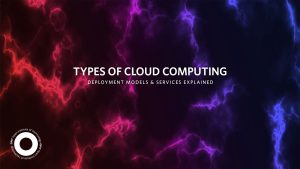
It’s hard to find a person who uses the internet but doesn’t enjoy at least one cloud computing service. “Cloud computing” sounds complex, but it’s actually all around you. The term encompasses every tool, app, and service that’s delivered via the internet.
The two popular examples are Dropbox and Google Drive. These cloud-based storage spaces allow you to keep your files at arm’s reach and access them in a few clicks. Zoom is also a cloud-based service – it makes communication a breeze.
Cloud computing can be classified into four types: public, private, hybrid, and community. These four types belong to one of the three cloud computing service models: infrastructure as a service, platform as a service, or software as a service.
It’s time to don a detective cap and explore the mystery hidden behind cloud computing.
Cloud Computing Deployment Models
- Public cloud
- Private cloud
- Hybrid cloud
- Community cloud
Public Cloud
The “public” in public cloud means anyone who wants to use that service can get it. Public clouds are easy to access and usually have a “general” purpose many can benefit from.
It’s important to mention that with public clouds, the infrastructure is owned by the service provider, not by consumers. This means you can’t “purchase” a public cloud service forever.
Advantages of Public Cloud
- Cost-effectiveness – Some public clouds are free. Those that aren’t free typically have a reasonable fee.
- Scalability – Public clouds are accommodating to changing demands. Depending on the cloud’s nature, you can easily add or remove users, upgrade plans, or manipulate storage space.
- Flexibility – Public clouds are suitable for many things, from storing a few files temporarily to backing up an entire company’s records.
Disadvantages of Public Cloud
- Security concerns – Since anyone can access public clouds, you can’t be sure your data is 100% safe.
- Limited customization – While public clouds offer many options, they don’t really allow you to tailor the environment to match your preferences. They’re made to suit broad masses, not particular individuals.
Examples of Public Cloud Providers
- Amazon Web Services (AWS)
- Microsoft Azure
- Google Cloud Platform
Private Cloud
If you’re looking for the complete opposite of public clouds, you’ve found it. Private clouds aren’t designed to fit general criteria. Instead, they’re made to please a single user. Some of the perks private clouds offer are exclusive access, exceptional security, and unmatched customization.
A private cloud is like a single-tenant building. The tenant owns the building and has complete control to do whatever they want. They can tear down walls, drill holes to hang pictures, paint the rooms, install tiles, and get new furniture. When needs change, the tenant can redecorate, no questions asked.
Advantages of Private Cloud
- Enhanced security – The company’s IT department oversees private clouds. They’re usually protected by powerful firewalls and protocols that minimize the risk of information breaches.
- Greater control and customization – Since private clouds are one-on-one environments, you can match them to your needs.
- Improved performance – Private clouds can have functions that suit your organization to the letter, resulting in high performance.
Disadvantages of Private Cloud
- Higher costs – The exclusive access and customization come at a cost (literally).
- Limited scalability – You can scale private clouds, but only up to a certain point.
Examples of Private Cloud Providers
- VMware
- IBM Cloud
- Dell EMC
Hybrid Cloud
Public and private clouds have a few important drawbacks that may be deal-breakers for some people. You may want to use public clouds but aren’t ready to compromise on security. On the other hand, you may want the perks that come with private clouds but aren’t happy with limited scalability.
That’s when hybrid clouds come into play because they let you get the best of both worlds. They’re the perfect mix of public and private clouds and offer their best features. You can get the affordability of public clouds and the security of private clouds.
Advantages of Hybrid Cloud
- Flexibility and scalability – Hybrid clouds are personalized environments, meaning you can adjust them to meet your specific needs. If your needs change, hybrid clouds can keep up.
- Security and compliance – You don’t have to worry about data breaches or intruders with hybrid clouds. They use state-of-the-art measures to guarantee safety, privacy, and security.
- Cost optimization – Hybrid clouds are much more affordable than private ones. You’ll need to pay extra only if you want special features.
Disadvantages of Hybrid Cloud
- Complexity in management – Since they combine public and private clouds, hybrid clouds are complex systems that aren’t really easy to manage.
- Potential security risks – Hybrid clouds aren’t as secure as private clouds.
Examples of Hybrid Cloud Providers
- Microsoft Azure Stack
- AWS Outputs
- Google Anthos
Community Cloud
Community clouds are shared by more than one organization. The organizations themselves manage them or a third party. In terms of security, community clouds fall somewhere between private and public clouds. The same goes for their price.
Advantages of Community Cloud
- Shared resources and costs – A community cloud is like a common virtual space for several organizations. By sharing the space, the organizations also share costs and resources.
- Enhanced security and compliance – Community clouds are more secure than public clouds.
- Collaboration opportunities – Cloud sharing often encourages organizations to collaborate on different projects.
Disadvantages of Community Cloud
- Limited scalability – Community clouds are scalable, but only to a certain point.
- Dependency on other organizations – As much as sharing a cloud with another organization(s) sounds exciting (and cost-effective), it means you’ll depend on them.
Examples of Community Cloud Providers
- Salesforce Community Cloud
- Rackspace
- IBM Cloud for Government
Cloud Computing Service Models
There are three types of cloud computing service models:
- Infrastructure as a Service (IaaS)
- Platform as a Service (PaaS)
- Software as a Service (SaaS)
IaaS
IaaS is a type of pay-as-you-go, third-party service. In this case, the provider gives you an opportunity to enjoy infrastructure services for your networking equipment, databases, devices, etc. You can get services like virtualization and storage and build a strong IT platform with exceptional security.
IaaS models give you the flexibility to create an environment that suits your organization. Plus, they allow remote access and cost-effectiveness.
What about their drawbacks? The biggest issue could be security, especially in multi-tenant ecosystems. You can mitigate security risks by opting for a reputable provider like AWS or Microsoft (Azure).
PaaS
Here, the provider doesn’t deliver the entire infrastructure to a user. Instead, it hosts software and hardware on its own infrastructure, delivering only the “finished product.” The user enjoys this through a platform, which can exist in the form of a solution stack, integrated solution, or an internet-dependent service.
Programmers and developers are among the biggest fans of PaaS. This service model enables them to work on apps and programs without dealing with maintaining complex infrastructures. An important advantage of PaaS is accessibility – users can enjoy it through their web browser.
As far as disadvantages go, the lack of customizability may be a big one. Since you don’t have control over the infrastructure, you can’t really make adjustments to suit your needs. Another potential drawback is that PaaS depends on the provider, so if they’re experiencing problems, you could too.
Some examples of PaaS are Heroku and AWS Elastic Beanstalk.
SaaS
Last but not least is SaaS. Thanks to this computing service model, users can access different software apps using the internet. SaaS is the holy grail for small businesses that don’t have the budget, bandwidth, workforce, or will to install and maintain software. Instead, they leave this work to the providers and enjoy only the “fun” parts.
The biggest advantage of SaaS is that it allows easy access to apps from anywhere. You’ll have no trouble using SaaS as long as you have internet. Plus, it saves a lot of money and time.
Nothing’s perfect, and SaaS is no exception. If you want to use SaaS without interruptions, you need to have a stable internet connection. Plus, with SaaS, you don’t have as much control over the software’s performance and security. Therefore, you need to decide on your priorities. SaaS may not be the best option if you want a highly-customizable environment with exceptional security.
The most popular examples of SaaS are Dropbox, Google Apps, and Salesforce.
Sit on the Right Cloud
Are high security and appealing customization features your priority? Or are you on the hunt for a cost-effective solution? Your answers can indicate which cloud deployment model you should choose.
It’s important to understand that models are not divided into “good” and “bad.” Each has unique characteristics that can be beneficial and detrimental at the same time. If you don’t know how to employ a particular model, you won’t be able to reap its benefits.
Have questions?
Visit our FAQ page or get in touch with us!
Write us at +39 335 576 0263
Get in touch at hello@opit.com
Talk to one of our Study Advisors
We are international
We can speak in:
