
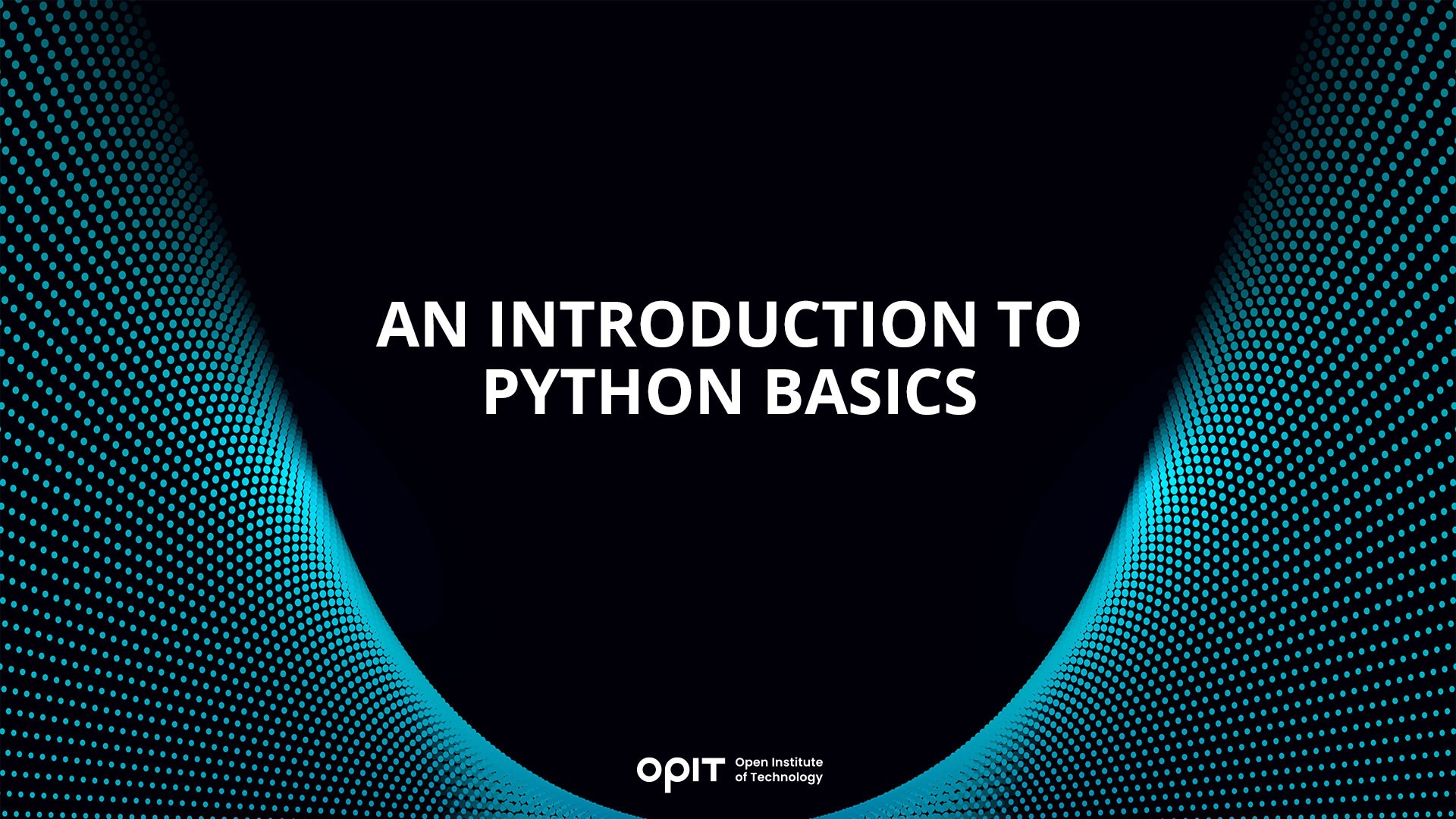
Just like the snake it’s named after, Python has wrapped itself around the programming world, becoming a deeply entrenched teaching and practical tool since its 1991 introduction. It’s one of the world’s most used programming languages, with Statista claiming that 48.07% of programmers use it, making it as essential as SQL, C, and even HTML to computer scientists.
This article serves as an introduction to Python programming for beginners. You’ll learn Python basics, such as how to install it and the concepts that underpin the language. Plus, we’ll show you some basic Python code you can use to have a little play around with the language.
Python Basics
It stands to reason that you need to download and install Python onto your system before you can start using it. The latest version of Python is always available at Python.org. Different versions are available for Windows, Linux, macOS, iOS, and several other machines and operating systems.
Installing Python is a universal process across operating systems. Download the installer for your OS from Python.org and open its executable. Follow the instructions and you should have Python up and running, and ready for you to play around with some Python language basics, in no time.
Python IDEs and Text Editors
Before you can start coding in your newly-installed version of Python, you need to install an integrated development environment (IDE) to your system. These applications are like a bridge between the language you write in and the visual representation of that language on your screen. But beyond being solely source code editors, many IDEs serve as debuggers, compilers, and even feature automation that can complete code (or at least offer suggestions) on your behalf.
Some of the best Python IDEs include:
- Atom
- Visual Studio
- Eclipse
- PyCharm
- Komodo IDE
But there are plenty more besides. Before choosing an IDE, ask yourself the following questions to determine if the IDE you’re considering is right for your Python project:
- How much does it cost?
- Is it easy to use?
- What are its debugging and compiling features?
- How fast is the IDE?
- Does this IDE give me access to the libraries I’ll need for my programs?
Basic Python Concepts
Getting to grips with the Python basics for beginners starts with learning the concepts that underpin the language. Each of these concepts defines actions you can take in the language, meaning they’re essentially for writing even the simplest of programs.
Variables and Data Types
Variables in Python work much like they do for other programming languages – they’re containers in which you store a data value. The difference between Python and other languages is that Python doesn’t have a specific command used to declare a variable. Instead, you create a variable the moment you assign a value to a data type.
As for data types, they’re split into several categories, with most having multiple sub-types you can use to define different variables:
- String – “str”
- Numeric – “int,” “complex,” “float”
- Sequence – “list,” “range,” “tuple”
- Boolean – “bool”
- Binary – “memoryview,” “bytes,” “bytearray”
There are more, though the above should be enough for your Python basics notes. Each of these data types serves a different function. For example, on the numerical side, “int” allows you to store signed integers of no defined length, while “float” lets you assign decimals up to 15 points.
Operators
When you have your variables and values, you’ll use operators to perform actions using them. These actions range from the simple (adding and subtracting numbers) to the complex (comparing values to each other). Though there are many types of operators you’ll learn as you venture beyond the Python language basics, the following three are some of the most important for basic programs:
- Arithmetic operators – These operators allow you to handle most aspects of basic math, including addition, subtraction, division, and multiplication. There are also arithmetic operators for more complex operations, including floor division and exponentiation.
- Comparison operators – If you want to know which value is bigger, comparison operators are what you use. They take two values, compare them, and give you a result based on the operator’s function.
- Logical operators – “And,” “Or,” and “Not” are your logical operators and they combine to form conditional statements that give “True” or “False”
Control Structures
As soon as you start introducing different types of inputs into your code, you need control structures to keep everything organized. Think of them as the foundations of your code, directing variables to where they need to go while keeping everything, as the name implies, under control. Two of the most important control structures are:
- Conditional Statements – “If,” “Else,” and “elif” fall into this category. These statements basically allow you to determine what the code does “if” something is the case (such as a variable equaling a certain number) and what “else” to do if the condition isn’t met.
- Loops – “For” and “while” are your loop commands, with the former being used to create an iterative sequence, with the latter setting the condition for that sequence to occur.
Functions
You likely don’t want every scrap of code you write to run as soon as you start your program. Some chunks (called functions) should only run when they’re called by other parts of the code. Think of it like giving commands to a dog. A function will only sit, stay, or roll over when another part of the code tells it to do what it does.
You need to define and call functions.
Use the “def” keyword to define a function, as you see in the following example:
def first_function():
print (“This is my first function”)
When you need to call that function, you simply type the function’s name followed by the appropriate parenthesis:
first_function()
That “call” tells your program to print out the words “This is my first function” on the screen whenever you use it.
Interestingly, Python has a collection of built-in functions, which are functions included in the language that anybody can call without having to first define the function. Many relate to the data types discussed earlier, with functions like “str()” and “int()” allowing you to define strings and integers respectively.
Python – Basic Programs
Now that you’ve gotten to grips with some of the Python basics for beginners, let’s look at a few simple programs that almost anybody can run.
Hello, World! Program
The starting point for any new coder in almost any new language is to get the screen to print out the words “Hello, World!”. This one is as simple as you can get, as you’ll use the print command to get a piece of text to appear on screen:
print(‘Hello, World! ‘)
Click what “Run” button in your IDE of choice and you’ll see the words in your print command pop up on your monitor. Though this is all simple enough, make sure you make note of the use of the apostrophes/speech mark around the text. If you don’t have them, your message doesn’t print.
Basic Calculator Program
Let’s step things up with one of the Python basic programs for beginners that helps you to get to grips with functions. You can create a basic calculator using the language by defining functions for each of your arithmetic operators and using conditional statements to tell the calculator what to do when presented with different options.
The following example comes from Programiz.com:
# This function adds two numbers
def add(x, y):
return x + y
# This function subtracts two numbers
def subtract(x, y):
return x – y
# This function multiplies two numbers
def multiply(x, y):
return x * y
# This function divides two numbers
def divide(x, y):
return x / y
print(“Select operation.”)
print(“1.Add”)
print(“2.Subtract”)
print(“3.Multiply”)
print(“4.Divide”)
while True:
# Take input from the user
choice = input(“Enter choice(1/2/3/4): “)
# Check if choice is one of the four options
if choice in (‘1’, ‘2’, ‘3’, ‘4’):
try:
num1 = float(input(“Enter first number: “))
num2 = float(input(“Enter second number: “))
except ValueError:
print(“Invalid input. Please enter a number.”)
continue
if choice == ‘1’:
print(num1, “+”, num2, “=”, add(num1, num2))
elif choice == ‘2’:
print(num1, “-“, num2, “=”, subtract(num1, num2))
elif choice == ‘3’:
print(num1, “*”, num2, “=”, multiply(num1, num2))
elif choice == ‘4’:
print(num1, “/”, num2, “=”, divide(num1, num2))
# Check if user wants another calculation
# Break the while loop if answer is no
next_calculation = input(“Let’s do next calculation? (yes/no): “)
if next_calculation == “no”:
break
else:
print(“Invalid Input”)
When you run this code, your executable asks you to choose a number between 1 and 4, with your choice denoting which mathematical operator you wish to use. Then, you enter your values for “x” and “y”, with the program running a calculation between those two values based on the operation choice. There’s even a clever piece at the end that asks you if you want to run another calculation or cancel out of the program.
Simple Number Guessing Game
Next up is a simple guessing game that takes advantage of the “random” module built into Python. You use this module to generate a number between 1 and 99, with the program asking you to guess which number it’s chosen. But unlike when you play this game with your sibling, the number doesn’t keep changing whenever you guess the right answer.
This code comes from Python for Beginners:
import random
n = random.randint(1, 99)
guess = int(input(“Enter an integer from 1 to 99: “))
while True:
if guess < n:
print (“guess is low”)
guess = int(input(“Enter an integer from 1 to 99: “))
elif guess > n:
print (“guess is high”)
guess = int(input(“Enter an integer from 1 to 99: “))
else:
print (“you guessed it right! Bye!”)
break
Upon running the code, your program uses the imported “random” module to pick its number and then asks you to enter an integer (i.e., a whole number) between 1 and 99. You keep guessing until you get it right and the program delivers a “Bye” message.
Python Libraries and Modules
As you move beyond the basic Python language introduction and start to develop more complex code, you’ll find your program getting a bit on the heavy side. That’s where modules come in. You can save chunks of your code into a module, which is a file with the “.py” extension, allowing you to call that module into another piece of code.
Typically, these modules contain functions, variables, and classes that you want to use at multiple points in your main program. Retyping those things at every instance where they’re called takes too much time and leaves you with code that’s bogged down in repeated processes.
Libraries take things a step further by offering you a collection of modules that you can call from as needed, similar to how you can borrow any book from a physical library. Examples include the “Mayplotlib” library, which features a bunch of modules for data visualization, and “Beautiful Soup,” which allows you to extract data from XML and HTML files.
Best Practices and Tips for Basic Python Programs for Beginners
Though we’ve focused primarily on the code aspect of the language in these Python basic notes so far, there are a few tips that will help you create better programs that aren’t directly related to learning the language:
- Write clean code – Imagine that you’re trying to find something you need in a messy and cluttered room. It’s a nightmare to find what you’re looking for because you’re constantly tripping over stuff you don’t need. That’s what happens in a Python program if you create bloated code or repeat functions constantly. Keep it clean and your code is easier to use.
- Debugging and error handling – Buggy code is frustrating to users, especially if that code just dumps them out of a program when it hits an error. Beyond debugging (which everybody should do as standard) you must build error responses into your Python code to let users know what’s happening when something goes wrong.
- Use online communities and resources – Python is one of the most established programming languages in the world, and there’s a massive community built up around it. Take advantage of those resources. Try your hand at a program first, then take it to the community to see if they can point you in the right direction.
Get to Grips With the Basic Concepts of Python
With these Python introduction notes, you have everything you need to understand some of the more basic aspects of the language, as well as run a few programs. Experimentation is your friend, so try taking what you’ve learned here and writing a few other simple programs for yourself. Remember – the Python community (along with stacks of online resources) are available to help you when you’re struggling.
Related posts

Source:
- Raconteur, published on November 06th, 2025
Many firms have conducted successful Artificial Intelligence (AI) pilot projects, but scaling them across departments and workflows remains a challenge. Inference costs, data silos, talent gaps and poor alignment with business strategy are just some of the issues that leave organisations trapped in pilot purgatory. This inability to scale successful experiments means AI’s potential for improving enterprise efficiency, decision-making and innovation isn’t fully realised. So what’s the solution?
Although it’s not a magic bullet, an AI operating model is really the foundation for scaling pilot projects up to enterprise-wide deployments. Essentially it’s a structured framework that defines how the organisation develops, deploys and governs AI. By bringing together infrastructure, data, people, and governance in a flexible and secure way, it ensures that AI delivers value at scale while remaining ethical and compliant.
“A successful AI proof-of-concept is like building a single race car that can go fast,” says Professor Yu Xiong, chair of business analytics at the UK-based Surrey Business School. “An efficient AI technology operations model, however, is the entire system – the processes, tools, and team structures – for continuously manufacturing, maintaining, and safely operating an entire fleet of cars.”
But while the importance of this framework is clear, how should enterprises establish and embed it?
“It begins with a clear strategy that defines objectives, desired outcomes, and measurable success criteria, such as model performance, bias detection, and regulatory compliance metrics,” says Professor Azadeh Haratiannezhadi, co-founder of generative AI company Taktify and professor of generative AI in cybersecurity at OPIT – the Open Institute of Technology.
Platforms, tools and MLOps pipelines that enable models to be deployed, monitored and scaled in a safe and efficient way are also essential in practical terms.
“Tools and infrastructure must also be selected with transparency, cost, and governance in mind,” says Efrain Ruh, continental chief technology officer for Europe at Digitate. “Crucially, organisations need to continuously monitor the evolving AI landscape and adapt their models to new capabilities and market offerings.”
An open approach
The most effective AI operating models are also founded on openness, interoperability and modularity. Open source platforms and tools provide greater control over data, deployment environments and costs, for example. These characteristics can help enterprises to avoid vendor lock-in, successfully align AI to business culture and values, and embed it safely into cross-department workflows.
“Modularity and platformisation…avoids building isolated ‘silos’ for each project,” explains professor Xiong. “Instead, it provides a shared, reusable ‘AI platform’ that integrates toolchains for data preparation, model training, deployment, monitoring, and retraining. This drastically improves efficiency and reduces the cost of redundant work.”
A strong data strategy is equally vital for ensuring high-quality performance and reducing bias. Ideally, the AI operating model should be cloud and LLM agnostic too.
“This allows organisations to coordinate and orchestrate AI agents from various sources, whether that’s internal or 3rd party,” says Babak Hodjat, global chief technology officer of AI at Cognizant. “The interoperability also means businesses can adopt an agile iterative process for AI projects that is guided by measuring efficiency, productivity, and quality gains, while guaranteeing trust and safety are built into all elements of design and implementation.”
A robust AI operating model should feature clear objectives for compliance, security and data privacy, as well as accountability structures. Richard Corbridge, chief information officer of Segro, advises organisations to: “Start small with well-scoped pilots that solve real pain points, then bake in repeatable patterns, data contracts, test harnesses, explainability checks and rollback plans, so learning can be scaled without multiplying risk. If you don’t codify how models are approved, deployed, monitored and retired, you won’t get past pilot purgatory.”
Of course, technology alone can’t drive successful AI adoption at scale: the right skills and culture are also essential for embedding AI across the enterprise.
“Multidisciplinary teams that combine technical expertise in AI, security, and governance with deep business knowledge create a foundation for sustainable adoption,” says Professor Haratiannezhadi. “Ongoing training ensures staff acquire advanced AI skills while understanding associated risks and responsibilities.”
Ultimately, an AI operating model is the playbook that enables an enterprise to use AI responsibly and effectively at scale. By drawing together governance, technological infrastructure, cultural change and open collaboration, it supports the shift from isolated experiments to the kind of sustainable AI capability that can drive competitive advantage.
In other words, it’s the foundation for turning ambition into reality, and finally escaping pilot purgatory for good.

The Open Institute of Technology (OPIT) is the perfect place for those looking to master the core skills and gain the fundamental knowledge they need to enter the exciting and dynamic environment of the tech industry. While OPIT’s various degrees and courses unlock the doors to numerous careers, students may not know exactly which line of work they wish to enter, or how, exactly, to take the next steps.
That’s why, as well as providing exceptional online education in fields like Responsible AI, Computer Science, and Digital Business, OPIT also offers an array of career-related services, like the Peer Career Mentoring Program. Designed to provide the expert advice and support students need, this program helps students and alumni gain inspiration and insight to map out their future careers.
Introducing the OPIT Peer Career Mentoring Program
As the name implies, OPIT’s Peer Career Mentoring Program is about connecting students and alumni with experienced peers to provide insights, guidance, and mentorship and support their next steps on both a personal and professional level.
It provides a highly supportive and empowering space in which current and former learners can receive career-related advice and guidance, harnessing the rich and varied experiences of the OPIT community to accelerate growth and development.
Meet the Mentors
Plenty of experienced, expert mentors have already signed up to play their part in the Peer Career Mentoring Program at OPIT. They include managers, analysts, researchers, and more, all ready and eager to share the benefits of their experience and their unique perspectives on the tech industry, careers in tech, and the educational experience at OPIT.
Examples include:
- Marco Lorenzi: Having graduated from the MSc in Applied Data Science and AI program at OPIT, Marco has since progressed to a role as a Prompt Engineer at RWS Group and is passionate about supporting younger learners as they take their first steps into the workforce or seek career evolution.
- Antonio Amendolagine: Antonio graduated from the OPIT MSc in Applied Data Science and AI and currently works as a Product Marketing and CRM Manager with MER MEC SpA, focusing on international B2B businesses. Like other mentors in the program, he enjoys helping students feel more confident about achieving their future aims.
- Asya Mantovani: Asya took the MSc in Responsible AI program at OPIT before taking the next steps in her career as a Software Engineer with Accenture, one of the largest IT companies in the world, and a trusted partner of the institute. With a firm belief in knowledge-sharing and mutual support, she’s eager to help students progress and succeed.
The Value of the Peer Mentoring Program
The OPIT Peer Career Mentoring Program is an invaluable source of support, inspiration, motivation, and guidance for the many students and graduates of OPIT who feel the need for a helping hand or guiding light to help them find the way or make the right decisions moving forward. It’s a program built around the sharing of wisdom, skills, and insights, designed to empower all who take part.
Every student is different. Some have very clear, fixed, and firm objectives in mind for their futures. Others may have a slightly more vague outline of where they want to go and what they want to do. Others live more in the moment, focusing purely on the here and now, but not thinking too far ahead. All of these different types of people may need guidance and support from time to time, and peer mentoring provides that.
This program is also just one of many ways in which OPIT bridges the gaps between learners around the world, creating a whole community of students and educators, linked together by their shared passions for technology and development. So, even though you may study remotely at OPIT, you never need to feel alone or isolated from your peers.
Additional Career Services Offered by OPIT
The Peer Career Mentoring Program is just one part of the larger array of career services that students enjoy at the Open Institute of Technology.
- Career Coaching and Support: Students can schedule one-to-one sessions with the institute’s experts to receive insightful feedback, flexibly customized to their exact needs and situation. They can request resume audits, hone their interview skills, and develop action plans for the future, all with the help of experienced, expert coaches.
- Resource Hub: Maybe you need help differentiating between various career paths, or seeing where your degree might take you. Or you need a bit of assistance in handling the challenges of the job-hunting process. Either way, the OPIT Resource Hub contains the in-depth guides you need to get ahead and gain practical skills to confidently move forward.
- Career Events: Regularly, OPIT hosts online career event sessions with industry experts and leaders as guest speakers about the topics that most interest today’s tech students and graduates. You can join workshops to sharpen your skills and become a better prospect in the job market, or just listen to the lessons and insights of the pros.
- Internship Opportunities: There are few better ways to begin your professional journey than an internship at a top-tier company. OPIT unlocks the doors to numerous internship roles with trusted institute partners, as well as additional professional and project opportunities where you can get hands-on work experience at a high level.
In addition to the above, OPIT also teams up with an array of leading organizations around the world, including some of the biggest names, including AWS, Accenture, and Hype. Through this network of trust, OPIT facilitates students’ steps into the world of work.
Start Your Study Journey Today
As well as the Peer Career Mentoring Program, OPIT provides numerous other exciting advantages for those who enroll, including progressive assessments, round-the-clock support, affordable rates, and a team of international professors from top universities with real-world experience in technology. In short, it’s the perfect place to push forward and get the knowledge you need to succeed.
So, if you’re eager to become a tech leader of tomorrow, learn more about OPIT today.
Have questions?
Visit our FAQ page or get in touch with us!
Write us at +39 335 576 0263
Get in touch at hello@opit.com
Talk to one of our Study Advisors
We are international
We can speak in:


