
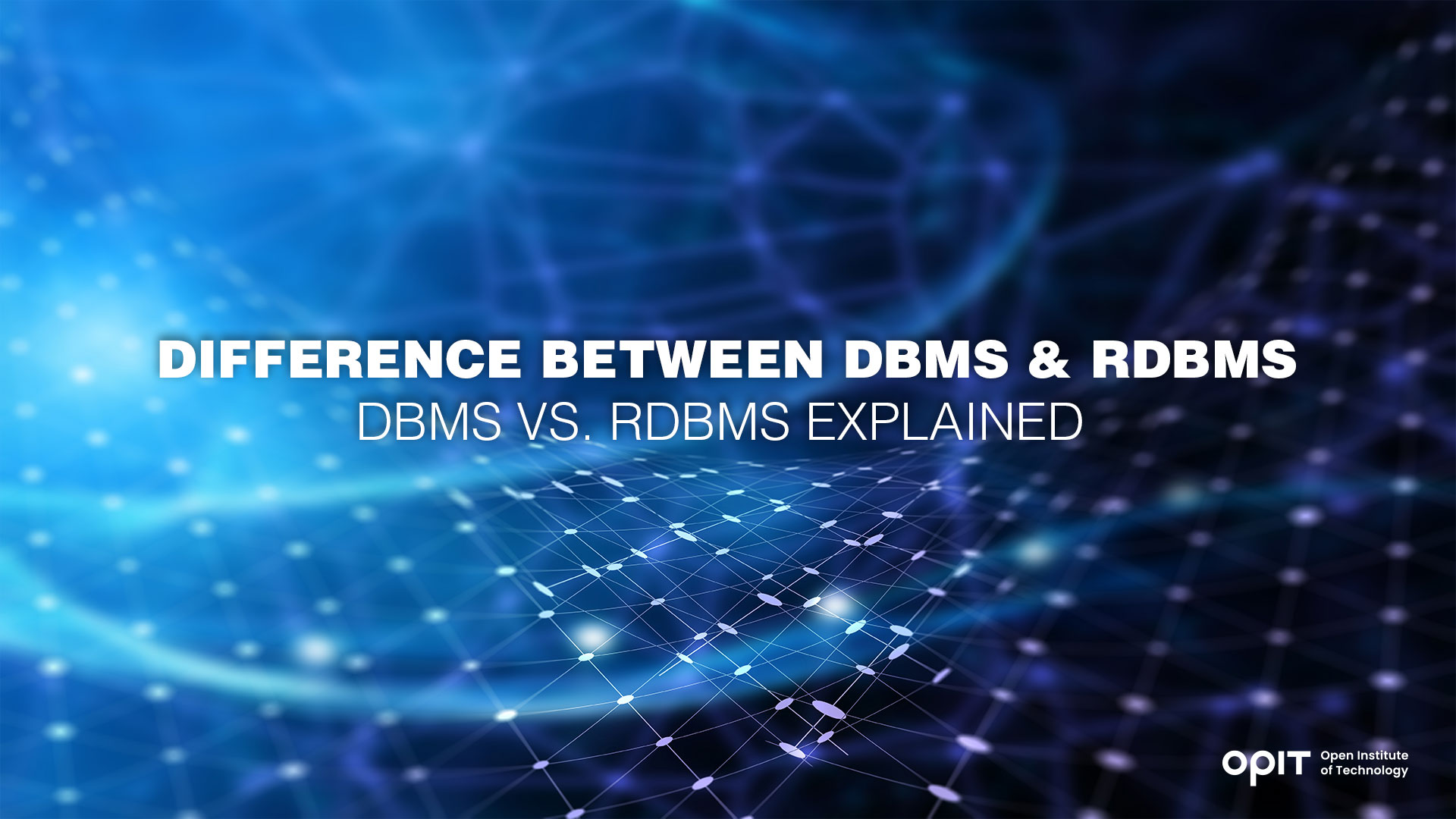
Thanks to many technological marvels of our era, we’ve moved from writing important documents using pen and paper to storing them digitally.
Database systems emerged as the amount and complexity of information we need to keep have increased significantly in the last decades. They represent virtual warehouses for storing documents. Database management systems (DBMS) and relational database management systems (RDBMS) were born out of a burning need to easily control, organize, and edit databases.
Both DBMS and RDBMS represent programs for managing databases. But besides the one letter in the acronym, the two terms differ in several important aspects.
Here, we’ll outline the difference between DBMS and RDBMS, help you learn the ins and outs of both, and choose the most appropriate one.
Definition of DBMS (Database Management Systems)
While working for General Electric during the 1960s, Charles W. Bachman recognized the importance of proper document management and found that the solutions available at the time weren’t good enough. He did his research and came up with a database management system, a program that made storing, editing, and retrieving files a breeze. Unknowingly, Bachman revolutionized the industry and offered the world a convenient database management solution with amazing properties.
Key Features
Over the years, DBMSs have become powerful beasts that allow you to enhance performance and efficiency, save time, and handle huge amounts of data with ease.
One of the key features of DBMSs is that they store information as files in one of two forms: hierarchical or navigational. When managing data, users can use one of several manipulation functions the systems offer:
- Inserting data
- Deleting data
- Updating data
DBMSs are simple structures ideal for smaller companies that don’t deal with huge amounts of data. Only a single user can handle information, which can be a deal-breaker for larger entities.
Although fairly simple, DBMSs bring a lot to the table. They allow you to access, edit, and share data in the blink of an eye. Moreover, DBMSs let you unify your team and have accurate and reliable information on the record, ensuring nobody is left out. They also help you stay compliant with different security and privacy regulations and lower the risk of violations. Finally, having an efficient database management system leads to wiser decision-making that can ultimately save you a lot of time and money.
Examples of Popular DBMS Software
When DBMSs were just becoming a thing, you had software like Clipper and FoxPro. Today, the most popular (and simplest) examples of DBMS software are XML, Windows Registry, and file systems.
Definition of RDBMS (Relational Database Management Systems)
Not long after DBMS came into being, people recognized the need to keep data in the form of tables. They figured storing info in rows (tuples) and columns (attributes) allows a clearer view and easier navigation and information retrieval. This idea led to the birth of relational database management systems (RDBMS) in the 1970s.
Key Features
As mentioned, the only way RDBMSs store information is in the form of tables. Many love this feature because it makes organizing and classifying data according to different criteria a piece of cake. Many companies that use RDBMSs utilize multiple tables to store their data, and sometimes, the information in them can overlap. Fortunately, RDBMSs allow relating data from various tables to one another (hence the name). Thanks to this, you’ll have no trouble adding the necessary info in the right tables and moving it around as necessary.
Since you can relate different pieces of information from your tables to each other, you can achieve normalization. However, normalization isn’t the process of making your table normal. It’s a way of organizing information to remove redundancy and enhance data integrity.
In this technological day and age, we see data growing exponentially. If you’re working with RDBMSs, there’s no need to be concerned. The systems can handle vast amounts of information and offer exceptional speed and total control. Best of all, multiple users can access RDBMSs at a time and enhance your team’s efficiency, productivity, and collaboration.
Simply put, an RDBMS is a more advanced, powerful, and versatile version of DBMS. It offers speed, plenty of convenient features, and ease of use.
Examples of Popular RDBMS Software
As more and more companies recognize the advantages of using RDBMS, the availability of software grows by the day. Those who have tried several options agree that Oracle and MySQL are among the best choices.
Key Differences Between DBMS and RDBMS
Now that you’ve learned more about DBMS and RDBMS, you probably have an idea of the most significant differences between them. Here, we’ll summarize the key DBMS vs. RDBMS differences.
Data Storage and Organization
The first DBMS and RDBMS difference we’ll analyze is the way in which the systems store and organize information. With DBMS, data is stored and organized as files. This system uses either a hierarchical or navigational form to arrange the information. With DBMS, you can access only one element at a time, which can lead to slower processing.
On the other hand, RDBMS uses tables to store and display information. The data featured in several tables can be related to each other for ease of use and better organization. If you want to access multiple elements at the same time, you can; there are no constraints regarding this, as opposed to DBMS.
Data Integrity and Consistency
When discussing data integrity and consistency, it’s necessary to explain the concept of constraints in DBMS and RDBMS. Constraints are sets of “criteria” applied to data and/or operations within a system. When constraints are in place, only specific types of information can be displayed, and only specific operations can be completed. Sounds restricting, doesn’t it? The entire idea behind constraints is to enhance the integrity, consistency, and correctness of data displayed within a database.
DBMS lacks constraints. Hence, there’s no guarantee the data within this system is consistent or correct. Since there are no constraints, the risk of errors is higher.
RDBMS have constraints, resulting in the reliability and integrity of the data. Plus, normalization (removing redundancies) is another option that contributes to data integrity in RDBMS. Unfortunately, normalization can’t be achieved in DBMS.
Query Language and Data Manipulation
DBMS uses multiple query languages to manipulate data. However, none of these languages offer the speed and convenience present in RDBMS.
RDBMS manipulates data with structured query language (SQL). This language lets you retrieve, create, insert, or drop data within your relational database without difficulty.
Scalability and Performance
If you have a small company and/or don’t need to deal with vast amounts of data, a DBMS can be the way to go. But keep in mind that a DBMS can only be accessed by one person at a time. Plus, there’s no option to access more than one element at once.
With RDBMSs, scalability and performance are moved to a new level. An RDBMS can handle large amounts of information in a jiff. It also supports multiple users and allows you to access several elements simultaneously, thus enhancing your efficiency. This makes RDBMSs excellent for larger companies that work with large quantities of data.
Security and Access Control
Last but not least, an important difference between DBMS and RDBMS lies in security and access control. DBMSs have basic security features. Therefore, there’s a higher chance of breaches and data theft.
RDBMSs have various security measures in place that keep your data safe at all times.
Choosing the Right Database Management System
The first criterion that will help you make the right call is your project’s size and complexity. Small projects with relatively simple data are ideal for DBMSs. But if you’re tackling a lot of complex data, RDBMSs are the logical option.
Next, consider your budget and resources. Since they’re simpler, DBMSs are more affordable, in both aspects. RDBMSs are more complex, so naturally, the price of software is higher.
Finally, the factor that affects what option is the best for you is the desired functionality. What do you want from the program? Is it robust features or a simple environment with a few basic options? Your answer will guide you in the right direction.
Pros and Cons of DBMS and RDBMS
DBMS
Pros:
- Doesn’t involve complex query processing
- Cost-effective solution
- Ideal for processing small data
- Easy data handling via basic SQL queries
Cons:
- Doesn’t allow accessing multiple elements at once
- No way to relate data
- Doesn’t inherently support normalization
- Higher risk of security breaches
- Single-user system
RDBMS
Pros:
- Advanced, robust, and well-organized
- Ideal for large quantities of information
- Data from multiple tables can be related
- Multi-user system
- Supports normalization
Cons:
- More expensive
- Complex for some people
Examples of Use Cases
DBMS
DBMS is used in many sectors where more basic storing and management of data is required, be it sales and marketing, education, banking, or online shopping. For instance, universities use DBMS to store student-related data, such as registration details, fees paid, attendance, exam results, etc. Libraries use it to manage the records of thousands of books.
RDBMS
RDBMS is used in many industries today, especially those continuously requiring processing and storing large volumes of data. For instance, Airline companies utilize RDBMS for passenger and flight-related information and schedules. Human Resource departments use RDBMS to store and manage information related to employees and their payroll statistics. Manufacturers around the globe use RDBMS for operational data, inventory management and supply chain information.
Choose the Best Solution
An RDBM is a more advanced and powerful younger sibling of a DBMS. While the former offers more features, convenience, and the freedom to manipulate data as you please, it isn’t always the right solution. When deciding which road to take, prioritize your needs.
Have questions?
Visit our FAQ page or get in touch with us!
Write us at +39 335 576 0263
Get in touch at hello@opit.com
Talk to one of our Study Advisors
We are international
We can speak in:




