
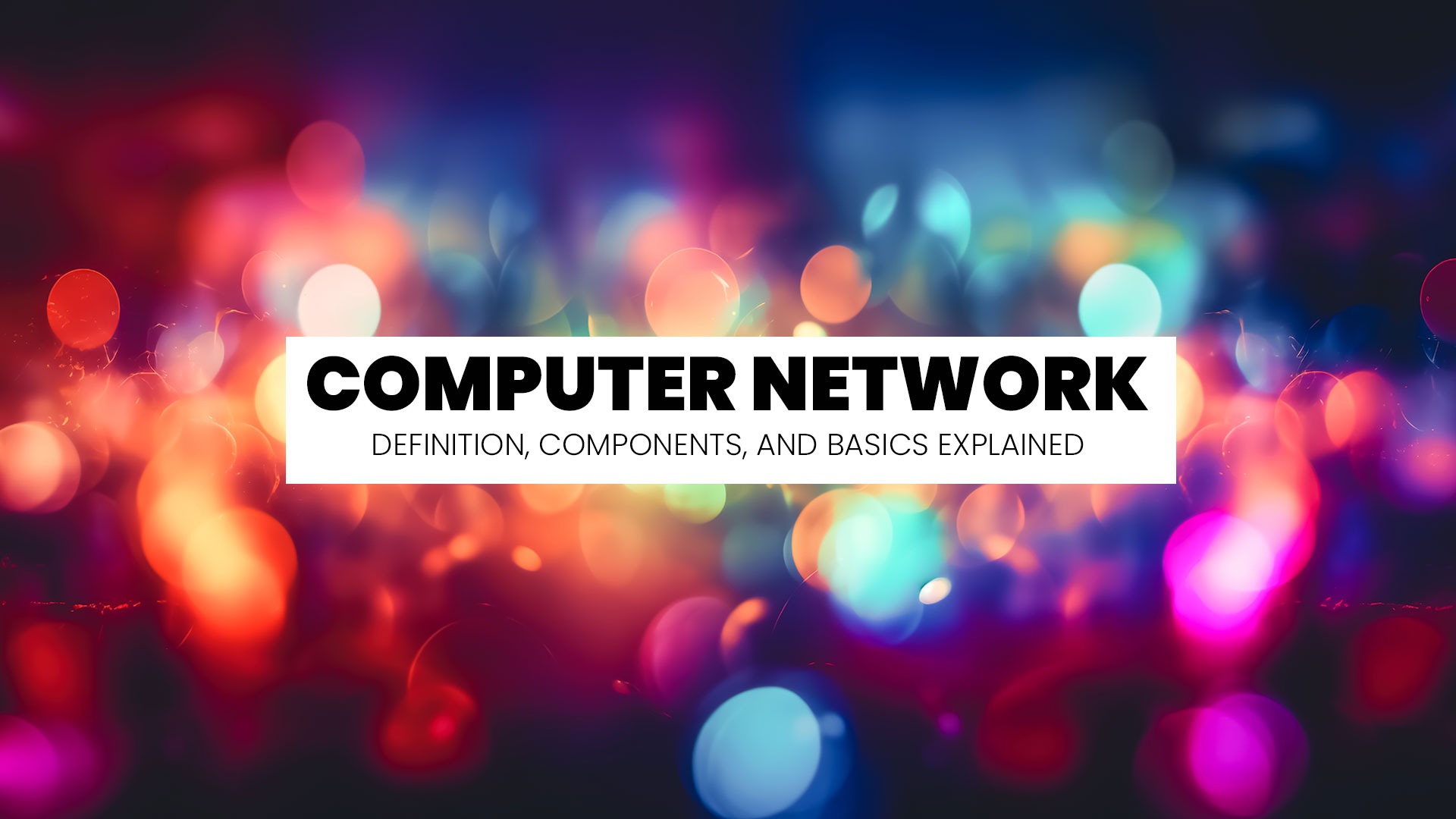
When you’re faced with a task, you often wish you had the help of a friend. As they say, two heads are better than one, and collaboration can be the key to solving a problem or overcoming a challenge. With computer networks, we can say two nodes are better than one. These unique environments consist of at least two interconnected nodes that share and exchange data and resources, for which they use specific rules called “communications protocols.” Every node has its position within the network and a name and address to identify it.
The possibilities of computer networks are difficult to grasp. They make transferring files and communicating with others on the same network a breeze. The networks also boost storage capacity and provide you with more leeway to meet your goals.
One node can be powerful, but a computer network with several nodes can be like a super-computer capable of completing challenging tasks in record times.
In this introduction to computer networks, we’ll discuss the different types in detail. We’ll also tackle their applications and components and talk more about network topologies, protocols, and security.
Components of a Computer Network
Let’s start with computer network basics. A computer network is comprised of components that it can’t function without. These components can be divided into hardware and software. The easiest way to remember the difference between the two is to know that software is something “invisible,” i.e., stored inside a device. Hardware components are physical objects we can touch.
Hardware Components
- Network interface cards (NICs) – This is the magic part that connects a computer to a network or another computer. There are wired and wireless NICs. Wired NICs are inside the motherboard and connect to cables to transfer data, while wireless NICs have an antenna that connects to a network.
- Switches – A switch is a type of mediator. It’s the component that connects several devices to a network. This is what you’ll use to send a direct message to a specific device instead of the entire network.
- Routers – This is the device that uses an internet connection to connect to a local area network (LAN). It’s like a traffic officer who controls and directs data packets to networks.
- Hubs – This handy component divides a network connection into multiple computers. This is the distribution center that receives information requests from a computer and places the information to the entire network.
- Cables and connectors – Different types of cables and connectors are required to keep the network operating.
Software Components
- Network operating system (NOS) – A NOS is usually installed on the server. It creates an adequate environment for sharing and transmitting files, applications, and databases between computers.
- Network protocols – Computers interpret network protocols as guidelines for data communication.
- Network services – They serve as bridges that connect users to the apps or data on a specific network.
Types of Computer Networks
Local Area Network (LAN)
This is a small, limited-capacity network you’ll typically see in small companies, schools, labs, or homes. LANs can also be used as test networks for troubleshooting or modeling.
The main advantage of a local area network is convenience. Besides being easy to set up, a LAN is affordable and offers decent speed. The obvious drawback is its limited size.
Wide Area Network (WAN)
In many aspects, a WAN is similar to a LAN. The crucial difference is the size. As its name indicates, a WAN can cover a large space and can “accept” more users. If you have a large company and want to connect your in-office and remote employees, data centers, and suppliers, you need a WAN.
These networks cover huge areas and stretch across the globe. We can say that the internet is a type of a WAN, which gives you a good idea of how much space it covers.
The bigger size comes at a cost. Wide area networks are more complex to set up and manage and cost more money to operate.
Metropolitan Area Network (MAN)
A metropolitan area network is just like a local area network but on a much bigger scale. This network covers entire cities. A MAN is the golden middle; it’s bigger than a LAN but smaller than a WAN. Cable TV networks are the perfect representatives of metropolitan area networks.
A MAN has a decent size and good security and provides the perfect foundation for a larger network. It’s efficient, cost-effective, and relatively easy to work with.
As far as the drawbacks go, you should know that setting up the network can be complex and require the help of professional technicians. Plus, a MAN can suffer from slower speed, especially during peak hours.
Personal Area Network (PAN)
If you want to connect your technology devices and know nobody else will be using your network, a PAN is the way to go. This network is smaller than a LAN and can interconnect devices in your proximity (the average range is about 33 feet).
A PAN is simple to install and use and doesn’t have components that can take up extra space. Plus, the network is convenient, as you can move it around without losing connection. Some drawbacks are the limited range and slower data transfer.
These days, you encounter PANs on a daily basis: smartphones, gaming consoles, wireless keyboards, and TV remotes are well-known examples.
Network Topologies
Network topologies represent ways in which elements of a computer network are arranged and related to each other. Here are the five basic types:
- Bus topology – In this case, all network devices and computers connect to only one cable.
- Star topology – Here, all eyes are on the hub, as that is where all devices “meet.” In this topology, you don’t have a direct connection between the devices; the hub acts as a mediator.
- Ring topology – Device connections create a ring; the last device is connected to the first, thus forming a circle.
- Mesh topology – In this topology, all devices belonging to a network are interconnected, making data sharing a breeze.
- Hybrid topology – As you can assume, this is a mix of two or more topologies.
Network Protocols
Network protocols determine how a device connected to a network communicates and exchanges information. There are the five most common types:
- Transmission Control Protocol/Internet Protocol (TCP/IP) – A communication protocol that interconnects devices to a network and lets them send/receive data.
- Hypertext Transfer Protocol (HTTP) – This application layer protocol transfers hypertext and lets users communicate data across the World Wide Web (www).
- File Transfer Protocol (FTP) – It’s used for transferring files (documents, multimedia, texts, programs, etc.)
- Simple Mail Transfer Protocol (SMTP) – It transmits electronic mails (e-mails).
- Domain Name System (DNS) – It converts domain names to IP addresses through which computers and devices are identified on a network.
Network Security
Computer networks are often used to transfer and share sensitive data. Without adequate network security, this data could end up in the wrong hands, not to mention that numerous threats could jeopardize the network’s health.
Here are the types of threats you should be on the lookout for:
- Viruses and malware – These can make your network “sick.” When they penetrate a system, viruses and malware replicate themselves, eliminating the “good” code.
- Unauthorized access – These are guests who want to come into your house, but you don’t want to let them in.
- Denial of service attacks – These dangerous attacks have only one goal: making the network inaccessible to the users (you). If you’re running a business, these attacks will also prevent your customers from accessing the website, which can harm your company’s reputation and revenue.
What can you do to keep your network safe? These are the best security measures:
- Firewalls – A firewall acts as your network’s surveillance system. It uses specific security rules as guidelines for monitoring the traffic and spotting untrusted networks.
- Intrusion detection systems – These systems also monitor your network and report suspicious activity to the administrator or collect the information centrally.
- Encryption – This is the process of converting regular text to ciphertext. Such text is virtually unusable to everyone except authorized personnel who have the key to access the original data.
- Virtual private networks (VPNs) – These networks are like magical portals that guarantee safe and private connections thanks to encrypted tunnels. They mask your IP address, meaning nobody can tell your real location.
- Regular updates and patches – These add top-notch security features to your network and remove outdated features at the same time. By not updating your network, you make it more vulnerable to threats.
Reap the Benefits of Computer Networks
Whether you need a network for a few personal devices or want to connect with hundreds of employees and suppliers, computer networks have many uses and benefits. They take data sharing, efficiency, and accessibility to a new level.
If you want your computer network to function flawlessly, you need to take good care of it, no matter its size. This means staying in the loop about the latest industry trends. We can expect to see more AI in computer networking, as it will only make them even more beneficial.
Related posts

Computer Science is fast becoming one of the most valuable fields of study, with high levels of demand and high-salaried career opportunities for successful graduates. If you’re looking for a flexible and rewarding way to hone your computing skills as part of a supportive global community, the BSc in Computer Science at the Open Institute of Technology (OPIT) could be the perfect next step.
Introducing the OPIT BSc in Computer Science
The OPIT BSc in Computer Science is a bachelor’s degree program that provides students with a comprehensive level of both theoretical and practical knowledge of all core areas of computer science. That includes the likes of programming, databases, cloud computing, software development, and artificial intelligence.
Like other programs at OPIT, the Computer Science BSc is delivered exclusively online, with a mixture of recorded and live content for students to engage with. Participants will enjoy the instruction of world-leading lecturers and professors from various fields, including software engineers at major tech brands and esteemed researchers, and will have many paths open to them upon graduation.
Graduates may, for example, seek to push on with their educational journeys, progressing on to a specialized master’s degree at OPIT, like the MSc in Digital Business and Innovation or the MSc in Responsible Artificial Intelligence. Or they could enter the working world in roles like software engineer, data scientist, web developer, app developer, or cybersecurity consultant.
The bullets below outline the key characteristics of this particular course:
- Duration: Three years in total, spread across six terms.
- Content: Core courses for the first four terms, a student-selected specialization for the fifth term, and a capstone project in the final term.
- Focus: Developing detailed theoretical knowledge and practical skills across all core areas of modern computer science.
- Format: Entirely online, with a mixture of live lessons and asynchronous content you can access 24/7 to learn at your own pace.
- Assessment: Progressive assessments over the course of the program, along with a capstone project and dissertation, but no final exams.
What You’ll Learn
Students enrolled in the BSc in Computer Science course at OPIT will enjoy comprehensive instruction in the increasingly diverse sectors that fall under the umbrella of computer science today. That includes a close look at emerging technologies, like AI and machine learning, as well as introductions to the fundamental skills involved in designing and developing pieces of software.
The first four terms are the same for all students. These will include introductions to software engineering, computer security, and cloud computing infrastructure, as well as courses focusing on the core skills that computer scientists invariably need in their careers, like project management, quality assurance, and technical English.
For the fifth term, students will have a choice. They can select five electives from a pool of 27, or select one field to specialize in from a group of five. You may choose to specialize in all things cybersecurity, for example, and learn about emerging cyber threats. Or you could focus more on specific elements of computer science that appeal to your interests and passions, such as game development.
Who It’s For
The BSc in Computer Science program can suit a whole range of prospective applicants and should appeal to anyone with an interest or passion for computing and a desire to pursue a professional career in this field. Whether you’re seeking to enter the world of software development, user experience design, data science, or another related sector, this is the course to consider.
In addition, thanks to OPIT’s engaging, flexible, and exclusively online teaching and learning systems, this course can appeal to people from all over the globe, of different ages, and from different walks of life. It’s equally suitable for recent high school graduates with dreams of making their own apps to seasoned professionals looking to broaden their knowledge or transition to a different career.
The Value of the BSc in Computer Science Course at OPIT
Plenty of universities and higher education establishments around the world offer degrees in computer science, but OPIT’s program stands out for several distinctive reasons.
Firstly, as previously touched upon, all OPIT courses are delivered online. Students have a schedule of live lessons to attend, but can also access recorded content and digital learning resources as and when they choose. This offers an unparalleled level of freedom and flexibility compared to more conventional educational institutions, putting students in the driving seat and letting them learn at their own pace.
OPIT also aims not merely to impart knowledge through lectures and teaching, but to actually help students gain the practical skills they need to take the next logical steps in their education or career. In other words, studying at OPIT isn’t simply about memorizing facts and paragraphs of text; it’s about learning how to apply the knowledge you gain in real-world settings.
OPIT students also enjoy the unique benefits of a global community of like-minded students and world-leading professors. Here, distance is no barrier, and while students and teachers may come from completely different corners of the globe, all are made to feel welcome and heard. Students can reach out to their lecturers when they feel the need for guidance, answers, and advice.
Other benefits of studying with OPIT include:
- Networking opportunities and events, like career fairs, where you can meet and speak with representatives from some of the world’s biggest tech brands
- Consistent support systems from start to finish of your educational journey in the form of mentorships and more
- Helpful tools to expedite your education, like the OPIT AI Copilot, which provides personalized study support
Entry Requirements and Fees
To enroll in the OPIT BSc in Computer Science and take your next steps towards a thrilling and fulfilling career in this field, you’ll need to meet some simple criteria. Unlike other educational institutions, which can impose strict and seemingly unattainable requirements on their applicants, OPIT aims to make tech education more accessible. As a result, aspiring students will require:
- A higher secondary school leaving certificate at EQF Level 4, or equivalent
- B2-level English proficiency, or higher
Naturally, applicants should also have a passion for computer science and a willingness to study, learn, and make the most of the resources, community, and support systems provided by the institute.
In addition, if you happen to have relevant work experience or educational achievements, you may be able to use these to skip certain modules or even entire terms and obtain your degree sooner. OPIT offers a comprehensive credit transfer program, which you can learn more about during the application process.
Regarding fees, OPIT also stands out from the crowd compared to conventional educational institutions, offering affordable rates to make higher tech education more accessible. There are early bird discounts, scholarship opportunities, and even the option to pay either on a term-by-term basis or a one-off up-front fee.

The Open Institute of Technology (OPIT) provides a curated collection of courses for students at every stage of their learning journey, including those who are just starting. For aspiring tech leaders and those who don’t quite feel ready to dive directly into a bachelor’s degree, there’s the OPIT Foundation Program. It’s the perfect starting point to gain core skills, boost confidence, and build a solid base for success.
Introducing the OPIT Foundation Year Program
As the name implies, OPIT’s Foundation Program is about foundation-level knowledge and skills. It’s the only pre-bachelor program in the OPIT lineup, and successful students on this 60-ECTS credit course will obtain a Pre-Tertiary Certificate in Information Technology upon its completion. From there, they can move on to higher levels of learning, like a Bachelor’s in Digital Business or Modern Computer Science.
In other words, the Foundation Program provides a gentle welcome into the world of higher technological education, while also serving as a springboard to help students achieve their long-term goals. By mixing both guided learning and independent study, it also prepares students for the EQF Level 4 experiences and challenges they’ll face once they enroll in a bachelor’s program in IT or a related field.
Here’s a quick breakdown of what the OPIT Foundation Program course involves:
- Duration: Six months, split into two terms, with each term lasting 13 weeks
- Content: Three courses per term, with each one worth 10 ECTS credits, for a total of 60
- Focus: Core skills, like mathematics, English, and introductory-level computing
- Format: Video lectures, independent learning, live sessions, and digital resources (e-books, etc.)
- Assessment: Two to three assessments over the course of the program
What You’ll Learn
The OPIT Foundation Program doesn’t intensely focus on any one particular topic, nor does it thrust onto you the more advanced, complicated aspects of technological education you would find in a bachelor’s or master’s program. Instead, it largely keeps things simple, focusing on the basic building blocks of knowledge and core skills so that students feel comfortable taking the next steps in their studies.
It includes the following courses, spread out across two terms:
- Academic Skills
- Mathematics Literacy I
- Mathematics Literacy II
- Internet and Digital Technology
- Academic Reading, Writing, and Communication
- Introduction to Computer Hardware and Software
Encompassing foundational-level lessons in digital business, computer science, and computer literacy, the Foundation Program produces graduates with a commanding knowledge of common operating systems. Exploring reading and writing, it also helps students master the art of communicating their ideas and responses in clear, academic English.
Who It’s For
The Foundation Year program is for people who are eager to enter the world of technology and eventually pursue a bachelor’s or higher level of education in this field, but feel they need more preparation. It’s for the people who want to work on their core skills and knowledge before progressing to more advanced topics, so that they don’t feel lost or left behind later on.
It can appeal to anyone with a high school-level education and ambitions of pushing themselves further, and to anyone who wants to work in fields like computer science, digital business, and artificial intelligence (AI). You don’t need extensive experience or qualifications to get started (more on that below); just a passion for tech and the motivation to learn.
The Value of the Foundation Program
With technology playing an increasingly integral role in the world today, millions of students want to develop their tech knowledge and skills. The problem is that technology-oriented degree courses can sometimes feel a little too complex or even inaccessible, especially for those who may not have had the most conventional educational journeys in the past.
While so many colleges and universities around the world simply expect students to show up with the relevant skills and knowledge to dive right into degree programs, OPIT understands that some students need a helping hand. That’s where the Foundation Program comes in – it’s the kind of course you won’t find at a typical university, aimed at bridging the gap between high school and higher education.
By progressing through the Foundation Program, students gain not just knowledge, but confidence. The entire course is aimed at eliminating uncertainty and unease. It imbues students with the skills and understanding they need to push onward, to believe in themselves, and to get more value from wherever their education takes them next.
On its own, this course won’t necessarily provide the qualifications you need to move straight into the job market, but it’s a vital stepping stone towards a degree. It also provides numerous other advantages that are unique to the OPIT community:
- Online Learning: Enjoy the benefits of being able to learn at your own pace, from the comfort of home, without the costs and inconveniences associated with relocation, commuting, and so on.
- Strong Support System: OPIT professors regularly check in with students and are on hand around the clock to answer queries and provide guidance.
- Academic Leaders: The OPIT faculty is made up of some of the world’s sharpest minds, including tech company heads, experienced researchers, and even former education ministers.
Entry Requirements and Fees
Unlike OPIT’s other, more advanced courses, the Foundation Program is aimed at beginners, so it does not have particularly strict or complex entry requirements. It’s designed to be as accessible as possible, so that almost anyone can acquire the skills they need to pursue education and a career in technology. The main thing you’ll need is a desire to learn and improve your skills, but applicants should also possess:
- English proficiency at level B2 or higher
- A Secondary School Leaving Certificate, or equivalent
Regarding the fees, OPIT strives to lower the financial barrier of education that can be such a deterrent in conventional education around the world. The institute’s tuition fees are fairly and competitively priced, all-inclusive (without any hidden charges to worry about), and accessible for those working with different budgets.
Given that all resources and instruction are provided online, you can also save a lot of money on relocation and living costs when you study with OPIT. In addition, applicants have the option to pay either up front, with a 10% discount on the total, or on a per-term basis, allowing you to stretch the cost out over a longer period to ease the financial burden.
Have questions?
Visit our FAQ page or get in touch with us!
Write us at +39 335 576 0263
Get in touch at hello@opit.com
Talk to one of our Study Advisors
We are international
We can speak in:


