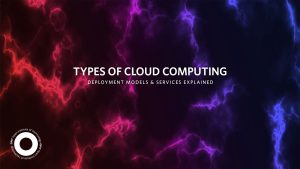According to Statista, the U.S. cloud computing industry generated about $206 billion in revenue in 2022. Expand that globally, and the industry has a value of $483.98 billion. Growth is on the horizon, too, with Grand View Research stating that the various types of cloud computing will achieve a compound annual growth rate (CAGR) of 14.1% between 2023 and 2030.
The simple message is that cloud computing applications are big business.
But that won’t mean much to you if you don’t understand the basics of cloud computing infrastructure and how it all works. This article digs into the cloud computing basics so you can better understand what it means to deliver services via the cloud.
The Cloud Computing Definition
Let’s answer the key question immediately – what is cloud computing?
Microsoft defines cloud computing as the delivery of any form of computing services, such as storage or software, over the internet. Taking software as an example, cloud computing allows you to use a company’s software online rather than having to buy it as a standalone package that you install locally on your computer.
For the super dry definition, cloud computing is a model of computing that provides shared computer processing resources and data to computers and other devices on demand over the internet.
Cloud Computing Meaning
Though the cloud computing basics are pretty easy to grasp – you get services over the internet – what it means in a practical context is less clear.
In the past, businesses and individuals needed to buy and install software locally on their computers or servers. This is the typical ownership model. You hand over your money for a physical product, which you can use as you see fit.
You don’t purchase a physical product when using software via the cloud. You also don’t install that product, whatever it may be, physically on your computer. Instead, you receive the services managed directly by the provider, be they storage, software, analytics, or networking, over the internet. You (and your team) usually install a client that connects to the vendor’s servers, which contain all the necessary computational, processing, and storage power.
What Is Cloud Computing With Examples?
Perhaps a better way to understand the concept is with some cloud computing examples. These should give you an idea of what cloud computing looks like in practice:
- Google Drive – By integrating the Google Docs suite and its collaborative tools, Google Drive lets you create, save, edit, and share files remotely via the internet.
- Dropbox – The biggest name in cloud storage offers a pay-as-you-use service that enables you to increase your available storage space (or decrease it) depending on your needs.
- Amazon Web Services (AWS) – Built specifically for coders and programmers, AWS offers access to off-site remote servers.
- Microsoft Azure – Microsoft markets Azure as the only “consistent hybrid cloud.” This means Azure allows a company to digitize and modernize their existing infrastructure and make it available over the cloud.
- IBM Cloud – This service incorporates over 170 services, ranging from simple databases to the cloud servers needed to run AI programs.
- Salesforce – As the biggest name in the customer relationship management space, Salesforce is one of the biggest cloud computing companies. At the most basic level, it lets you maintain databases filled with details about your customers.
Common Cloud Computing Applications
Knowing what cloud computing is won’t help you much if you don’t understand its use cases. Here are a few ways you could use the cloud to enhance your work or personal life:
- Host websites without needing to keep on-site servers.
- Store files and data remotely, as you would with Dropbox or Salesforce. Most of these providers also provide backup services for disaster recovery.
- Recover lost data with off-site storage facilities that update themselves in real-time.
- Manage a product’s entire development cycle across one workflow, leading to easier bug tracking and fixing alongside quality assurance testing.
- Collaborate easily using platforms like Google Drive and Dropbox, which allow workers to combine forces on projects as long as they maintain an internet connection.
- Stream media, especially high-definition video, with cloud setups that provide the resources that an individual may not have built into a single device.
The Basics of Cloud Computing
With the general introduction to cloud computing and its applications out of the way, let’s get down to the technical side. The basics of cloud computing are split into five categories:
- Infrastructure
- Services
- Benefits
- Types
- Challenges
Cloud Infrastructure
The interesting thing about cloud infrastructure is that it simulates a physical build. You’re still using the same hardware and applications. Servers are in play, as is networking. But you don’t have the physical hardware at your location because it’s all off-site and stored, maintained, and updated by the cloud provider. You get access to the hardware, and the services it provides, via your internet connection.
So, you have no physical hardware to worry about besides the device you’ll use to access the cloud service.
Off-site servers handle storage, database management, and more. You’ll also have middleware in play, facilitating communication between your device and the cloud provider’s servers. That middleware checks your internet connection and access rights. Think of it like a bridge that connects seemingly disparate pieces of software so they can function seamlessly on a system.
Services
Cloud services are split into three categories:
Infrastructure as a Service (IaaS)
In a traditional IT setup, you have computers, servers, data centers, and networking hardware all combined to keep the front-end systems (i.e., your computers) running. Buying and maintaining that hardware is a huge cost burden for a business.
IaaS offers access to IT infrastructure, with scalability being a critical component, without forcing an IT department to invest in costly hardware. Instead, you can access it all via an internet connection, allowing you to virtualize traditionally physical setups.
Platform as a Service (PaaS)
Imagine having access to an entire IT infrastructure without worrying about all the little tasks that come with it, such as maintenance and software patching. After all, those small tasks build up, which is why the average small business spends an average of 6.9% of its revenue on dealing with IT systems each year.
PaaS reduces those costs significantly by giving you access to cloud services that manage maintenance and patching via the internet. On the simplest level, this may involve automating software updates so you don’t have to manually check when software is out of date.
Software as a Service (SaaS)
If you have a rudimentary understanding of cloud computing, the SaaS model is the one you are likely to understand the most. A cloud provider builds software and makes it available over the internet, with the user paying for access to that software in the form of a subscription. As long as you keep paying your monthly dues, you get access to the software and any updates or patches the service provider implements.
It’s with SaaS that we see the most obvious evolution of the traditional IT model. In the past, you’d pay a one-time fee to buy a piece of software off the shelf, which you then install and maintain yourself. SaaS gives you constant access to the software, its updates, and any new versions as long as you keep paying your subscription. Compare the standalone versions of Microsoft Office with Microsoft Office 365, especially in their range of options, tools, and overall costs.
Benefits of Cloud Computing
The traditional model of buying a thing and owning it worked for years. So, you may wonder why cloud computing services have overtaken traditional models, particularly on the software side of things. The reason is that cloud computing offers several advantages over the old ways of doing things:
- Cost savings – Cloud models allow companies to spread their spending over the course of a year. It’s the difference between spending $100 on a piece of software versus spending $10 per month to access it. Sure, the one-off fee ends up being less, but paying $10 per month doesn’t sting your bank balance as much.
- Scalability – Linking directly to cost savings, you don’t need to buy every element of a software to access the features you need when using cloud services. You pay for what you use and increase the money you spend as your business scales and you need deeper access.
- Mobility – Cloud computing allows you to access documents and services anywhere. Where before, you were tied to your computer desk if you wanted to check or edit a document, you can now access that document on almost any device.
- Flexibility – Tied closely to mobility, the flexibility that comes from cloud computing is great for users. Employees can head out into the field, access the services they need to serve customers, and send information back to in-house workers or a customer relationship management (CRM) system.
- Reliability – Owning physical hardware means having to deal with the many problems that can affect that hardware. Malfunctions, viruses, and human error can all compromise a network. Cloud service providers offer reliability based on in-depth expertise and more resources dedicated to their hardware setups.
- Security – The done-for-you aspect of cloud computing, particularly concerning maintenance and updates, means one less thing for a business to worry about. It also absorbs some of the costs of hardware and IT maintenance personnel.
Types of Cloud Computing
The types of cloud computing are as follows:
- Public Cloud – The cloud provider manages all hardware and software related to the service it provides to users.
- Private Cloud – An organization develops its suite of services, all managed via the cloud but only accessible to group members.
- Hybrid Cloud – Combines a public cloud with on-premises infrastructure, allowing applications to move between each.
- Community Cloud – While the community cloud has many similarities to a public cloud, it’s restricted to only servicing a limited number of users. For example, a banking service may only get offered to the banking community.
Challenges of Cloud Computing
Many a detractor of cloud computing notes that it isn’t as issue-proof as it may seem. The challenges of cloud computing may outweigh its benefits for some:
- Security issues related to cloud computing include data privacy, with cloud providers obtaining access to any sensitive information you store on their servers.
- As more services switch over to the cloud, managing the costs related to every subscription you have can feel like trying to navigate a spider’s web of software.
- Just because you’re using a cloud-based service, that doesn’t mean said service handles compliance for you.
- If you don’t perfectly follow a vendor’s terms of service, they can restrict your access to their cloud services remotely. You don’t own anything.
- You can’t do anything if a service provider’s servers go down. You have to wait for them to fix the issue, leaving you stuck without access to the software for which you’re paying.
- You can’t call a third party to resolve an issue your systems encounter with the cloud service because the provider is the only one responsible for their product.
- Changing cloud providers and migrating data can be challenging, so even if one provider doesn’t work well, companies may hesitate to look for other options due to sunk costs.
Cloud Computing Is the Present and Future
For all of the challenges inherent in the cloud computing model, it’s clear that it isn’t going anywhere. Techjury tells us that about 57% of companies moved, or were in the process of moving, their workloads to cloud services in 2022.
That number will only increase as cloud computing grows and develops.
So, let’s leave you with a short note on cloud computing. It’s the latest step in the constant evolution of how tech companies offer their services to users. Questions of ownership aside, it’s a model that students, entrepreneurs, and everyday people must understand.
Related posts

2025 has come to a close, with 2026 already underway. There are many exciting events ahead and future milestones to aim for and look forward to. But it’s also the ideal time to look back over the last 12 months, exploring the most notable achievements we’ve made, lessons we’ve learned, and important moments to reflect on as the new year continues for OPIT’s staff, students, and broader community.
1. Student Commitment
Studying isn’t always easy. It involves long days, and even long evenings sometimes, with a seemingly never-ending series of tasks to accomplish and goals to aim for. It can take a lot out of even the most hard-working and dedicated individuals.
Yet, despite the hardships and challenges, OPIT students demonstrated remarkable resilience, continuous curiosity, and indefatigable determination throughout 2025. Looking back on the year, students at all levels of the OPIT community should feel proud and celebrate their accomplishments.
2. Podcast Launch
2025 saw a lot of new arrivals at OPIT, with fresh projects and innovations arriving on the scene. Chief among them was the OPIT EDGE Podcast, an exciting addition to the institute’s ever-expanding multimedia offerings.
There have already been several episodes of the podcast for students and technology enthusiasts in general to enjoy, with the first episode of this student-driven project involving an in-depth discussion with industry expert Matteo Zangani on the potential of quantum AI technology.
3. Success Stories
While many new students have joined the OPIT ranks in 2025 and will also do so in 2026, others have now achieved their educational objectives and are already moving on to the next exciting steps and chapters in their personal and professional lives.
There are so many inspiring success stories from the last 12 months, it’s impossible to list them all. But just one notable example has to be Maria Brilaki, who recently concluded her Master’s in Responsible AI, defending a powerful thesis related to non-invasive glucose monitoring through near-infrared spectroscopy and machine learning.
4. Graduation in Malta
2025 was a big year of firsts for OPIT, including the institute’s first official graduation ceremony, which took place on March 8 at a grand ceremony in Malta, honoring the achievements of dozens of applied data science and AI graduates.
The hybrid event was open to both in-person and virtual attendees, bringing together members of the OPIT community from across the world. It was a huge moment for the graduates themselves and a thrilling milestone for OPI – a testament to all the hard work that has gone into building this institute.
5. OPIT AI Copilot
Artificial intelligence is the technology of the moment, and OPIT isn’t just dedicated to teaching the next-generation of technology leaders how to work with AI responsibly and efficiently; it’s also interested in harnessing the powers and potential of AI to improve its educational offerings, too.
This culminated in the development and release of OPIT AI Copilot in 2025. This groundbreaking AI tool now provides real-time, personalized learning support, along with contextual assistance, and is available on a round-the-clock basis for students to turn to, as and when they feel the need.
6. Hackathons
2025 also saw OPIT students and faculty take more active roles in various events, including hackathons. In November, for example, OPIT got involved with the 6th edition of the ESCP Hackathon, with several students entering as developers.
This was an exciting and unique opportunity for those students to meet up in person, put the skills they’ve honed during their time at OPIT to the test in a challenging environment, and learn from one another. OPIT will surely participate in more hackathons in the years to come, so stay tuned for more details on upcoming events and how you can play your part.
7. Strengthening Collaboration
From day one, OPIT has focused on building a strong network of established technology and business partners, opening doors and providing opportunities for both education and employment for its students.
This continued throughout 2025, with OPIT strengthening its connections with a number of world-leading organizations, including Accenture, AWS, Hype, Buffetti, and more. Through events like hackathons, career fairs, and more, OPIT makes the most of its ever-expanding and increasingly impressive professional network.
8. Online Career Fair
Another big first for 2025 was the inaugural OPIT Online Career Fair, an event that was held on November 19 and 20, with more than a dozen established and emerging companies from around the world in attendance, including the likes of Deloitte, Tinexta Cyber, Datapizza, RWS Group, Planet Farms, and Nesperia Group.
The only nature of this event ensured that students all enjoyed equal access, no matter where they were based, and everyone was able to hear from industry experts and enjoy the unique array of opportunities on offer, forging their own connections and learning more about brands they might like to work with or for in the future.
9. Education Innovation
OPIT has always been about innovating, delivering newer and smarter ways to learn for students across the globe, no matter their background, budget, or social class. And the institute has continually innovated over the course of 2025, helping students learn skills and broaden their knowledge efficiently and intuitively.
As we enter 2026, OPIT’s innovation is set to be on full display once more, with no less than two new courses for new applicants to choose from: AI-Driven Software Development (Elective) and Business Intelligence and Decision Making (Elective).
10. The Power of the OPIT Community
Perhaps the crowning achievement for OPIT in 2025 was the demonstrable success of not just individual students or faculty members, but the entire OPIT community, as a whole. Everyone, from alumni to new students and seasoned staff members, played their part in the institute’s success, paving the way for more great things and major milestones in 2026 and beyond.
As OPIT Rector and former Italian Minister of Education, Francesco Profumo, puts it:
“What inspires me most is the mindset of our students: forward-looking, responsible, and driven by a desire not just to succeed, but to contribute. Their dedication reminds us why education remains one of the most powerful forces for shaping the future.”

Bring talented tech experts together, set them a challenge, and give them a deadline. Then, let them loose and watch the magic happen. That, in a nutshell, is what hackathons are all about. They’re proven to be among the most productive tech events when it comes to solving problems and accelerating innovation.
What Is a Hackathon?
Put simply, a hackathon is a short-term event – often lasting just a couple of days, or sometimes even only a matter of hours – where tech experts come together to solve a specific problem or come up with ideas based on a central theme or topic. As an example, teams might be tasked with discovering a new way to use AI in marketing or to create an app aimed at improving student life.
The term combines the words “hack” and “marathon,” due to how participants (hackers or programmers) are encouraged to work around-the-clock to create a prototype, proof-of-concept, or new solution. It’s similar to how marathon runners are encouraged to keep running, putting their skills and endurance to the test in a race to the finish line.
The Benefits of Hackathons
Hackathons provide value both for the companies that organize them and the people who take part. Companies can use them to quickly discover new ideas or overcome challenges, for example, while participants can enjoy testing their skills, innovating, networking, and working either alone or as part of a larger team.
Benefits for Companies and Sponsors
Many of the world’s biggest brands have come to rely on hackathons as ways to drive innovation and uncover new products, services, and opportunities. Meta, for example, the brand behind Facebook, has organized dozens of hackathons, some of which have led to the development of well-known Facebook features, like the “Like” button. Here’s how hackathons help companies:
- Accelerate Innovation: In fast-moving fields like technology, companies can’t always afford to spend months or years working on new products or features. They need to be able to solve problems quickly, and hackathons create the necessary conditions to deliver rapid success.
- Employee Development: Leading companies like Meta have started to use annual hackathons as a way to not only test their workforce’s skills but to give employees opportunities to push themselves and broaden their skill sets.
- Internal Networking: Hackathons also double up as networking events. They give employees from different teams, departments, or branches the chance to work with and learn from one another. This, in turn, can promote or reinforce team-oriented work cultures.
- Talent Spotting: Talents sometimes go unnoticed, but hackathons give your workforce’s hidden gems a chance to shine. They’re terrific opportunities to see who your best problem solvers and most creative thinkers at.
- Improving Reputation: Organizing regular hackathons helps set companies apart from their competitors, demonstrating their commitment to innovation and their willingness to embrace new ideas. If you want your brand to seem more forward-thinking and innovative, embracing hackathons is a great way to go about it.
Benefits for Participants
The hackers, developers, students, engineers, and other people who take part in hackathons arguably enjoy even bigger and better benefits than the businesses behind them. These events are often invaluable when it comes to upskilling, networking, and growing, both personally and professionally. Here are some of the main benefits for participants, explained:
- Learning and Improvement: Hackathons are golden opportunities for participants to gain knowledge and skills. They essentially force people to work together, sharing ideas, contributing to the collective, and pushing their own boundaries in pursuit of a common goal.
- Networking: While some hackathons are purely internal, others bring together different teams or groups of people from different schools, businesses, and places around the world. This can be wonderful for forming connections with like-minded individuals.
- Sense of Pride: Everyone feels a sense of pride after accomplishing a project or achieving a goal, but this often comes at the end of weeks or months of effort. With hackathons, participants can enjoy that same satisfying feeling after just a few hours or a couple of days of hard work.
- Testing Oneself: A hackathon is an amazing chance to put one’s skills to the test and see what one is truly capable of when given a set goal to aim for and a deadline to meet. Many participants are surprised to see how well they respond to these conditions.
- Boosting Skills: Hackathons provide the necessary conditions to hone and improve a range of core soft skills, such as teamwork, communication, problem-solving, organization, and punctuality. By the end, participants often emerge with more confidence in their abilities.
Hackathons at OPIT
The Open Institute of Technology (OPIT) understands the unique value of hackathons and has played its part in sponsoring these kinds of events in the past. OPIT was one of the sponsors behind ESCPHackathon 6, for example, which involved 120 students given AI-related tasks, with mentorship and guidance from senior professionals and developers from established brands along the way.
Marco Fediuc, one of the participants, summed up the mood in his comments:
“The hackathon was a truly rewarding experience. I had the pleasure of meeting OPIT classmates and staff and getting to know them better, the chance to collaborate with brilliant minds, and the opportunity to take part in an exciting and fun event.
“Participating turned out to be very useful because I had the chance to work in a fast-paced, competitive environment, and it taught me what it means to stay calm and perform under pressure… To prospective Computer Science students, should a similar opportunity arise, I can clearly say: Don’t underestimate yourselves!”
The new year will also see the arrival of OPIT Hackathon 2026, giving more students the chance to test their skills, broaden their networks, and enjoy the one-of-a-kind experiences that these events never fail to deliver. This event is scheduled to be held February 13-15, 2026, and is open to all OPIT Bachelor’s and Master’s students, along with recent graduates. Interested parties have until February 1 to register.
Have questions?
Visit our FAQ page or get in touch with us!
Write us at +39 335 576 0263
Get in touch at hello@opit.com
Talk to one of our Study Advisors
We are international
We can speak in: