
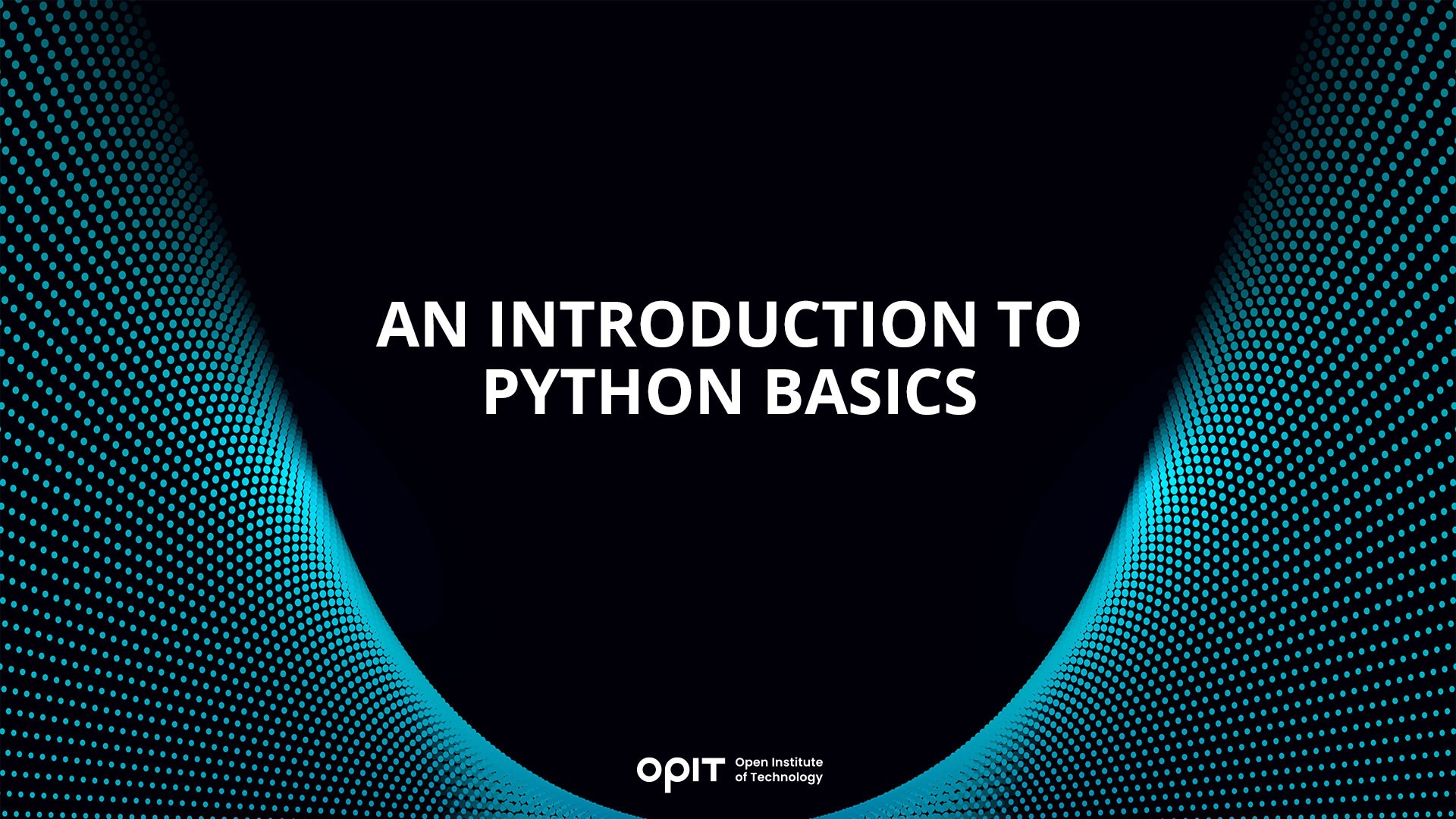
Just like the snake it’s named after, Python has wrapped itself around the programming world, becoming a deeply entrenched teaching and practical tool since its 1991 introduction. It’s one of the world’s most used programming languages, with Statista claiming that 48.07% of programmers use it, making it as essential as SQL, C, and even HTML to computer scientists.
This article serves as an introduction to Python programming for beginners. You’ll learn Python basics, such as how to install it and the concepts that underpin the language. Plus, we’ll show you some basic Python code you can use to have a little play around with the language.
Python Basics
It stands to reason that you need to download and install Python onto your system before you can start using it. The latest version of Python is always available at Python.org. Different versions are available for Windows, Linux, macOS, iOS, and several other machines and operating systems.
Installing Python is a universal process across operating systems. Download the installer for your OS from Python.org and open its executable. Follow the instructions and you should have Python up and running, and ready for you to play around with some Python language basics, in no time.
Python IDEs and Text Editors
Before you can start coding in your newly-installed version of Python, you need to install an integrated development environment (IDE) to your system. These applications are like a bridge between the language you write in and the visual representation of that language on your screen. But beyond being solely source code editors, many IDEs serve as debuggers, compilers, and even feature automation that can complete code (or at least offer suggestions) on your behalf.
Some of the best Python IDEs include:
- Atom
- Visual Studio
- Eclipse
- PyCharm
- Komodo IDE
But there are plenty more besides. Before choosing an IDE, ask yourself the following questions to determine if the IDE you’re considering is right for your Python project:
- How much does it cost?
- Is it easy to use?
- What are its debugging and compiling features?
- How fast is the IDE?
- Does this IDE give me access to the libraries I’ll need for my programs?
Basic Python Concepts
Getting to grips with the Python basics for beginners starts with learning the concepts that underpin the language. Each of these concepts defines actions you can take in the language, meaning they’re essentially for writing even the simplest of programs.
Variables and Data Types
Variables in Python work much like they do for other programming languages – they’re containers in which you store a data value. The difference between Python and other languages is that Python doesn’t have a specific command used to declare a variable. Instead, you create a variable the moment you assign a value to a data type.
As for data types, they’re split into several categories, with most having multiple sub-types you can use to define different variables:
- String – “str”
- Numeric – “int,” “complex,” “float”
- Sequence – “list,” “range,” “tuple”
- Boolean – “bool”
- Binary – “memoryview,” “bytes,” “bytearray”
There are more, though the above should be enough for your Python basics notes. Each of these data types serves a different function. For example, on the numerical side, “int” allows you to store signed integers of no defined length, while “float” lets you assign decimals up to 15 points.
Operators
When you have your variables and values, you’ll use operators to perform actions using them. These actions range from the simple (adding and subtracting numbers) to the complex (comparing values to each other). Though there are many types of operators you’ll learn as you venture beyond the Python language basics, the following three are some of the most important for basic programs:
- Arithmetic operators – These operators allow you to handle most aspects of basic math, including addition, subtraction, division, and multiplication. There are also arithmetic operators for more complex operations, including floor division and exponentiation.
- Comparison operators – If you want to know which value is bigger, comparison operators are what you use. They take two values, compare them, and give you a result based on the operator’s function.
- Logical operators – “And,” “Or,” and “Not” are your logical operators and they combine to form conditional statements that give “True” or “False”
Control Structures
As soon as you start introducing different types of inputs into your code, you need control structures to keep everything organized. Think of them as the foundations of your code, directing variables to where they need to go while keeping everything, as the name implies, under control. Two of the most important control structures are:
- Conditional Statements – “If,” “Else,” and “elif” fall into this category. These statements basically allow you to determine what the code does “if” something is the case (such as a variable equaling a certain number) and what “else” to do if the condition isn’t met.
- Loops – “For” and “while” are your loop commands, with the former being used to create an iterative sequence, with the latter setting the condition for that sequence to occur.
Functions
You likely don’t want every scrap of code you write to run as soon as you start your program. Some chunks (called functions) should only run when they’re called by other parts of the code. Think of it like giving commands to a dog. A function will only sit, stay, or roll over when another part of the code tells it to do what it does.
You need to define and call functions.
Use the “def” keyword to define a function, as you see in the following example:
def first_function():
print (“This is my first function”)
When you need to call that function, you simply type the function’s name followed by the appropriate parenthesis:
first_function()
That “call” tells your program to print out the words “This is my first function” on the screen whenever you use it.
Interestingly, Python has a collection of built-in functions, which are functions included in the language that anybody can call without having to first define the function. Many relate to the data types discussed earlier, with functions like “str()” and “int()” allowing you to define strings and integers respectively.
Python – Basic Programs
Now that you’ve gotten to grips with some of the Python basics for beginners, let’s look at a few simple programs that almost anybody can run.
Hello, World! Program
The starting point for any new coder in almost any new language is to get the screen to print out the words “Hello, World!”. This one is as simple as you can get, as you’ll use the print command to get a piece of text to appear on screen:
print(‘Hello, World! ‘)
Click what “Run” button in your IDE of choice and you’ll see the words in your print command pop up on your monitor. Though this is all simple enough, make sure you make note of the use of the apostrophes/speech mark around the text. If you don’t have them, your message doesn’t print.
Basic Calculator Program
Let’s step things up with one of the Python basic programs for beginners that helps you to get to grips with functions. You can create a basic calculator using the language by defining functions for each of your arithmetic operators and using conditional statements to tell the calculator what to do when presented with different options.
The following example comes from Programiz.com:
# This function adds two numbers
def add(x, y):
return x + y
# This function subtracts two numbers
def subtract(x, y):
return x – y
# This function multiplies two numbers
def multiply(x, y):
return x * y
# This function divides two numbers
def divide(x, y):
return x / y
print(“Select operation.”)
print(“1.Add”)
print(“2.Subtract”)
print(“3.Multiply”)
print(“4.Divide”)
while True:
# Take input from the user
choice = input(“Enter choice(1/2/3/4): “)
# Check if choice is one of the four options
if choice in (‘1’, ‘2’, ‘3’, ‘4’):
try:
num1 = float(input(“Enter first number: “))
num2 = float(input(“Enter second number: “))
except ValueError:
print(“Invalid input. Please enter a number.”)
continue
if choice == ‘1’:
print(num1, “+”, num2, “=”, add(num1, num2))
elif choice == ‘2’:
print(num1, “-“, num2, “=”, subtract(num1, num2))
elif choice == ‘3’:
print(num1, “*”, num2, “=”, multiply(num1, num2))
elif choice == ‘4’:
print(num1, “/”, num2, “=”, divide(num1, num2))
# Check if user wants another calculation
# Break the while loop if answer is no
next_calculation = input(“Let’s do next calculation? (yes/no): “)
if next_calculation == “no”:
break
else:
print(“Invalid Input”)
When you run this code, your executable asks you to choose a number between 1 and 4, with your choice denoting which mathematical operator you wish to use. Then, you enter your values for “x” and “y”, with the program running a calculation between those two values based on the operation choice. There’s even a clever piece at the end that asks you if you want to run another calculation or cancel out of the program.
Simple Number Guessing Game
Next up is a simple guessing game that takes advantage of the “random” module built into Python. You use this module to generate a number between 1 and 99, with the program asking you to guess which number it’s chosen. But unlike when you play this game with your sibling, the number doesn’t keep changing whenever you guess the right answer.
This code comes from Python for Beginners:
import random
n = random.randint(1, 99)
guess = int(input(“Enter an integer from 1 to 99: “))
while True:
if guess < n:
print (“guess is low”)
guess = int(input(“Enter an integer from 1 to 99: “))
elif guess > n:
print (“guess is high”)
guess = int(input(“Enter an integer from 1 to 99: “))
else:
print (“you guessed it right! Bye!”)
break
Upon running the code, your program uses the imported “random” module to pick its number and then asks you to enter an integer (i.e., a whole number) between 1 and 99. You keep guessing until you get it right and the program delivers a “Bye” message.
Python Libraries and Modules
As you move beyond the basic Python language introduction and start to develop more complex code, you’ll find your program getting a bit on the heavy side. That’s where modules come in. You can save chunks of your code into a module, which is a file with the “.py” extension, allowing you to call that module into another piece of code.
Typically, these modules contain functions, variables, and classes that you want to use at multiple points in your main program. Retyping those things at every instance where they’re called takes too much time and leaves you with code that’s bogged down in repeated processes.
Libraries take things a step further by offering you a collection of modules that you can call from as needed, similar to how you can borrow any book from a physical library. Examples include the “Mayplotlib” library, which features a bunch of modules for data visualization, and “Beautiful Soup,” which allows you to extract data from XML and HTML files.
Best Practices and Tips for Basic Python Programs for Beginners
Though we’ve focused primarily on the code aspect of the language in these Python basic notes so far, there are a few tips that will help you create better programs that aren’t directly related to learning the language:
- Write clean code – Imagine that you’re trying to find something you need in a messy and cluttered room. It’s a nightmare to find what you’re looking for because you’re constantly tripping over stuff you don’t need. That’s what happens in a Python program if you create bloated code or repeat functions constantly. Keep it clean and your code is easier to use.
- Debugging and error handling – Buggy code is frustrating to users, especially if that code just dumps them out of a program when it hits an error. Beyond debugging (which everybody should do as standard) you must build error responses into your Python code to let users know what’s happening when something goes wrong.
- Use online communities and resources – Python is one of the most established programming languages in the world, and there’s a massive community built up around it. Take advantage of those resources. Try your hand at a program first, then take it to the community to see if they can point you in the right direction.
Get to Grips With the Basic Concepts of Python
With these Python introduction notes, you have everything you need to understand some of the more basic aspects of the language, as well as run a few programs. Experimentation is your friend, so try taking what you’ve learned here and writing a few other simple programs for yourself. Remember – the Python community (along with stacks of online resources) are available to help you when you’re struggling.
Related posts

Bring talented tech experts together, set them a challenge, and give them a deadline. Then, let them loose and watch the magic happen. That, in a nutshell, is what hackathons are all about. They’re proven to be among the most productive tech events when it comes to solving problems and accelerating innovation.
What Is a Hackathon?
Put simply, a hackathon is a short-term event – often lasting just a couple of days, or sometimes even only a matter of hours – where tech experts come together to solve a specific problem or come up with ideas based on a central theme or topic. As an example, teams might be tasked with discovering a new way to use AI in marketing or to create an app aimed at improving student life.
The term combines the words “hack” and “marathon,” due to how participants (hackers or programmers) are encouraged to work around-the-clock to create a prototype, proof-of-concept, or new solution. It’s similar to how marathon runners are encouraged to keep running, putting their skills and endurance to the test in a race to the finish line.
The Benefits of Hackathons
Hackathons provide value both for the companies that organize them and the people who take part. Companies can use them to quickly discover new ideas or overcome challenges, for example, while participants can enjoy testing their skills, innovating, networking, and working either alone or as part of a larger team.
Benefits for Companies and Sponsors
Many of the world’s biggest brands have come to rely on hackathons as ways to drive innovation and uncover new products, services, and opportunities. Meta, for example, the brand behind Facebook, has organized dozens of hackathons, some of which have led to the development of well-known Facebook features, like the “Like” button. Here’s how hackathons help companies:
- Accelerate Innovation: In fast-moving fields like technology, companies can’t always afford to spend months or years working on new products or features. They need to be able to solve problems quickly, and hackathons create the necessary conditions to deliver rapid success.
- Employee Development: Leading companies like Meta have started to use annual hackathons as a way to not only test their workforce’s skills but to give employees opportunities to push themselves and broaden their skill sets.
- Internal Networking: Hackathons also double up as networking events. They give employees from different teams, departments, or branches the chance to work with and learn from one another. This, in turn, can promote or reinforce team-oriented work cultures.
- Talent Spotting: Talents sometimes go unnoticed, but hackathons give your workforce’s hidden gems a chance to shine. They’re terrific opportunities to see who your best problem solvers and most creative thinkers at.
- Improving Reputation: Organizing regular hackathons helps set companies apart from their competitors, demonstrating their commitment to innovation and their willingness to embrace new ideas. If you want your brand to seem more forward-thinking and innovative, embracing hackathons is a great way to go about it.
Benefits for Participants
The hackers, developers, students, engineers, and other people who take part in hackathons arguably enjoy even bigger and better benefits than the businesses behind them. These events are often invaluable when it comes to upskilling, networking, and growing, both personally and professionally. Here are some of the main benefits for participants, explained:
- Learning and Improvement: Hackathons are golden opportunities for participants to gain knowledge and skills. They essentially force people to work together, sharing ideas, contributing to the collective, and pushing their own boundaries in pursuit of a common goal.
- Networking: While some hackathons are purely internal, others bring together different teams or groups of people from different schools, businesses, and places around the world. This can be wonderful for forming connections with like-minded individuals.
- Sense of Pride: Everyone feels a sense of pride after accomplishing a project or achieving a goal, but this often comes at the end of weeks or months of effort. With hackathons, participants can enjoy that same satisfying feeling after just a few hours or a couple of days of hard work.
- Testing Oneself: A hackathon is an amazing chance to put one’s skills to the test and see what one is truly capable of when given a set goal to aim for and a deadline to meet. Many participants are surprised to see how well they respond to these conditions.
- Boosting Skills: Hackathons provide the necessary conditions to hone and improve a range of core soft skills, such as teamwork, communication, problem-solving, organization, and punctuality. By the end, participants often emerge with more confidence in their abilities.
Hackathons at OPIT
The Open Institute of Technology (OPIT) understands the unique value of hackathons and has played its part in sponsoring these kinds of events in the past. OPIT was one of the sponsors behind ESCPHackathon 6, for example, which involved 120 students given AI-related tasks, with mentorship and guidance from senior professionals and developers from established brands along the way.
Marco Fediuc, one of the participants, summed up the mood in his comments:
“The hackathon was a truly rewarding experience. I had the pleasure of meeting OPIT classmates and staff and getting to know them better, the chance to collaborate with brilliant minds, and the opportunity to take part in an exciting and fun event.
“Participating turned out to be very useful because I had the chance to work in a fast-paced, competitive environment, and it taught me what it means to stay calm and perform under pressure… To prospective Computer Science students, should a similar opportunity arise, I can clearly say: Don’t underestimate yourselves!”
The new year will also see the arrival of OPIT Hackathon 2026, giving more students the chance to test their skills, broaden their networks, and enjoy the one-of-a-kind experiences that these events never fail to deliver. This event is scheduled to be held February 13-15, 2026, and is open to all OPIT Bachelor’s and Master’s students, along with recent graduates. Interested parties have until February 1 to register.

The Open Institute of Technology (OPIT) recently held its first-ever career fair to showcase its wide array of career education options and services. Representatives from numerous high-profile international companies were in attendance, and students enjoyed unprecedented opportunities to connect with business leaders, expand their professional networks, and pave the way for success in their future careers.
Here’s a look back at the event and how it ties into OPIT’s diverse scope of career services.
Introducing OPIT
For those who aren’t yet familiar, OPIT is an EU-accredited Higher Education Institution, offering online degrees in technological fields such as computer science, data science, artificial intelligence, cybersecurity, and digital business. Aimed at making high-level tech education accessible to all, OPIT has assembled a stellar team of tutors and experts to train the tech leaders of tomorrow.
The First OPIT Career Fair
OPIT’s first career fair was held on November 19 and 20. And as with OPIT’s lectures, it was an exclusively online event, which ensured that every attendee had equal access to key lectures and information. Interested potential students from all over the world were able to enjoy the same great experience, demonstrating a core principle that OPIT has championed from the very start – the principles of accessibility and the power of virtual learning.
More than a dozen leading international companies took part in the event, with the full guest list including representatives from:
- Deloitte
- Dylog Hitech
- EDIST Engineering Srl
- Tinexta Cyber
- Datapizza
- RWS Group
- WE GRELE FRANCE
- Avatar Investments
- Planet Farms
- Coolshop
- Hoist Finance Italia
- Gruppo Buffetti S.p.A
- Nesperia Group
- Fusion AI Labs
- Intesi Group
- Reply
- Mindsight Ventures
This was a fascinating mix of established enterprises and emerging players. Deloitte, for example, is one of the largest professional services networks in the world in terms of both revenue and number of employees. Mindsight Ventures, meanwhile, is a newer but rapidly emerging name in the fields of AI and business intelligence.
The Response
The first OPIT career fair was a success, with many students in attendance expressing their joy at being able to connect with such a strong lineup of prospective employers.
OPIT Founder and Director Riccardo Ocleppo had this to say:
“I often say internally that our connection with companies – through masterclasses, thesis and capstone projects, and career opportunities – is the ‘cherry on the cake’ of the OPIT experience!
“It’s also a core part of our mission: making higher education more practical, more connected, and more aligned with what happens in the real world.
“Our first Career Fair says a lot about our commitment to building an end-to-end learning and professional growth experience for our community of students.
“Thank you to the Student and Career Services team, and to Stefania Tabi for making this possible.”
Representatives from some of the companies that attended also shared positive impressions of the event. A representative from Nesperia Group, for example, said:
“Nesperia Group would like to thank OPIT for the warm welcome we received during the OPIT Career Day. We were pleased to be part of the event because we met many talented young professionals. Their curiosity and their professional attitude really impressed us, and it’s clear that OPIT is doing an excellent job supporting their growth. We really believe that events like these are important because they can create a strong connection between companies and future professionals.”
The Future
Given the enormous success of the first OPIT career fair, it’s highly likely that students will be able to enjoy more events like this in the years to come. OPIT is clearly committed to making the most of its strong business connections and remarkable network to provide opportunities for growth, development, and employment, bringing students and businesses together.
Future events will continue to allow students to connect with some of the biggest businesses in the world, along with emerging names in the most exciting and innovative tech fields. This should allow OPIT graduates to enter the working world with strong networks and firm connections already established. That, in turn, should make it easier for them to access and enjoy a wealth of beneficial professional opportunities.
Given that OPIT also has partnerships in place with numerous other leading organizations, like Hype, AWS, and Accenture, the number and variety of the companies potentially making appearances at career fairs in the future should no doubt increase dramatically.
Other Career Services at OPIT
The career fair is just one of many ways in which OPIT leverages its company connections and offers professional opportunities and career support to its students. Other key career services include:
- Career Coaching: Students are able to schedule one-on-one sessions with their own mentors and career advisors. They can receive feedback on their resumes, practice and improve their interview skills, or work on clear action plans that align with their exact professional goals.
- Resource Hub: The OPIT Resource Hub is jam-packed with helpful guides and other resources to help students plan out and take smart steps in their professional endeavors. With detailed insights and practical tips, it can help tech graduates get off to the best possible start.
- Career Events: The career fair is only one of several planned career-related events organized by OPIT. Other events are planned to give students the chance to learn from and engage with industry experts and leading tech firms, with workshops, career skills days, and more.
- Internships: OPIT continues to support students after graduation, offering internship opportunities with leading tech firms around the world. These internships are invaluable for gaining experience and forging connections, setting graduates up for future success.
- Peer Mentoring: OPIT also offers a peer mentoring program in which existing students can team up with OPIT alumni to enjoy the benefits of their experience and unique insights.
These services – combined with the recent career day – clearly demonstrate OPIT’s commitment to not merely educating the tech leaders of the future, but also to supporting their personal and professional development beyond the field of education, making it easier for them to enter the working world with strong connections and unrivaled opportunities.
Have questions?
Visit our FAQ page or get in touch with us!
Write us at +39 335 576 0263
Get in touch at hello@opit.com
Talk to one of our Study Advisors
We are international
We can speak in:


